I was recently approached by a friend who requested me to assist him to book a VTL (Vaccinated Travel Lane) bus ticket from Johor Bahru to Singapore for his significant other. As bus seats are extremely difficult to get due to the sheer number of travelers who want to get across the borders via VTL, the booking website usually crashes. These sites also implement queueing systems in order to manage their traffic flow.
Such implementations have led to many disappointed customers – even though there were literally no tickets left, they were still stuck in the queue waiting to check out the status of “available” tickets.
Firstly, I would like to be extra careful to mention that such a bypass is not of the intended mode of usage of the web developers. It is rather to prevent you from waiting so long in hopes of getting your tickets, only realizing at a later time that there were no tickets left all along. Such a workaround is simply “for your information” only.
General Method Description
Block requests from the Queue-It server, so that the scripts will not run and the page will not be redirected.
This workaround only works if the web developer has imported the queue-it system dependencies (.js file) to their website via a remote request from the queue-it servers. This works for our example below.
The Queue-It System
For the VTL bus ticket booking site, it employs the Queue-It system to manage traffic flow to the website. The main booking website is first loaded, and when the server detects that there is a current queue created, it will then redirect users to the queue-it website for queueing. The flaw of such a design is that despite having a queue system, the main booking website is already loaded, or is in the midst of loading. The queue-it script simply redirects the user to their queue page, instead of essentially denying users from booking/accessing the site.
Therefore, the idea was to simply not let the Queue-It scripts run, so that you can access the booking site as per normal.
Use the Web Inspector to bypass the queue system
To prevent the Queue-It script from loading, you will have to follow these steps:
-
- On your Google Chrome browser, press F12 to open up Developer Tools (or you can press Settings button –> More Tools –> Developer Tools)

- Select the Network Tab
- Check “Preserve Log”
- Visit the booking page where you will be kicked out to the Queue-It system (Just visit the page as per how you will browse a website on Google Chrome)
- Now, your Web Inspector will have a list of network requests as shown. Look for “queueclient.min.js”, or any other entries queue related. As long as the “Request URL” on the Headers tab shows xxx.queue-it.net, you will know that it’s the correct entry
- Right click on the selected entry, then select “Block request URL”

- On your Google Chrome browser, press F12 to open up Developer Tools (or you can press Settings button –> More Tools –> Developer Tools)
- Visit the booking site again
- See if it works!
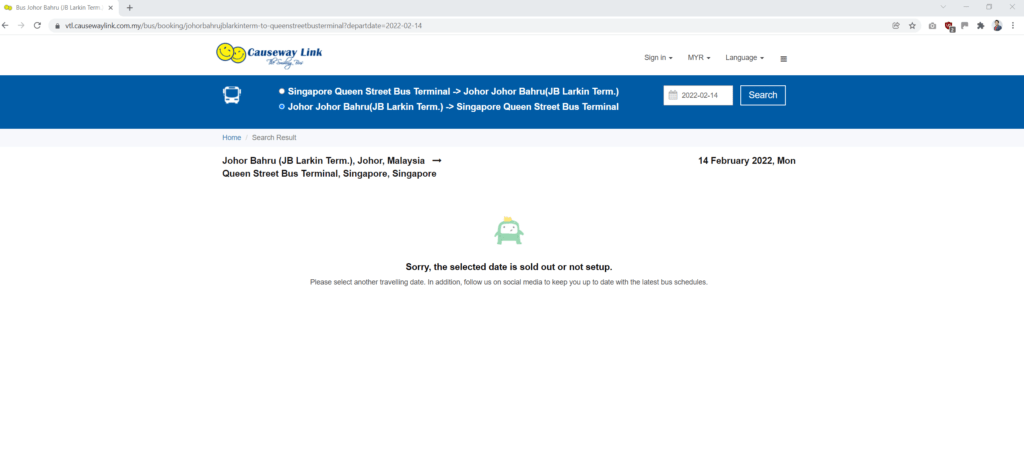
Unfortunately, all tickets were all already taken up after I found the workaround. So… better luck next time!


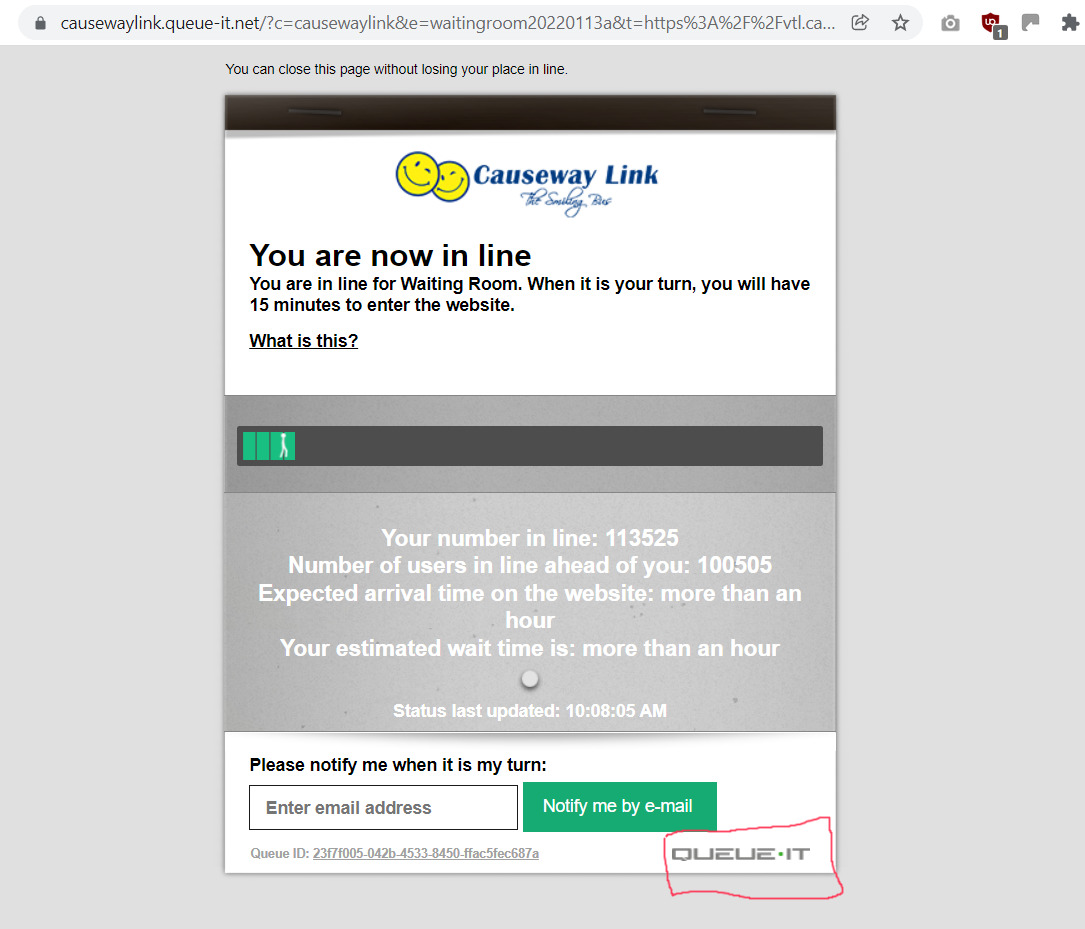
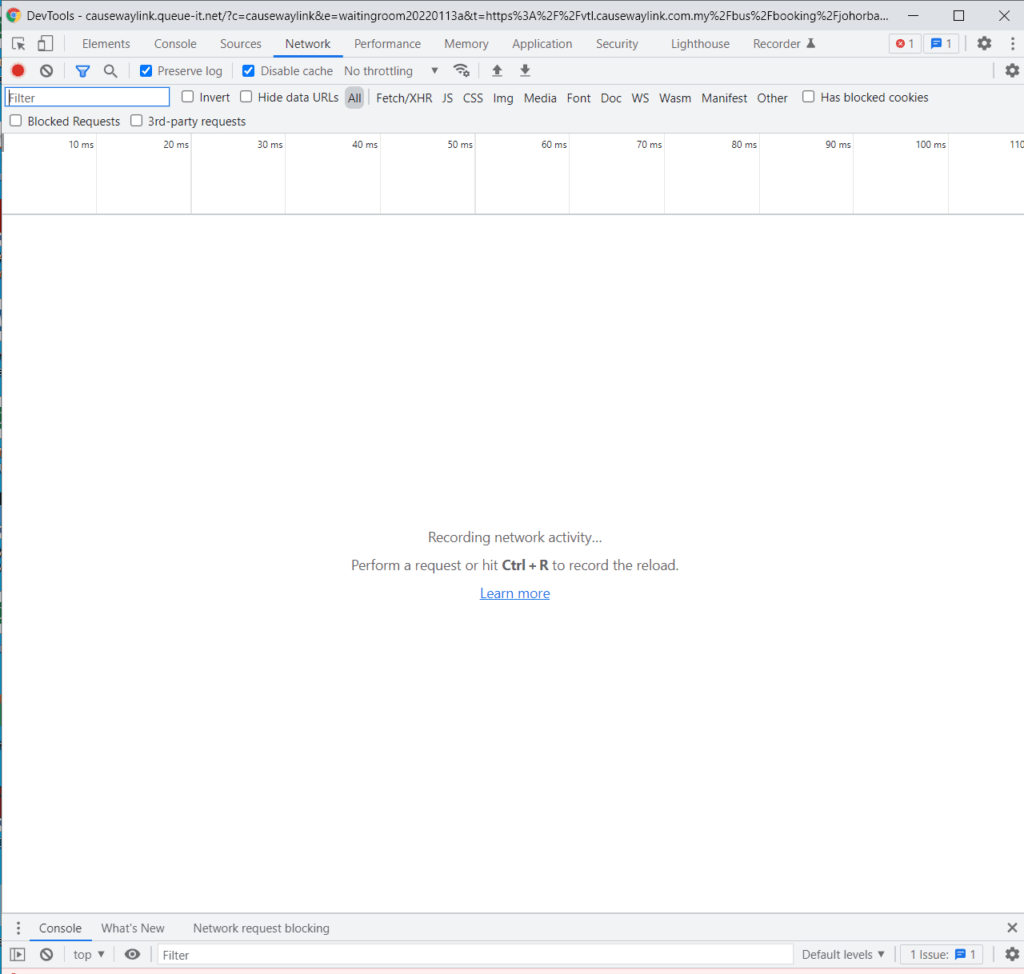
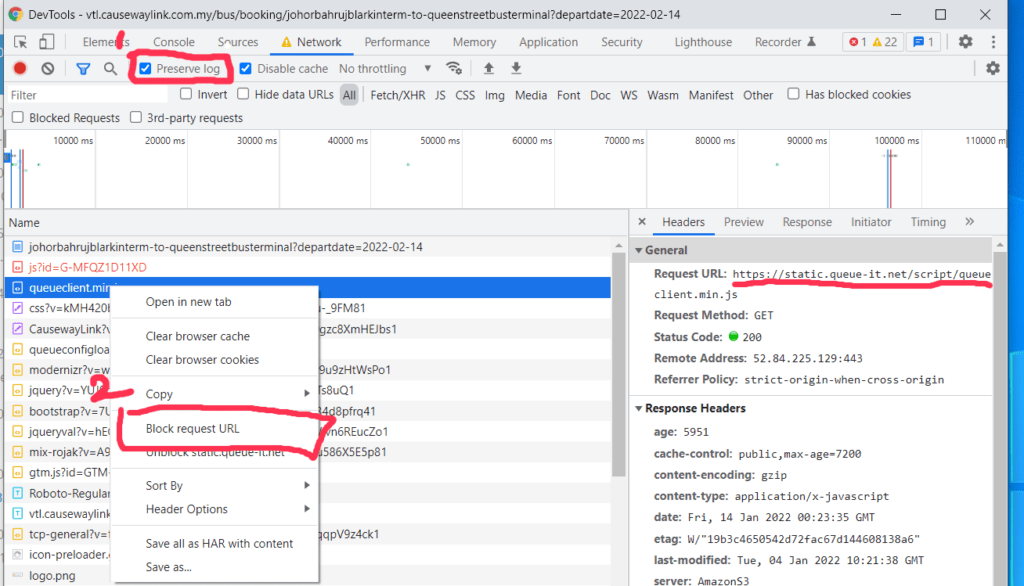



Hi just wanted to ask if you know how to make queueclient.min.js appear on the lists? I was trying to buy tickets and tried this method and it did work. However queueclient.min.js only appeared one time and I was not able to try this again on my other devices.
You will need to refresh the page and make sure that you have “Preserve Log” checked.
Same problem for me.. it only appeared once.. I tried to reload but it did not appear again.
This is an incredible help thankyou. Do you need to open an incognito window or run a VPN at all? Or can this all be done through your provider?
Also am I able to set this up if the website currently doesn’t have a queue? For example no tickets are currently on sale.
Thankyou for your help and work.
Hi I tried doing this but it didn’t work. Any other methods or updated methods. Maybe on safari ?
Does it work for others queue systems ? Do you know how to skip queue-it.net system, ?
Does it work for others queue systems ? Do you know how to skip queue in queue-it.net ?
Hi, I think this hack needs to be updated. I tried it to buy a concert ticket and I was able to load bypass queue-it, but the form (where the seat options are listed) is missing. It used to work for the particular website. Not sure why it’s not working now.
Hi @Zhi Cheng, is this method still correct for queue-it websites? Or have they plugged your method?
Thanks!!
this hack does not work anymore
does this work only once? can we try this while using incognito?
queue-it has already updated their system and this doesn’t work anymore. Do you have an updated guide on how to bypass it?
does this have a new bypass?
I’m looking for a new way!
do we have a new method?
hi! do you have a bypass process if the queue system is already incorporated in the site? Like the actual site won’t load anymore, instead it will redirect to the queue?
It’s doesn’t work anymore 🙁
queue client min.js doesn’t show up anymore even if I check preserve log, looked for other things with “xxx.queue-it.net”, blocked that but still nothing happened. I guess this has to be updated for it to work
it doesnt work anymore 🙁 do you have other way?
any update on 22/6/2023?
Ware bereit für eine Lösung zu zahlen, wer kann unterstützen?
Worked fine this morning for the Canadian GP
Still working in Mexico to buy some Luis Miguel tickets.
Worked today for the Ghibli museum, thanks !
There is a new solution that no longer works Queue it
Can someone help me queue it how to skip the queue?
May updated version na po ba nito? Not working po as of now eh 🙁
Is there an updated version of this trick? Not working as of now 🙁