If ASUS made anything clear in the last year, it is that they have gone mad – mad for OLED. To date, the brand has released a budget ASUS ZenBook 13 with an OLED display and even introduced the ZenBook Pro Duo 15 OLED with not one but two OLED displays. ASUS’ latest addition to the ZenBook 14 series – the ZenBook 14X OLED – is no exception.
If you’re looking for a new laptop to start the new year with, check out our review of the ZenBook 14X OLED; it could very well be perfect for your needs.
Specifications
The ASUS ZenBook 14X OLED is available in two configurations – the UX5400 and the UX5401. We were sent the former. Here are the specifications of each of the two models.
| Model | UX5400 | UX5401 |
|---|---|---|
| Display | 14-inch, 16:10, 2880 x 1800 pixels touchscreen OLED display | Same |
| Processor | Intel Core i7-1165G7 | Same |
| Memory | 16GB 4266MHz LPDDR4x | Same |
| Storage | 1TB PCIe x4 M.2 SSD | Same |
| Graphics | NVIDIA GeForce MX450 | Intel Iris Xe |
| Touchpad | ScreenPad | NumberPad |
| Price | S$2,398 | S$2,198 |
Design
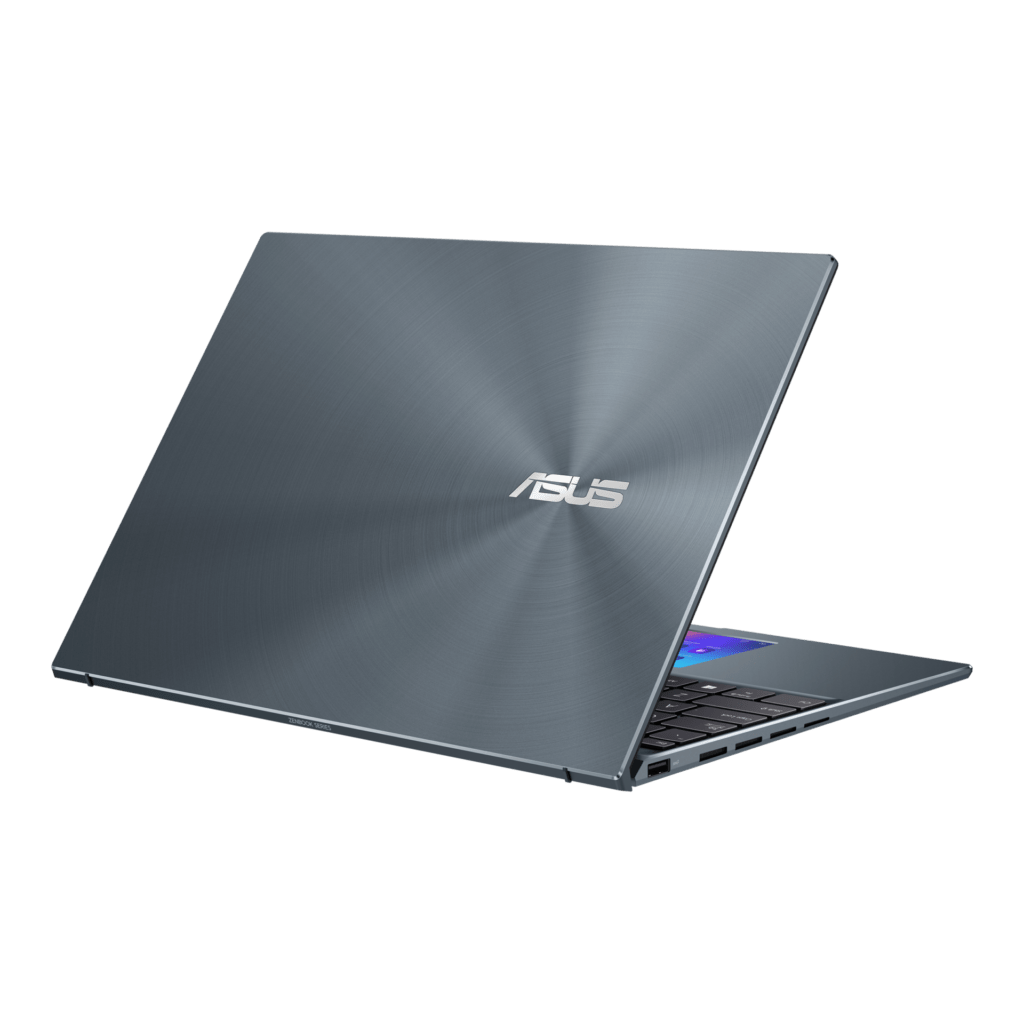
One look at the ZenBook 14X OLED and you’ll know it’s a ZenBook. The laptop sports the usual ASUS swirl on its lid and has a metal finish that most ASUS followers are familiar with. We were sent the laptop in Pine Grey, but from most angles, the ZenBook 14X appears black. We’re not complaining, though, the dark color adds to the laptop’s sleek aesthetics.
ASUS is known for producing high-quality laptops, and the ZenBook 14X OLED is no exception. Constructed out of machined aluminum, the ZenBook 14X OLED exhibits excellent build quality with no wobble, bending or flexing. The smooth hinge mechanism also allowed for one-handed opening and closing.

Lift up the laptop and you’ll realize that the 16.9mm and 1.4kg 14X OLED isn’t the lightest laptop out there. ASUS however, makes up for the weight by offering users a nice number of ports. The laptop is fitted with two USB-C Thunderbolt 4 ports, a full-sized HDMI 2.0b port, a USB 3.2 Gen 2 Type-A port, a 3.5mm audio jack, and a microSD card reader.
Display
Judging by its name, the highlight of the ASUS 14X OLED is arguably its display. ASUS claims that the 14-inch OLED display with a resolution of 2880 x 1800 pixels covers 100% of the P3 colour space, is Pantone validated, and has 550 nits of brightness. Jargon aside, the display looks great. Colors are vivid, realistic, (without being oversaturated) and the display gets plenty bright.

High dynamic range (HDR) material from Netflix and Amazon Prime Video looked fantastic on the panel owing to DisplayHDR 500 support.
If you’re hopping onto the 14X OLED from a laptop with an IPS display, you’ll not want to go back.
Audio
Audio on the ASUS 14X OLED is provided by two speakers on the bottom of the chassis. Because the speakers are downward-facing, the speakers aren’t as loud as we’d like it to be. Audio quality was decent, though. Mids and highs were clear, and bass was more than adequate. That said, you’d probably enjoy your movies and music more if you plug in a pair of headphones.
Keyboard and ScreenPad (touchpad)
For the most part, we’ve always enjoyed ASUS’s keyboard on their ZenBook series. On the 14X OLED, keys are reasonably sized and the keyboard comes in a standard layout. There is an extra column of navigational keys which you may have to get used to.
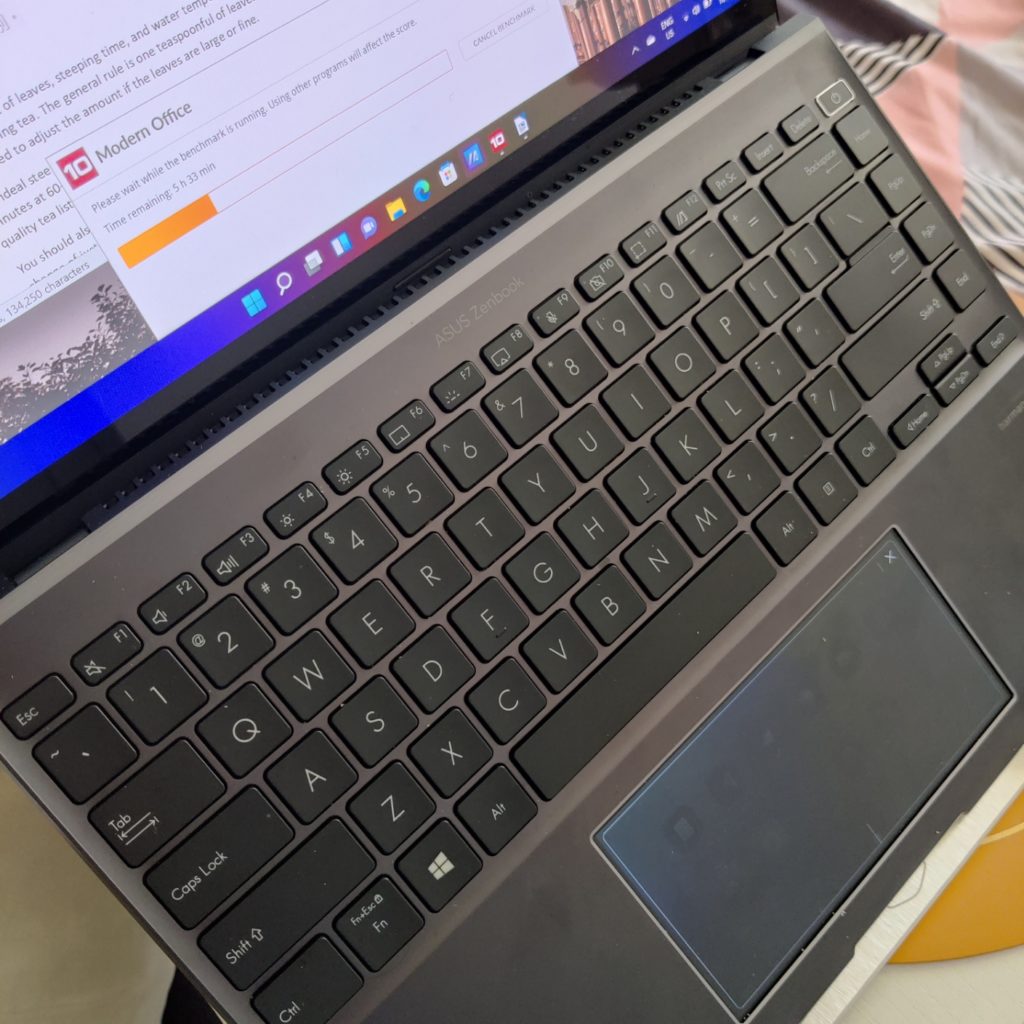
The keyboard also benefits from ASUS’ ErgoLift design, which raises the rear of the notebook by a few of degrees by using the display cover as a support. This results in a mild tilt that is more comfortable to type on.
The 14X OLED 5400 also comes with a trackpad (ScreenPad 2.0) that doubles as a secondary display. As a trackpad, it does its job – its large surface area and responsiveness make using it a joy. As a secondary display? We’re not so sure.
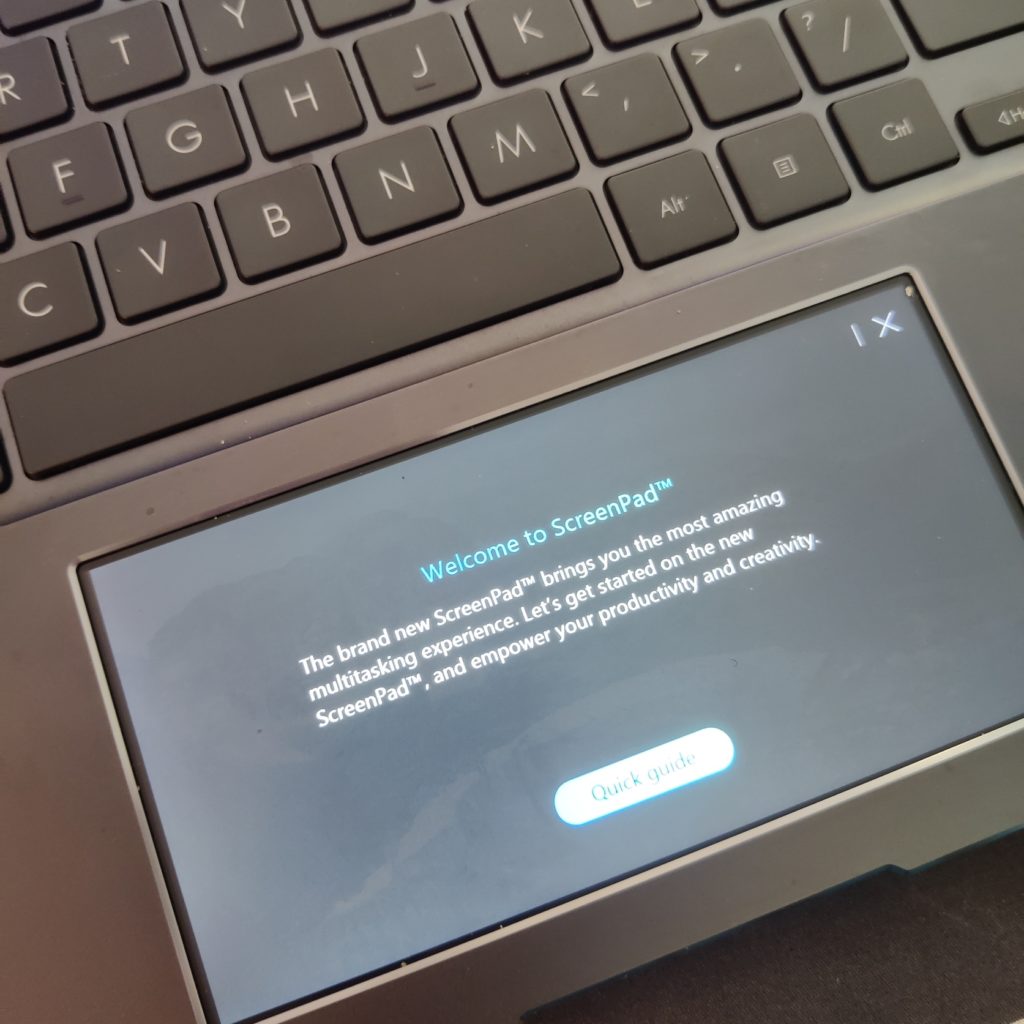
While it is convenient that the secondary display that comes in the form of an LED display embedded in the touchpad can reflect programs like as Spotify or shortcuts to other apps such as Word or Calculator, we’ve got to say that picture quality isn’t the best.
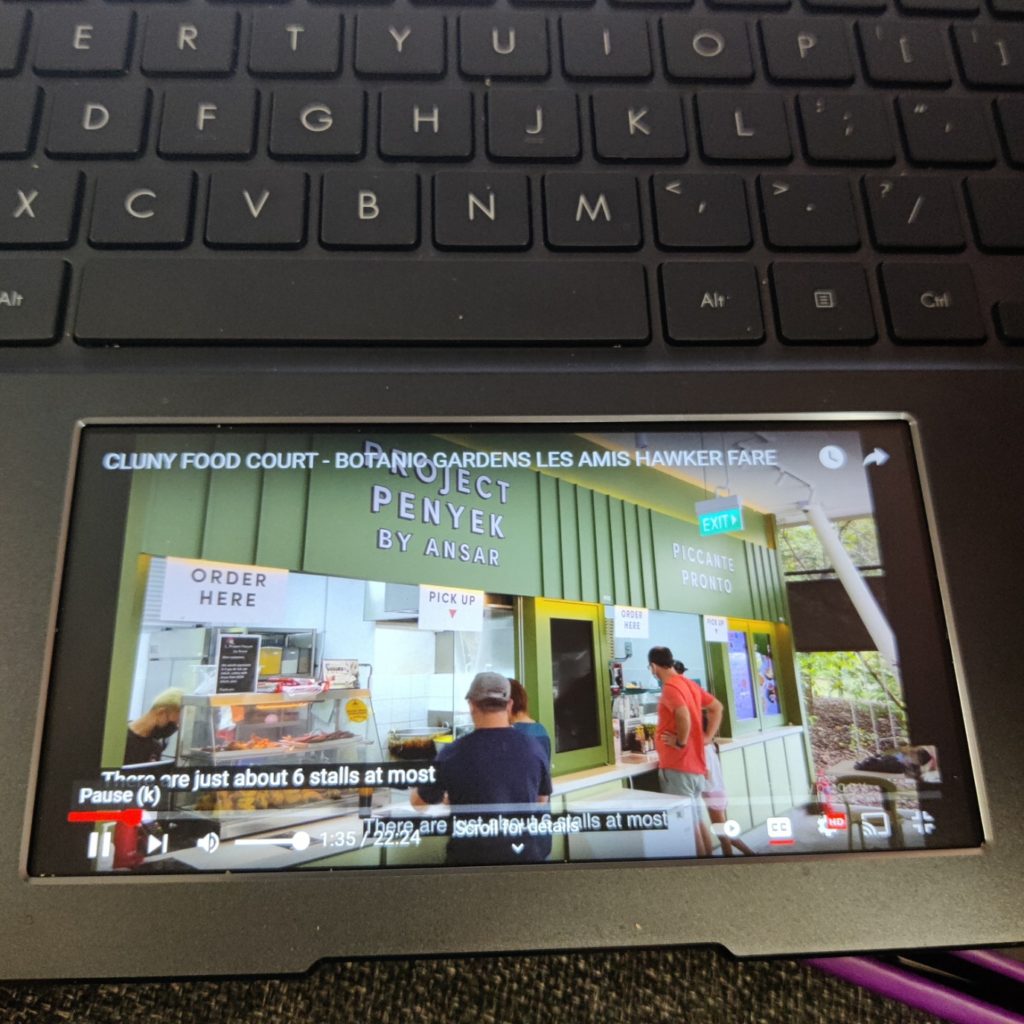
You’re not gonna be relying on it as your secondary display for the most part. In fact, we almost immediately turned off the secondary display on the ScreenPad and used it purely as a trackpad because the lights coming from the secondary display were pretty distracting.
Performance
We will be comparing the ASUS 14X OLED to the Dell XPS 13, a comparable notebook in terms of specifications.
Comparing between the performance test results in the PC Mark 10 Extended suite, we can see that the two laptops are neck in neck when it comes to CPU tests (essentials). Beyond that, it is clear that the ASUS ZenBook 14X OLED rather significantly outperformed the Dell XPS 13.
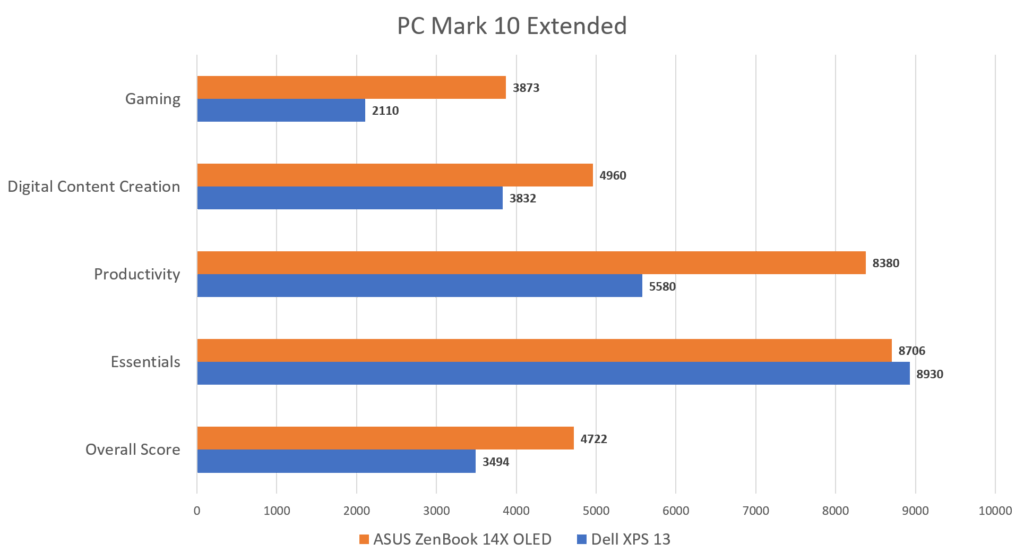
Despite both systems having very similar specifications, ASUS’ decision to equip the ZenBook 14X OLED with NVIDIA® GeForce® MX450 discrete graphics made the difference. Unlike Dell XPS 13 which doesn’t have discrete graphics, the ZenBook 14X OLED’s graphics drivers can automatically and efficiently switch to the best graphics system for the applications running on your computer – resulting in better performance scores on the laptop.
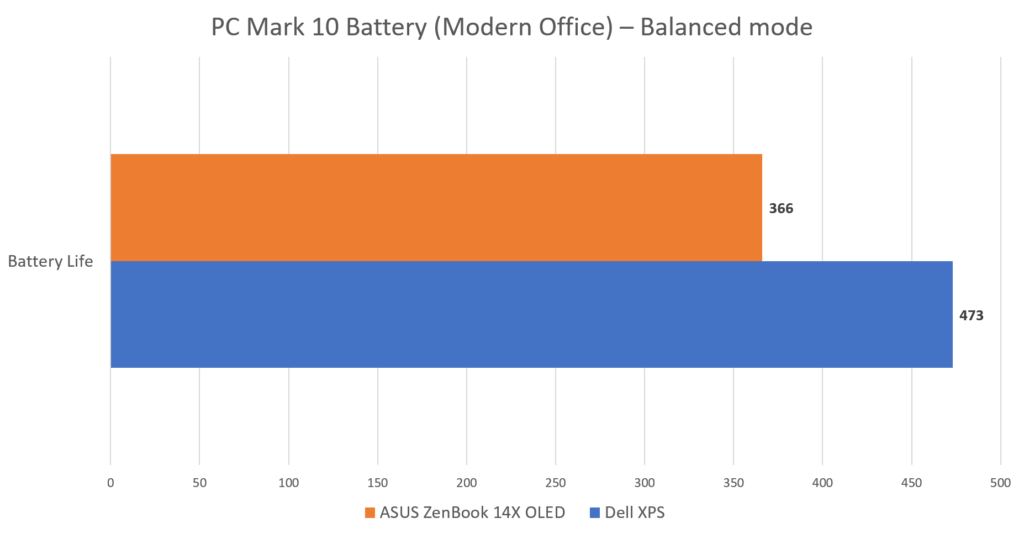
As for battery test, the Dell XPS 13, with a 52Wh battery, lasted 7H 53min as compared to 6H 6min on the 14X OLED with a 63Wh battery. With a ScreenPad and high resolution display, we weren’t expecting the ASUS ZenBook 14X OLED to excel in battery tests. However, we weren’t expecting such disappointing results as well.
Pricing and availability
The ASUS ZenBook 14X OLED UX5400 is available for S$2,398 on ASUS’ online store, Lazada, and Shopee.
ASUS ZenBook 14X OLED – Out with the old, in with the OLED
Here’s the deal: if you’re always on the go and are looking for a laptop with an excellent battery life, the ASUS ZenBook 14X OLED isn’t gonna do it for you. The laptop would not make it through an entire workday without a charge.
For the budget-conscious, S$2398 isn’t exactly pocket-friendly too. However, the price is justifiable given that the laptop offers discrete graphics and an OLED screen. For reference, Dell’s latest XPS 13 does not come with a discrete graphics card despite being in a similar price range as the ASUS ZenBook 14X OLED.
All things considered, the ASUS ZenBook 14X OLED brings to the table a top of the line screen and outstanding performance – if you don’t move around too much, it is a solid laptop that is worth considering.





