The ROG Falchion RX Low Profile Gaming Keyboard, unveiled at CES 2024, marks a significant step forward in ASUS’s lineup of gaming peripherals. This compact 65% keyboard not only catches the eye with its minimalistic, futuristic design but also promises to deliver a blend of portability, performance, and versatility.
If you’re on the lookout for a new gaming keyboard, here’s all you need to know about the ROG Falchion RX Low Profile for you to make a decision.
Specifications
- Format: compact, 65%
- Layout: ISO ITA
- Compatibility: PC, Mac
- Switches: ROG RX Red Low-Profile
- Key cover: Laser engraved ABS
- Programming: Yes
- Connectivity: wired via USB, 2.4 GHz wireless, Bluetooth
- Lighting: Programmable RGB
- Drums: up to 400 hours
- Software: Armory Crate
- Dimensions: 306 x 110 x 26.5 millimeters
- Weight: 590 grams
Design and Build
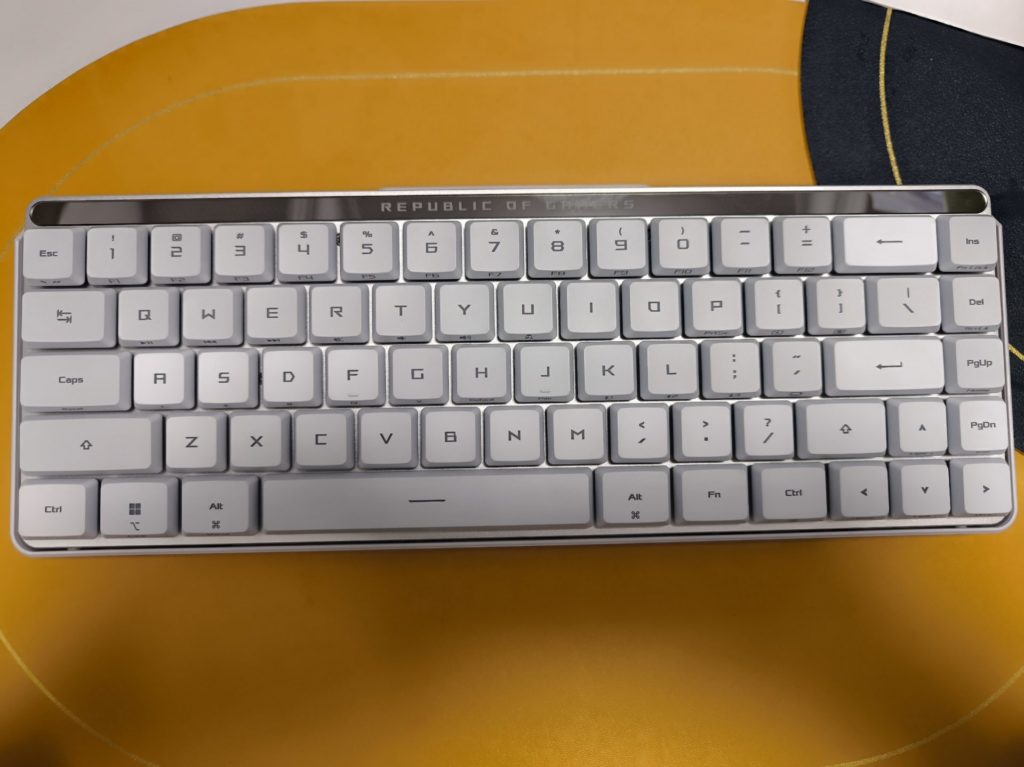

The ROG Falchion RX Low Profile stands out for its sleek and ultra-thin structure, making it an ideal choice for gamers and professionals who prioritize space efficiency without compromising on functionality.

Distinguished by its striking design elements, the keyboard features an illuminated upper bar that not only adds a unique character to the device but also complements its splendid metal body. This illumination, coupled with the keyboard’s low-profile keys, creates a visually appealing and elegant side profile.

The keyboard’s design also incorporates practical functionality. It offers four different inclination options to suit various preferences, facilitated by the double feet and the inclusion of a cover. Despite not having a palm rest, this design choice doesn’t significantly impact the overall comfort and usability of the keyboard.
Embracing a minimalistic approach, the ROG Falchion RX Low-Profile benefits from its compact size and low-profile design. The dimensions of the keyboard are 306 x 110 x 26.5 millimeters, and it weighs 590 grams without the cable, making it both portable and convenient for various setups.
Cool features to be excited about
Interactive touch panel for a layer of convenience
The ROG Falchion RX Low Profile keyboard features an innovative interactive touch panel located on its top-left rear, which enhances the user experience both in daily use and gaming. This touch panel is versatile and provides a range of controls, adding an extra layer of convenience and functionality to the keyboard.
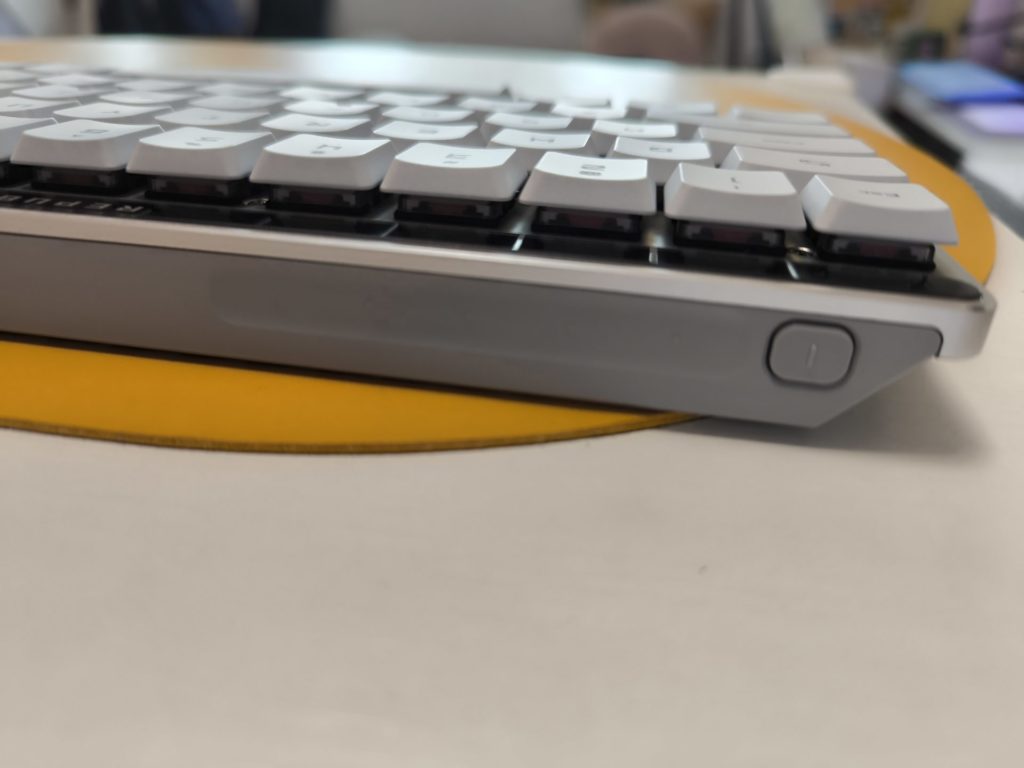
Here are the features that this touch panel unlocks:
- Volume Control: Easily adjust the volume level with a simple slide on the touch panel.
- Media Control: Play, pause, or skip your media tracks directly from the keyboard.
- Lighting Brightness Adjustment: Modify the brightness of the keyboard’s backlighting to suit your preferences or environment.
- Customizable Functions:
- Scroll up or down through pages or lists.
- Zoom in or out in documents or images.
- Copy and paste functions for quick text or data handling.
- Control media keys directly from the touch panel.
- Assign single keys or macros for specialized actions.
- Quick access to Windows shortcuts for enhanced productivity.
- Mode Switching: A button allows switching between four different modes for various functions.
- Level Adjustment: Slide the touch panel up or down for level adjustments, such as increasing or decreasing the volume.
- Double Tap Function: A double tap on the touch panel can enable or disable settings like muting or unmuting the volume.
The touch panel is a standout feature of the ROG Falchion RX Low Profile, providing an intuitive interface for users to interact with their keyboard beyond traditional key presses.
RGB backlighting that’s actually useful

The RGB backlighting of the keyboard is not only aesthetically pleasing but also serves practical purposes. The shine-through keycaps enhance visibility, and the keyboard offers a sufficient range of lighting presets that can be used even without additional software. The backlighting also plays a functional role, such as indicating the battery level or the selected Bluetooth profile among the three that can be stored.
Tri-mode connectivity
The ROG Falchion RX Low Profile keyboard boasts a highly flexible tri-mode connection system, ensuring seamless and efficient gaming and work experiences.

It features the advanced ROG SpeedNova wireless technology, which is designed to deliver over 430 hours of stable, uninterrupted gameplay with almost no latency when used in the 2.4 GHz RF mode, provided the RGB and OLED are turned off. This mode is particularly beneficial for gamers seeking a reliable wireless connection without sacrificing performance.
For those preferring versatility, the keyboard also offers a Bluetooth mode, ideal for connecting with a variety of devices. Additionally, the wired USB mode is available for those who prefer a traditional connection or wish to use the keyboard while it’s charging.
The keyboard’s ability to easily switch between wired, 2.4 GHz wireless, and Bluetooth modes is further enhanced by its capability to remain connected to up to five devices simultaneously. This multi-device connectivity ensures a seamless transition between different tasks or platforms.
Quick power ups
In terms of charging efficiency, the ROG Falchion RX Low Profile is designed for quick power-ups. A brief 30-minute charge can yield up to approximately 10.9 hours of usage in the 2.4GHz mode with default lighting settings. For a full recharge, the keyboard takes around 7 hours to reach 100% battery capacity, ensuring it is ready for extended use whether for gaming sessions or day-to-day tasks.
Keyboard cover to keep dust at bay

The Two-Way Keyboard Cover is a thoughtfully designed accessory for the ROG Falchion RX Low Profile keyboard, offering both protection and practicality. The cover provides robust protection for the keyboard when traveling.
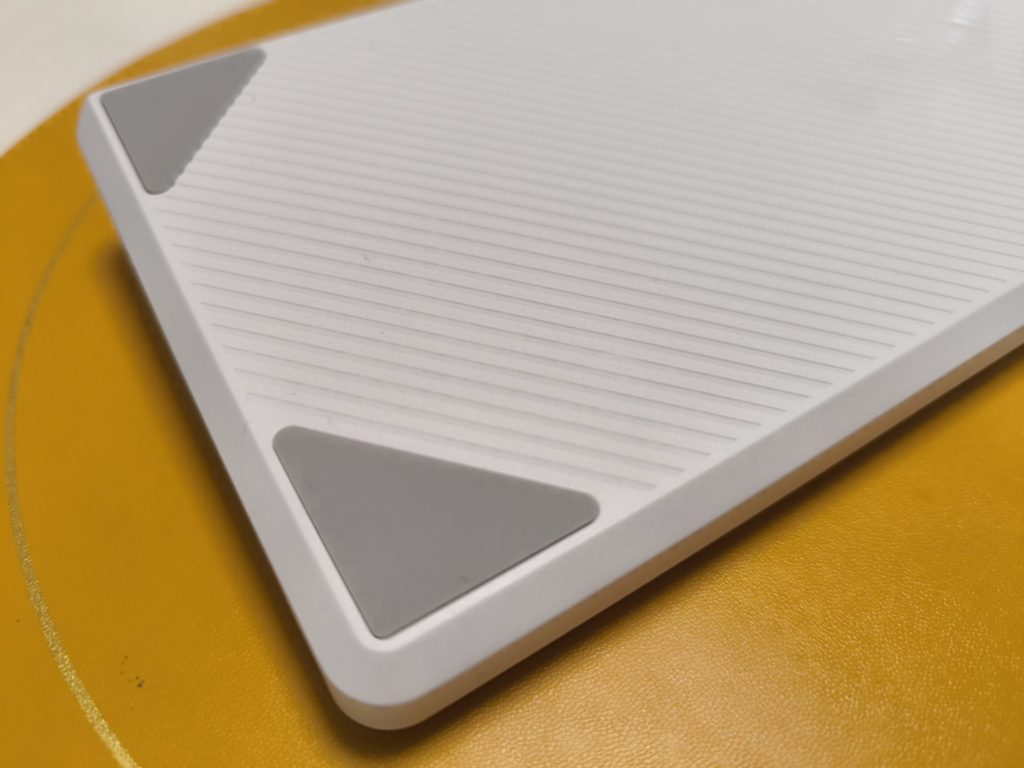
It acts as a shield against potential damage, ensuring that the keyboard remains safe and secure in various environments, particularly when carried in a bag. This level of protection is crucial for maintaining the keyboard’s condition and prolonging its lifespan.
The cover’s material is specifically chosen to prevent scratches, a common concern when transporting electronics. Its surface is designed to minimize friction and avoid leaving marks or scratches, not just on the keyboard but also on other items that might be in the same bag. This feature is particularly beneficial for users who carry multiple gadgets or accessories, as it reduces the risk of damage caused by items rubbing against each other during transit.
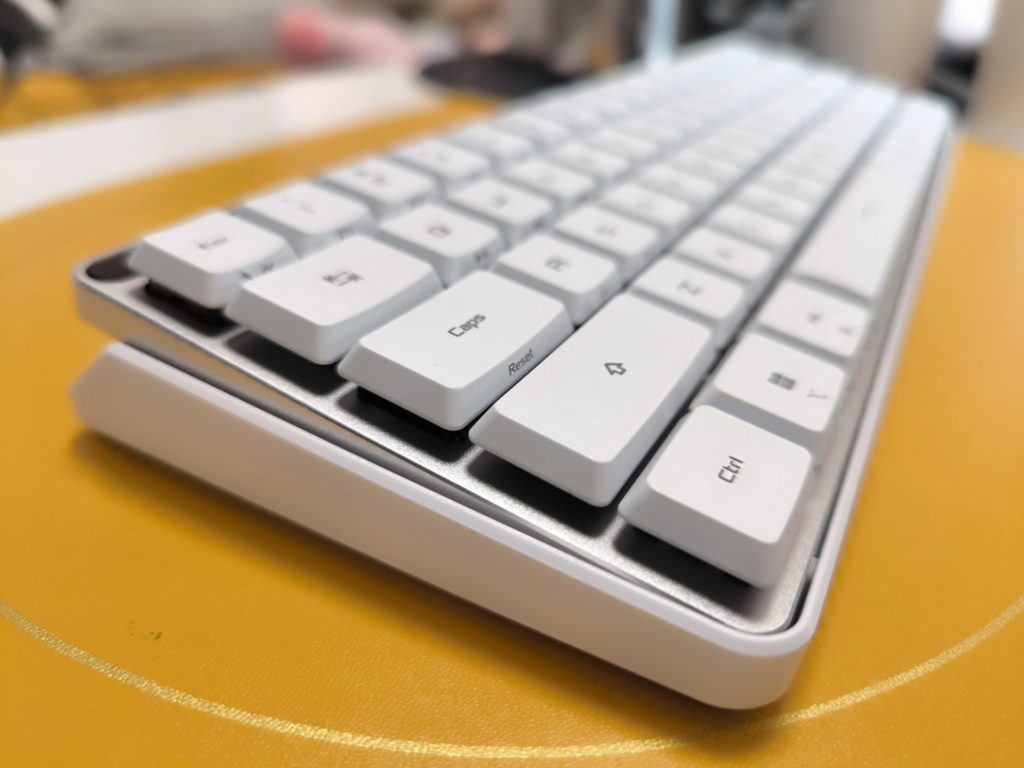
Its versatile design allows it to be placed over the keyboard to prevent dust (no need to buy an extra cover) or under the keyboard to elevate the keyboard for a more comfortable typing angle or to provide a stable base on different surfaces.
Asus’ Armoury Crate software
Armoury Crate is a comprehensive software solution by Asus that centralizes system and lighting controls for devices like the ROG Falchion RX Low Profile keyboard. This versatile application allows users to effortlessly create and define custom scenario profiles, map keys, and record macros, providing a high level of customization for both gaming and general use.
One of the key features of Armoury Crate is its ability to program the keyboard on a key-by-key basis. This includes fine adjustments to the keyboard’s backlighting. While the backlighting can also be controlled directly from the keyboard using function keys and directional arrows to navigate through various presets and intensity levels, the software offers more nuanced control.
Additionally, Armoury Crate enhances the functionality of the keyboard’s interactive touch panel. You can customize this panel to perform specific actions, such as zooming in and out, adding another layer of customization to the user experience. The software also ensures optimal performance with features like a 1000 Hz polling rate and NKRO (N-Key Rollover) anti-ghosting, which are essential for gaming.
User experience
This gaming keyboard is equipped with innovative ROG RX Low-Profile optical switches, known for their stability and responsiveness. These switches feature a unique hollow square stem and an X-stabilizer, which work in tandem to minimize key wobble and ensure uniform keystrokes.
Further enhancing the typing experience, the keyboard incorporates two layers of silicone dampening beneath the UV-coated ABS keycaps. This thoughtful design not only extends the life of the keycaps but also significantly reduces typing noise, creating a quieter environment whether you’re deep in gaming sessions or typing in a shared workspace.
From the first use, the quality of the keyboard is immediately evident. The optomechanical switches deliver excellent tactile feedback and a surprisingly smooth keystroke. Additionally, the keyboard is remarkably quiet and stable.
Pricing and availability
ASUS has yet to confirm the availability of the ROG Falchion RX Low Profile Gaming Keyboard, but a little bird told us that it’ll set you back S$289 – pretty affordable if you ask us!
Verdict
The ROG Falchion RX Low Profile Gaming Keyboard stands as a testament to ASUS’s commitment to innovative design and user-centric features. Its compact size, advanced features, and versatile functionality make it a top choice for gamers and professionals alike.





