The Vivobook has always been known to many as the little brother to the popular Zenbook laptops from ASUS. Typically, the series is known to be more affordable, and caters to mainstream segment of users who simply wants a new notebook computer to get their work done, without too much considerations on secondary factors such as weight, portability or advanced features.
Thanks to the advancements of designs and improvements to notebook technologies, the Vivobook series has also evolved to inherit many of the premium features of the Zenbook, while still keeping its wallet friendly price tag.
Today, we have the ASUS Vivobook 15X OLED notebook in our labs for review. Could this notebook meet all product your requirements as a workhorse for your daily work? We’ll take a closer look and find out what this notebook is all about.
The ASUS Vivobook 15X OLED

My first impression of the ASUS Vivobook 15X OLED is that it looks just like any notebook computer in the market. Nothing much stands out, and it’s exactly what you would expect. While it may seem boring to many, such clean, minimal and simple designs are exactly what many consumers are looking out for as well. Without the bells and whistles, the ASUS Vivobook 15X OLED is a earnest looking personal computer suitable for both the professional environment and personal use.
Sometimes, first impressions can be deceiving, and upon experiencing and better understanding the notebook, we realized that the Vivobook 15X OLED seems to have many other things to offer. Some of these things set it aside from other competing products, albeit keeping things low-key.

The ASUS Vivobook 15X OLED features a thin-bezel design for its display, allowing this 15-incher to look smaller than expected. Moreover, ASUS still managed to squeeze a tiny little webcam at the top bezel to make sure that it’s going to capture your face at the right angle. It even features a privacy cover that slides across the webcam, giving users a peace of mind when required. This shows us that the Vivobook is not a notebook that makes compromises any more. It’s going to come with characteristics that were once only available in premium models.

Of course, its thin bezels also give the whole notebook a certain sleek and premium look. Furthermore, the display is able to bend all the way to 180 degrees, allowing the device to stay flat on the ground. In case you were curious and wondering about the benefits of such design, trust me, you are not alone. A quick Google search led us to this forum post, which explains how some wanted it to be in this form so that it can be used more naturally as a monitor. Others claim that it prevents id**ts from breaking the hinge.
The notebook also comes with a metallic lid, ensuring its durability. The ASUS Vivobook badge is clad on the lid, bringing certain character to the overall design, and preventing it from being too plain.

For a 15-inch notebook, the ASUS Vivobook 15X OLED looks quite sleek and thin. ASUS has adopted a angled base design, which makes the notebook look thinner than what it really is. In fact, if you were to look closer, the real thickness of the notebook can be imagined, as much of the base of the notebook is angled to the bottom side. This tricks the eye in thinking that the notebook looks thin and sleek.
There are some truths to it. Even though the ASUS Vivobook 15X OLED weighs 1.6Kg, it actually feels less than that, because of the large base and weight distribution of the notebook.
The ASUS Vivobook 15X OLED also has a comprehensive set of I/O ports. On the left side, we spotted a USB Type-A port. The right side comes with two other USB Type-A ports, a USB Type-C port (which can also be used for charging with USB PD), a headphones/microphone combo jack, a full-sized HDMI port and a DC-In port.
Forget about the need for a port replicator or a USB hub. The ASUS Vivobook 15X OLED has got all the ports you will need out of the box.
Specifications
| Model | ASUS Vivobook 15X OLED (K3504) |
| Color | Indie Black |
| Operating System | Windows 11 Home |
| Processor | Intel® Core™ i7-1360P Processor 2.2 GHz (18MB Cache, up to 5.0 GHz, 12 cores, 16 Threads) |
| Graphics | Intel Iris Xᵉ Graphics |
| Display | 15.6-inch, 2.8K (2880 x 1620) OLED 16:9 aspect ratio, 0.2ms response time, 120Hz refresh rate, 400nits, 550nits HDR peak brightness, 100% DCI-P3 color gamut, 1,000,000:1, VESA CERTIFIED Display HDR True Black 500, 1.07 billion colors, PANTONE Validated, Glossy display, 70% less harmful blue light, TÜV Rheinland-certified, Non-touch screen, (Screen-to-body ratio)84% |
| Memory | 8GB DDR4 on board
8GB DDR4 SO-DIMM |
| Storage | 512GB M.2 NVMe PCIe 4.0 SSD |
| Expansion Slots | 1 x DDR4 SODIMM(used) 1x M.2 2280 PCIe 4.0×4(used) |
| Keyboard | Backlit Chiclet Keyboard with Num-key, 1.4mm Key-travel, Precision Touchpad |
| Network and Communication | Wi-Fi 6E(802.11ax) (Dual band) 1*1 + Bluetooth® 5.3 Wireless Card |
| Battery | 50WHrs, 3S1P, 3-cell Li-ion |
| Power Supply | ø4.5, 65W AC Adapter, Output: 19V DC, 3.42A, 65W, Input: 100~240V AC 50/60Hz universal
65W AC Adapter (included with ADL P series Processor) |
| Weight | 1.60Kg |
| Dimensions | 35.97 x 23.25 x 1.79 ~ 1.79 cm |
What’s Inside
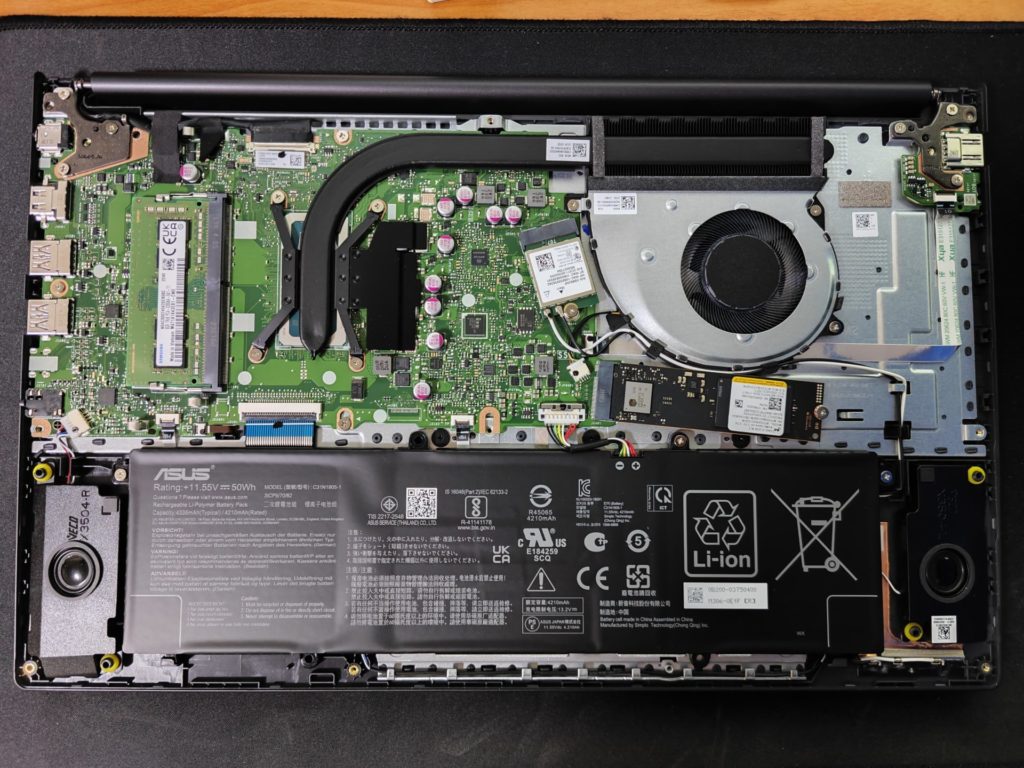
It was straightforward to dismantle the base of the notebook for maintenance. Upon removing the base, we could get instant access to the key upgradeable components, such as the PCIe NVMe SSD and the SODIMM slot.
The ASUS Vivobook 15X OLED features a 50Wh battery, which actually takes up much of the space of the whole notebook body. It’s also clever placed at the wrist rest area, so that you wouldn’t feel the heat from the key components.
The notebook also has a rather simple cooler design, where the CPU’s heat is dissipated via a heatpipe to the main heatsink near the rear of the device. A single blower fan then exhaust heat to the back side of the notebook.
ASUS uses Samsung DDR4 and a Micron SSD for the ASUS Vivobook 15X OLED.
Usage Experience

The keyboard on the ASUS Vivobook 15X OLED includes a numerical pad, which would be useful for some. I thought that the inclusion of numpad would result in a cramped keyboard, deviating from the standard key spacing and result in an increase in mistakes while typing.
While it took time for me to get used too it, the keys are still quite decently spaced, and I was able to get up to my usual typing speed without much effort. The chiclet-styled keyboard is also LED backlit, making it suitable for typing even when in the dark.
The trackpad was also considerably responsive, and I was able to navigate and use Windows 11 as intended. The fingerprint sensor on the trackpad also gives an added security features for having access to your PC. Logging in via fingerprint always feels more secure and easier than standard password based authentications.
Generally, I had no complains while using the ASUS Vivobook 15X OLED for standard usage such as word processing, web browsing or doing typical office work. Thanks to its high refresh rate display, things also seem smoother than usual. There weren’t any instances where the system would lag or hang, thanks to the maturity of the Intel platform and compatibility with the Windows 11 operating system.

As for media consumption, the ASUS Vivobook 15X OLED gave us a pleasant surprise. Equipped with an OLED display, this notebook’s superb contrast ratio simply made viewing movies or other video content a tad more enjoyable. We were able to enjoy the true blacks from the display, which in contrast really made other colours pop.
An overall media consumption user experience wouldn’t be complete without the audio aspect of it. Thankfully, the sounds coming from the ASUS Vivobook 15X OLED was also very decent. There was a focus on clarity, where the mids and highs are more pronounced. Although the lows are present, they aren’t stealing the show from the other sound frequencies. As someone who prefers clarity over a wider dynamic audio range, the Vivobook 15X OLED is good enough for it.
Performance Results
Comparison Notebooks:
ASUS Zenbook 14 OLED UX3402
ASUS Zenbook S13 OLED
LG gram 16 (2022)
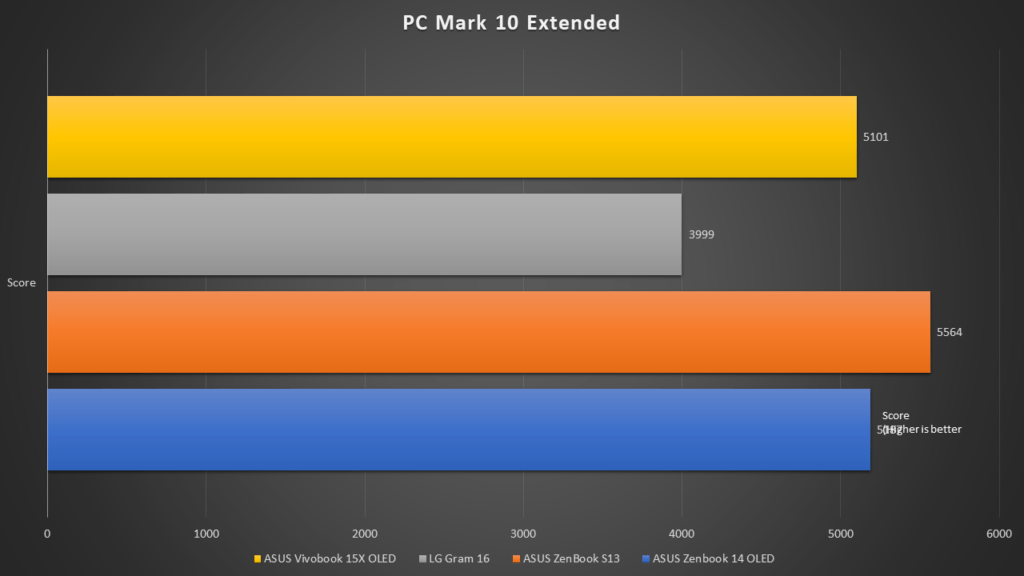
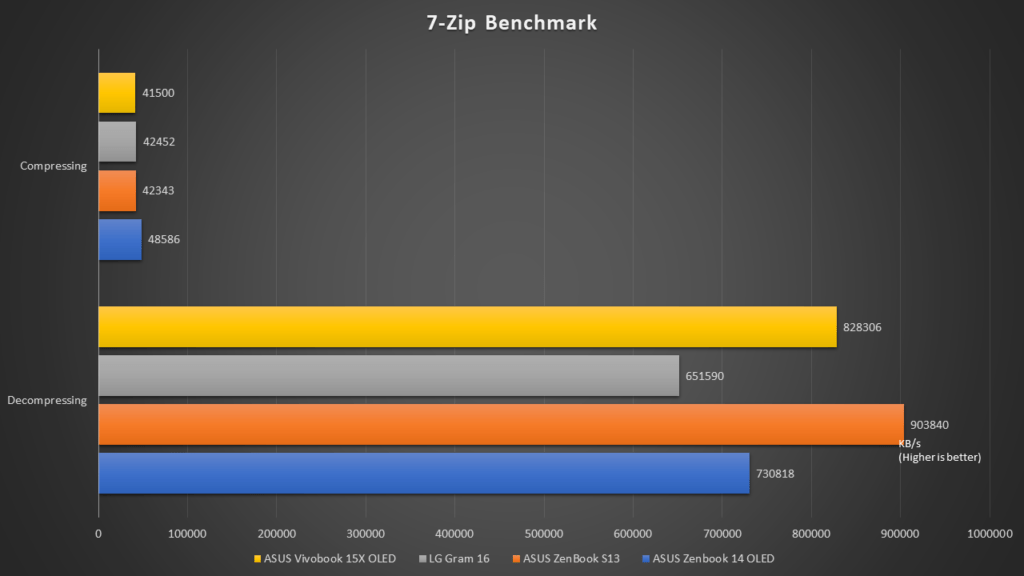
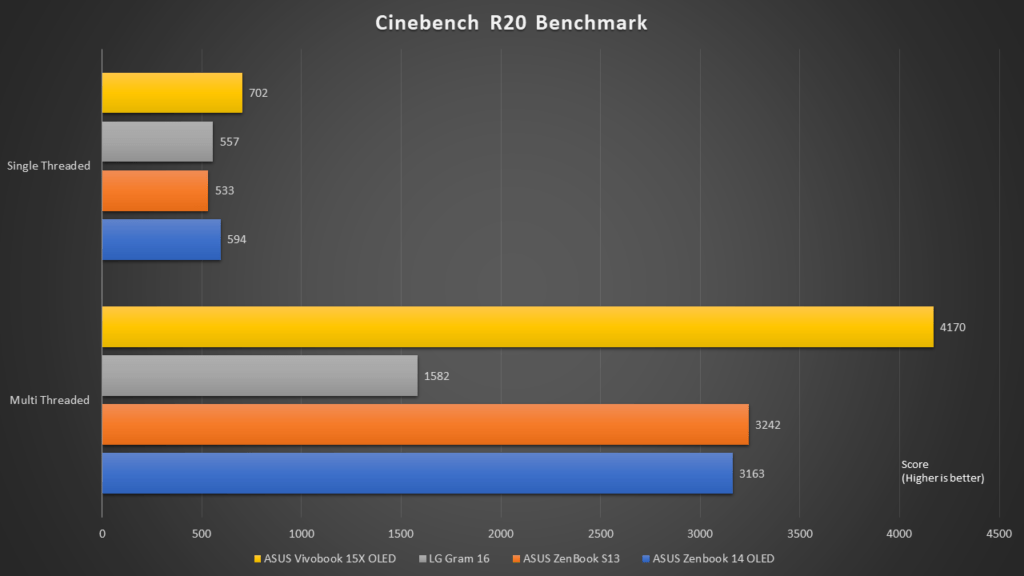
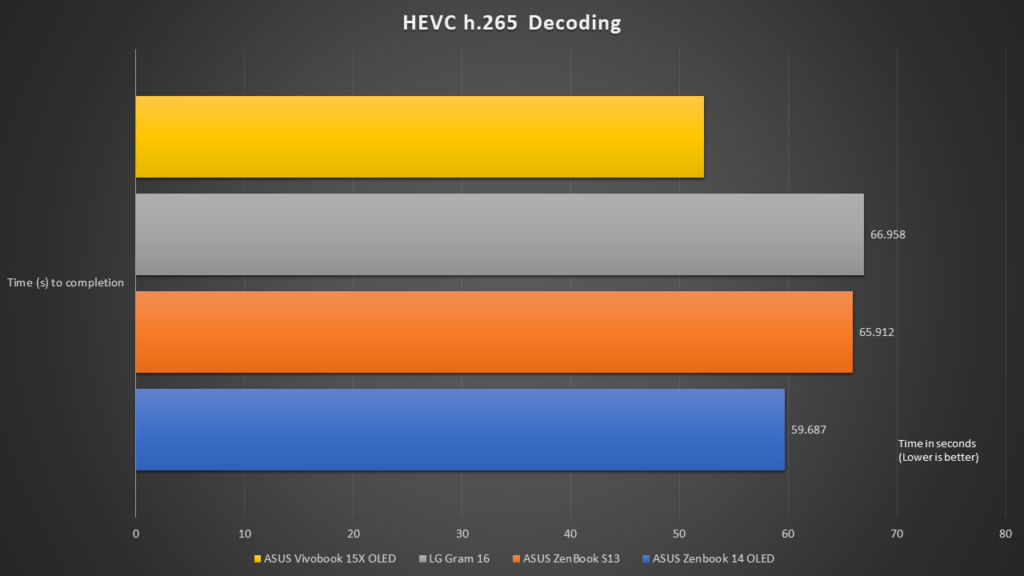
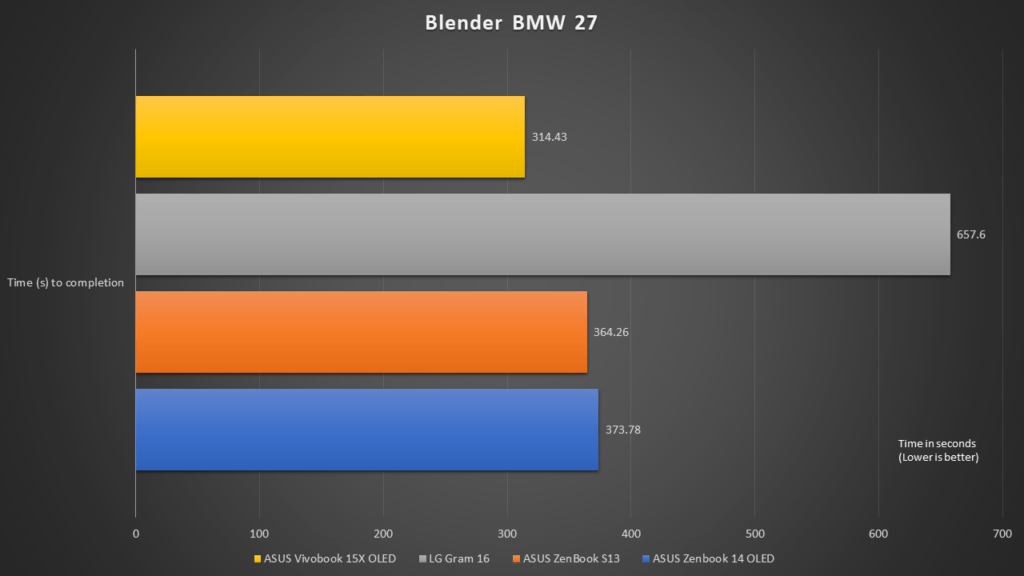
Although lacking in single threaded applications, the ASUS Vivobook 15X was able to really excel when it comes to multi-threaded application. Equipped with the latest 13th Generation Intel Core processor (12 Core processor with 4 Performancethat cores and 8 Efficient cores), it is optimized to adapt to various system usages.
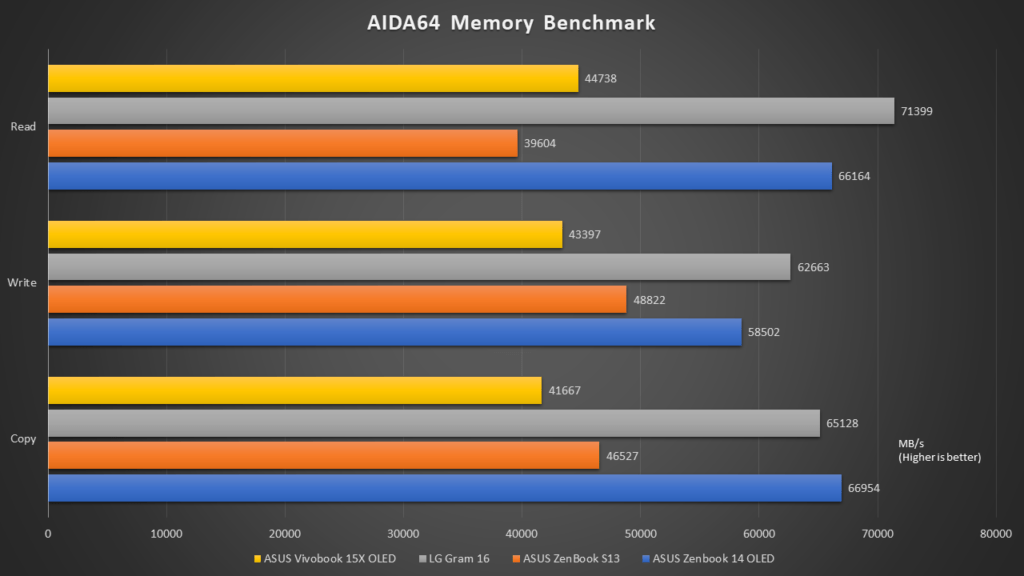
Because the ASUS Vivobook 15X OLED uses DDR4 memory, it doesn’t perform as well as the two other Zenbooks in this memory test. However, it doesn’t really matter, as thanks to its improved processor and optimized 13th Gen Intel Core architecture, it still manages to perform well in typical CPU tests.
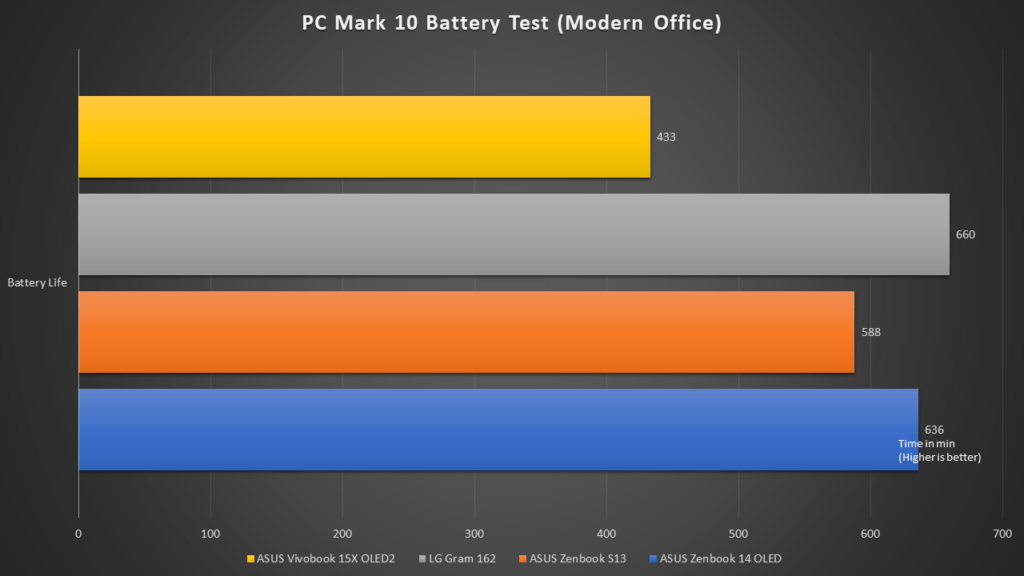
One of the key issues we faced with the ASUS Vivobook 15X OLED was that it has the worst battery life as compared to the rest of the other notebooks. Even though this was indeed the case, the saving grace for it was that it still managed 7 hours and 13 minutes running the Modern Office benchmark, typically enough for a day’s usage in office.
Conclusion

The ASUS Vivobook 15X OLED has ticked all our boxes for a daily driver. It was one of the most performant notebook computer out of all the other modern laptops which we’ve compared it with, and also gave us a great experience while viewing multimedia content. We didn’t really see any tradeoffs that ASUS has made on the Vivobook 15X OLED to keep it in an affordable price range.
At S$1,699, the ASUS Vivobook 15X OLED may be priced at a higher end for Vivobook notebook computers, but it’s justified with its premium features which are only found within more expensive notebooks. With the value it brings at this price tag, we would safely recommend this notebook for users who want to enjoy a full PC experience (except PC gaming) without compromises. Of course, personally, I wouldn’t mind using this as a daily driver for both work and play.













