When AERO notebook computers were first launched 2016, Gigabyte had a very clear proposition – to bring high performance, yet portable and lightweight laptop computers to professionals. More specifically, their target was the content creators, as it was a growing market then and even today. That was also why the AERO series laptops also came with many features which were catered just for professionals, such as having individually factory-calibrated and X-Rite™ Pantone® Certified display panels. This allowed designers and content creators to be sure that colours that they see on their screen is what they intended them to be.
While the target market for the AERO laptops has not changed, we have gradually seen that the notebooks are starting to focus a lot more on performance, rather than portability. Over the years, the weight of the AERO laptops has gradually increased. The AERO 14 (2016) weighs 1.89Kg, AERO 15-X9 (2018) was at 2.0Kg, AERO 15 OLED XA (2019) was at 2.1Kg. Today, the AERO 5 XE4, which features the latest Intel 12th Generation processor and NVIDIA’s GeForce RTX 3070 Ti weighs 2.3Kg.
While being ultra slim and portable may not be an tag we can put on the Gigabyte AERO series notebooks, it is still largely designed for content creators. In this article, we are going to take a deeper look into the AERO 5 XE4 notebook, to understand the performance and benefits it brings to content creators.
The AERO 5 XE4

The design of the Gigabyte AERO 5 hasn’t changed much as compared to its predecessors. Gigabyte has mentioned that the AERO 5’s style is inspired by the aerodynamic design of an automotive, which gives the notebook a sense of power of elegance. We shall leave it to you to decide if it’s really the case.
The notebook’s keyboard includes a numpad. Actually, due to the limited width of the notebook to allow the display to still retain this thin-bezel design and to fit the 15-inch display, the AERO 5’s keyboard does seem quite cramped. Seen from the picture above, there is little to no space left at the sides after the corner keys.

However, unlike previous generations, the AERO 5 XE4 only comes with a white backlit keyboard now. It’s understandable, as the notebook is catered for a professional setting. Having a RGB backlit keyboard perhaps doesn’t suit the purpose of the laptop.
On top of that the AERO 5 still retains its classic thin bezel design to give it a premium and futuristic look.

Unfortunately, the webcam is still placed at the bottom of the display. The placement of the webcam could have been better, as it capture the user in video conferences in a rather awkward angle. This issue should already be fixed in the same generation’s AERO 16 and AERO 17. Even the AORUS 15 XE4 had its webcam placed at the top of the screen, while still retaining its thin bezel design.
However, the placement of the webcam at this position made it possible to add a cover to the webcam. If you worry about the webcam spying on you, perhaps you will appreciate the inclusion of the physical cover that blocks the webcam.
Specifications
| Model | AERO 5 XE4 |
| CPU | 12th Gen Intel® Core™ i7-12700H (2.3GHz~4.7GHz) |
| Display | 15.6″ Thin Bezel Samsung UHD 3840×2160 AMOLED display (VESA DisplayHDR 400 True Black, 100% DCI-P3) *X-Rite™ Certified, individually factory calibrated & Pantone® Validated Color Accuracy |
| Memory | 2x DDR4 slots (DDR4-3200, 8GB*2) |
| GPUs | NVIDIA® GeForce RTX™ 3070 Ti Laptop GPU 8GB GDDR6
Boost Clock 1485MHz, Maximum Graphics Power 130W |
| NVIDIA Max-Q Technologies: CPU Optimizer, Rapid Core Scaling, Optimal Playable Settings, Dynamic Boost 2.0, Resizable BAR, and Optimus™ Technology. | |
| Storage | 2x M.2 SSD slots (Type 2280, supports 2x NVMe PCIe Gen4) |
| Keyboard | Backlit Keyboard (Single Color, white) |
| I/O Port | 3x USB 3.2 Gen1 (Type-A) 1x Thunderbolt™ 4 1x HDMI 2.1 1x mini DP 1.4 1x 3.5mm Headphone/Microphone Combo Jack 1x UHS-II SD Card Reader 1x DC-in Jack 1x RJ-45 |
| Audio | 2x 2W Speaker Microphone DTS: X® Ultra Audio Technology |
| Communication | LAN: RTL8125BG-CG REALTEK (2.5G) Ethernet WLAN : Intel® Wi-Fi 6E AX211 (Gig+) Wireless (802.11ax, a/b/g/n/ac/ax compatible) Bluetooth: Bluetooth® V5.2 |
| Adapter | 230W |
| Battery | Li Polymer 99Wh |
| Dimensions | 35.7(W) x 25.4(D) x 2.36 ~ 2.74(H) cm |
| Weight | 2.3 KG |
The AERO 5 XE4 is equipped with some of the premium PC components in the market. For compute, it has the 20-core Intel Core i7-12700H which utilizes a hybrid core architecture to maximize its performance level and energy efficiency. This is then coupled with the NVIDIA GeForce RTX 3070 Ti which is more than capable of powering all the creative applications out there. It also makes the AERO 5 a suitable machine for 3D gaming as well.
On top of that, the AERO 5 XE4 also comes with a 4K AMOLED display that is Pantone validated and X-Rite Certified. The panel is even HDR capable, and is rated at DisplayHDR 400 True Black.
I must say that when I first turned on the notebook computer, the AMOLED display did really stand out as the colours and contrast on it was simply amazing.
On the right side of the device, we can find the power jack, a SD card slot, a USB Type-C port and 2 x USB Type-A ports. On the left side, we spotted a HDMI port, a mini display port, a USB Type-A port, an 3.5mm audio jack and also an Ethernet port.
Software
The GIGABYTE Control Center comes preinstalled on the AERO 5 XE4. With the GIGABYTE Control Center, you can easily manage the health and key vitals of the notebook, or even modify settings to make it suit your needs. You can also use it to activate what GIGABYTE calls the “AI Mode”, which cleverly understands your usage of the PC to best adopt a power plan that optimizes performance and battery life. You can also change the fan curve settings and set keyboard macros with this software. Moreover, this software also helps you to check for the latest drivers and updates, so as to ensure that you have the latest drivers installed.
Inside the AERO 5
It was quite easy to remove the bottom cover of the AERO 5. By using a torx screw driver and a pry tool, we could easily gain access to the notebook’s internal components.
The SSD used is the GIGABYTE AG470S1TB-SI. This is a GIGABYTE branded SSD product, and is a PCIe Gen4 NVMe SSD that is capable of speeds of over 7GB/s. There is also another M.2 slot for additional storage expansion.
The RAM modules used on the AERO 5 are removable. This means that you can easily upgrade the notebook with RAM of larger capacities. Our review unit came with 2 x 8GB Crucial DDR4 3200MHz modules.
Usage Experience
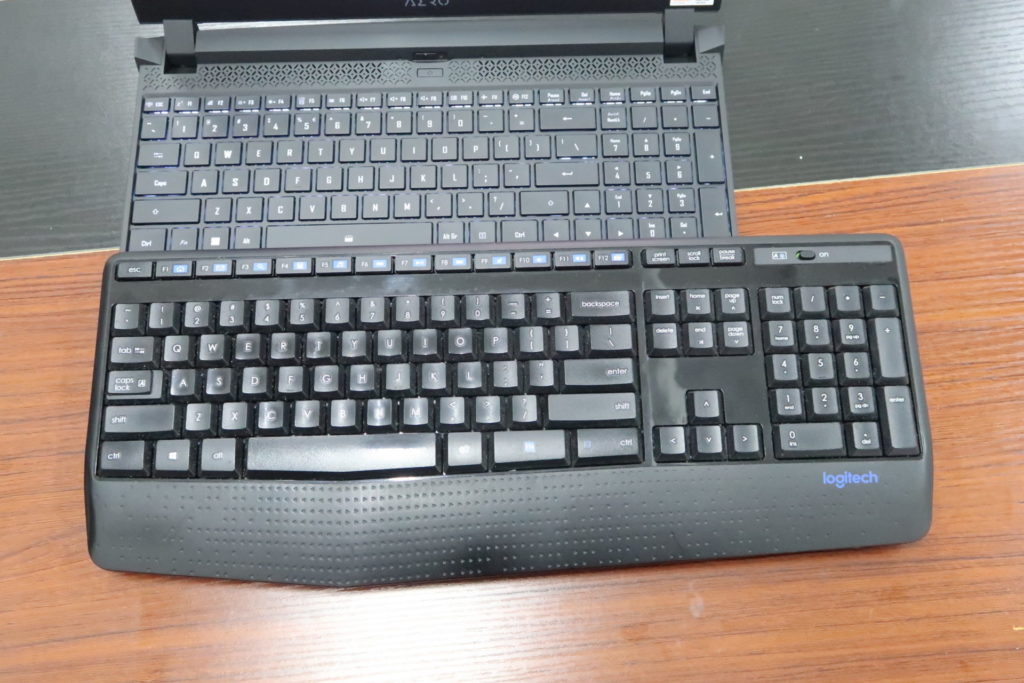
While using the AERO 5 XE4, I’ve got to say that it took me quite a bit of time to get used to the notebook’s keyboard layout. While most notebooks of this size preferred to leave out the numpad in order for the keyboard to retain its original and standard size, GIGABYTE has decided to squeeze in the numpad to serve a different purpose. I personally think that content creators probably wouldn’t use the numpad as much, and would generally just preferred a full-sized well-spaced keyboard instead.
The current key layout was simply cramped and squeezy, and I believe that for most users, their typing error rate would be quite high, due to the unfamiliarity of the unconventional layout and size.
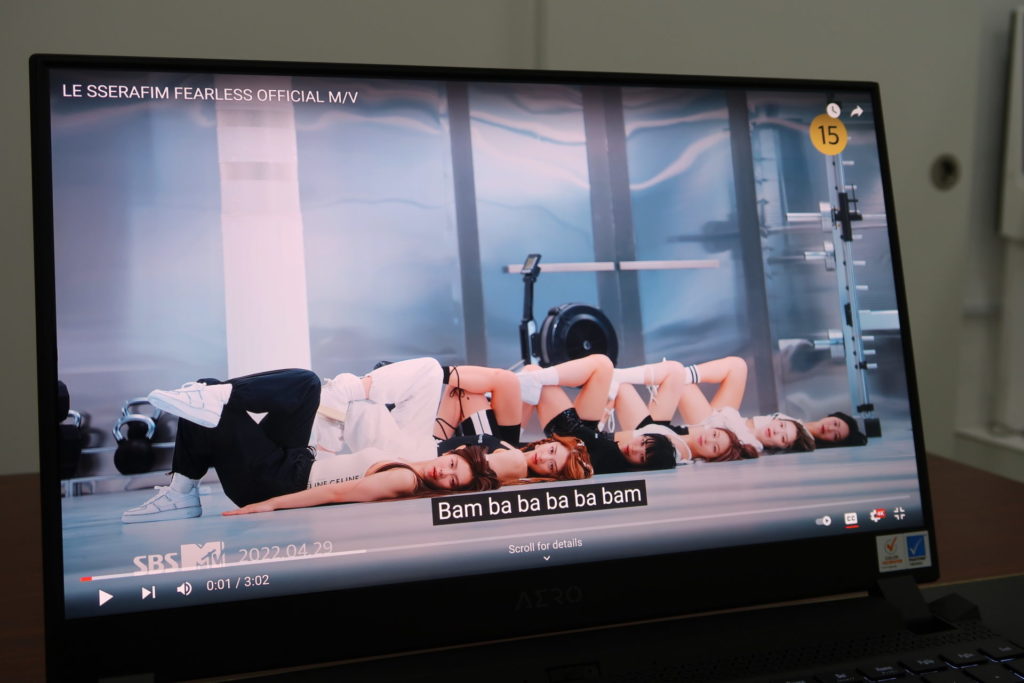
However, when it comes to media consumption, we’ve got to say that the AMOLED display has certainly allowed the AERO 5 to stand out. Because of its high contrast ratio, the blacks on the screen looked truly black. As the panel is also colour calibrated, we can be certain that the what we see on the screen is what is truly intended by the creators as well.
Paired with the built-in speakers that were able to well present a range of sound types, I would generally say that the AERO 5 is a good system for casual watching of movies or listening to music. I also enjoyed playing games on this computer as well, and had a generally pleasant experience.
Test Setup
In our tests, we are going to pit the AERO 5 XE4 with the AORUS 15 XE4, AORUS 17 XE, as well as their predecessor – the AORUS 17G YC. This will allow us to find out if the there is actually any difference between performance levels between the AERO and AORUS models. At the same time, similarly to the previous review, the comparison the the AORUS 17G YC can also put some perspective into the performance level between different generation of products.
For more information about the specifications of the AORUS 17G YC in comparison, you can revisit our review of the AORUS 17G YC.
| Benchmark Utility | Settings | Remarks |
| PC Mark 10 Extended | Default | – |
| 7-ZIP | Default | – |
| HEVC h.265 Encoding/Decoding | Default | – |
| Blender CPU BMW27 | Default | – |
| Cinebench R20 | Default | – |
| AIDA64 | Default | – |
| Game Settings | ||
| Far Cry New Dawn | High | DirectX11 |
| Deus Ex Mankind Divided | High | DirectX12 |
| Tom Clancy Division 2 | High | DirectX11 |
| DOTA 2 | Default | DirectX11 |
| Shadow of the Tomb Raider | High | DirectX12 |
| Metro – Exodus | High | DirectX12 |
| World War Z | Ultra | Vulkan |
| AI Benchmark | – | As Per Instructions |
Performance
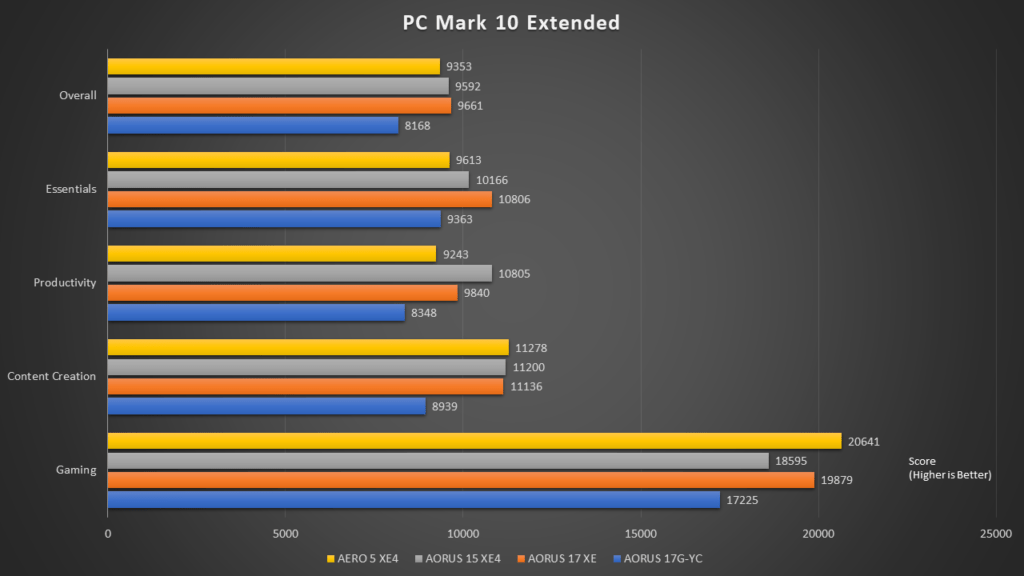
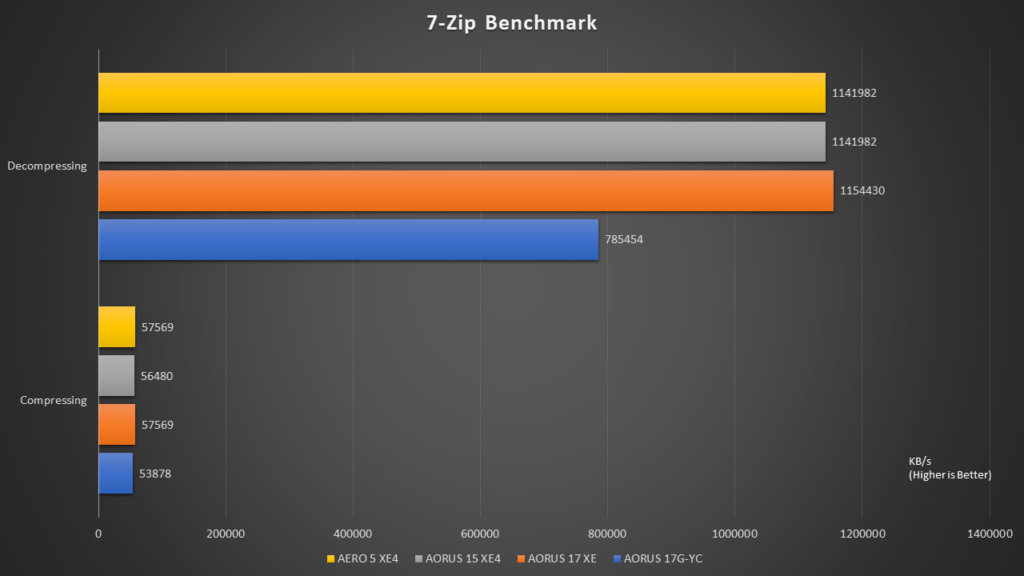
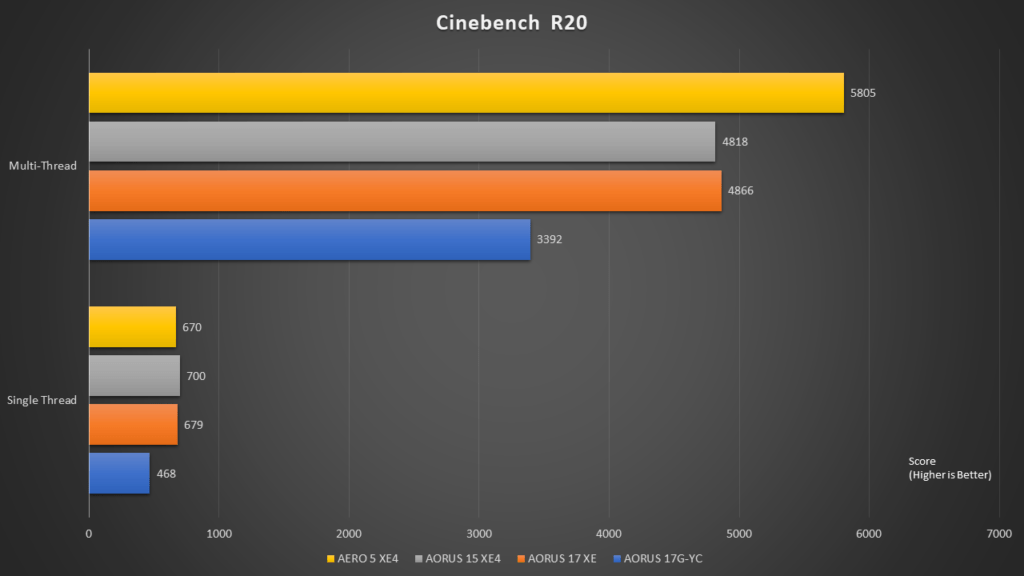
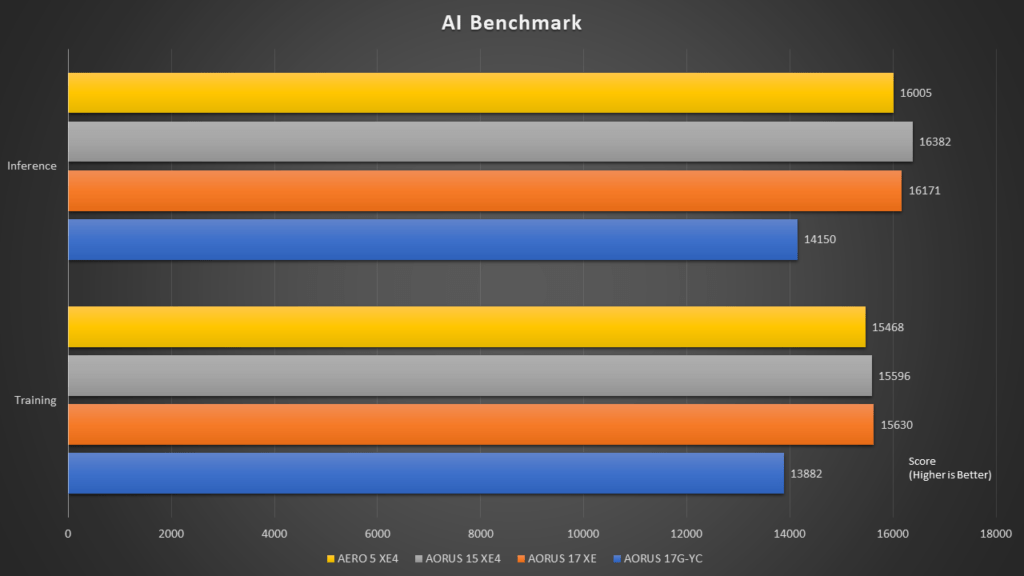
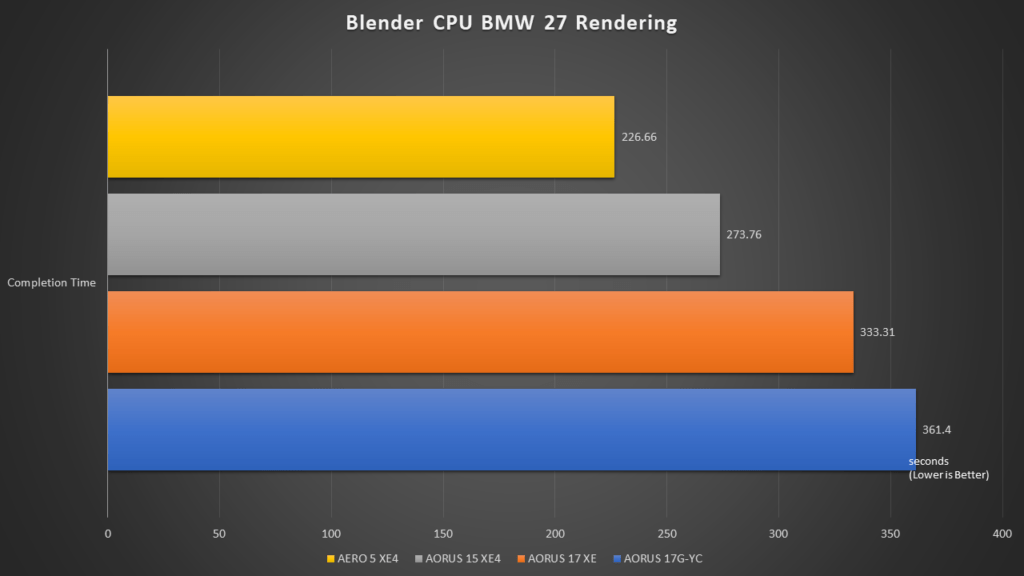
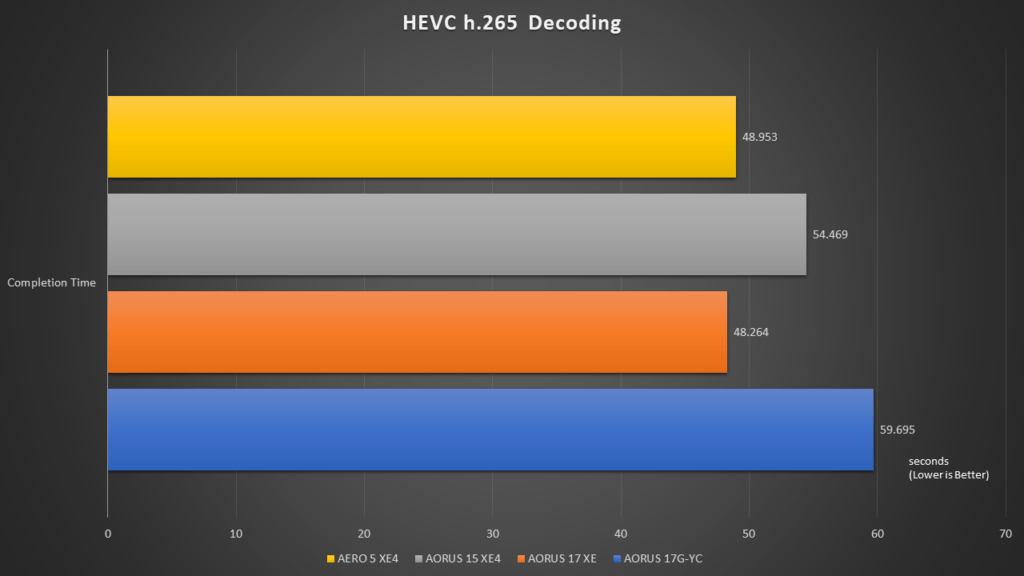
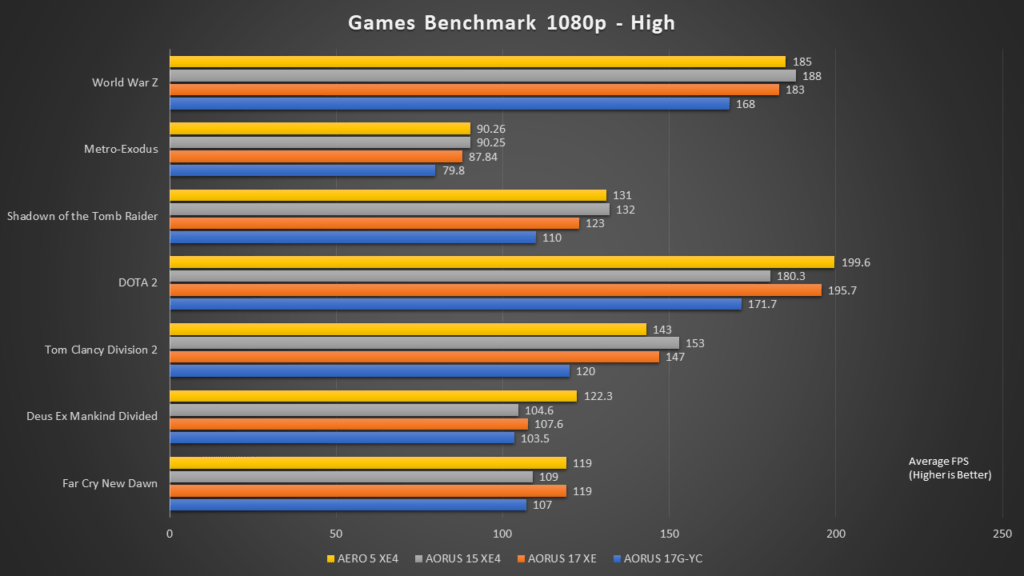
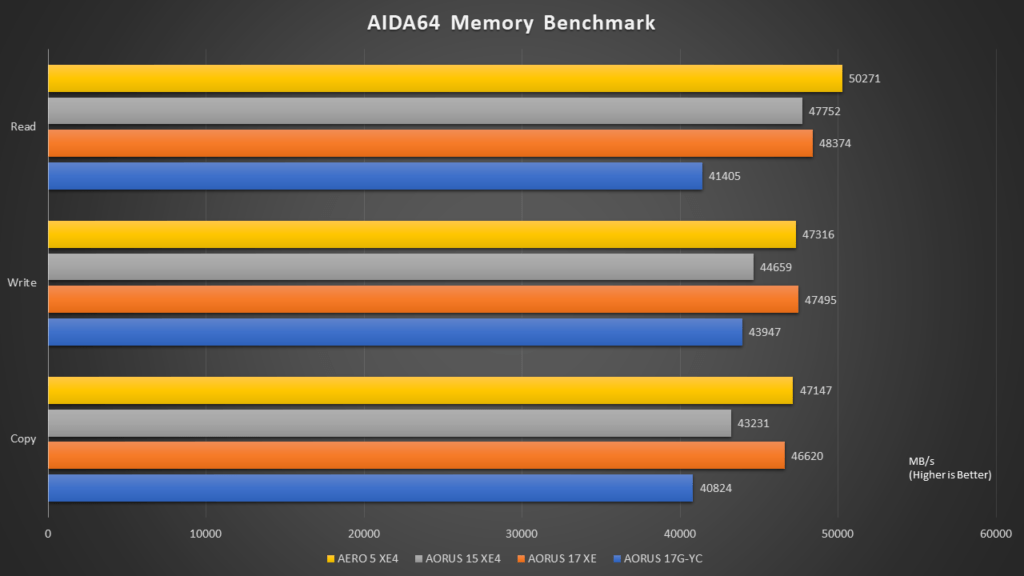
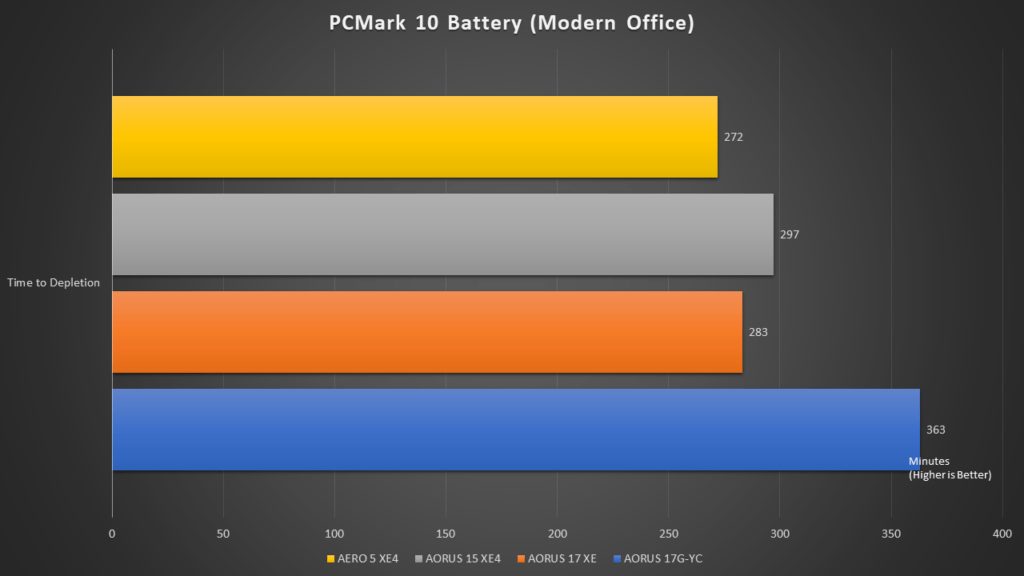
The AERO 5, AORUS 15 and 17 had very similar specifications, the performance levels wouldn’t differ too much. As expected, they didn’t. However, it seems like the AERO 5 did have an advantage with it comes with multi-threaded workloads, as it was able to perform significantly better in Cinebench, and Blender tests. This could be attributed to its better thermal and power management, which allowed the processor to run at a more performant state for better performance.
Final Words and Conclusion

It is unfortunate that the Gigabyte AERO notebook series have seem to lost its charm, as it’s not exactly any much different from the AORUS series now. Regardless, content creators and designers will certainly still appreciate the features on the AERO 5 XE4, which are fundamental to their work. This largely revolved around the notebook’s display, which is colour calibrated and validated, high resolution (4K) and with great AMOLED colour representation.
Now that the AERO 5 XE4 has improved its performance with the latest CPU and GPU, the professionals can also appreciate the improved productivity from the notebook.
Since there are a limited number of products in the market that is catered specifically for designers and content creators, the AERO 5 XE4 is certainly still a notebook to consider.
The AERO 5 XE4 is now available at S$3,549.00 and it can be purchased at Shopee and Lazada.










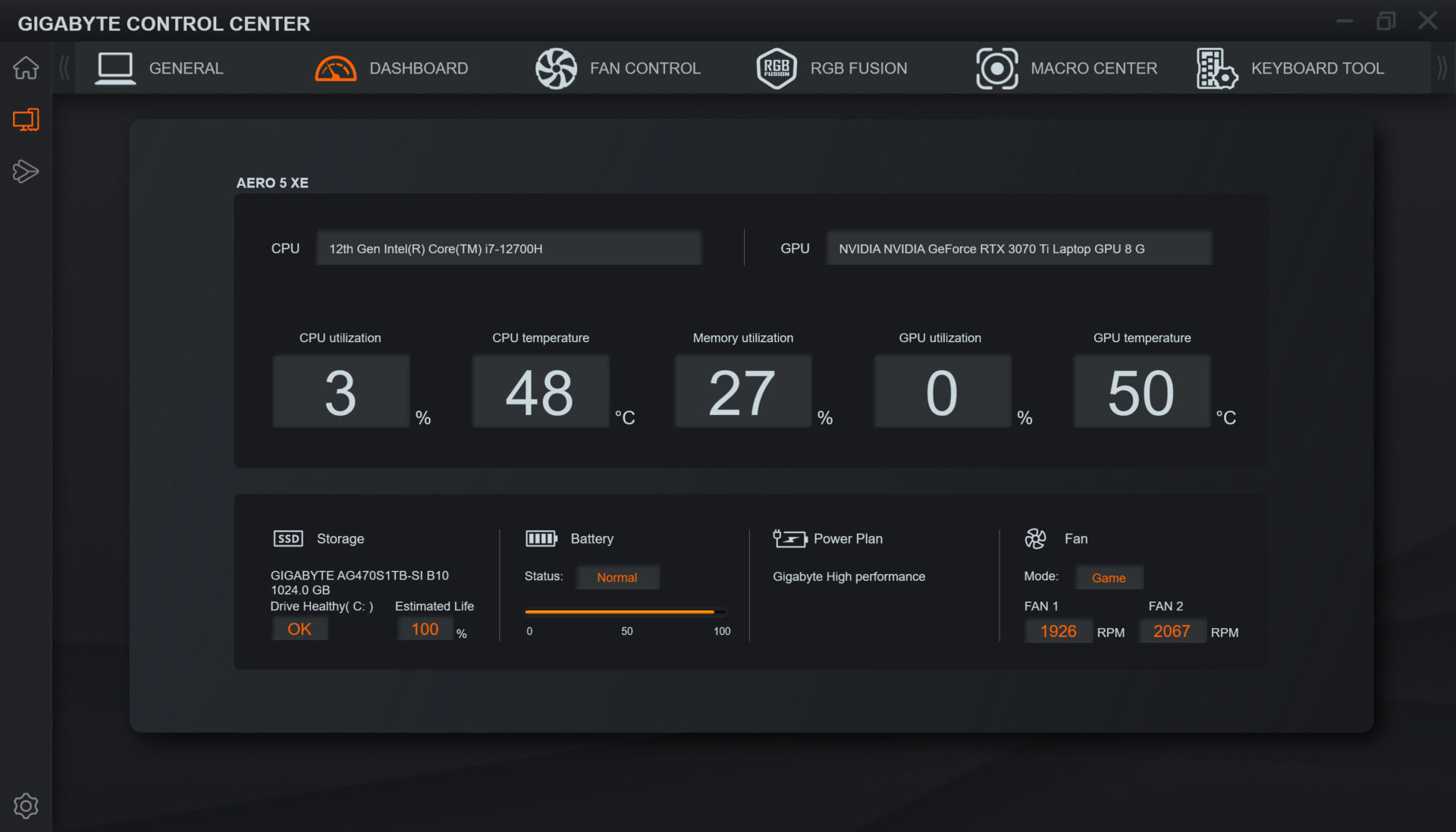

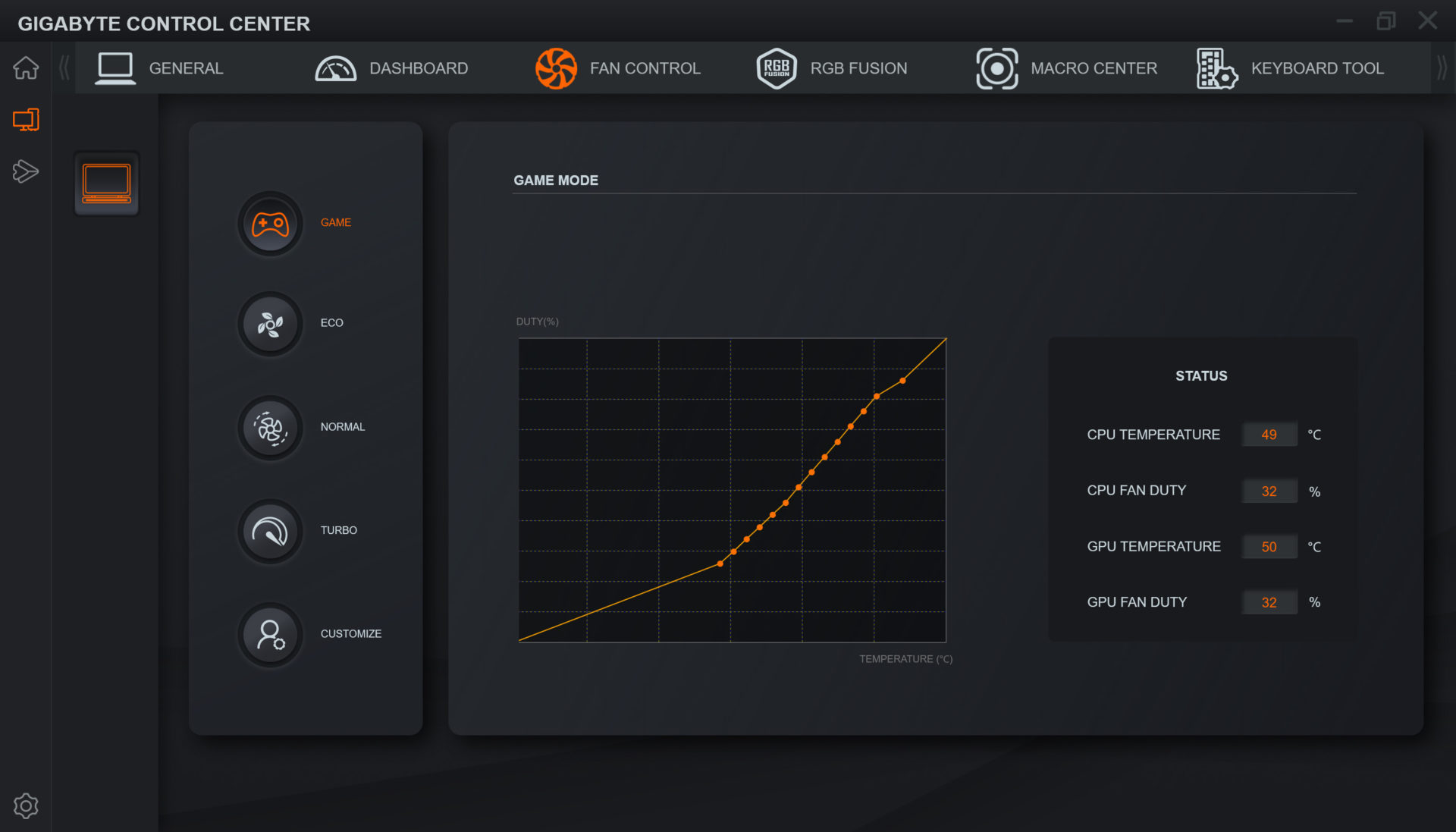
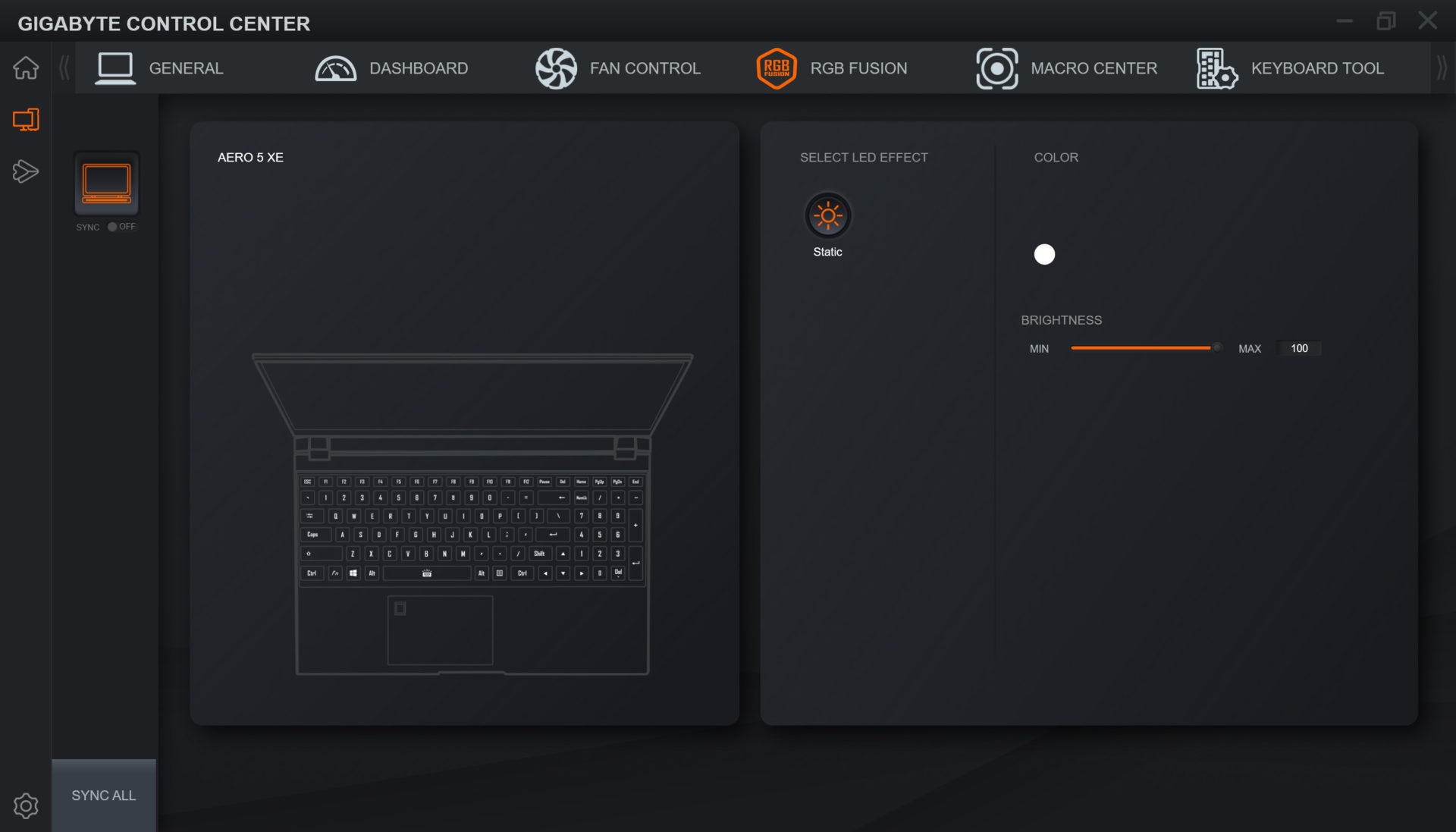
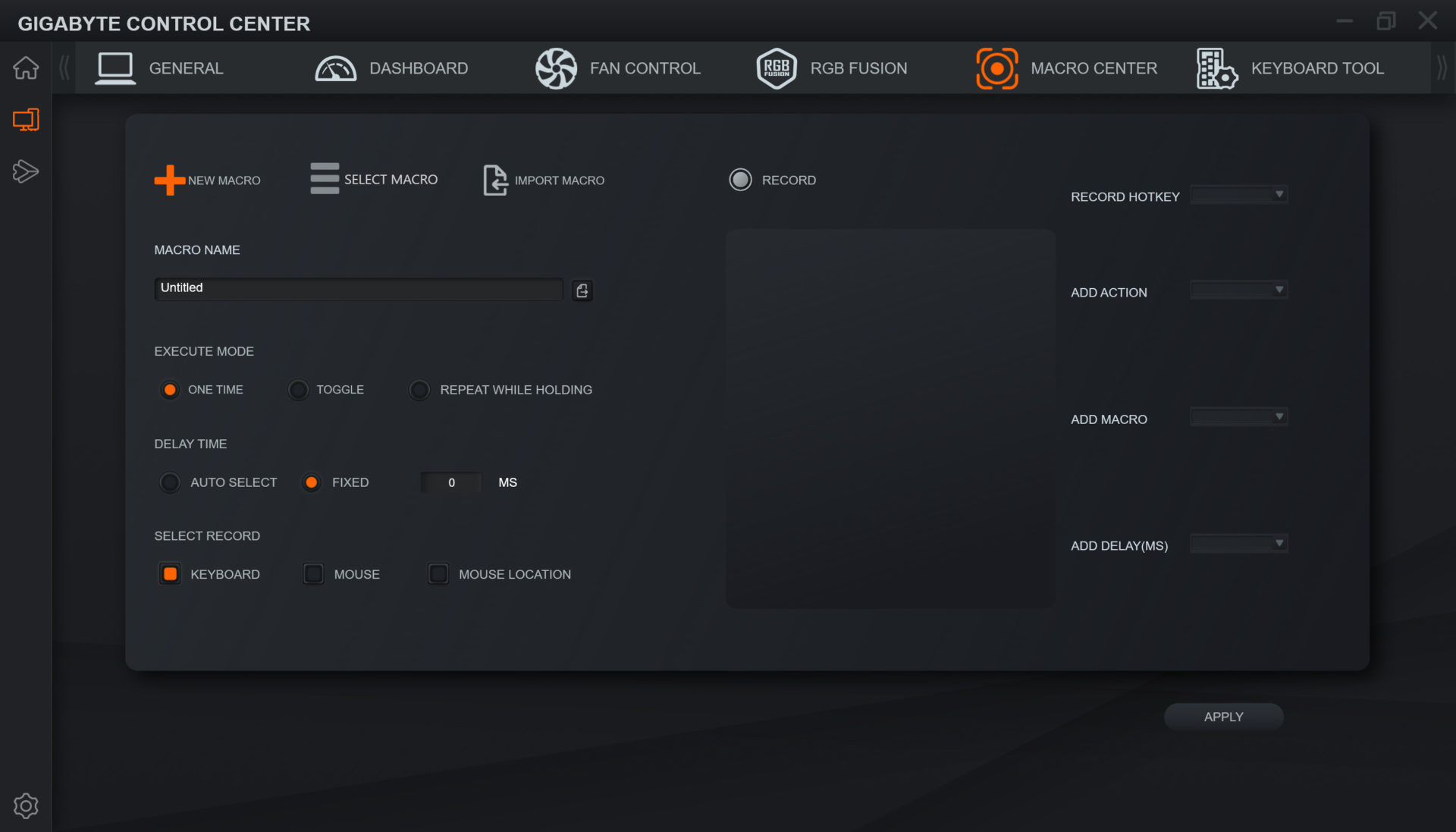
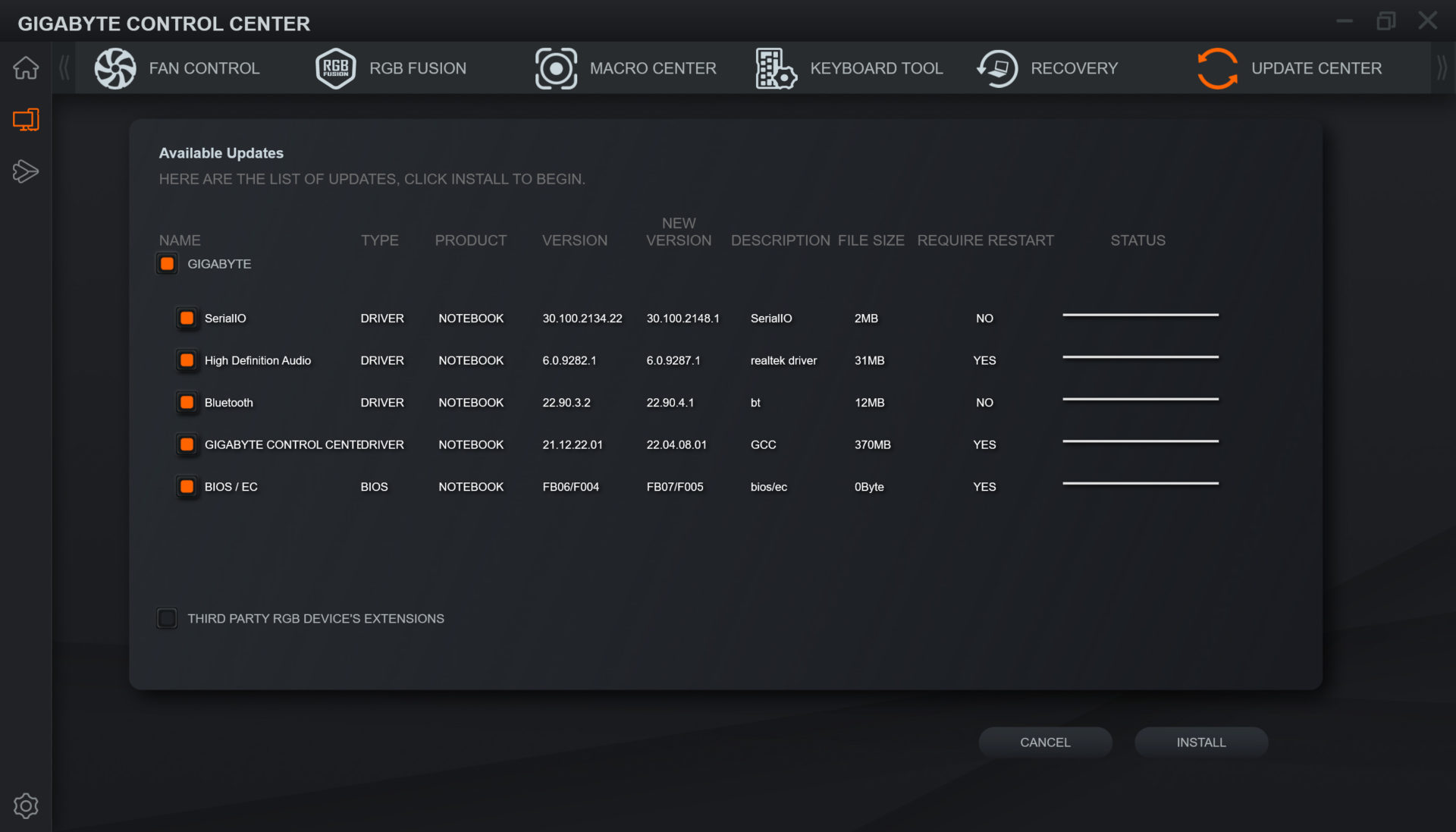

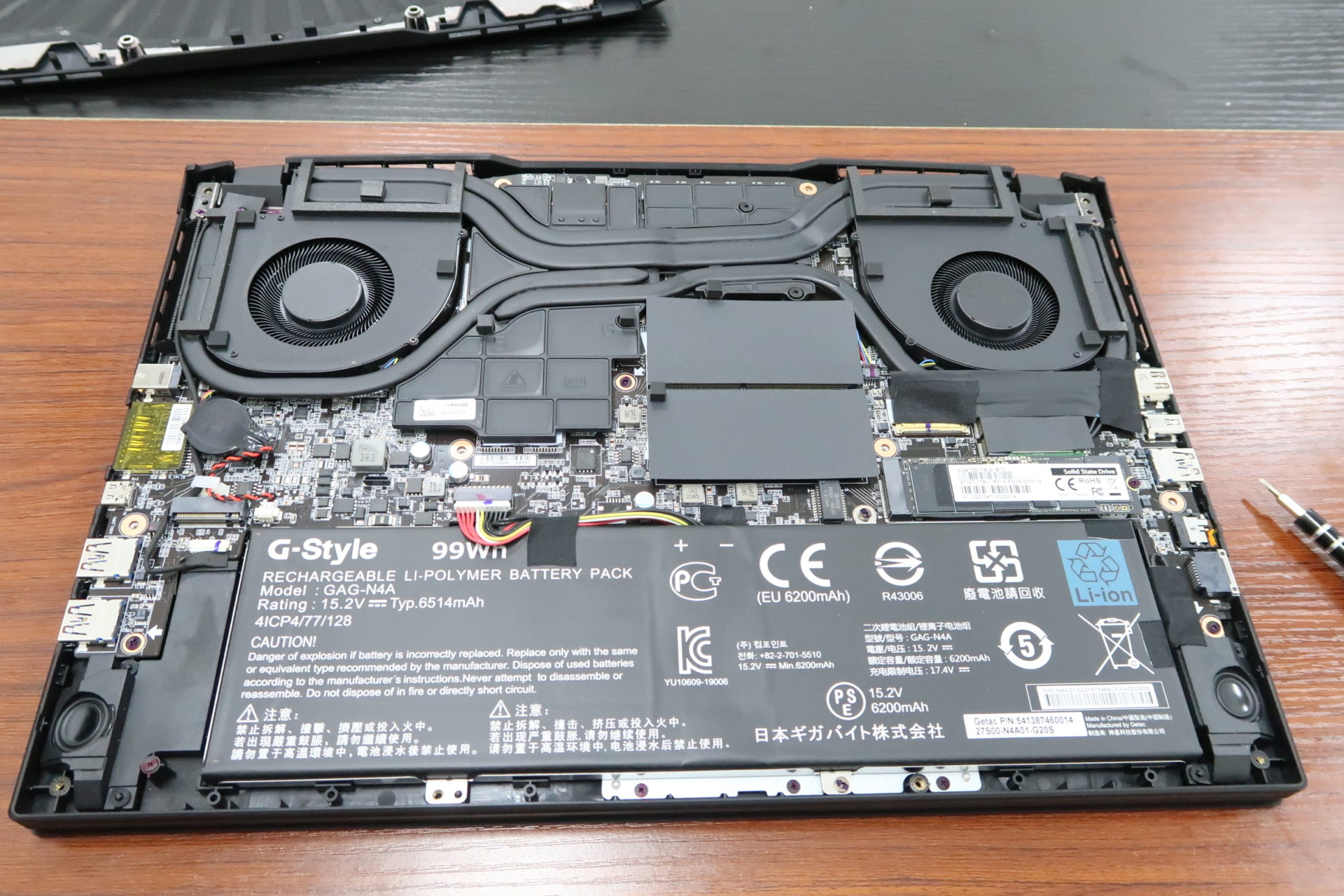

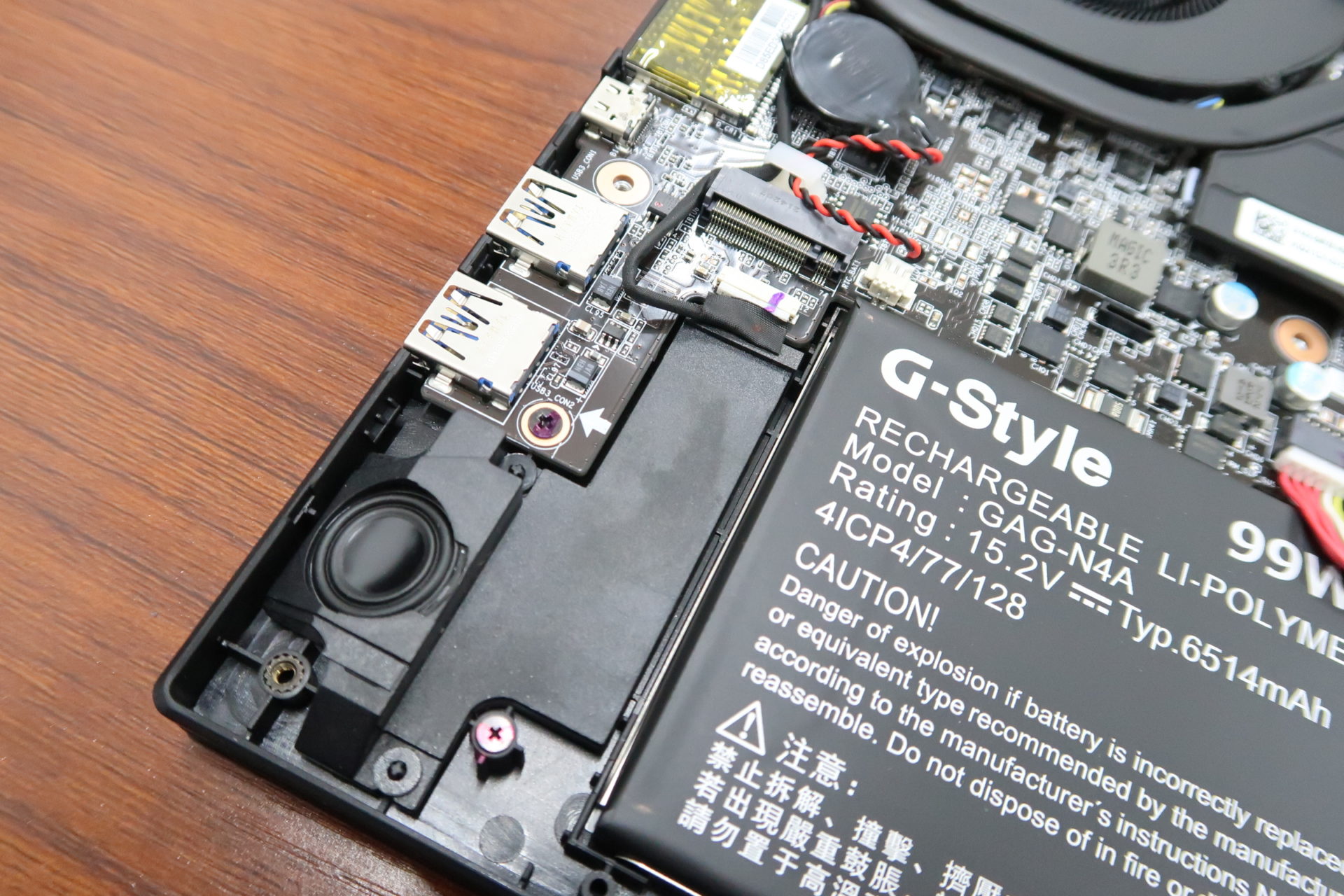




How did you find the battery life unplugged for everyday use?
I would recommend against Gigabyte laptops. I spent nearly 3k on an Aero, had it for a year, screen went bad and had to get a replacement. I have it back and now the left fan is going and making grinding sounds after another few weeks.
Gigabyte seems to skimp on the quality of critical components to push their big features. Since the screen is kind of a big feature and that also goes bad, well I think you’re better off buying elsewhere.
Hi, your review makes no mention at all of a major issue with the Aero 5 range, the units cannot be charged via usb-c. This is a deal breaker as the included power supply is absolutely massive, far too large to haul around – with no power supply on the road you’ll be flat in about 2-3 hours. The many ways Gigabyte have danced around this in the specifications and features on their website is borderline false advertising. The way they dance around it with their tech support is dishonest by interchanging the words FROM and TO for power delivery. I wish reviewers would start to make this issue more known so potential buyers don’t feel so ripped off. This would have been my perfect ‘between office and home’ device using docks exclusively, now it is a stay-in-place desktop replacement where I could have got the same specs in a desktop form-factor with no thermal limiting and for a third of the price.
This type of laptop is great — the difference IMO with the other AORUS is the display — which is a huge difference. Very high quality panel.
I’ve had my XE4 for almost 10 months. No issues. And all the issues mentioned on this comment section, have occurred on all other brands for me over the past 20 years. It happens sometimes and not a “gigabyte” thing.
The power supply is typical of a laptop like this — nothing odd at all. And I just carry it in a backpack with no problems. If someone wants all day portability they should get a MacBook Air or a 14″ laptop with a low power i3, or i5 processor – not a powerhouse like this.
The SSD with my XE4 benchmarks over 7000 MB/s — a PCIe 4.0 high performance SSD. and there is another slot for a 2nd one. Awesome speed. Battery life is 2-3 hours.
I would NEVER recommend a Gigabyte laptop. I bought an AERO 5 (XE) and though it is sleek and powerful, the laptop suffers from screen issues (look up the replacement screen- it’s ~100-150 online, or 250 from the company… And on backorder, because they do not work). The screen on mine NEVER functioned properly. I finally sent it back to the company, was told that the damage was not covered by warranty (WTF?), and let me tell you gigabyte has the worst customer service in the world. Like, I am not one to complain. I’ll happily wait in a line at the DMV as they serve 1 customer an hour… I’ll wait at an airport in a foreign country for hours while they look at my VISA… Gigabyte customer service is worse than the service you get in prison. It’s worse than the service you get at a Macdonald’s full of drunk college students.
Spend your money elsewhere. If you absolutely have to spend 2000 bucks, it would be better invested throwing wads of cash out of your window.