Razer has expanded the reach of its 4000 Hz HyperPolling Wireless technology to more models in its BlackWidow keyboard lineup, marking another step in its push for lower-latency wireless gaming performance. The feature, initially launched with the BlackWidow V4 Pro 75%, is now available on the BlackWidow V4 Tenkeyless HyperSpeed, BlackWidow V4 Low-profile HyperSpeed, and BlackWidow V4 Low-profile Tenkeyless HyperSpeed through the Razer HyperPolling Wireless Dongle.
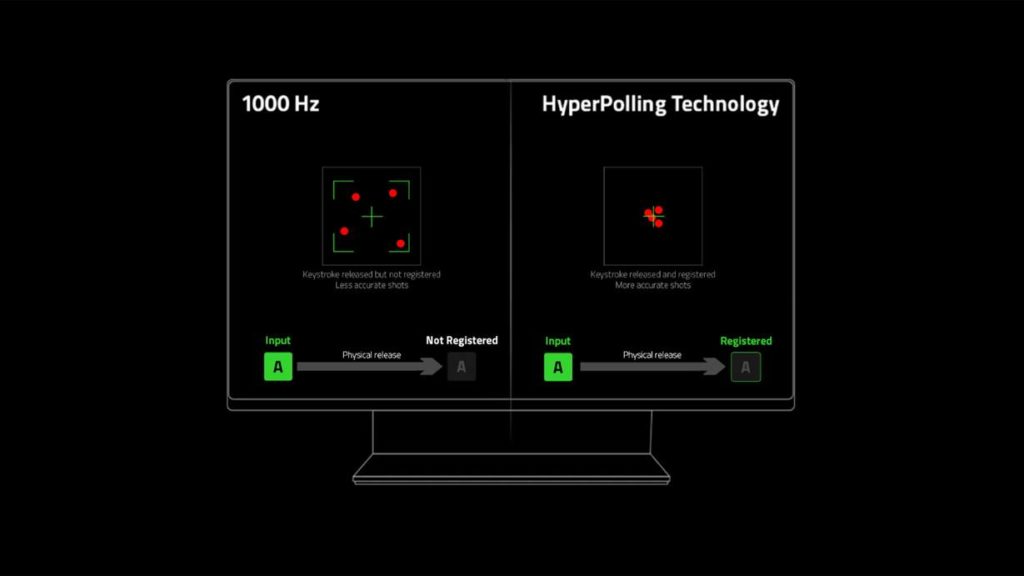 The company says the upgrade gives players a competitive advantage by transmitting up to four times more data per second compared to the standard 1000 Hz polling rate used across most gaming keyboards. This allows for a theoretical latency as low as 0.25 milliseconds, significantly improving responsiveness when combined with Razer HyperSpeed Wireless.
The company says the upgrade gives players a competitive advantage by transmitting up to four times more data per second compared to the standard 1000 Hz polling rate used across most gaming keyboards. This allows for a theoretical latency as low as 0.25 milliseconds, significantly improving responsiveness when combined with Razer HyperSpeed Wireless.
According to Razer, the 4000 Hz polling rate ensures sharper input accuracy and faster reaction times during gameplay, catering to esports players and competitive gamers who value precision and consistency.

Here’s how you can enable it:
- How to Update Keyboard Firmware
- Launch Razer Synapse 4.
- Look for a prompt in the top-right corner or through a “Firmware update available” link under the keyboard tab.
- Follow the link to the Razer Support site “Software and Firmware Updates for Razer Peripherals” to download and install the necessary updates for your supported keyboard model.
- Pair with HyperPolling Wireless Dongle
- Ensure Synapse 4 is updated to the latest.
- Navigate to the HyperPolling Wireless Dongle tab, initiate the pairing process.
- Select “compatible keyboard” in the new interface.
- Synapse will check and update the dongle’s firmware where necessary.
- Once updated, follow the guided steps to complete the pairing process.





