Picture a gaming keyboard: If you’re like most, you’d picture a chunky full-sized keyboard, probably topped with over the top RGB lights that seem a little tacky. Well, ROG has clearly sought to change this stereotype with the Asus ROG Azoth.
The Azoth keyboard boasts a dual identity as both a 75% gaming keyboard and a mechanical enthusiast’s dream. It incorporates a slew of premium features, including a rotary wheel, pre-lubed switches, durable PBT keycaps, and integrated case foam. Elevating its gaming prowess, it even flaunts a striking OLED display.
Let’s see if the Taiwanese brand’s foray into the realm of bespoke mechanical keyboards proves to us that size doesn’t matter.
Quick specs
| Switches | ROG NX Red |
| Lighting | Per-key RGB |
| Onboard Storage | Yes; up to 6 profiles |
| Media Keys | OLED Screen with control knob/button |
| Game Mode | Yes |
| Connectivity | 2.4GHz wireless, Bluetooth, wired (USB-C) |
| Additional Ports | None |
| Keycaps | Double-shot PBT |
| Construction | Metal top plate, plastic chassis |
| Software | Armoury Crate |
| Dimensions (LxWxH) | 12.83 x 5.35 x 1.57 inches / 326 x 136 x 40mm |
| Weight | 2.61lbs / 1186g |
| Palm Rest | None |
| Passthrough Ports | None |
Design and build
The ROG Azoth stands out as a wireless mechanical keyboard featuring a gasket mount design and a compact 75% form factor. Unlike the more expansive TKL (tenkeyless, or 87 percent) layout, it streamlines navigation keys into a single column of four, resulting in a reduced footprint.
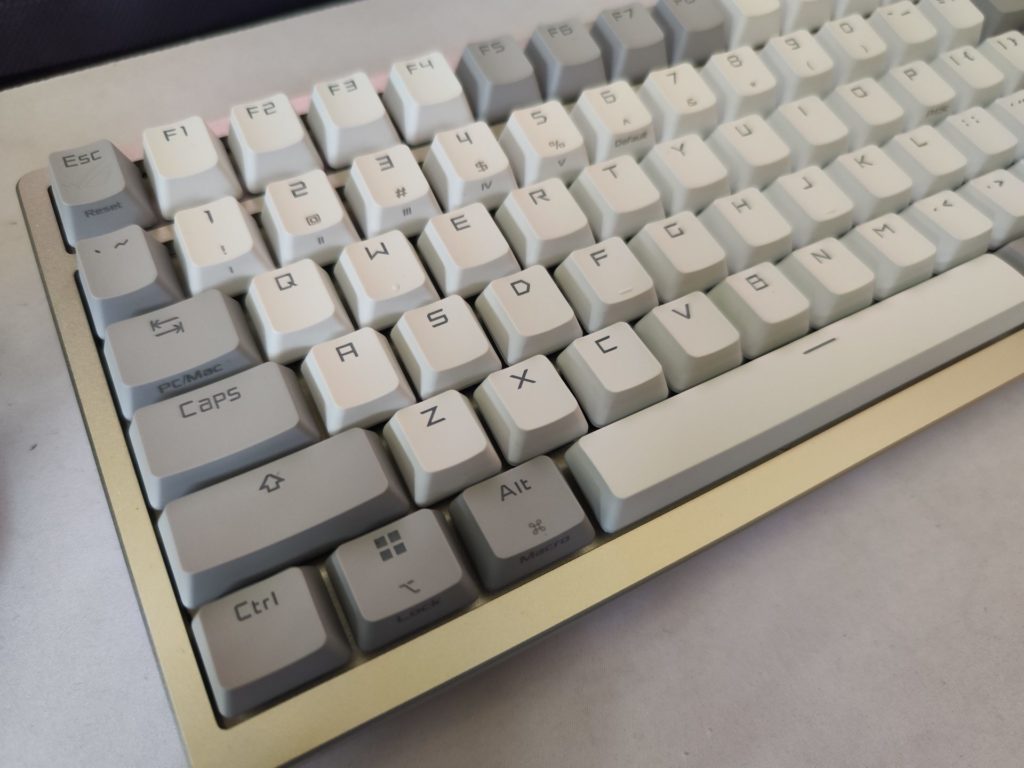
Measuring a mere 12.83 inches (326mm) in length, the Azoth manages to be compact without sacrificing functionality – something we often see in a 60 or 65 % keyboards.
Despite its compact size, the ROG Azoth boasts exceptional durability. A robust metal top plate exudes a sleek aesthetic, accentuated by dual-tone doubleshot PBT keycaps. Underneath this top plate, the Azoth’s chassis, constructed from plastic, ensures optimal wireless performance, according to Asus.
This plastic chassis, however, is remarkably sturdy and contributes positively to the keyboard’s overall build quality. Weighing a substantial 2.61 pounds (1186g), it exudes a solid and dependable feel. Additionally, the keyboard features two sets of flip-out feet on its back for added height adjustment.

In the upper right corner of the keyboard, a two-inch animated grayscale OLED screen takes center stage. Situated alongside this screen is a three-way control knob and button combination, offering convenient access to various onboard settings such as brightness and lighting effects, as well as multimedia controls.
The screen’s versatility extends to displaying keyboard-related information like battery status, system parameters, and customized visuals and animations, all configurable through Asus’ Armoury Crate software (more on that later).



The rear of the Azoth hosts connectivity controls, including a power switch for toggling between 2.4GHz wireless and Bluetooth modes, a storage port for the 2.4GHz wireless dongle, and a USB-C port for both charging and wired connections.
As part of its package, the keyboard comes with a comprehensive set of accessories. This ensemble includes a 2m braided USB-C to USB-A cable, a USB extender, a keycap puller, a switch puller, and a DIY switch lube kit.

The lube kit features lubricant (Krytox GPL205-GD0), a switch opener, a lube station, a brush, and an assortment of spare switches. Asus even includes a QR code linking to a video tutorial on how to utilize the lube kit. These accessories, while not extravagant, add a touch of excellence to this premium mainstream gaming keyboard.
Usage experience
Typing on the Azoth is also a remarkable experience. The gasket mount design provides just the right amount of flexibility for comfortable typing without becoming overly soft. Our review unit came equipped with Asus’ ROG NX Storm switches, which offer a refined and clicky typing experience.
The ROG NX Storm mechanical switches employ a composite POM material for the stem, paired with PC housings, to deliver keystrokes that are exceptionally smooth and tactile. On our test, meticulous tuning, along with pre-lubrication during manufacturing, resulted in a distinctively crisp and satisfyingly clicky keystroke, characterized by pronounced “clacky” acoustics that’s nothing short of a complete ASMR experience.
In terms of gaming, the Azoth offers swift, responsive, and dependable performance whether you’re wired to your PC or enjoying a wireless connection. You’ll not have to worry about encountering any missed keypresses or the connection lags.
Asus ROG Azoth: Notable Features
Here are some of Azoth’s notable features which might help you decide if this gaming keyboard is for you:
Hot swappable switches
One remarkable feature of the ROG Azoth keyboard is its hot-swappable key switches. This functionality allows users to change out individual key switches without the need for soldering or complex disassembly. It’s great for those who like to experiment with different switch types or replace worn-out switches, making it a versatile and user-friendly option for keyboard enthusiasts.
With hot-swappable switches, you can easily customize the feel and sound of your keyboard to suit your preferences. Whether you prefer tactile, linear, or clicky switches, you can simply pop out the existing ones and insert new ones, giving you the freedom to tailor your typing experience without the hassle of a full keyboard replacement.
OLED screen and control knob
The Azoth keyboard boasts a distinctive OLED display, measuring approximately two inches diagonally and presented in black and white. Paired with what Asus refers to as a “control knob” situated on the right side of the board, it introduces a novel way to interact with your keyboard’s functions. This control knob includes a small toggle that can also be clicked, alongside a sizable, circular side button.
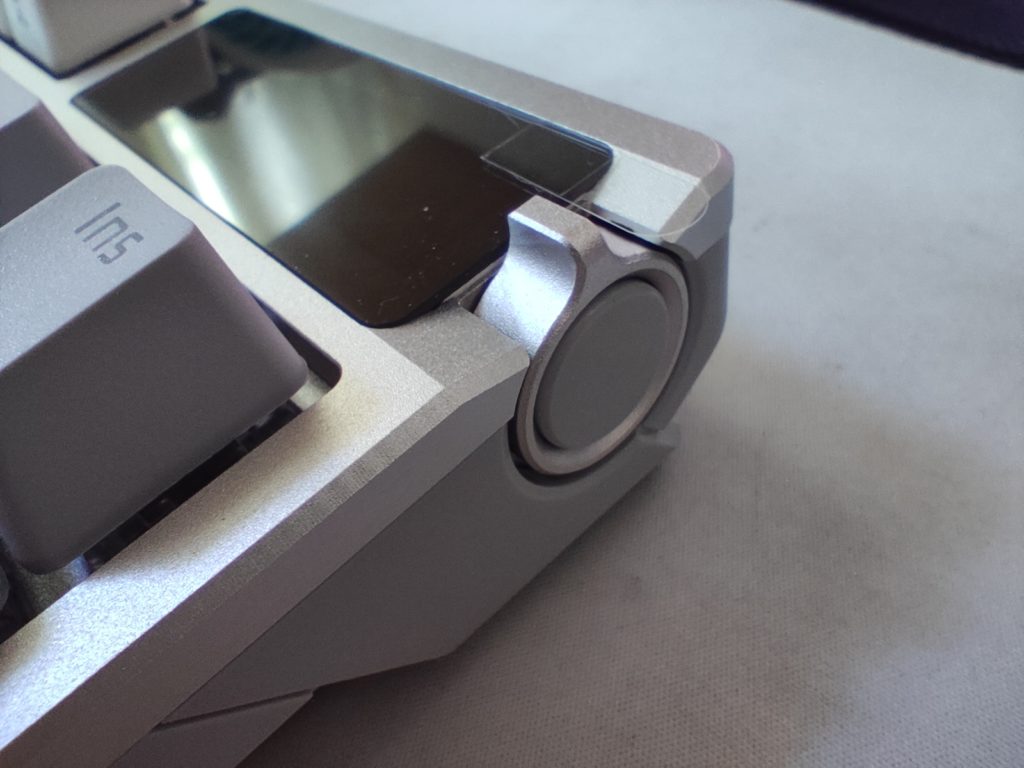
The OLED display offers several pre-programmed functions that can be accessed by pressing the prominent side button. When the button is pressed, the toggle serves different purposes. This allows you to cycle through various options, such as adjusting volume, controlling multimedia playback, altering lighting brightness, changing OLED screen brightness, and modifying the keyboard’s RGB lighting effects.

The OLED screen can also display system information when not actively engaged. This information includes CPU and GPU temperatures, a music equalizer, customizable scrolling text, or, in its most extravagant mode, pre-made or customized animations—akin to screen savers.
Armoury Crate software
The Azoth keyboard offers a selection of preset secondary keybinds (Fn shortcuts) conveniently labeled on the south-facing side of the keycaps. These shortcuts encompass functions like profile switching, macro recording, and adjusting lighting modes and brightness. Combining these shortcuts with the Azoth’s OLED screen allows for versatile control directly from the keyboard, eliminating the need for additional software installation.
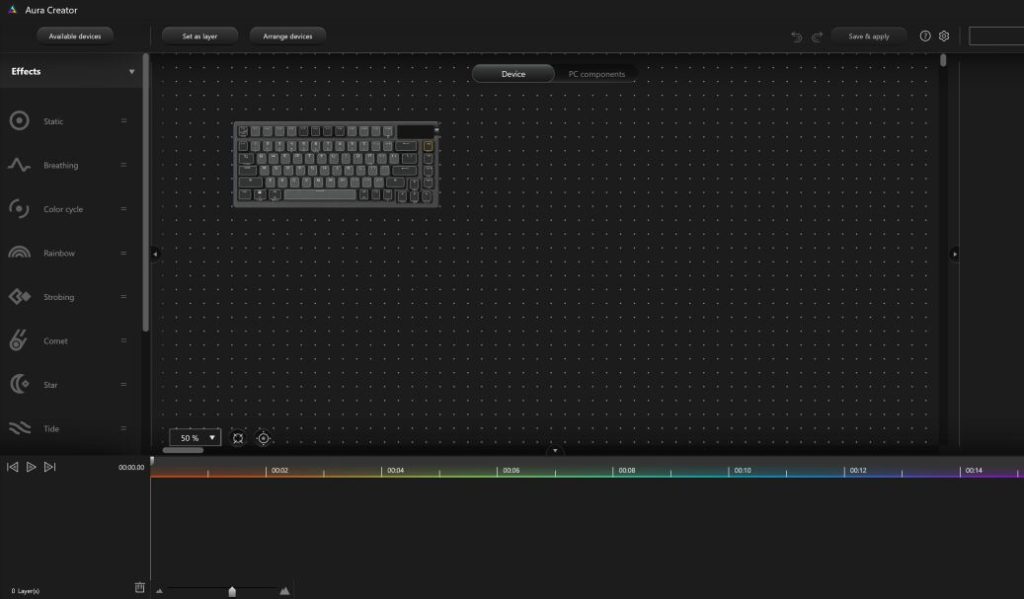
However, for more in-depth customization of keybindings, lighting modes, or the OLED screen, the installation of Asus’ peripheral software, Armoury Crate, is necessary.
By installing the Armoury Crate software, you gain the ability to configure the OLED display to showcase various animations, including personalized GIFs. The OLED screen can also display the settings menu, media visualizations, and system monitoring data. The settings display proves particularly valuable, enabling you to adjust the Asus ROG Azoth’s settings via the control knob without relying on software.
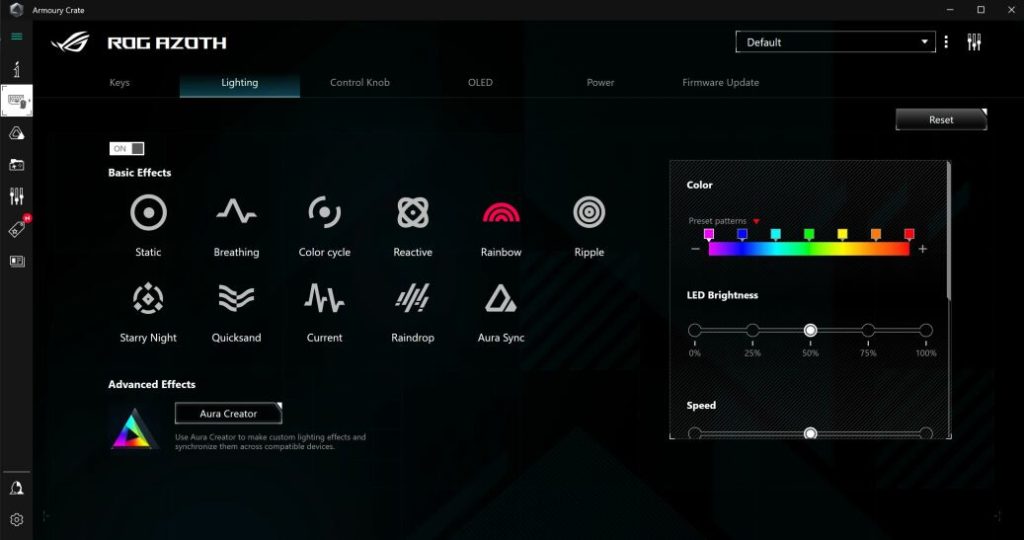
As for the software itself, it serves its purpose, allowing you to fine-tune RGB settings and create custom lighting effects. You can also synchronize it with other Asus Aura-compatible devices. However, the software installation process can be time-consuming, and its user interface may not be the most intuitive.
3 forms of connectivity with great battery life
The ROG Azoth offers three modes of connectivity: 2.4 GHz wireless, Bluetooth, and wired via USB-C. According to Asus, when using the 2.4GHz wireless connection without the OLED screen and lighting active, the keyboard can achieve an impressive 2,000 hours of battery life.
I’ve been actively using the Azoth for approximately 10 hours since its last full charge, and according to Armoury Crate, I still have nearly 80% of the battery capacity remaining. We’re pretty impressed with its endurance so far.
Pricing and availability
The is available on Shopee and Lazada at S$429.
Verdict
The Asus ROG Azoth comes with a premium price tag, positioning it among the upper echelons of the gaming keyboard market. However, this investment delivers exceptional value.
Beyond its impressive low-latency wireless gaming capabilities and remarkable battery life, even with all the advanced features enabled, the Azoth caters to both gamers and keyboard enthusiasts. It stands out with hot-swappable switches, providing the flexibility to tailor your typing experience. The Azoth offers a superior typing feel, and it includes a range of accessories for fine-tuning sound and tactile feedback.
Finding a wireless gaming keyboard that combines gamer-centric features like on-the-fly macro recording with a satisfying typing experience can be a rare feat. Asus not only accomplishes this with the Azoth but does so exceptionally well. The Azoth stands as a superb piece of hardware. If Asus invested a similar level of dedication to revamping its accompanying software, this keyboard would really be a gamechanger.





