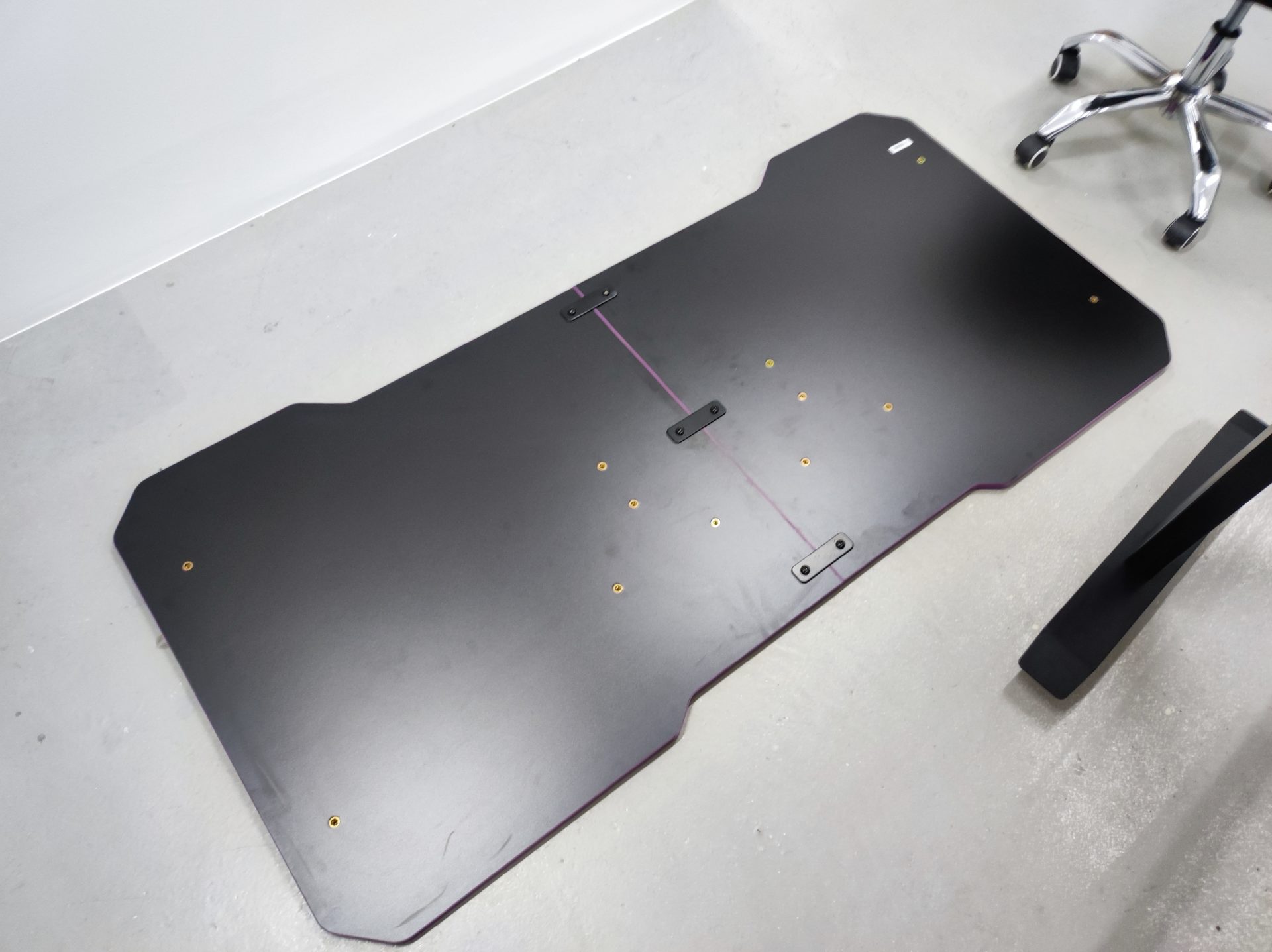When we were first introduced to the GD160 Gaming Desk, we were just wondering why Cooler Master decided the enter the Gaming Desk market. Even though their focus has always been on Gaming PC cooling products and are also well known for their ATX power supplies, they have been actively expanding into various product lines. Their objective to is produce excellent products for gamers. Under the brand, we are now also seeing gaming peripherals, such as keyboard and mouse, as well as desks and chairs. In the near future, it is likely that they will also bring in their gaming monitors as well.
As a gaming-focused company, can the first gaming desk from Cooler Master meet our expectations? Read on to learn more.
The Cooler Master GD160 Gaming Desk

In case you thought that Gaming Desks are supposed to come with automatic height adjustments, or even come with funky RGB lighting, you are wrong. The Cooler Master GD160 Gaming Desk focuses a lot more on ensuring that the basics are done right, adding various features you would likely want for your gaming desk.
Unfortunately, as Cooler Master is not a company that focuses on bringing desk products to the market, they do not have a dedicated team for desk installation. In order to truly “make it yours”, you would really need to make time and effort to assemble the whole table. It could be a hassle, especially when all you want is the final product without having to go through the painful process of assembly.
Assembling the Cooler Master GD160

It’s not easy.
If you thought that it’s going to be a simple process where you’re just required to attach legs to the table-top, you can’t be more wrong. To keep the packaging compact, all the different parts of the table need to be assembled individually. This means that you will not only need to assemble the whole table, but also the sub-parts, such as putting the two pieces of table top together, or putting the base and the stands of the leg into one. The whole installation process took me about 1.5 hours.
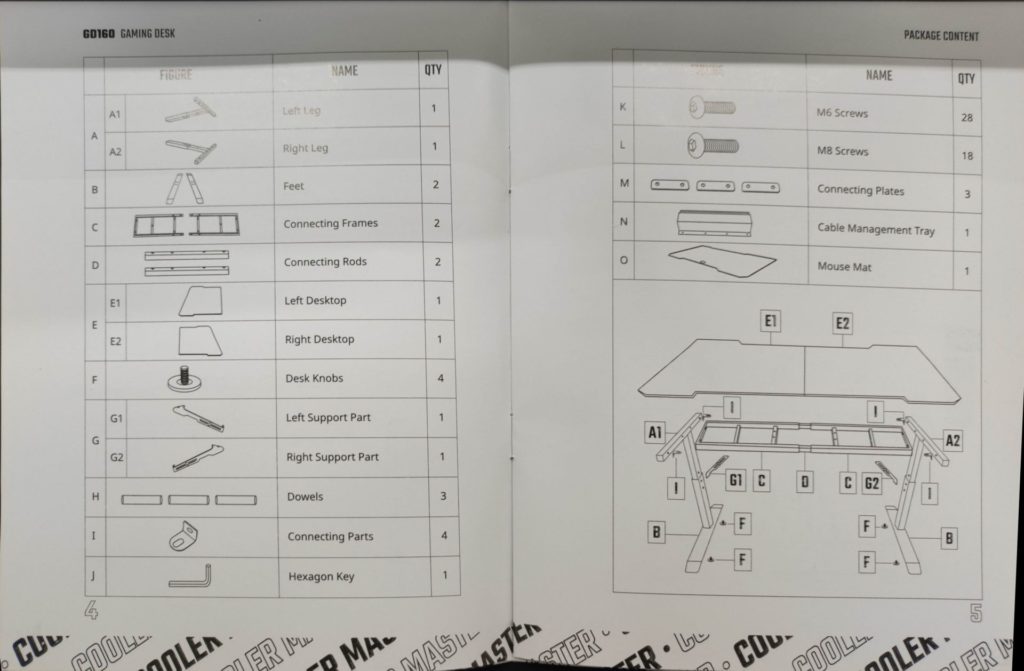
To be brutally honest, I hated the installation process. It was complex, and the instructions weren’t clear nor direct. The graphics on the installation booklet were misleading, and makes it easy for misunderstandings. Unfortunately, lady luck was not on my side, and I had many rounds of trial and error before getting the different parts in the right place. You would also need certain experience on table installation as well – for example, if you were to tighten all the screws at one end of the table before moving on to the other end, you would realized that your screws will be misaligned.
Mistakes I made :
Thankfully, Cooler Master did provide an installation video to make the process slightly less complicated. Unfortunately, we were not aware of this resource before our installation, and had to rely solely on the installation booklet.
I managed to install the whole table by myself, but I believe that it should be a two-man job. I would say that installing the desk yourself could possibly be dangerous and risky, especially if the heavy parts fall on you.
How does it fair
Assembling the Cooler Master GD160 can give you a sense of accomplishment and satisfaction. So how can its features set it apart as a gaming desk?
First off, the Cooler Master GD160 is really quite sturdy. After installing the side supports between the legs and the bottom of the table-stop, the whole desk barely wobbles. I was confident that it can even take my whole weight (at 80Kg), even though I assembled it myself. Cooler Master claims that the GD160 is able to handle up to 100Kg of load. Minimally, they managed to get the most basic requirement of a table met.

Secondly, we also liked the fact that the Cooler Master GD160 came with a full-surface water-resistant mousepad. This mousepad takes away the awkward design of the seams between the two assembled table top, making the whole desk smooth and professional. It also makes the whole table look minimal, which could be quite attractive to users who like a simple setup. The large mousepad is also cut directly to the design of the tabletop.

Talking about the table top, it is also cut into a shape where you can slide your body closer to the table, so that you can have a more ergonomic reach to your peripherals. The other side of the table is also cut in this way so that cables can be routed easily.
 The GD160 Gaming Desk also comes with a cable tray to aid you in your cable management efforts. To put it simply, it’s just a tray for you to place your excess cables, and it does not serve any other more features.
The GD160 Gaming Desk also comes with a cable tray to aid you in your cable management efforts. To put it simply, it’s just a tray for you to place your excess cables, and it does not serve any other more features.
Although the Cooler Master GD160 is adjustable in height, you must know that it’s not a straightforward process. So you would really want to decide what height you want the desk to be at before installation, and live with it. Changing the height of the table requires you to disassemble the legs. You’d rather not go there.
Can it compete with alternatives?
I would just say that it’s difficult for Cooler Master to compete in the Gaming Desk space, simply because it’s considered a difficult task to assemble a desk. Unless they figure out how to complete the service process with installation services, I would find it hard for the common user to specially select the Cooler Master GD160 desk as their choice for gaming desk.
Regardless, the Cooler Master GD160 works well. It is sturdy, designed with a minimalist style, and even comes with cable management tray as an added feature.
Unfortunately, I didn’t find any differentiating factor that sets the Cooler Master GD160 from other gaming desks in the market. It didn’t have any special features that’s worth mentioning, nor did it wow us with its design.

However, at a price of SGD499, it could still be considered competitive, when compared to local brands such as the Omnidesk. The advantage of the Cooler Master GD160 Gaming Desk is that it comes with a large mousepad that covers the whole table top. Other competing products probably don’t have such a feature, but perhaps, users don’t want such a feature in the first place.
In my opinion, you would probably be better off with what the current market provides. Unless you are someone who likes to tinker and assemble your own desk, and is a loyal fan of Cooler Master, the Cooler Master GD160 might not be the best product for you. Else, I’m quite sure you can get something cheaper and better.