When it comes to choosing a new motherboard, the ASUS ROG brand usually comes up first in many people’s mind. Being one of the top motherboard manufacturers in the world, ASUS has successfully made the ROG brand of motherboards to be synonymous with products that are of high quality and performance. Of course, in its 13th revision, the Maximus series motherboard needs no introduction. Currently equipped with the Intel Z590 chipset, the new ASUS ROG Maximus XIII Hero motherboard is equipped with the latest and greatest technologies that the brand can offer, bringing out the best possible performance of the new 11th Generation Intel Core processors.
Without further ado, let’s take a closer look at the ASUS ROG Maximus XIII Hero motherboard.
ASUS ROG Maximus XIII Hero motherboard

Back in the days, ROG motherboards were known to come in a two-toned red and black color theme. As time changes, the ROG motherboards have started to be designed with a more toned-down theme, largely focusing on a single black color. This is certainly the case for the ASUS ROG Maximus XIII Hero motherboard. On top of this design style, the motherboard is also accented with a lighter brushed silver metallic plate, which also brings out a certain prestige from the motherboard.
In order to make the whole motherboard look more exciting, rather than relying on its primary base colour, the ASUS ROG Maximus XIII Hero motherboard makes use of RGB lighting to make the motherboard a lot more interesting. There are RGB lightings that can be customized to one’s preference on ROG logo, as well as the heatsink next to the I/O ports. I guess generally most high end PC components come equipped with customizable RGB lighting, which makes the whole system look quite good with all the synchronized lighting.
Power and Cooling
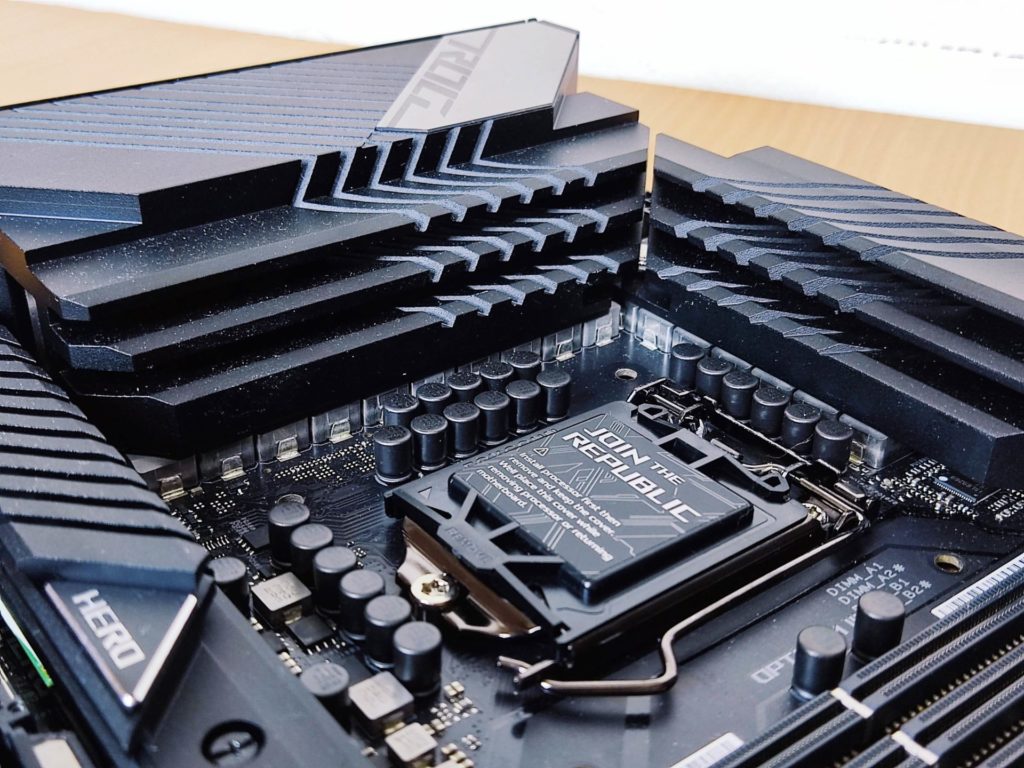
ASUS ROG Maximus XIII Hero motherboard is equipped with a 14+2 teamed power stages that are rated for a total of 90 Amps for the CPU. This power circuitry design is made to handle multi-core processors running at overclocked speeds. This is also why many people treat the ROG motherboards as enthusiast class motherboards, rather than simply gaming motherboards. On top of that, ASUS ROG team has also specially selected more reliable components, such as MicroFine alloy chokes and 10K Japanese-made black metallic capacitors to ensure that the whole system can run reliably even with the most intense workloads.
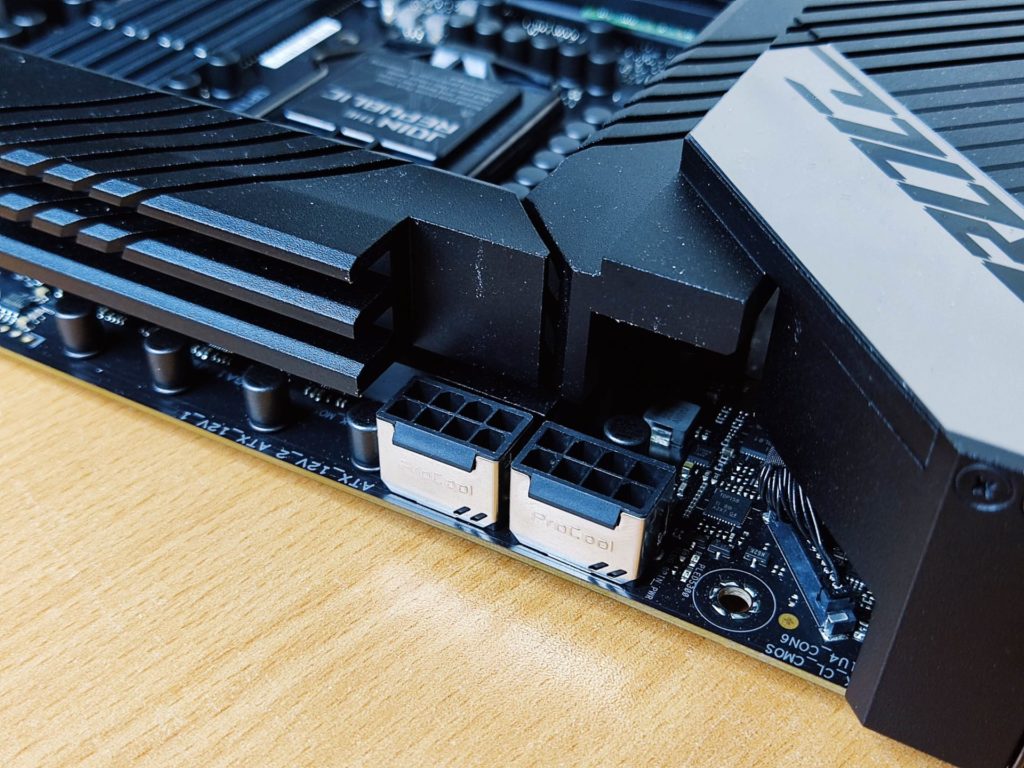
Of course, to properly power the motherboard and its components, it is best that you can equip this motherboard with 2 x 8-pin connectors. You can see that these power connectors on the motherboard are also designed with a metallic casing. This is done to improve both the rigidity of the ports, as well as to also further its heat dissipation objectives.

Of course, to properly cool the motherboard, ASUS ROG team optimized the motherboard’s thermal design by enlarging the VRM heatsink. You’d only see such large heatsinks on the high-end ASUS ROG motherboards. It not only helps in cooling, but generally, I have to say that it does make the motherboard look a lot classier.

Moreover, almost every part of the motherboard is also covered with a heatsink. There’s really nothing much to worry about when it comes to ensuring that your motherboard is properly cooled. Such a design is perhaps an overkill.
Expansion and Connectivity

As an Intel Z590 chipset motherboard, the ASUS ROG Maximus XIII Hero motherboard supports the faster PCIe 4.0 standard. The first and third PCIe slots are PCIe 4.0 slots. The first one is a full x16 slot, while the 2nd one only runs at x8. Between these two physical PCIe x16 slots is a single PCIe 3.0 x1 slot. At the bottom of the motherboard, there is still a PCIe 3.0 x1 slot.

As for the I/O expansion, here is what’s available on the ASUS ROG Maximus XIII Hero motherboard:
- BIOS Flashback Button
- ClearCMOS button
- 1 x HDMI 2.0
- 2 x USB 2.0 Ports
- Intel Wi-Fi 6E AX210
- 2 x Thunderbolt 4 USDB Type-C Ports
- 2 x Intel I225-V 2.5GB Ethernet
- 6 x USB 3.2 Gen2 Ports
- Optical S/PDIF Out
- Audio Jacks

There are also two USB 3.2 front panel headers on the motherboard as well. On top of that, the motherboard also supports 6 x SATA 6GB/s devices to be connected.
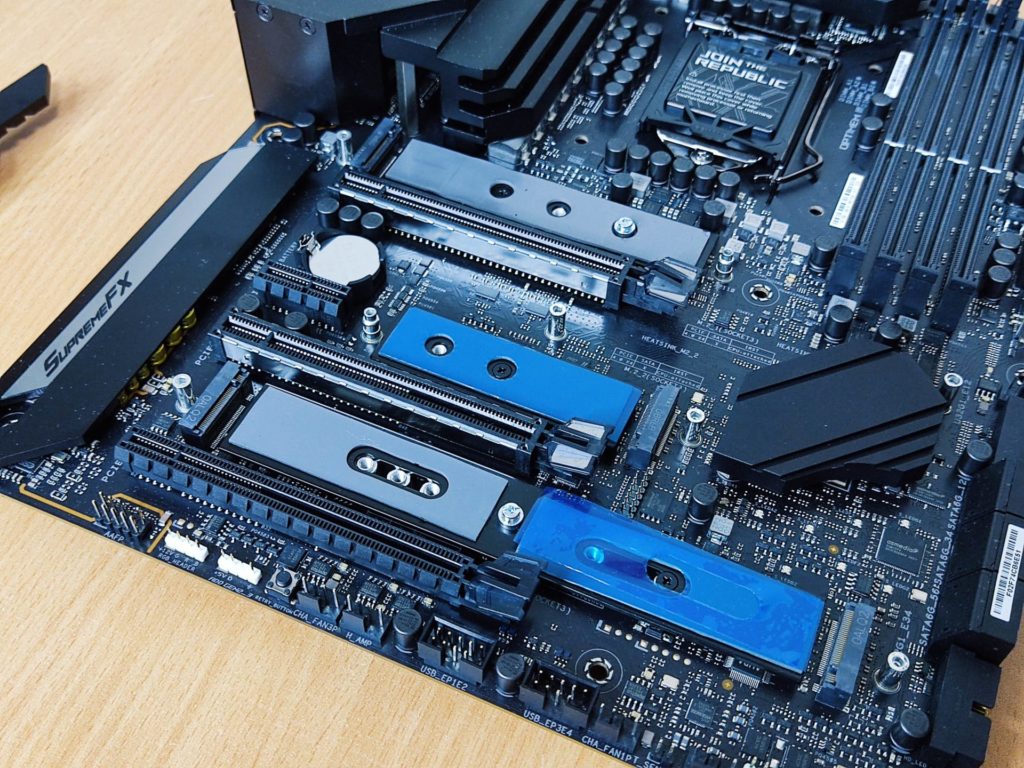
One of the differentiating features of the ASUS ROG Maximus XIII Hero motherboard is that it comes with 4 x M.2 slots. Most motherboards only have two to three of such slots. These slots can run SSDs in the following modes:
- 1 x M.2 2242-22110 supports PCIe 4.0 x4 mode
- 1 x M.2 2242-2280 supports PCIe 4.0 x4 mode
- 1 x M.2 2242-2280 supports PCIe 3.0 x4 mode
- 1 x M.2 2242-22110 supports PCIe 3.0 x4 & SATA modes
Test Setup and Performance
We will equip our ASUS ROG Maximus XIII Hero motherboard with an Intel Core i7 11700KF CPU. Just for comparison sake, we will put this setup against Gigabyte Z590 AORUS Master which we’ve reviewed previously. Do take note that you should not focus too much on the results, as the comparisons are fundamentally meaningless. Both setups make use of different CPU and GPU. We were unable to have two similar systems due to resource limitations.
| Specs | Main System | Comparison System |
| CPU | Intel Core i7 11700KF | Intel Core i9 11900K |
| RAM | G.Skill Trident Z Royal 3600MHz, 2 x 8GB DDR4 Kit | G.Skill Trident Z Royal 3600MHz, 2 x 8GB DDR4 Kit |
| Main Storage | Transcent MTE520 512GB | AORUS Gen4 7000s SSD |
| GPU | AMD Radeon RX 6700 XT (Reference) | AMD Radeon RX 6800 (Reference) |
| Motherboard | ASUS ROG Maximus XIII Hero | GIGABYTE Z590 AORUS MASTER |
| CPU Cooler | Cryorig H7 | Cryorig H7 |
| PSU | Cooler Master V1000 | Cooler Master V1000 |
| OS | Windows 10 Pro 64 bit | Windows 10 Pro 64 bit |

The benchmark settings are as follows:
| Test | Configuration | Settings |
| PC Mark 10 Extended | Default | Default |
| 7-ZIP Benchmark | Default | Default |
| Cinebench R20 | Default | Default |
| HEVC h.265 Decoding | Default | Default |
| Blender BMW27 | CPU blend | Default |
| Far Cry New Dawn | 1080p | High Settings |
| Deus Ex Mankind Divided | 1080p | High Settings, DX12 |
| Tom Clancy Ghost Recon Breakpoint | 1080p | High Settings, Vulkan |
| DOTA 2 | 1080p | As per Benchmark Guide |
| Shadow of the Tomb Raider | 1080p | High Settings, DX12 |
| World War Z | 1080p | Ultra Settings, Vulkan |
| wPrime 1024M | Default | Default |
| AIDA64 Memory benchmark | Default | Default |
Performance Results
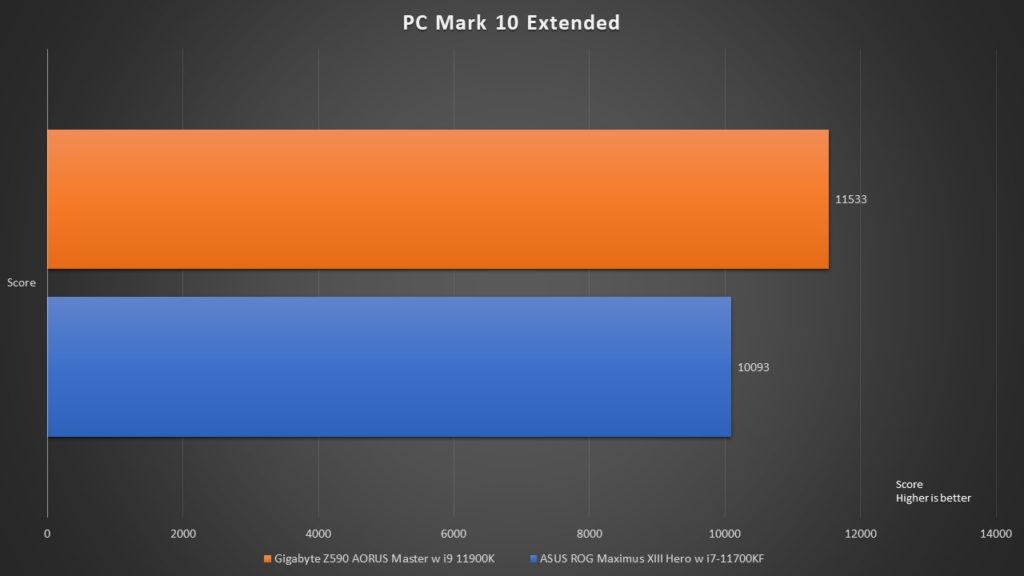
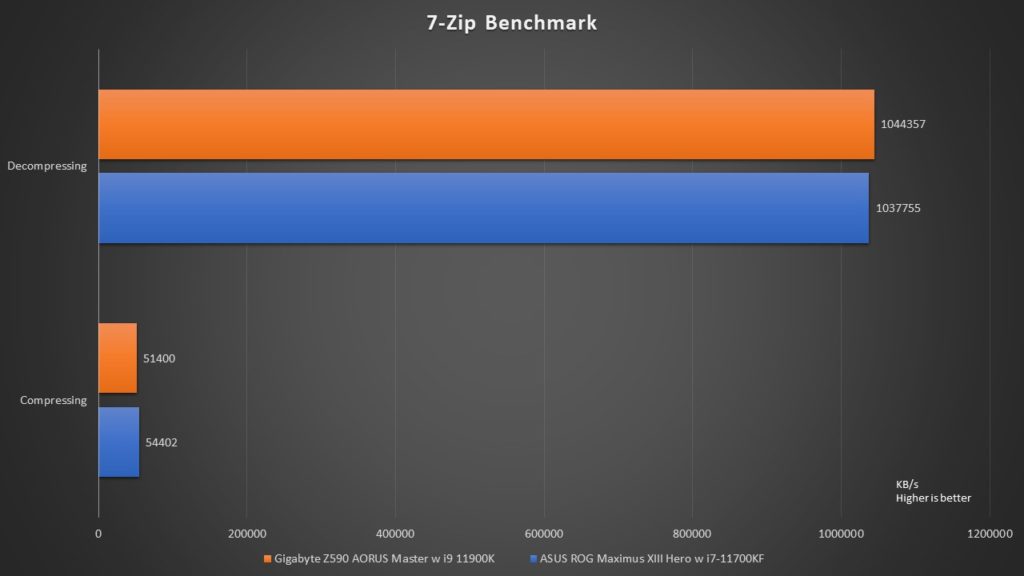
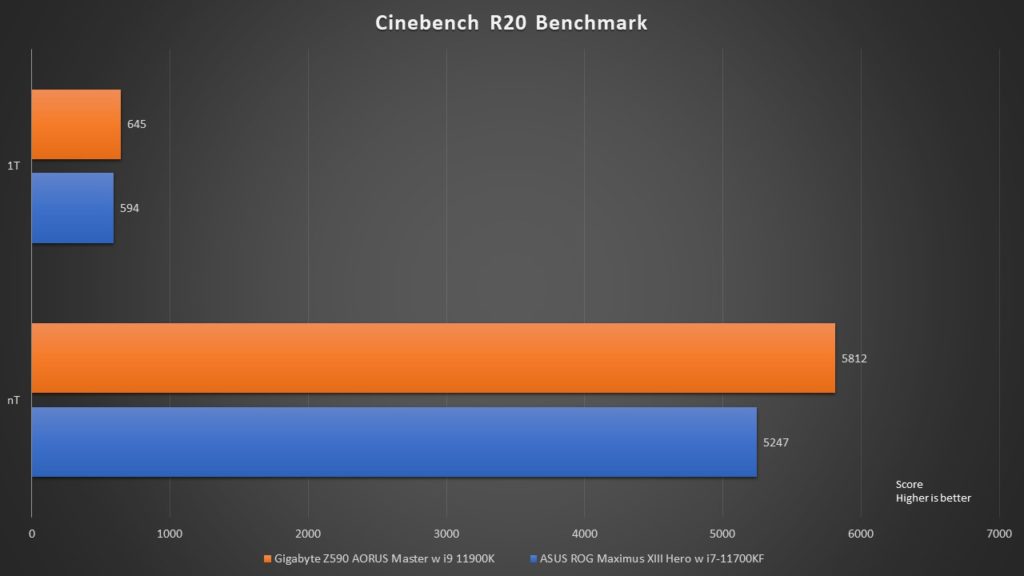
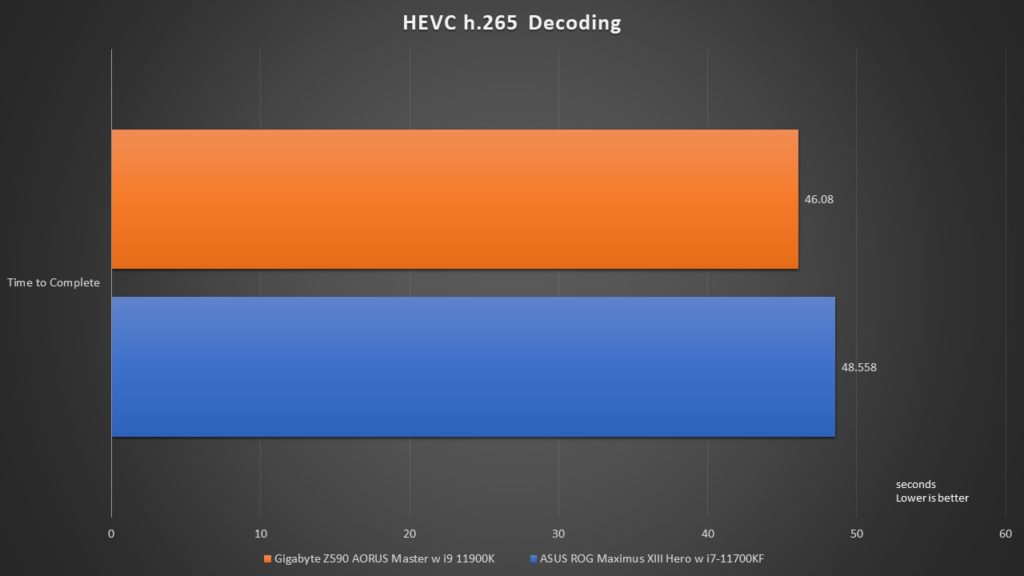
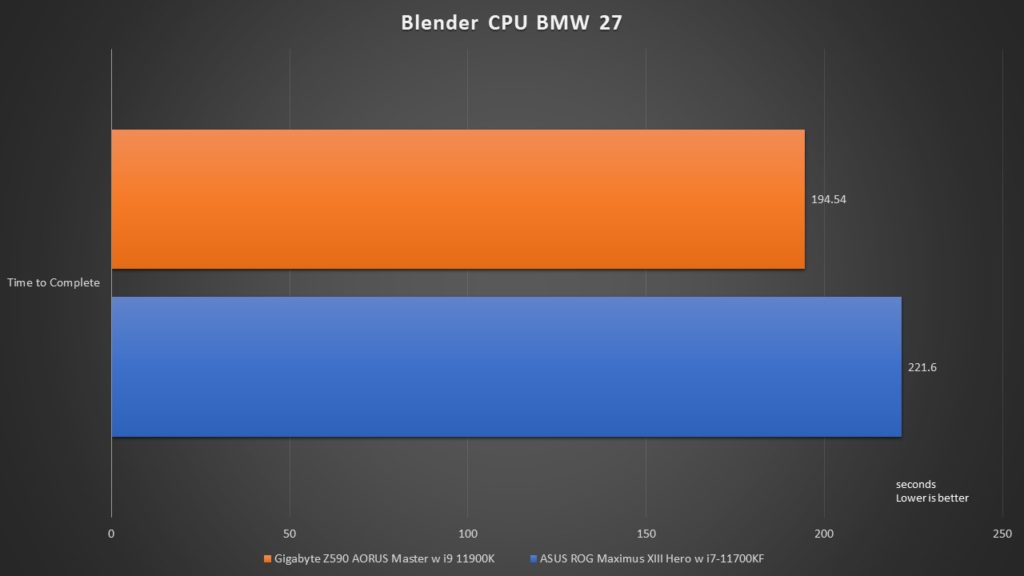
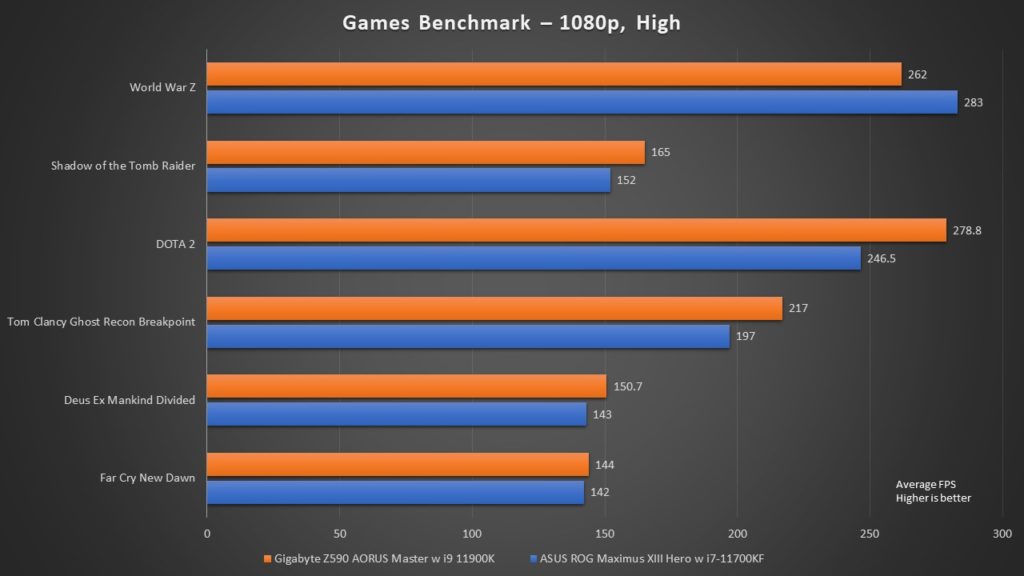
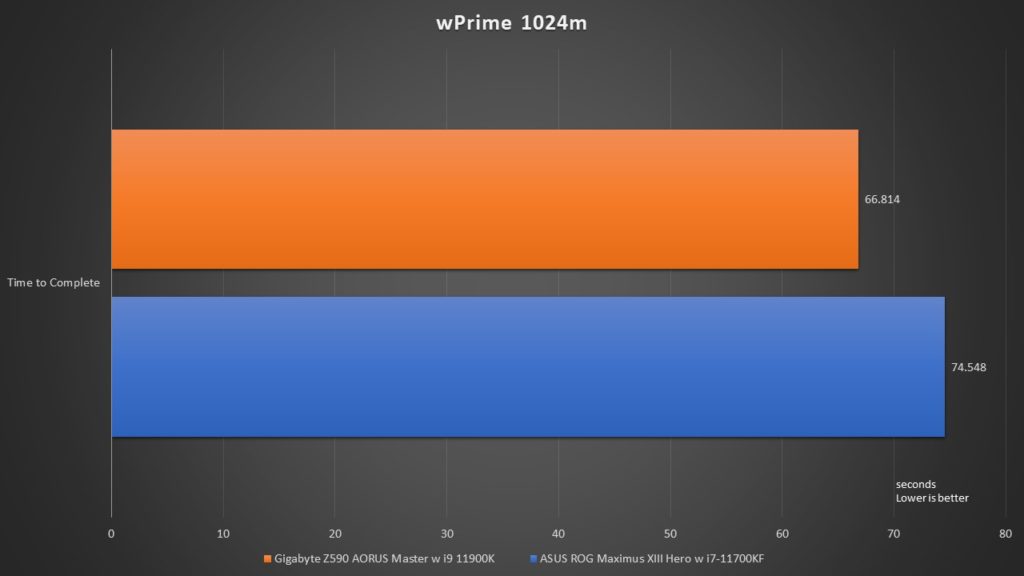
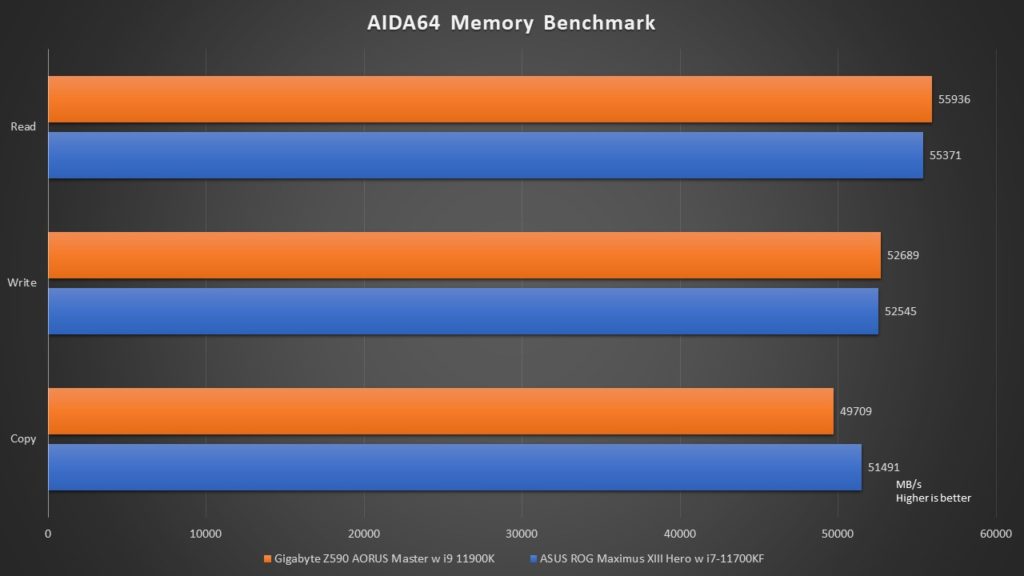
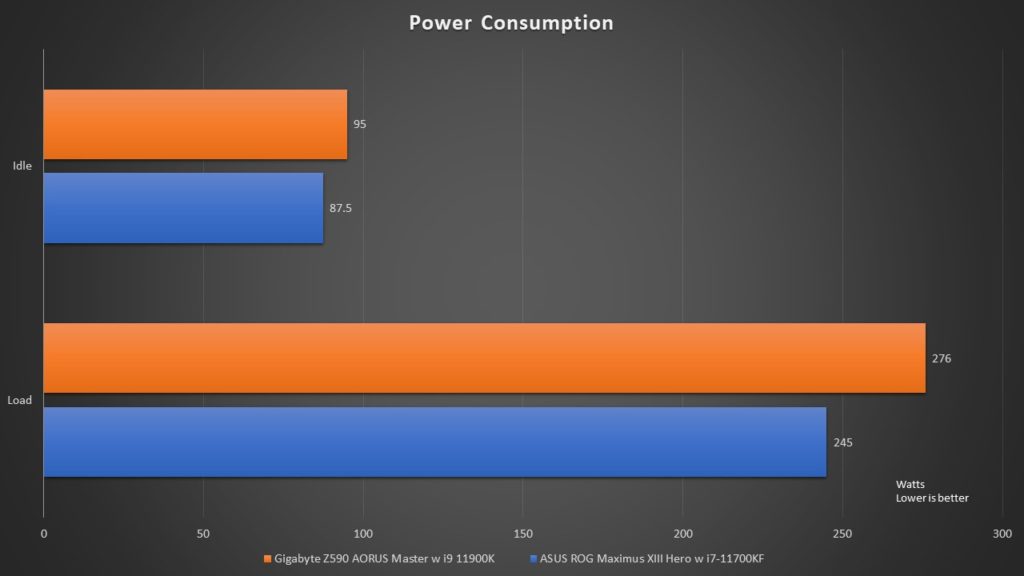
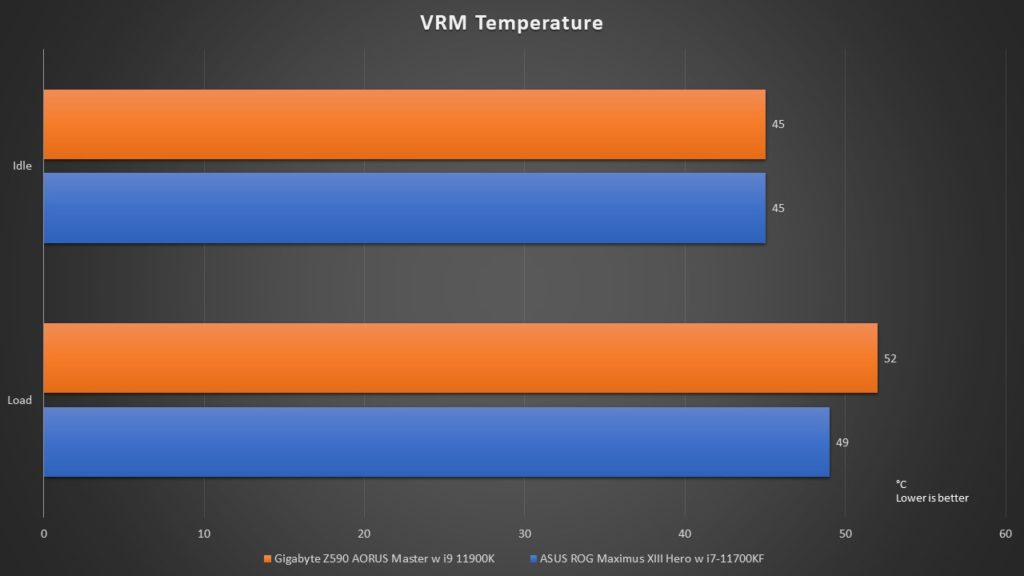
Conclusion
While there isn’t much we can speak about in terms of the performance of the ASUS ROG Maximus XIII Hero motherboard, we have to say that this motherboard is feature packed. It’s not every day that you get to see a Thunderbolt 4 equipped motherboard with 2 x 2.5Gbps LAN ports, ultra fast next-gen WiFi 6E and even 4 x M.2 SSD slots all in one motherboard.
No doubt, if you are looking at a motherboard that is capable of reliably run your 11th Generation Intel Core processor, while having many expandability options, you should definitely consider the ASUS ROG Maximus XIII Hero motherboard.









