Singapore, 29 June 2021 – The wait is over. Dreamcore’s first and long-awaited laptop, the Dreambook Touch 15, launches today to help busy working professionals achieve unrivalled productivity on the go. Built in collaboration with Intel, the Dreambook Touch 15 is a productivity powerhouse that brings together the best of Dreamcore’s distinctively stunning aesthetics and extensive, powerful hardware options to empower users.
The addition of a laptop to the Dreamcore family of custom PCs has been anticipated since the company’s first PC launch in 2016, with customers requesting for Dreamcore’s high-performing workstations to be offered in a more portable format. Since then, Dreamcore has thoughtfully curated and developed a laptop that perfectly complements their existing custom desktop PC range, and reflects their ethos of creating cutting-edge technology centred on value, quality and service.
Shaun Tan, co-founder and Chief Executive Officer of Dreamcore said, “Our customers seek high-powered workstations that deliver hassle-free performance for even the most demanding tasks. The Dreambook Touch 15 matches their power needs in a lightweight machine that they can easily carry anywhere. With remote working becoming the norm, we hope that the Dreambook Touch 15 will be an indispensable companion for our customers whether they’re performing work tasks or connecting with family and friends.”
Unrivalled productivity for those on the go
Designed as a high-quality multimedia laptop weighing only 1.68kg, the Dreambook Touch 15 is a powerful productivity workstation notebook that can be transported without strain between client meetings, the gym and drinks with friends.
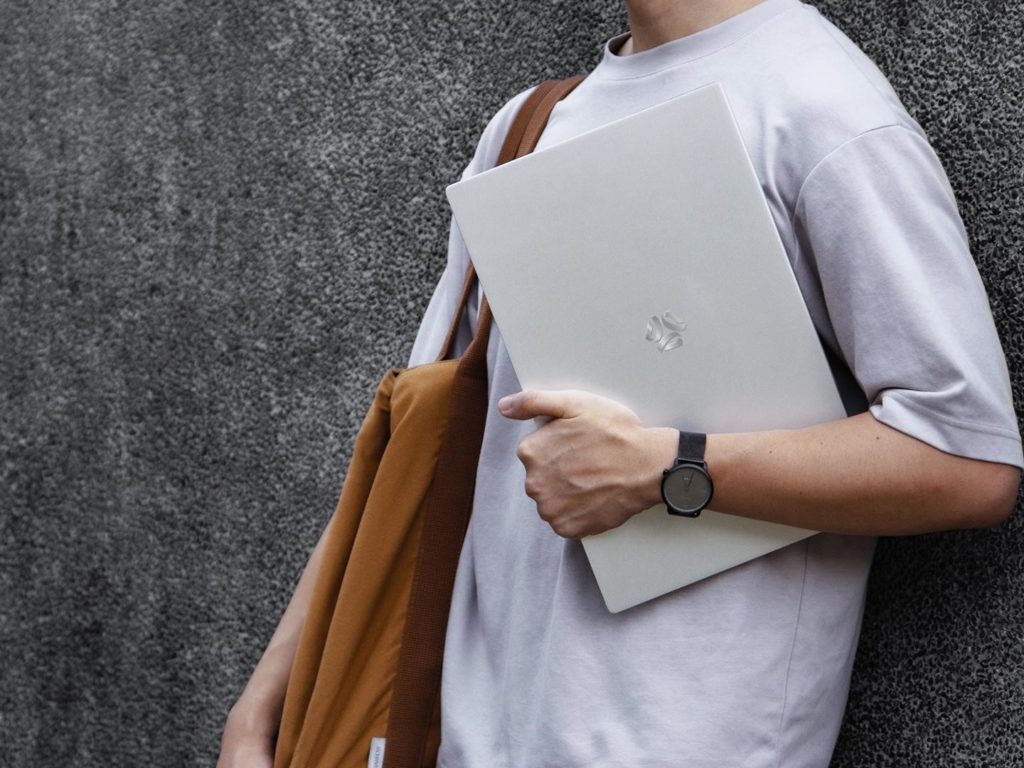 The Dreambook Touch 15 is a lightweight, everyday carry that is a productivity powerhouse
The Dreambook Touch 15 is a lightweight, everyday carry that is a productivity powerhouse
Users who require a laptop that can last all day can ease worries about running out of battery, as the Dreambook Touch 15 delivers up to 18 hours of battery life with a high-capacity 73Wh battery. Even if the battery runs out, the 65W USB-C fast charger will take their battery life from 20% to 90% in only 1.5 hours, so they can find themselves back at work with minimal disruption.
Despite its lightness, the Dreambook Touch 15 is up to the task of multitasking and speedy processing with the latest Intel 11th Gen “Tiger Lake” Core i7-1165G7 with 4 cores and 8 threads. It also houses integrated Intel Xe graphics with 96 Execution Units, 16GB LPDDR4X memory and supports blazing fast PCIe 4.0 SSD storage speeds. Using it as a primary workstation at home? The laptop includes a range of ports including a full-sized HDMI port and two USB Type-A ports so that you can connect easily to all your favourite work-from-home peripherals such as a keyboard, mouse and monitor.
While the notebook has substantial storage options, holding up to 2TB of SSD storage with 16GB LPDDR4X high-speed performance memory, users are welcome to customise this according to their own preferences.
With technology becoming the main way to stay connected with family and friends, high-quality cameras, speakers and mics on our devices are more important than ever. The Dreambook Touch 15 has a built-in HD webcam, Windows Hello IR face recognition with presence detection, 4x microphone array with noise cancellation and stereo speakers, so users can be assured that their next video call will be more than just picture perfect.
Combining form and function
True to Dreamcore’s philosophy of building functional workstations that are pleasing to the eye, the Dreambook Touch 15 utilises a sleek aluminium body to house practical features that boost productivity.
Smart features like Windows Hello password-free face sign-in means users don’t even need to lift a finger to instantly power-on their Dreambook Touch 15. Using intelligent facial recognition software paired with presence detection, the laptop wakes up instantly and securely.
Once logged on, users can switch effortlessly between mouse and screen while navigating, or choose to leave out the mouse completely with a beautiful, unusually large 15.6 inch Full-HD touchscreen that provides an intuitive and responsive touch experience. Together with the 100% sRGB color gamut and >450 nits brightness, the Dreambook Touch 15’s flawless rendering of high-resolution imaging and accurate sensitivity will make users feel like they are touching the future.
To make navigation and switching between tasks even more seamless, the 12 x 6.5cm Windows Precision glass touchpad supports up to 4-fingers gestures, and the white-LED backlit black chiclet keyboard offers generous key travel. Work and play will not only get more efficient, but enjoyable too.
 Switch effortlessly and accurately between mouse and screen with the Dreambook Touch 15
Switch effortlessly and accurately between mouse and screen with the Dreambook Touch 15
Available with special early bird gift bundles till 19 July
More than a year on from making the shift to remote working, many of us are recognising the importance of a good workstation setup. In light of this, Dreamcore is offering five special early bird gift bundles corresponding to the Dreambook Touch 15’s SSD options that enable users to put together a setup that works best for them.
For those who are always on the move and only need a smaller SSD, go with the Dreambook Touch 15 with 512GB Samsung SSD 980 and enjoy the “On the Go” gift bundle (worth $185) that comes with a slim and silent Logitech Pebble M350 mouse, MOFT sleeve and an external WD 1TB HDD.
Those looking to bolster their home office and create the ultimate dream workspace will love the “Work From Home” gift bundles that include a monitor, keyboard and mouse. The most valuable gift bundle (worth $935) that comes with a purchase of the Dreambook Touch 15 2TB Dreamcore Hyperion Pro PCle 4.0 includes a 34-inch curved SuperSolid CG340R, Dreamtype DT-001 mechanical keyboard and SuperSolid Gemini One mouse.
| SSD Option | Price (S$) | Early Bird Gift Bundle |
| 512GB Samsung SSD
980 |
1895 | On the Go Bundle A (worth $185):
– Logitech Pebble M350 Mouse – MOFT Laptop Sleeve – WD 1TB HDD OR Work From Home Bundle A (worth $400): – SuperSolid T24 PRO monitor – Dreamtype DT-001 mechanical keyboard – SuperSolid Gemini One mouse |
| 1TB Corsair MP400 | 2125 | Work From Home Bundle B (worth $530):
– SuperSolid P24 PRO monitor – Dreamtype DT-001 mechanical keyboard – SuperSolid Gemini One mouse |
| 1TB Dreamcore
Hyperion Plus PCle 4.0 |
2195 | Work From Home Bundle C (worth $610):
– SuperSolid P27 PRO monitor – Dreamtype DT-001 mechanical keyboard – SuperSolid Gemini One mouse |
| 2TB Dreamcore
Hyperion Plus PCle 4.0 |
2565 | Work From Home Bundle D (worth $700):
– SuperSolid PQ27 PRO monitor – Dreamtype DT-001 mechanical keyboard – SuperSolid Gemini One mouse |
| 2TB Dreamcore Hyperion Pro PCle 4.0 | 2795 | Work From Home Bundle E (worth $935):
– SuperSolid CG340R curved monitor – Dreamtype DT-001 mechanical keyboard – SuperSolid Gemini One mouse |
These early bird gift bundles are available from now till 19 July 2021 on Dreamcore’s website and Lazada store. Prices for the Dreambook Touch 15 start from S$1,895.
Dreambook Touch 15 Specifications
Dimensions
- Size: 355mm (length) x 230mm (width) x 14.9mm (height)
- Weight: 1.68kg
Materials
Aluminium unibody
Processor, Memory, Storage & Graphics
- Intel 11th Gen “Tiger Lake” Core i7-1165G7 with 4 cores, 8 threads
- Max boost: 4.70GHz with configurable power limits
- Integrated Intel Xe graphics with 96 Execution Units
- 16GB LPDDR4X memory
- Customisable SSD (up to 2TB)
Screen & Display
- 6 “ touchscreen
- 1920 x 1080p resolution
- IPS-type panel
- >450 nits brightness
- >1500:1 contrast ratio
- 100% sRGB color gamut
- Thin bezels
Ports
- 2x Thunderbolt 4 over USB-C
- 2x USB Type-A at 10Gbps (USB 3.2 Gen2)
- 1x Full-sized HDMI
- WiFi 6 and Bluetooth 5.2 comes standard with the Dreambook Touch 15.
Keyboard & Trackpad
- White LED backlit keyboard
- Windows Precision glass touchpad with two integrated buttons
Webcam & Audio
- HD webcam
- Windows Hello IR face recognition with presence detection
- 4 x microphone array with noise cancellation
- Stereo speakers
What’s in the box?
- Dreamcore Dreambook Touch 15
- 65W USB-C fast charger
- Completed Stress-Test and Benchmark Checklist
- Quick Start and Warranty Guide






