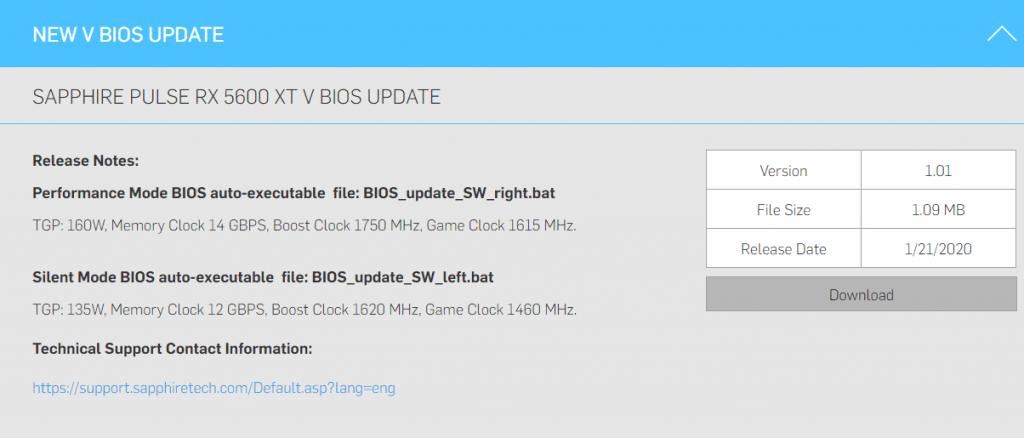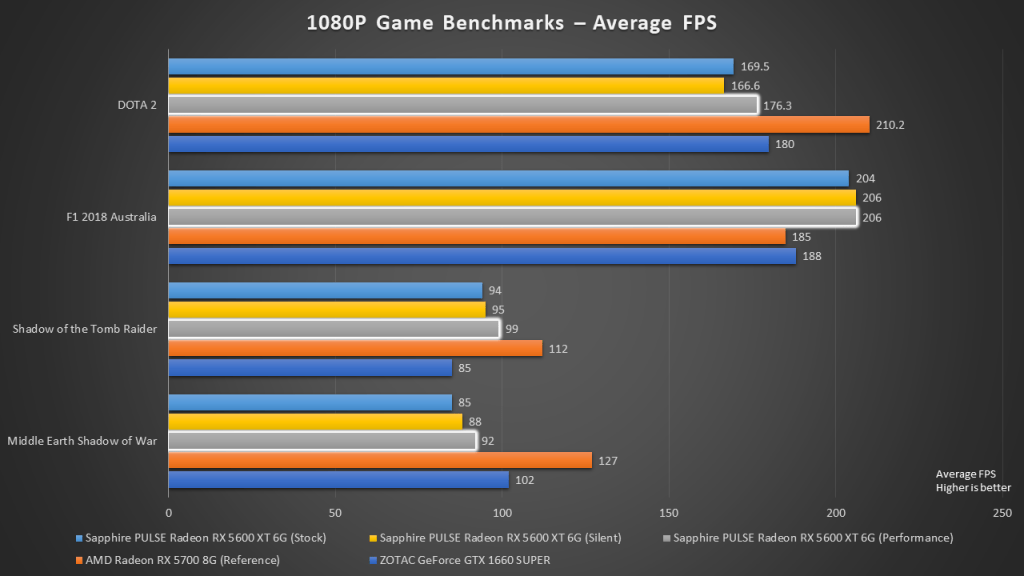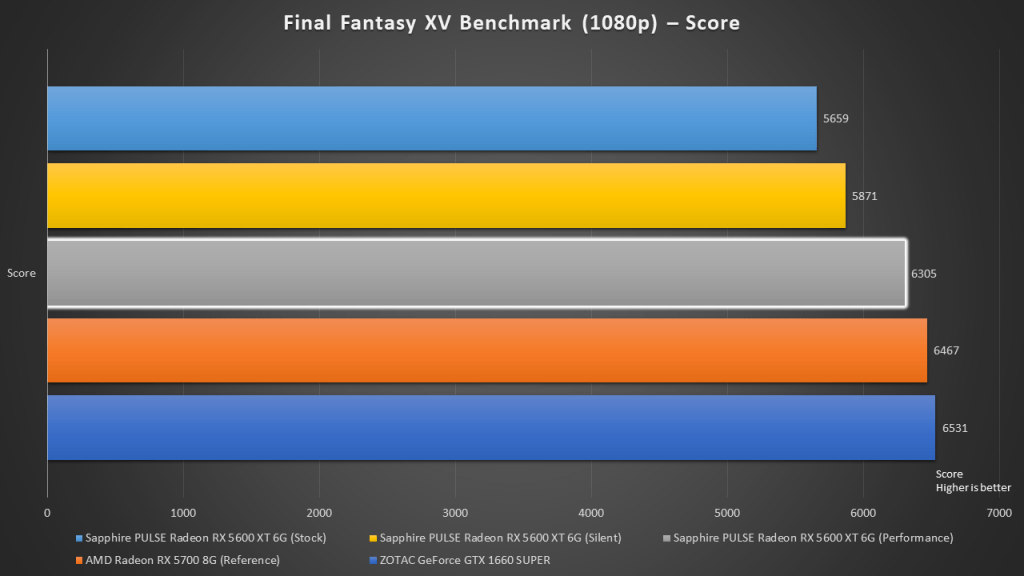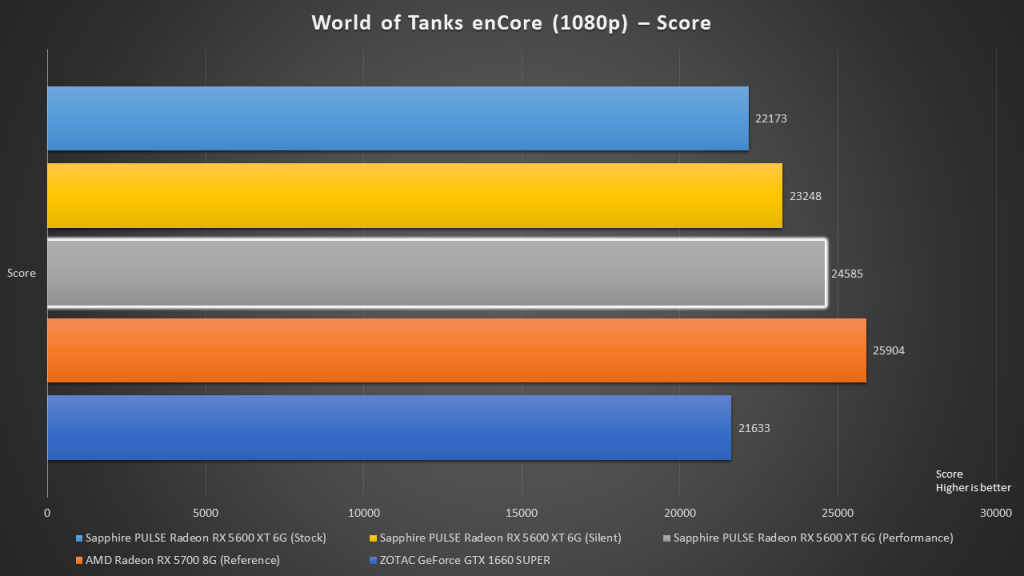The competition in the graphics card race is heating up. While the high performance/high resolution gaming graphics card market is largely dominated by NVIDIA, AMD is making strides in the mainstream graphics card segment. Understanding that a majority of gamers game on 1080p, AMD has decided to focus their efforts into pushing products for this audience. Following on the Radeon RX 5500 XT launched last month, here comes the new Radeon RX 5600 XT.
AMD is positioning the Radeon RX 5600 XT as the best graphics card you can get for gaming at 1080p resolution. In Singapore, the Sapphire Pulse Radeon RX 5600 XT retails at S$440. This places the card in price range similar to a custom factory overclocked GTX 1660 SUPER. So which card will perform better?
Specifications

Interestingly, just based on hardware specifications, the Radeon RX 5600 XT looks almost identical to its bigger brother, the Radeon RX 5700. The two cards differ in their memory bus width and video memory size. The Radeon RX 5600 XT is equipped with a 192-bit memory bus width with 6GB GDDR6, while the Radeon RX 5700 comes with a wider 256-bit memory bus width and 8GB GDDR6 instead.
| AMD Radeon RX 5600 XT | AMD Radeon RX 5700 | AMD Radeon RX 5500 XT | |
| CUs | 36 (2304 SPs) |
36 (2304 SPs) |
22 (1408 SPs) |
| Texture Units | 144 | 144 | 88 |
| ROPs | 64 | 64 | 32 |
| Game Clock (Silent/Performance) |
1460MHz/1615MHz | 1625MHz | 1717MHz |
| Boost Clock (Silent/Performance) |
1620MHz/1750MHz | 1725MHz | 1845MHz |
| Throughput (FP32) | 7.2 TFLOPs | 7.95 TFLOPs | 5.2 TFLOPs |
| Memory Clock (Silent/Performance) |
12/14 Gbps GDDR6 | 14 Gbps GDDR6 | 14 Gbps GDDR6 |
| Memory Bus Width | 192-bit | 256-bit | 128-bit |
| VRAM | 6GB | 8GB | 4GB/8GB |
| Transistor Count | 10.3B | 10.3B | 6.4B |
| Typical Board Power | 150W | 180W | 130W |
| Manufacturing Process | TSMC 7nm | TSMC 7nm | TSMC 7nm |
| Architecture | RDNA (1) | RDNA (1) | RDNA (1) |
| GPU | Navi 10 | Navi 10 | Navi 14 |
Just days before the launch of the Radeon RX 5600 XT, AMD released new firmware updates to the Radeon RX 5600 XT, bringing higher core clock to the graphics card.
Particularly for the Sapphire Pulse Radeon RX 5600 XT graphics card in this test, there are two new vBIOS available. They are known as the Performance BIOS and Silent BIOS. As the name suggests, the Performance BIOS have higher game and boost clock, and would bring out the best possible performance on this card. On the other hand, the Silent BIOS aims to keep the whole system quiet with reduced fan speeds.
How to Update vBIOS
While most of the AMD Radeon RX 5600 XT on sale today will have their vBIOS already flashed to the latest version with improved performance, there is still a handful from the initial batch which was shipped with the old vBIOS. AMD has worked with AIB partners to roll out the latest vBIOS to consumers via the individual graphic card’s official support page.
In the case of the Sapphire Pulse RX 5600 XT, the information on the vBIOS is already online. Users can follow the instructions provided on each manufacturer’s site to upgrade their vBIOS to the latest version, unlocking the real potential of the RX 5600 XT.
Test Objectives and Setup
We will be running our standard suite of synthetic graphics and gaming benchmark tests to understand the performance difference between the RX 5600 XT, RX 5700, as as well the GTX 1660 SUPER. Particularly for the RX 5600 XT, the same tests will also be iterated three times, but with different vBIOS (original(stock)/silent/performance). By comparing between their test results, we aim to arrive at answers to these questions:
- Which graphics card is better in value? The RX 5600 XT or the GTX 1660 SUPER?
- How far apart is the performance between the RX 5600 XT and RX 5700?
- How does each of the three vBIOS affect the performance of the RX 5600 XT?
The specifications of our test bench is as such:
| Specs | Main System |
| CPU | AMD Ryzen 9 3900X |
| RAM | G.Skill 3200MHz, 2 x 8GB DDR4 Kit |
| Main Storage | Transcend SSD230S 2TB |
| GPU | Sapphire PULSE Radeon RX 5600 XT 6G AMD Radeon RX 5700 8G (Reference) ZOTAC GeForce GTX 1660 SUPER |
| Motherboard | Gigabyte X570 AORUS MASTER |
| CPU Cooler | AMD Wraith Spire Cooler |
| OS | Windows 10 Pro 64 bit |
| Drivers | Radeon Software Adrenaline 2020 20.1.1 |

The following benchmarks and performance tests will be executed in the settings stated below. All tests are conducted with 1080p resolution.
| Graphics Quality | API | |
| 3DMark Time Spy | Default | DirextX12 |
| 3DMark Fire Strike | Default | DirectX11 |
| Far Cry New Dawn | High | DirectX11 |
| Deus Ex Mankind Divided | High | DirectX12 |
| Total War Warhammer 2 (Battle) | High | DirectX11 |
| Tom Clancy Division 2 | High | DirectX12 |
| Assassins Creed Odyssey | High | DirectX11 |
| DOTA 2 | – | DirectX11 |
| Final Fantasy XV Benchmark | High | DirectX11 |
| World of Tanks enCore | Ultra | DirectX11 |
| F1 2018 Australia | High | Direct X11 |
| Shadow of the Tomb Raider | High | DirectX12 |
| Middle Earth Shadow of War | High | DirectX11 |
Performance
Power Consumption and Temperature
The Radeon RX 5600 XT that’s flashed with the performance vBIOS had a higher TDP at 160W compared to 135W for the slient vBIOS. As expected, we are seeing a higher power consumption on the card flashed with higher clock speeds than one that aims to run silently. Depending on the usage of the RX 5600XT, you should flash the most appropriate vBIOS accordingly.
Despite having a 7nm advantage, the RX 5600 XT consumed more power than the GTX 1660 SUPER. This comparison also tells us that AMD could have done better to optimize their graphics card to make it more efficient.
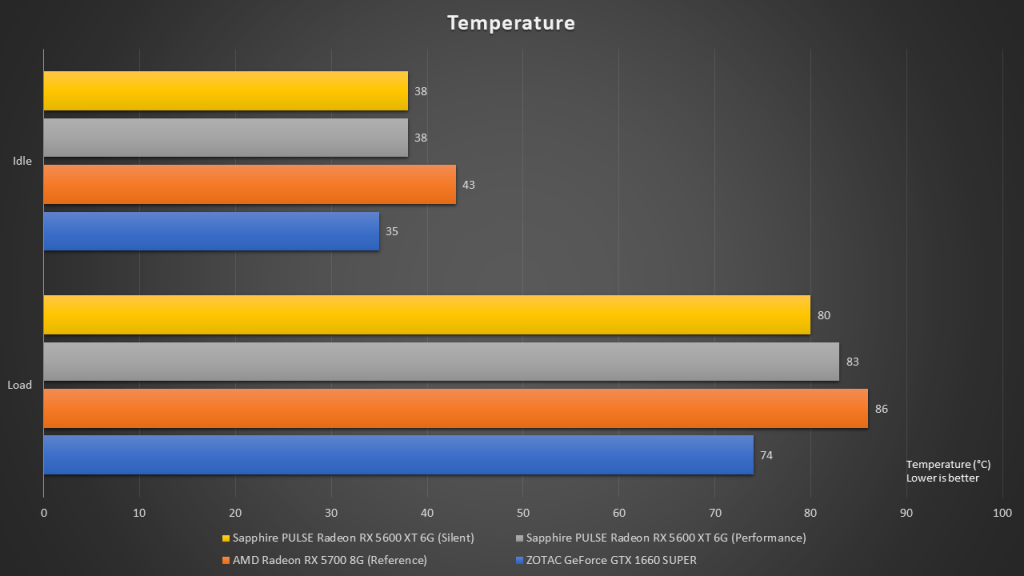
The Sapphire Pulse RX 5600 XT is considered to be well equipped with a decent cooling solution. Even so, the temperature of the card when on load is shown to be higher than the GTX 1660 SUPER. This tells us that much of the power consumed is converted into heat directly. This is energy wasted to the environment, instead of properly utilized by the graphics card.
As for the RX 5600 XT, when on load, the graphics card reaches a maximum of 83 degree celcius. While there are still some slight head rooms for overclocking, we are already more than happy with the performance of the RX 5600 XT.
Final Words and Conclusion
The AMD Radeon RX 5600 XT performed very well in the suite of benchmark tests. In most games and tests, the RX 5600 XT was able to take the lead when compared to the similarly priced GTX 1660 SUPER.
Despite being significantly cheaper, RX 5600 XT’s performance also comes close to the higher tiered RX 5700. If budget permits, it would be a no-brainer to choose the RX 5600 XT for gaming at 1080p, as it brings more value for each dollar paid. However, it must be noted that the RX 5600 XT’s memory configuration may not be sufficient for gaming at a higher resolution. This is where the Radeon RX 5700 series shines.
For most users, it will make sense to flash the Performance vBIOS on the Sapphire Radeon RX 5600 XT graphics card. The new card settings applied via the Performance vBIOS has given the card a performance boost.
AMD’s strategic decision to include a new vBIOS for the new Radeon RX 5600 XT has allowed the product to stand out from the crowd. It has made it easier for consumers to choose the right graphics card for their needs.
With a strong product lineup and new features released in Radeon Software Adrenaline 2020, there is no doubt that AMD is really back in the graphics card game. We’ll have to wait and see what other surprises that the company is going to offer, particularly in the high performance graphics card segment.