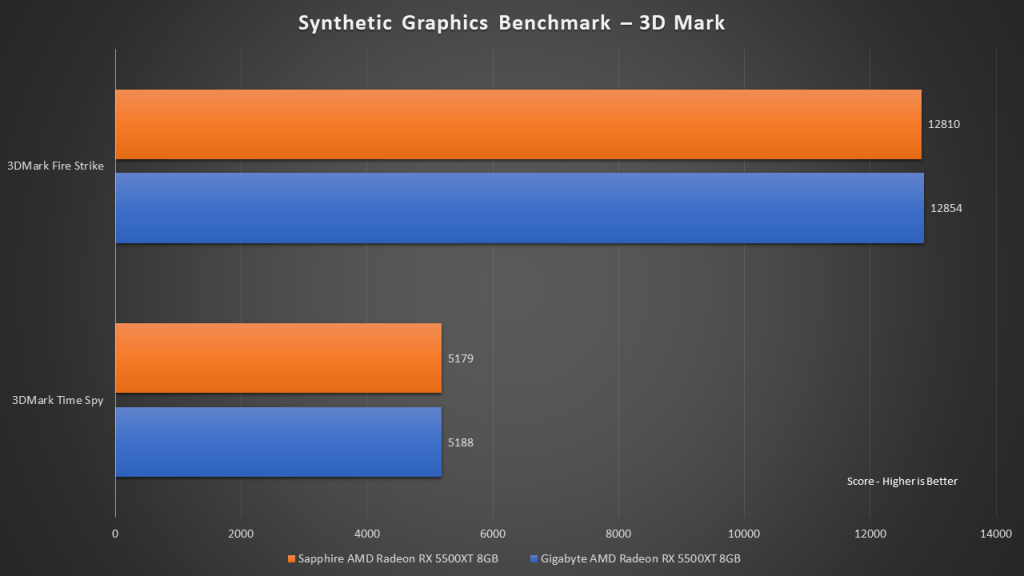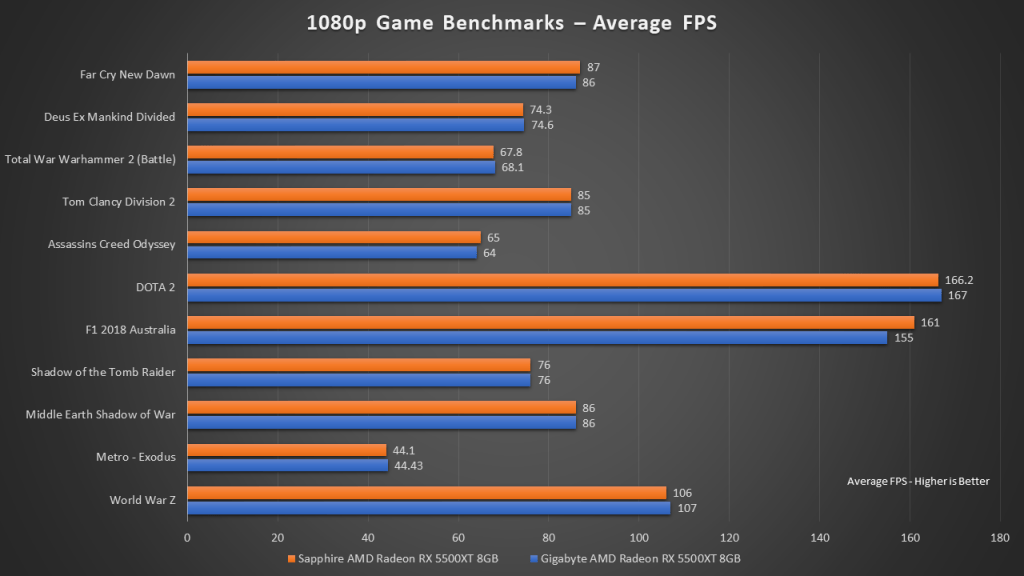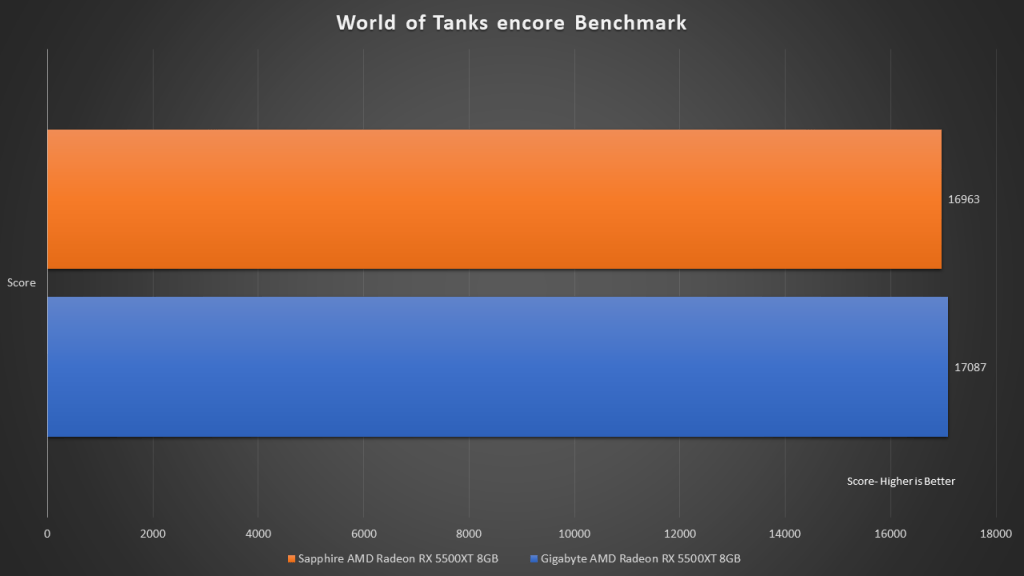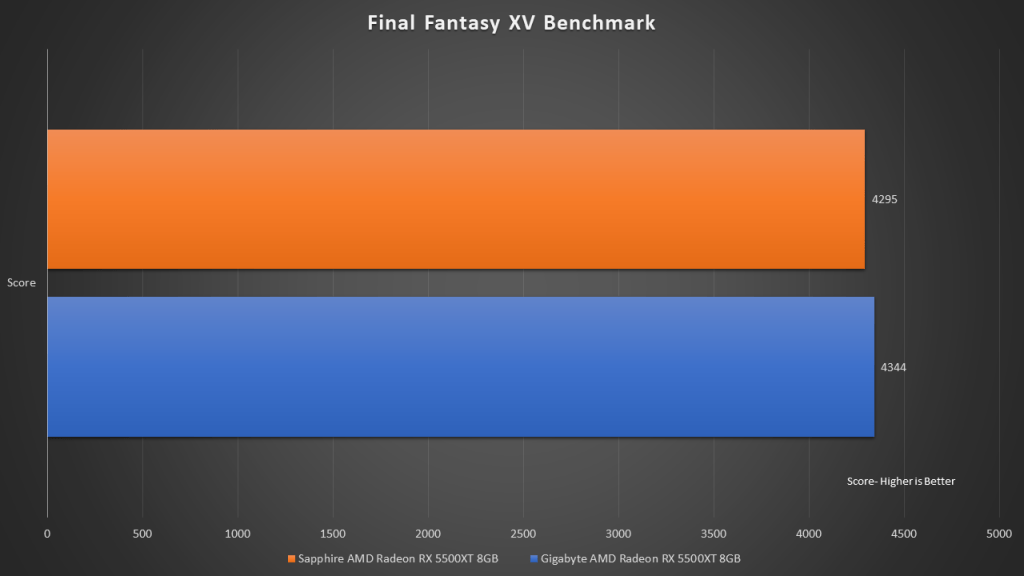In the high performance computer graphics card segment, consumers have a variety of products to choose from. However, when it comes to the mid-level/mainstream graphics card, there is just not much choice.
Today, the majority of these mainstream cards come from NVIDIA, such as the GTX 1600 and the refreshed GTX 1600 SUPER series. Joining back the mainstream GPU race, AMD finally released their mainstream version of the promising Navi-based graphics card. The AMD Radeon RX 5500 XT is the answer to the underserved mainstream computer graphics card segment.
Introduction – Gigabyte Radeon RX 5500 XT Gaming OC
Like most manufacturers, Gigabyte also released their version of the Radeon RX 5500 XT. As expected, the new Radeon RX 5500 XT also get its fair share of “Gaming OC” treatment. Take a Radeon RX 5500 XT GPU and slap on the Gaming OC signature cooler, then factory overclock this graphics card slightly – it’s the birth of the brand new Gigabyte Radeon RX 5500 XT Gaming OC 8G graphics card.
In this review, we are going to focus our efforts in understanding the features and software utilities that comes with the Gigabyte Radeon RX 5500 XT Gaming OC 8G. We will also compare the card with the Sapphire PULSE Radeon RX 5500 XT 8G (which we have reviewed earlier) and find out which card brings us more value.
Specifications
| Sapphire Radeon RX 5500 XT 8G |
Gigabyte Radeon RX 5500 XT Gaming OC 8G
|
|
| Architecture | Navi | Navi |
| Manufacturing Process | 7nm | 7nm |
| Transistor Count | 6.4 billion | 6.4 billion |
| Die Size | 158mm2 | 158mm2 |
| Compute Units | 22 | 22 |
| Stream Processors | 1408 | 1408 |
| Game GPU Clock | Up to 1717 MHz | Up to 1737MHz |
| Boost GPU Clock | Up to 1845MHz | Up to 1845MHz |
| Memory | 8GB GDDR6 (Also available in 4GB) |
8GB GDDR6 (Also available in 4GB)
|
| Memory Bandwidth | 224GB/s | 224GB/s |
| Memory Interface | 128-bit | 128-bit |
| Board Power | 130W | 130W |
Honestly speaking, while you compare the difference between the Gigabyte Radeon RX 5500 XT Gaming OC 8G to the reference specifications (such as the Sapphire Radeon RX 5500 XT 8G), there isn’t a huge difference. While the “OC” branding may suggest a significant performance improvement over the reference specification, the truth is that it’s only a mere 20MHz improvement on the game clock. Not that enticing after all.
The card comes with 3 x Display Port and 1 x HDMI video output ports.
It also requires a single 8-pin power connector to be plugged in for the card to operate.
Design

Aiming to entice gamers, Gigabyte designed the Radeon RX 5500 XT Gaming OC 8G with a rather sporty look. It has some unique cuttings on the front enclosure that shows off the card’s sophisticated aesthetics.

On top of the card, we spot a simple GIGABYTE logo which can light up in your preferred RGB colour. This can be set using the RGB Fusion software that is downloadable from the Gigabyte website.

The Gigabyte Radeon RX 5500 XT Gaming OC 8G graphics card is designed to run cool and quiet. Firstly, it comes with its famed Windforce 3x cooling system, which boasts 3 x 80mm fans that directly brings heat away from the heatsink. The large heatsink also plays a significant role when it comes to cooling, and its additional direct touch heat-pipes only further enhances it.

Furthermore, the card is backed by a plastic back plate. This back plate should provide structural support to the card and prevent it from getting damaged when too much pressure is placed on it.
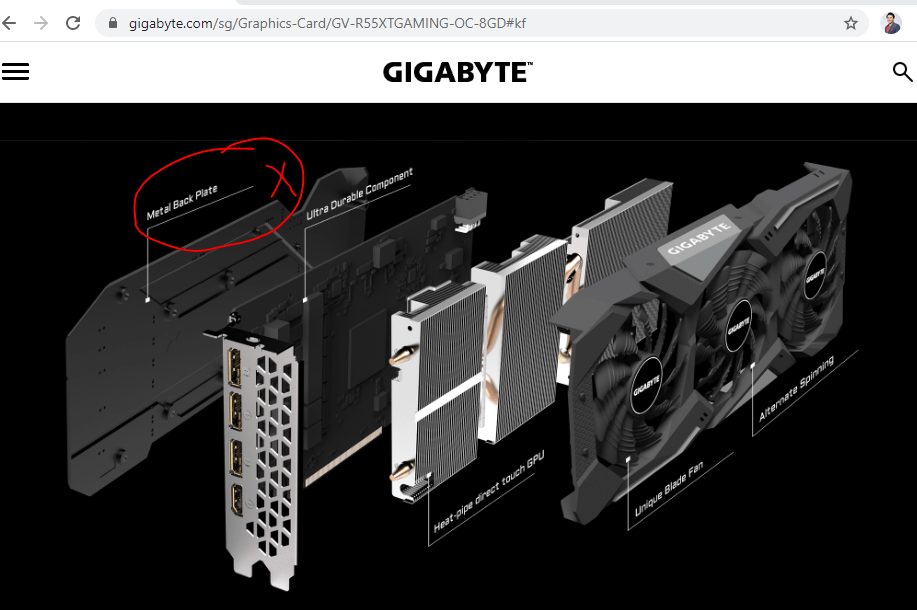
Also, for your information, even though the product webpage of the GIGABYTE Radeon RX 5500 XT Gaming OC 8G shows that this card comes with a Metal Back Plate, it does not.
Software Utilities
As with all GIGABYTE graphics card, the Gigabyte Radeon RX 5500 XT Gaming OC 8G also comes with the AORUS Engine software that can be downloaded from the Gigabyte website.
However, this time it all seems different.
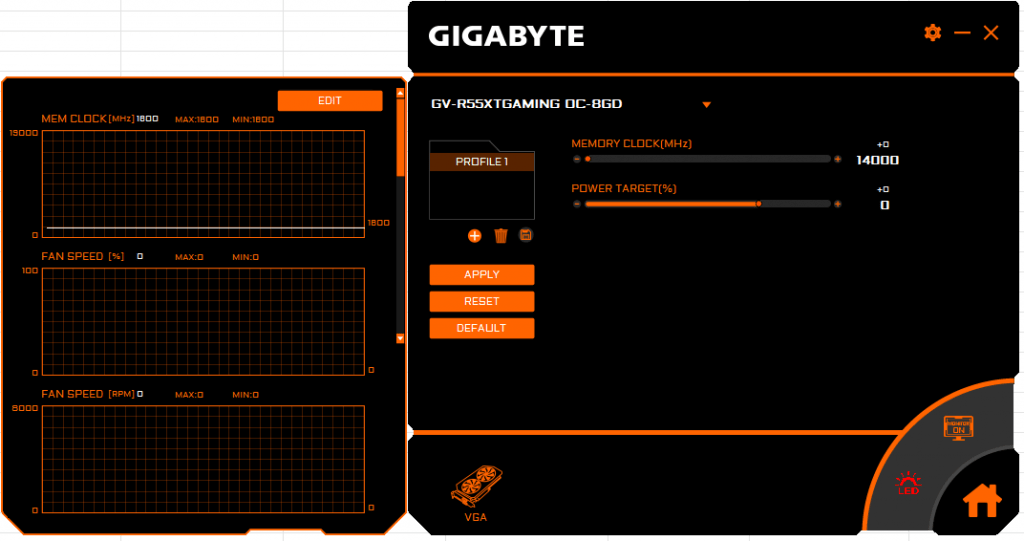
We can’t just keep mum about how poorly the AORUS Engine software was designed for the Gigabyte Radeon RX 5500 XT Gaming OC. Even though we do expect that we can do a certain degree of overclocking on the card, it seems like there was no option for us to increase the GPU core clock at all.
Surprisingly, there wasn’t even an option to set the fan curve on the graphics card.
I would recommend that the Gigabyte team issue a fix to these problems soon. If not, there would be absolutely no reason for anyone to download the AORUS Engine software.
Test Setup and Performance
| Specs | Main System |
| CPU | AMD Ryzen 9 3900X |
| RAM | G.Skill 3200MHz, 2 x 8GB DDR4 Kit |
| Main Storage | Transcend SSD230S 2TB |
| GPU | Gigabyte Radeon RX 5500 XT Gaming OC 8G Sapphire PULSE Radeon RX 5500 XT 8G |
| Motherboard | Gigabyte X570 AORUS MASTER |
| CPU Cooler | AMD Wraith Spire Cooler |
| OS | Windows 10 Pro 64 bit |
| Drivers | Radeon Software Adrenaline 2020 19.12.3 |
We used our main Ryzen 9 3900X build to test the performance of both graphics card. The tests consist of both synthetic benchmarks, such as 3DMark Time Spy and Fire Strike, as well as various game title on 1080p resolution.
The settings of each game are as such:
|
Graphics Quality
|
API | |
| 3DMark Time Spy | Default | DirextX12 |
| 3DMark Fire Strike | Default | DirectX11 |
| Far Cry New Dawn | High | DirectX11 |
| Deus Ex Mankind Divided | High | DirectX12 |
| Total War Warhammer 2 (Battle) | High | DirectX11 |
| Tom Clancy Division 2 | High | DirectX12 |
| Assassins Creed Odyssey | High | DirectX11 |
| DOTA 2 | – | DirectX11 |
| Final Fantasy XV Benchmark | High | DirectX11 |
| World of Tanks enCore | Ultra | DirectX11 |
| F1 2018 Australia | High | Direct X11 |
| Shadow of the Tomb Raider | High | DirectX12 |
| Middle Earth Shadow of War | High | DirectX11 |
| Metro – Exodus | High | DirectX12 |
| World War Z | Ultra | Vulkan |
Both graphics cards are running at their pre-configured settings and default clock rates.
Thermal Performance and Power Consumption
Comparing the cooling system on both graphics card, one would really expect that the Gigabyte Radeon RX 5500 XT Gaming OC 8G would perform a lot better than the Sapphire PULSE Radeon RX 5500 XT 8G. The truth to be told – it’s not what you think.
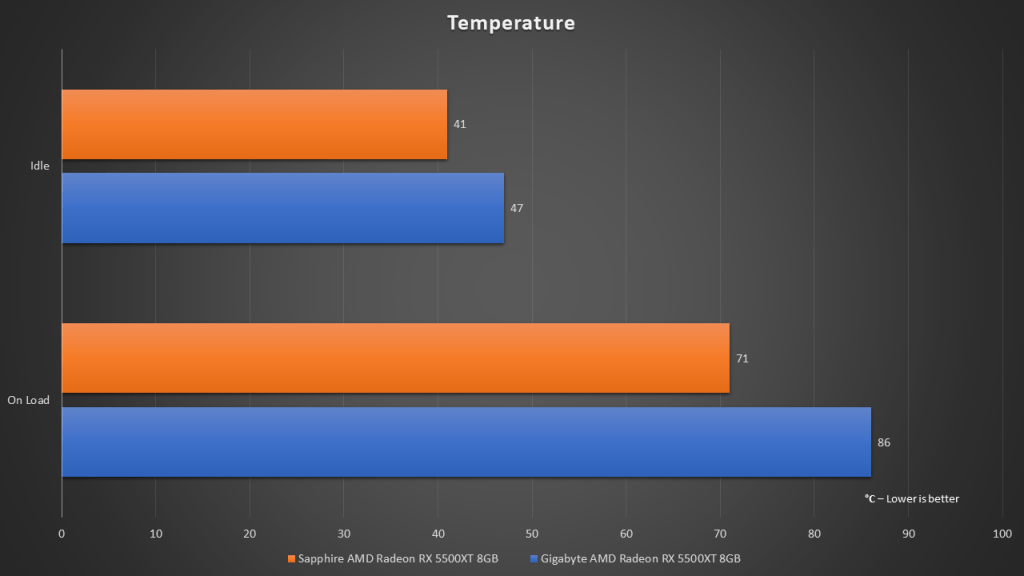
Based on our tests, the Gigabyte AMD Radeon RX 5500 XT Gaming OC 8G was higher in temperatures on both idle and load state. We assume that the poor fan curve settings on the graphics card was the culprit. Even though the card can get quite toasty, the fan fails to kick in, probably prioritizing low noise to low temperatures.
The sad thing is that we can’t even customize the settings with the AORUS Engine software, as it just wouldn’t work.

On the other hand, both graphics cards behaved identically when it comes to its power consumption. The system consumed 65W of power when the graphics card was left on idle, and 180W when placed on the Furmark tests.
Final Thoughts and Conclusion

While I have written a fair share of reviews on Gigabyte graphics cards and held high regards for them, this one was quite the bummer.
It seemed to me that Gigabyte had to rush the product out just to meet the timelines of the launch, and did not even test their own software properly to work with the card. Moreover, the information on their website was incorrect, and could easily mislead consumers.
No doubt, the Gigabyte Radeon RX 5500 XT Gaming OC 8G performed slightly better than the competing Sapphire PULSE Radeon RX 5500 XT 8G. However, with such a considerably small increase in performance, the Gigabyte Radeon RX 5500 XT Gaming OC 8G also suffers from a higher operating temperature.
 With the Gigabyte Radeon RX 5500 XT Gaming OC 8G coming in at a SGD40 premium on top of the Sapphire PULSE RX 5500 XT 8G, it’s hard for us to recommend the former. Until Gigabyte put more effort in ensuring that their software work, solving all the main issues that we faced, we’re going to hold back our recommendations on it.
With the Gigabyte Radeon RX 5500 XT Gaming OC 8G coming in at a SGD40 premium on top of the Sapphire PULSE RX 5500 XT 8G, it’s hard for us to recommend the former. Until Gigabyte put more effort in ensuring that their software work, solving all the main issues that we faced, we’re going to hold back our recommendations on it.