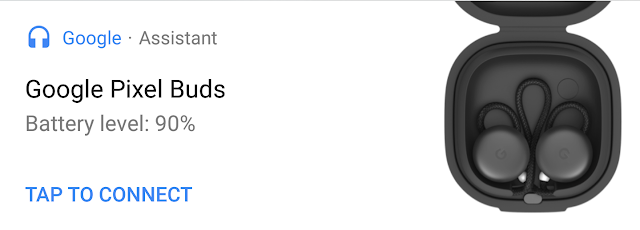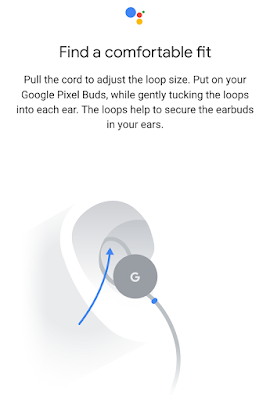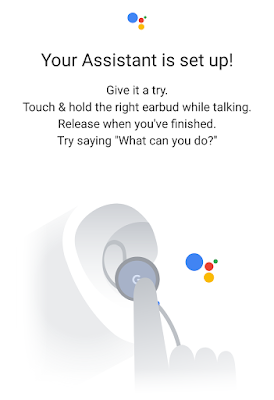Google released the Pixel Buds into the Pixel lineup to complement their brand-new smartphones as well as their smart home devices. In an attempt to make the Pixel Buds “smart”, they added the ability to access Google Assistant as well as touted it as the enabler of real-time translation. Coming at S$238 at Lazada as well as Singtel (without a contract), the Pixel Buds is priced exactly the same as Apple’s AirPods. Let us find out how the Pixel Buds stands on its own, and whether it is worth its premium price.
Like the AirPods, connecting to the Pixel 2 XL is also straightforward. Simply enable Bluetooth and open up the case, and a notification will prompt you to setup the connection to the Pixel Buds.
Design
Unlike the AirPods, the Pixel Buds is designed as a neckbud, which gives it some advantages. Not only is it not likely to be lost, it also hands comfortably around the neck. The Pixel Buds does not have any ear cushion, which has some ups and downs. It is great for those on the go, and require a constant awareness with the surroundings as there is a lack of sound isolation. However, it does affect sound quality as will be mentioned below.
It also uses a cord that helps to secure the earbud in your ear. Adjusting the cord to the perfect length can quite be tricky initially. Too small of a loop, the earbud would not stay in place. Too large, and the earbud would dig into your ear. Nonetheless, once the length of the loop that you are comfortable with is found, the Pixel Buds does easily stay in place while travelling. However, it should not be used while exercising as the cord does tug on your neck and falls out when performing vigorous actions.
Included in the box is a charging case that is sturdy enough to withstand the everyday pressure of being in the bag or pocket. It also doubles as a charger for the Pixel Buds. Furthermore, the design of the case matches the case of the Pixel 2 XL, allowing the entire Pixel lineup to match aesthetically.
Battery Capacity
Pixel Buds: 120mAh
Charge Case: 620mAh
Main Features
Google Translate
Google did put some thought into the choice of the Pixel Buds using an earbud design. This is to allow the user to hear the translations from Google Translate as well as the person he/she is speaking to.
The Google Translate functionality is pretty handy for those who travel often, and can be really useful for those who already have experience in that particular language. This is because of the lack of a visual aid, which the original Google Translate app provides. The app shows the translated words, which the opposite can read and properly understand. Without any visual aid, there is a heavy reliance over how well the user can pronounce the foreign language.
Google Assistant
With an easy way to access Google Assistant, by tapping and holding on the right earbud, there is no need to reach for your phone to access it. Not to mention, you do not have to awkwardly say the phrase “OK Google” in public. The social norms of voice activated functions in public are still not in place, and as such, any improvements in this area would be warmly received.
The Pixel Buds is also able to obediently tell you the time and read out any notifications. Simply double tap the right earbud to access this feature.
Touch Sensitive Controls
The touch sensitive controls can also be used as a music control, with a single tap to play/pause. Swiping also change the volume. However, there is a clear lack of next/previous button. There is a workaround, albeit clunky, where the user has to access Google Assistant and say “next song”.
Sound Quality
Google’s focus with the Pixel Buds is for the mainstream audience, especially for those who listen to pop songs or songs with prominent bass. Songs sounds warm, with a clear focus on the low ends of the sound frequency. However, due to the lack of any foam cushion to isolate the song being played, bass is not as defined and punchy as it should have been. At the same time, sub-bass is present enough to be noticeable, even without any isolation.
On the other hand, treble is not very distinct with the Pixel Buds failing to reproduce several instruments being played in the background clearly. This causes the bass-y part of songs to become muddy.
Conclusion
When comparing it to other more well-established earphones, the Pixel Buds does cost a slight margin higher for the audio quality. The increase in price, however, is justified. Google added wireless functionality as well as the Google Assistant and Google Translate features. This gives the Google Buds a ton of value for those who are a daily user of voice activated functionality.
Just like the very first Pixel smartphone, the Pixel Buds is not perfect. Its target audience also seemed to be pretty niche, with the main selling points being marketed to users that are reliant on voice activated features. However, here’s hoping that the second iteration is as much of a leap as the Pixel to the Pixel 2.
| Factor | Description | Score |
|---|---|---|
| Innovation | + Touch sensitive controls built-in a neckbud form factor + Seamless integration with Google Assistant and Google Translate |
8/10 |
| Design | + Neckbud design less likely to be lost + Durable braided cords + Charging case is sturdy while stylish – Not secured enough for vigorous activities |
8/10 |
| Value | + Wireless functionality + Charging case, and is able to charge the Pixel Buds nearly 5 full times + Comes with year-long warranty – Steep pricing at S$238 with a niche target audience |
7/10 |
| Performance | + Decent audio quality for the price, with a warm sound profile – Lacks any foam tips for sound isolation reduces the Pixel Buds’s potential |
7/10 |
|
Final Score
|
7.5/10 | |
For the LATEST tech updates,
FOLLOW us on our Twitter
LIKE us on our FaceBook
SUBSCRIBE to us on our YouTube Channel!