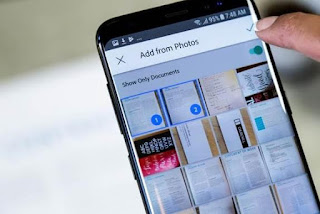Do you, like most people, take photos of important documents so that you have them at your fingertips at important moments? Do you later realise how counterproductive this is when you have to scroll through countless selfies and holiday snaps to find the document you need?
Adobe Scan removes the need for all that scrolling and searching. Harnessing the artificial intelligence (AI) and machine learning capabilities of Adobe Sensei, the app scans your camera roll for you to extract documents, receipts, business cards and more so that you can find exactly what you need when you need it.
Other features have been added to make working with documents on the go easier and more pleasant. The improved image cleaning eliminates shadows and folds to make documents look clearer and cleaner and you can find files by searching for them by name or date. Additionally, iPhone and iPad users can access their Adobe Scan files on the new iOS 11 Files app, and Android users can access files offline.
As a Document Cloud subscriber you can do even more. Edit and organize documents, collect signatures and use Adobe Sign to digitally sign and send documents from any device. The best part is that this powerful scanning technology including document discovery and OCR is available for free.
People are using Adobe Scan to save their favourite recipes, archive important contracts, breeze through expense reports, and much more. Since its launch in June, the app has been downloaded more than 4 million times, and continues to receive great ratings across iOS and Android. Work smarter, not harder – try Adobe Scan today.
- For more information on how Adobe Scan makes working on documents easier, read the full blog post here.
This note is attributed to Adobe.
For the LATEST tech updates,
FOLLOW us on our Twitter
LIKE us on our FaceBook
SUBSCRIBE to us on our YouTube Channel!