Introduction
Specifications
|
|
|
|
Operating
System |
Windows 8 64bit ( Upgradeable to
Windows 8.1) |
|
Processor
|
Intel Core i5-4200U (1.6GHz, 3MB
L3 Cache) |
|
Memory
|
8 GB 1600MHz DDR3 (1 x 8 GB)
|
|
Hard
Drive |
750GB 5400RPM SATA, 24GB mSATA
cache |
|
Display
|
14-inch
|
|
Graphics
|
NVIDIA GeForce GT 740M (2 GB DDR3
dedicated VRAM) – NVIDIA Optimus Technology |
|
I/O
Ports |
2 x USB 3.0
1 x USB 2.0
1 x HDMI
1 x RJ-45 (LAN Ethernet Port)
1 x Headphone out/Mic in
SD Card Reader
|
|
WebCam
|
Front Facing HD Webcam f2.0 720p
|
|
Speakers
|
2 x Beats Audio Internal Speakers
with Subwoofer |
|
Input
|
HP Clickpad with multitouch
features
Full-Sized Backlit keyboard
|
|
Network
Connections |
Gigabit Ethernet
Intel 802.11b/g/n
|
|
Weight
|
2.02kg
|
|
Dimensions
|
34.57 x 23.93 x 2.13cm
|
| Audio Combo jack, USB 3.0, Gigabit Ethernet port and power jack |
| Kensington lock, HDMI out, USB 3.0, USB 2.0 and SD Card Slot |
| Stereo speakers housed within body above keyboard |
Aesthetics
Aluminium is used as the housing for the hardware, giving the whole system a very complete and premium design. Yet, everything still looks very simple and approachable.
This is the maximum angle which the display can be left at. I felt that this angle was good enough for using touch based applications for Windows 8. Because HP used an IPS panel, it promises wide viewing angles. Regardless of angle the screen is left at, users will be able to see the whole screen clearly.
Say what? 3200 x 1800 Resolution?!
The jump in terms of display resolution has to be deemed too huge. It seems that this both PC hardware and software aren’t able to yet catch up for displays of such resolution. The HP ENVY TouchSmart 14 Sleekbook is still early in its game and I think developers are working hard to make their applications work on displays of such resolution.
For example, Google Chrome is still not optimized for 3200 x 1800. After installation of the application on Windows 8, Google Chrome opens up only in the Windows 8 App mode. Switching it back to the desktop mode results in a lower resolution browser being used.
 |
| Chrome in Desktop mode is blurry |
 |
| Actual 3200 x 1800 Chrome in Windows 8 App mode |
Despite applications are still not optimized for the high resolution, productivity applications worked very well.
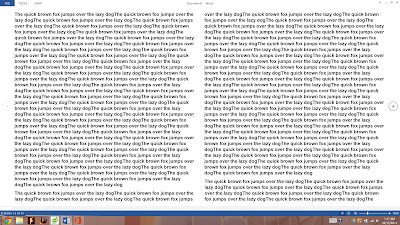 |
| View documents side by side in Microsoft Word |
Luckily, high resolution displays definitely increases the quality and density of the display pixels, resulting in true higher than high definition entertainment experience. HP also also worked a lot on their display panel. They’ve included their BrightView LED-backlit technology, ensuring that the display is brighter than usual displays. This promises better movie viewing experience.
Benchmarks and Performance
| At 3200 x 1800, Street Fighter IV (DX9) is almost unplayable |
| At 1920 x 1080 FullHD Resolution, results were better and game was playable |
| At 1366 x 768 resolution, Street Fighter IV Benchmark gave an A rating – Optimal resolution for gaming |
| At 1360 x 768, Resident Evil 5 benchmark (DX10) had a rank of B. Decent game rates |
| Unplayable framerates at 3200 x 1800 Resolution on Resident Evil 5 benchmark |
| In DX11 Lost Planet 2 Benchmark, 3200 x 1800 resulted in a 7.7FPS – Not playable at all Lost Planet 2 did not allow us to reduce the resolution of the game |
 |
| PCMark 7 reported a score of 4080 |
 |
| 3DMark 11 reported a score of P1819, better than most Ultrabook computers |
Final Words
The HP ENVY TouchSmart 14 Sleekbook’s 3200 x 1800 display helps a lot in productivity applications. Users will have the ability to place large spreadsheets side by side to do comparison or edit documents easily to a reference. However, it seems that 14 inch could be a screen too small for such a high resolution. Some applications which were not optimized at this resolution just simply looked too small to be used. It probably even make sense to drop the resolution of this unit back down to 1920 x 1080 for applications to function better. It’s a huge regret that the HP ENVY TouchSmart 14 Sleekbook is a bit too early in its technology. Perhaps this has been improved in Windows 8.1, which I have yet to test.
Of course, more laptops tablets will start moving towards the trend of have ultra high definition display. It could be a good investment to purchase this notebook unit to prepare for the future. I personally think that it will be around these 2 years that ultra high resolution displays will drop in price and becomes mainstream in the market.
Additionally, the NVIDIA GT740M dedicated graphics chip found within the unit was adequate for most productivity applications which the Sleekbook is made to run. However, if you are looking at playing games at the native resolution of 3200 x 1800, you should get a gaming laptop instead as the GT740M just can’t handle all that power those games need as shown in the tests above. There were some experiences where even rendering of the Windows 8 UI was jittery as the computer was running on the Intel graphics. The NVIDIA drivers have yet to fully allow the laptop unit to solely use its GT740M graphics card. I believe that if that was possible, the whole Windows 8 experience on the laptop will be much smoother.
In summary, I think that the HP ENVY TouchSmart 14 Sleekbook will be a good buy if you are looking for a new laptop that will last you for the next few years as laptops move towards the high resolution display trend. It will be perfect if you are just using the device for productivity applications and not playing games on it. Of course, the HP ENVY TouchSmart 14 is a great piece of entertainment hardware thanks to its super crisp and clear display and above average speakers unit with Beats Audio Technology.
Availability
For the LATEST tech updates,
FOLLOW us on our Twitter
LIKE us on our FaceBook
SUBSCRIBE to us on our YouTube Channel!








