Skitch for Android and iOS
 |
|
Images, Notes, and even PDF files now come with an
accessible icon to allow direct annotation.
|
The Evernote Skitch app is an excellent way to annotate images, and even notes in an intuitive way. Now, it has been made even easier for mobile users on iOS or Android:
Each note on your mobile device now comes with a Skitch icon that allows for direct Skitch access. Once you are done with the note, a new note will be created in your account. Annotating images are even easier, updating the note with the annotated image automatically once you are done.
Evernote Skitch now also allows annotations on PDF on both iOS and Android. Premium users are even able to get quick, on-the-go feedback with work projects, scanned documents, and research, making business and projects that much easier. This feature will be available to everyone in a 30-day preview, to let all users give it a try.
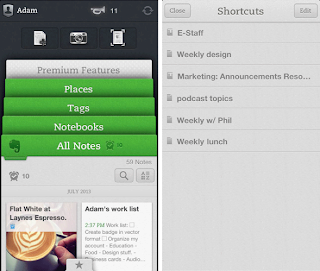 |
|
Shortcuts makes key notebooks, notes, and tags
immediately accessible on iOS platforms
|
Shortcuts for iOS
The Favourites features in iOS makes way for the new and more powerful Shortcuts. Always have important notes, notebooks, and tags accessible immediately on either iPhone or iPad. This will help you reorganize your activities, whether it is to make your current project notebook front and centre, or to access a tag you frequent quickly. Shortcuts acts exactly like it says, cutting down your time and making life easier for users. Simply tap the start icon in the note, notebook, or tag to create a new shortcut.
Shortcuts will also sync across iPhone and iPad, making sure that you won’t be hindered on any platform you work from.
Announcements for iOS
Evernote has also made keeping up with their useful tips and stories easier, by introducing a new Announcements sections in their iOS apps. Just by tapping the Bugle icon on the top of the home screen, all users will be able to access a treasure trove of product updates, user stories, and how-to articles. This way, Evernote will remain connected to their users, and share new and exciting insights to make this memory service as innovative and intuitive as possible.
Evernote Widget on Android
The Evernote Widget on Android is now better than ever! It now has a new List View layout option that puts your notes in a swipeable list that lets you see your notes without having to launch Evernote.
The widget also lets you directly add a reminder to a note simply by tapping on the new Reminder icon. Similarly in the Evernote app, you can change the date and mark a Reminder as completed, and it will sync across your platforms to make sure that you are on schedule with your deadlines and plans.
 |
|
Evernote Widget for Android makes remembering everything
easier with List View and a new Reminders icon.
|
To further increase accessibility of your Evernote account, you can also place the widget on your lock screen. Evernote brings visibility to a new level, by letting you see all recent notes and Reminders without even having to unlock your phone.
With all these new updates, Evernote ramps up their ability to help you organize, remember, and keep track of the various elements in your day, making remembering everything that much easier.
Visit the Evernote blog to read more about the iOS and Android updates.
For the LATEST tech updates,
FOLLOW us on our Twitter
LIKE us on our FaceBook
SUBSCRIBE to us on our YouTube Channel!





