AMD has announced the latest Software: Adrenalin Edition update with several new features for gamers to take advantage of.
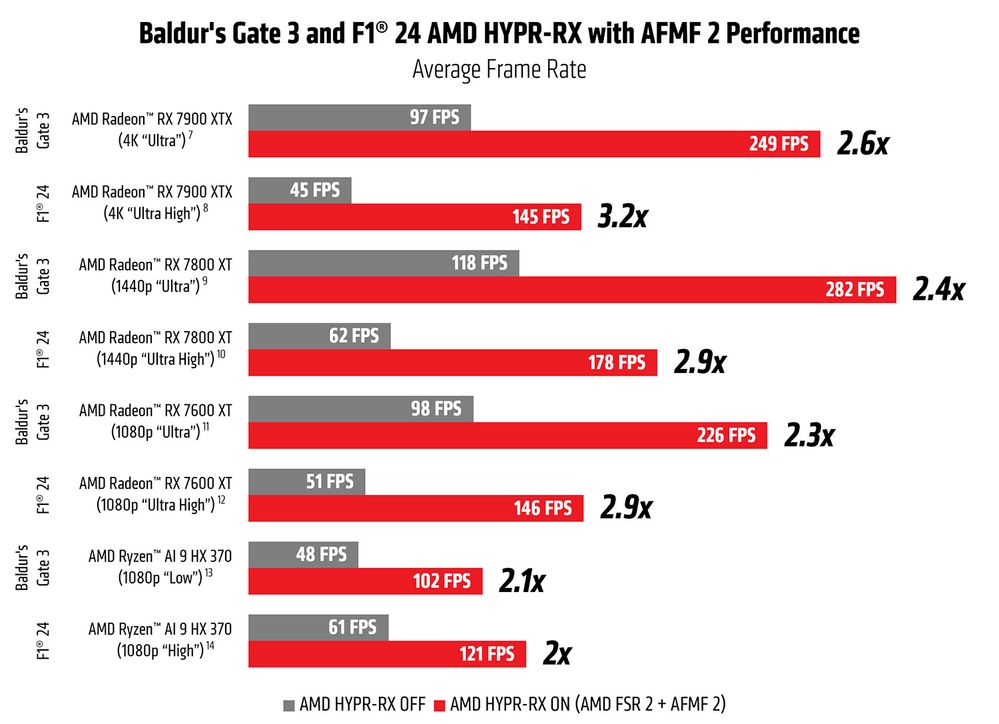
The main highlight of the new driver is the AFMF 2 as part of HYPR-RX for a quick and easy 1-click performance boosting experience. This 2nd iteration tech has more optimizations as expected but it also has more parameters to be manually tuned, allowing more user preference as well as AI-enhanced quality profiles and general lower latency to benefit both desktop and laptop GPUs in addition to iGPUs found in the likes of the Ryzen AI 9 HX 370.
Players can also find the Radeon Chill option to cut back on performance for greatly enhanced battery life, borderless full-screen mode for supported games, as well as added compatibility for Vulkan and OpenGL games.
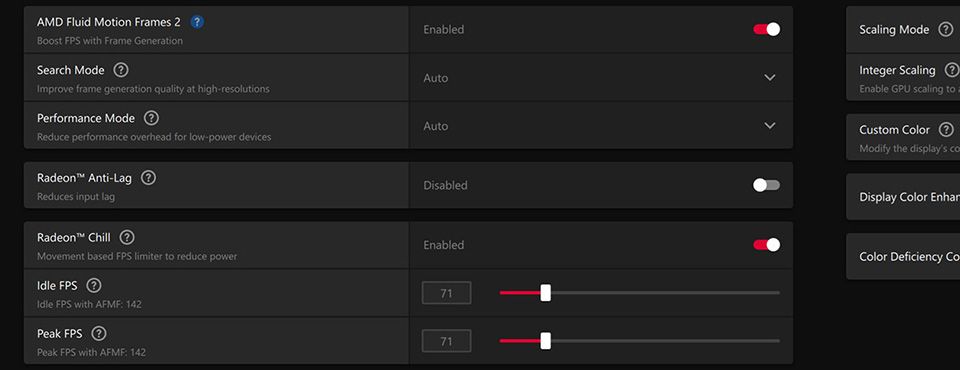
Enabling these things is as easy as launching the Software: Adrenalin Edition and finding the HYPR-RX profile yet this is for the Radeon RX 7000 series and Ryzen 7000 series APUs while Radeon RX 6000 series can find AFMF 2 through “Graphics Options,” or customize settings for specific games via the gaming tab.
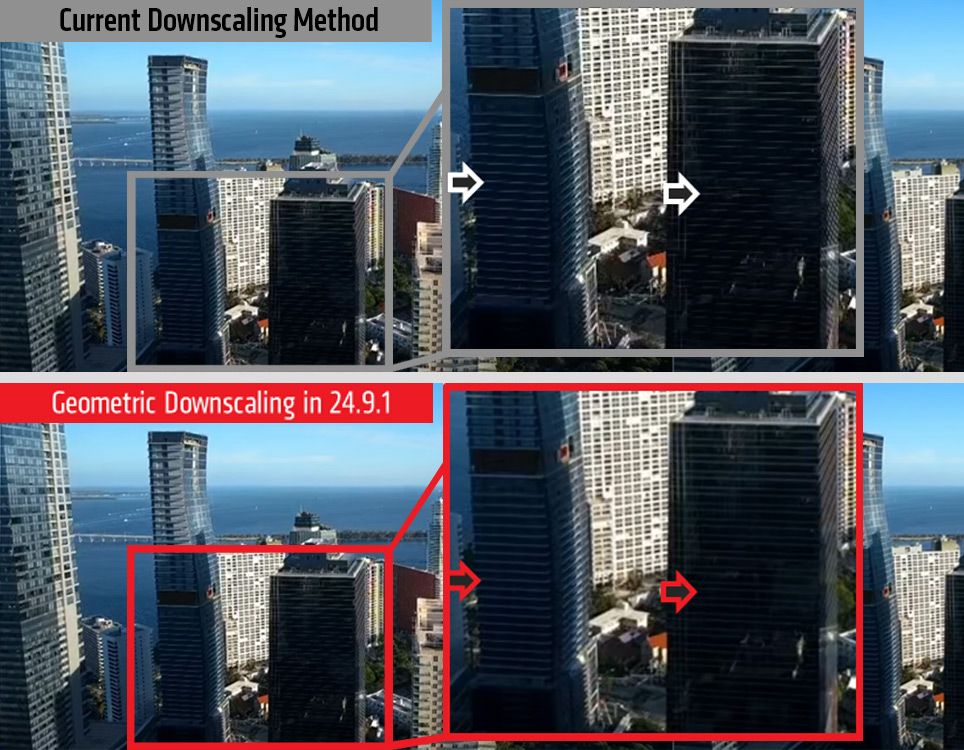 On the other hand, if you have encountered some visual defects when playing video in windows smaller than the video itself (For instance, 4K video running within a 1440p window), you’d probably see aliasing and artifacts popping out here and there, resulting in muddy and inaccurate colors and stuff.
On the other hand, if you have encountered some visual defects when playing video in windows smaller than the video itself (For instance, 4K video running within a 1440p window), you’d probably see aliasing and artifacts popping out here and there, resulting in muddy and inaccurate colors and stuff.
Here’s where Geometric Downscaling comes in to remove those things, resulting in fewer jagged lines, clearer resolution, and an overall better visual experience. It can also be utilized by DirectX 11 applications via RDNA 3-based GPUs.





