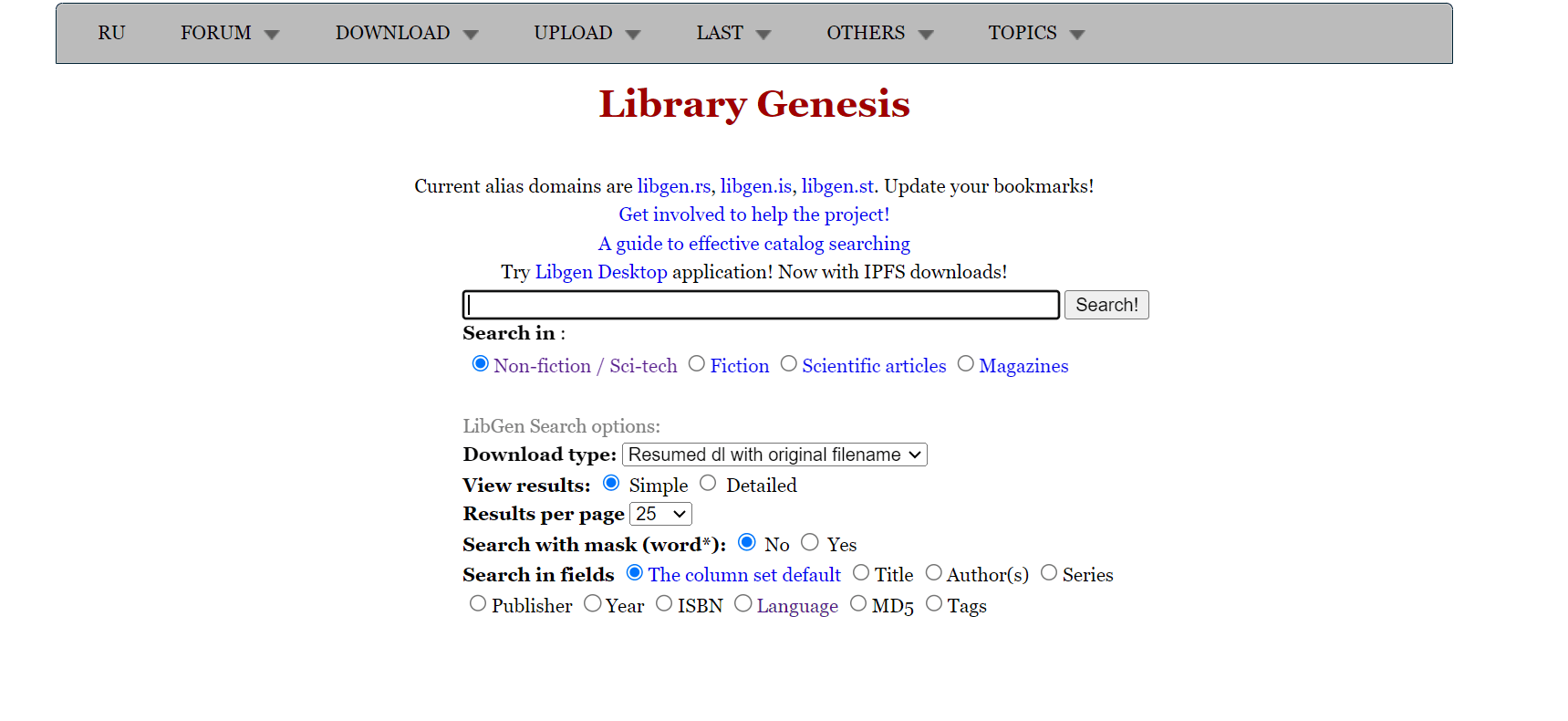In the digital age, accessing books has become easier than ever, thanks to the abundance of eBooks available online. While many platforms offer paid options, there are also numerous ways to legally download eBooks for free. In this guide, we’ll explore Library Genesis – or LibGen for short – one of our favourite platforms that allows book enthusiasts to expand their digital libraries without spending a dime.
What is it?
In the realm of digital libraries, Libgen stands out as a treasure trove for bibliophiles seeking free access to a vast collection of eBooks. The platform provides a wide array of books, including academic texts, fiction, and non-fiction. This guide will walk you through the steps to successfully download eBooks for free on Libgen, expanding your virtual bookshelf without costing a penny.
Step 1: Navigate to the Libgen Website
Begin by opening your web browser and entering the Libgen website address. Libgen can be accessed through various domain names, and a quick online search will lead you to a working link.
Step 2: Search for Your Desired eBook
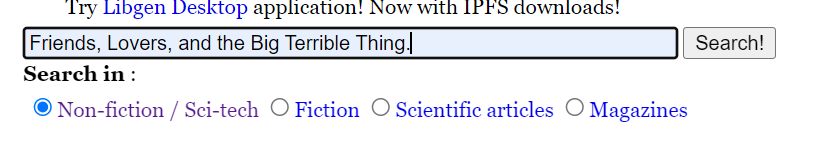
Once on the Libgen website, you’ll encounter a simple yet powerful search bar. Enter the title, author, or ISBN of the eBook you’re looking for, and Libgen will present you with a list of available options.
Step 3: Streamline Your Search
Libgen allows users to refine their search results by applying filters such as language, format, and even the year of publication. These filters can help you quickly locate the specific edition or format you prefer.
Step 4: Tailor the Download to Your Device
Libgen provides eBooks in various formats, including PDF, EPUB, and MOBI. Choose the format compatible with your reading device or software. This flexibility ensures a seamless reading experience across different platforms.
Step 5: Use Mirror Sites to Overcome Access Challenges
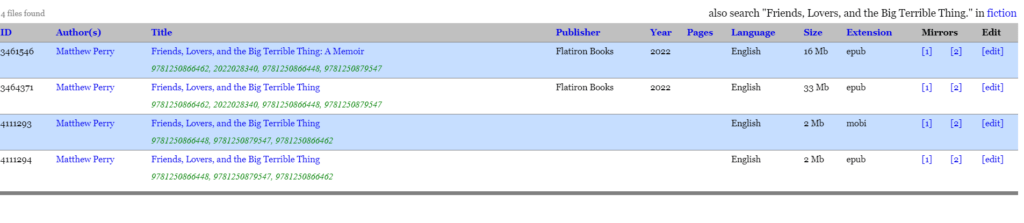
Due to legal and copyright issues, the availability of Libgen may be restricted in some regions. In such cases, using mirror sites can be a workaround. Mirror sites are copies of the original Libgen website hosted on different servers, providing access to the same extensive catalog.
Step 6: Download and Enjoy!
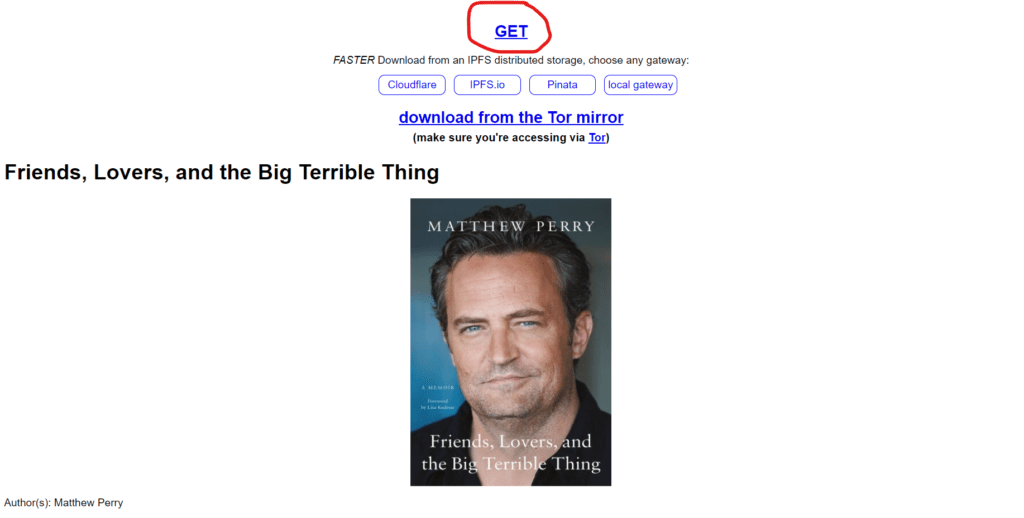
Once you’ve selected the desired format, click on the corresponding link – “Get” – to start the download. Within moments, you’ll have the eBook saved on your device, ready to be opened by your favorite e-reader.
By following these simple steps, you can navigate the Libgen landscape, finding and downloading eBooks for free with ease.