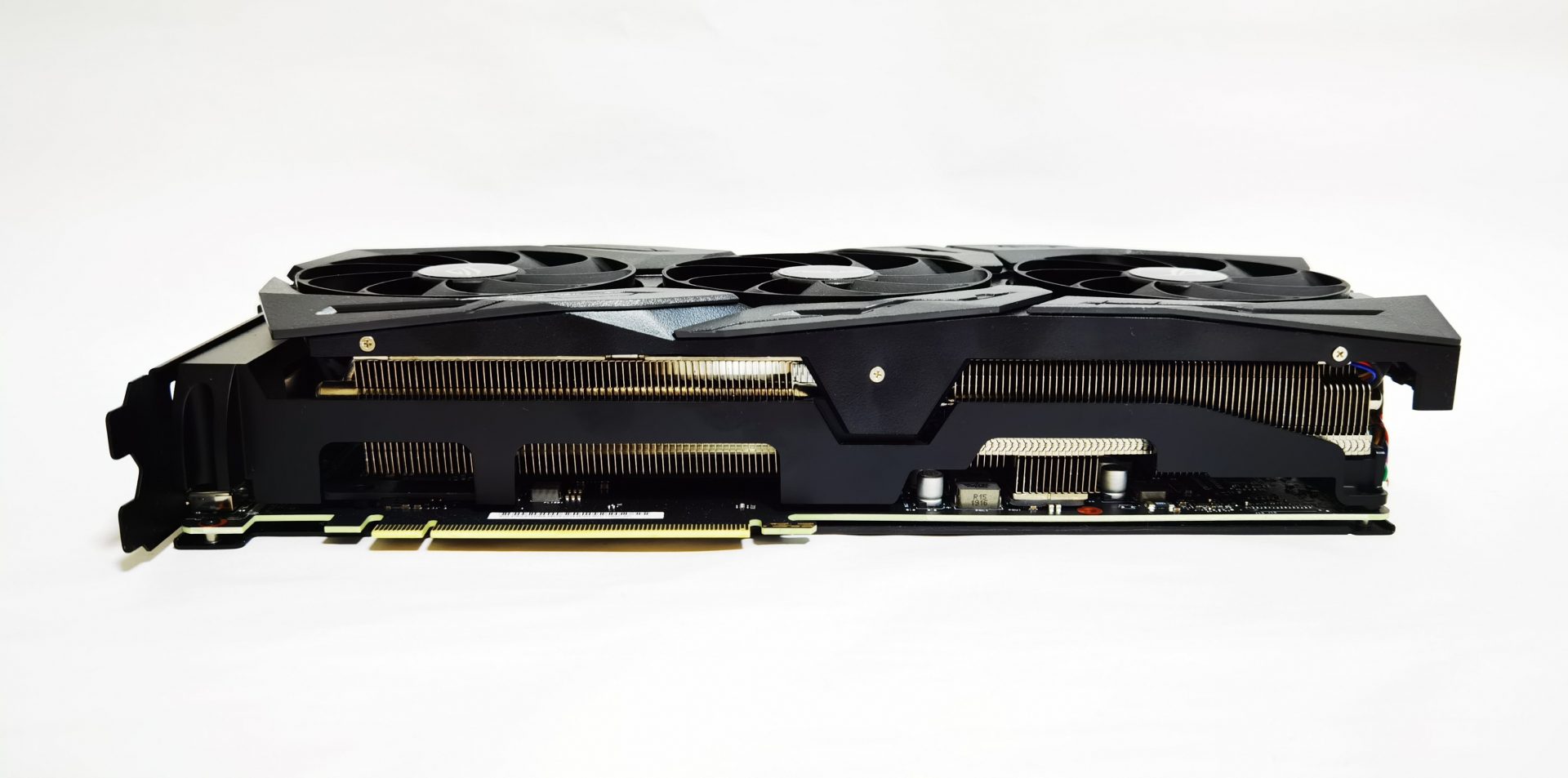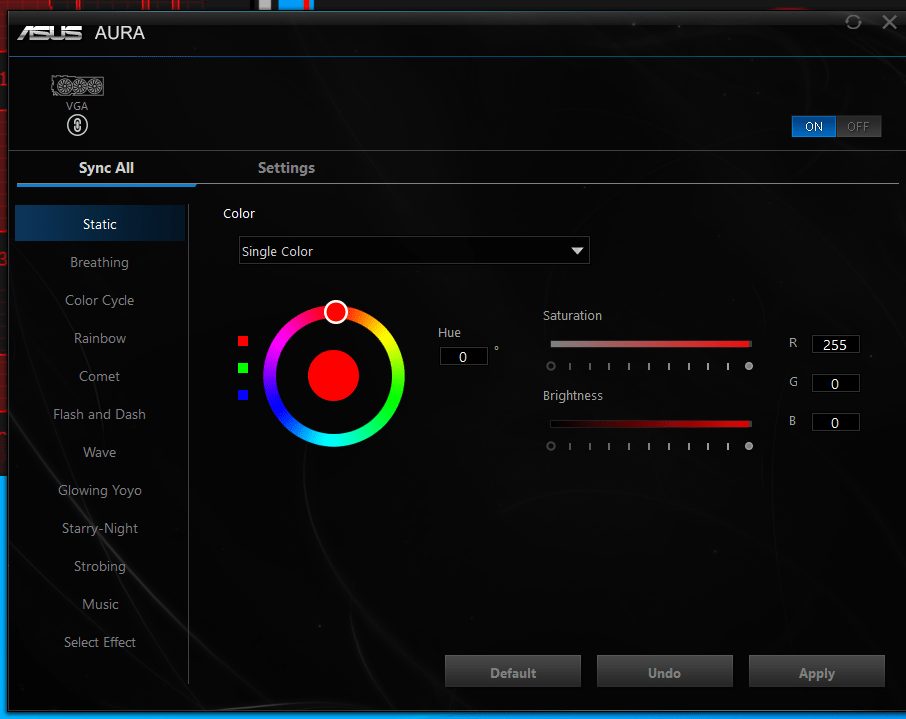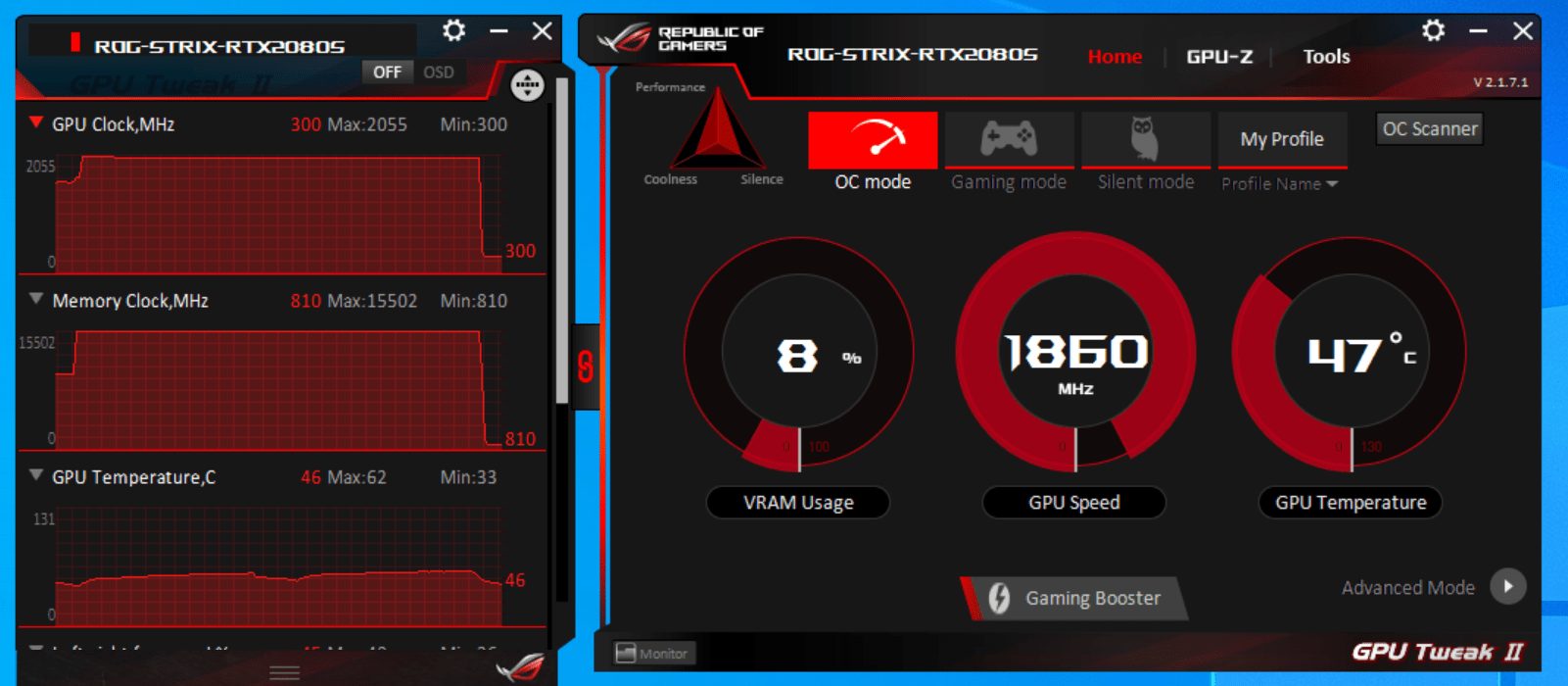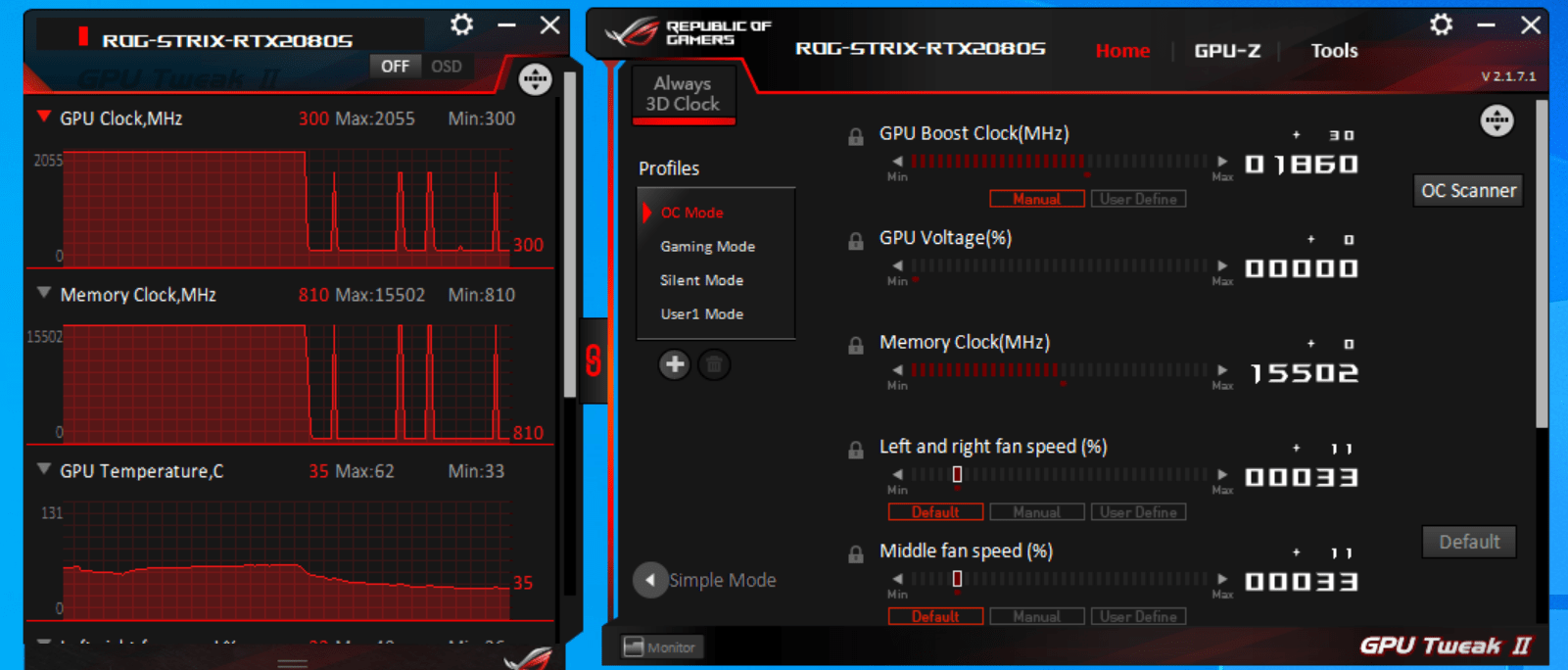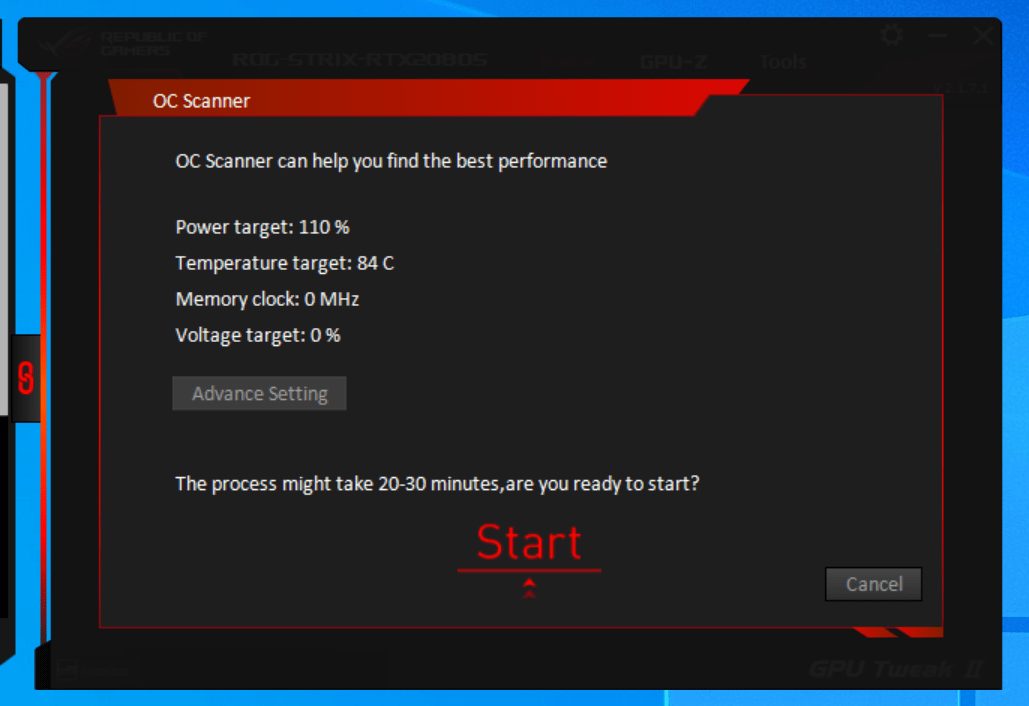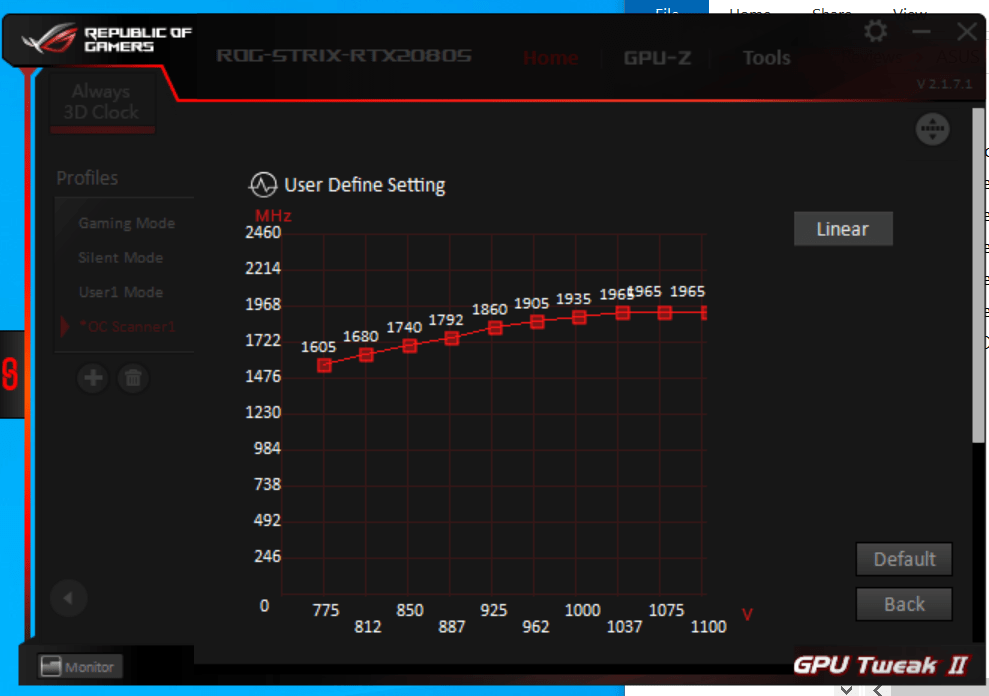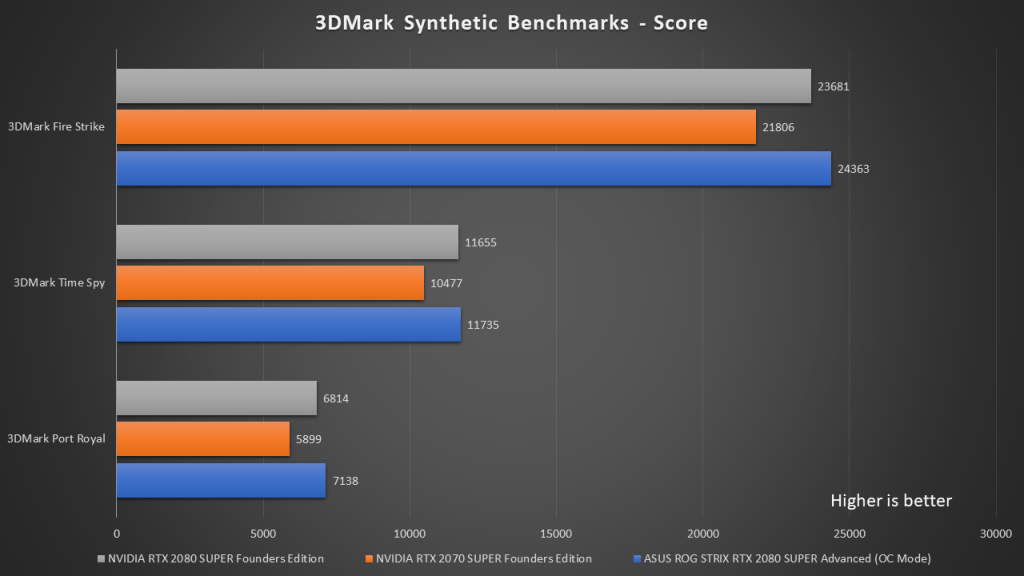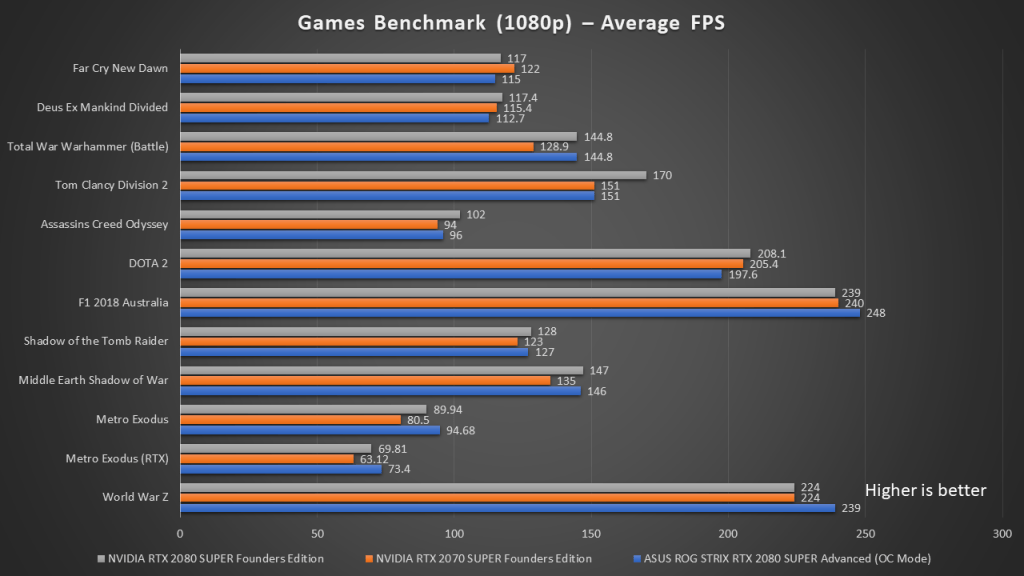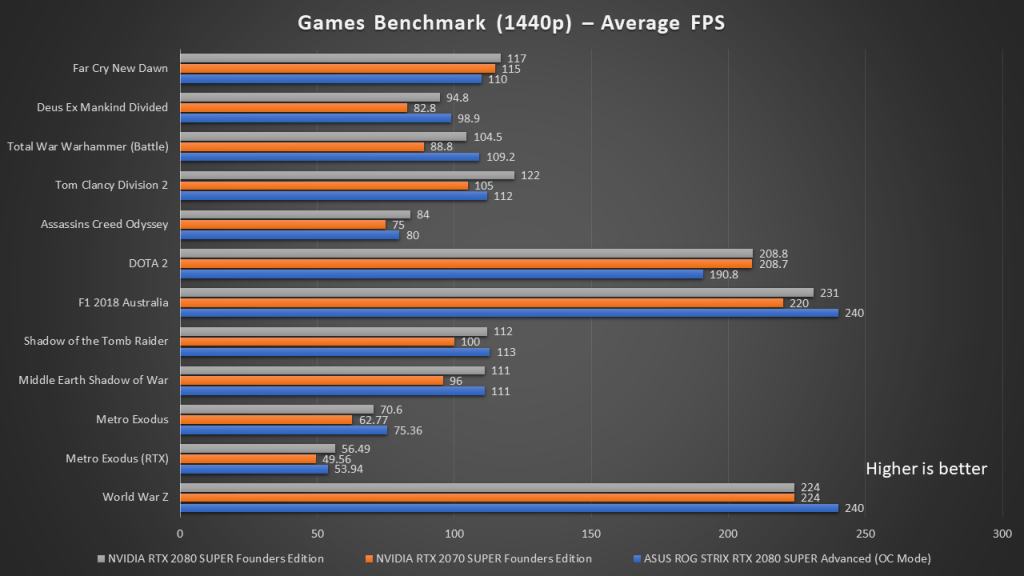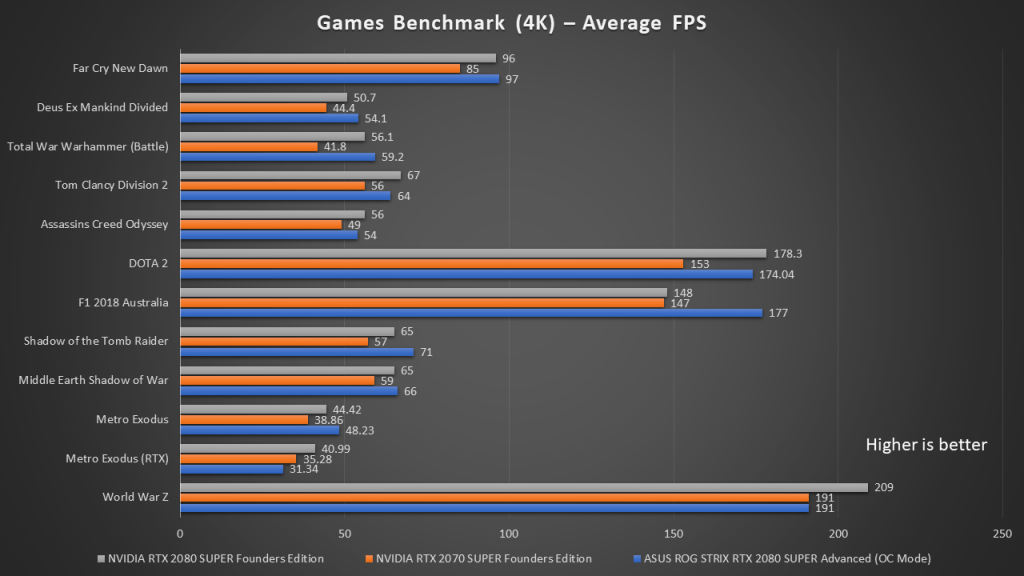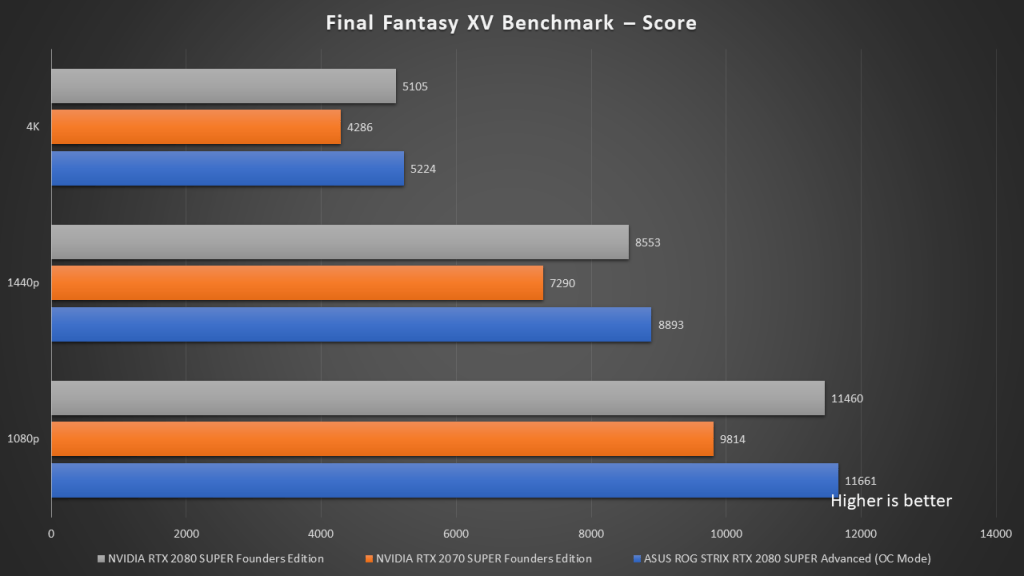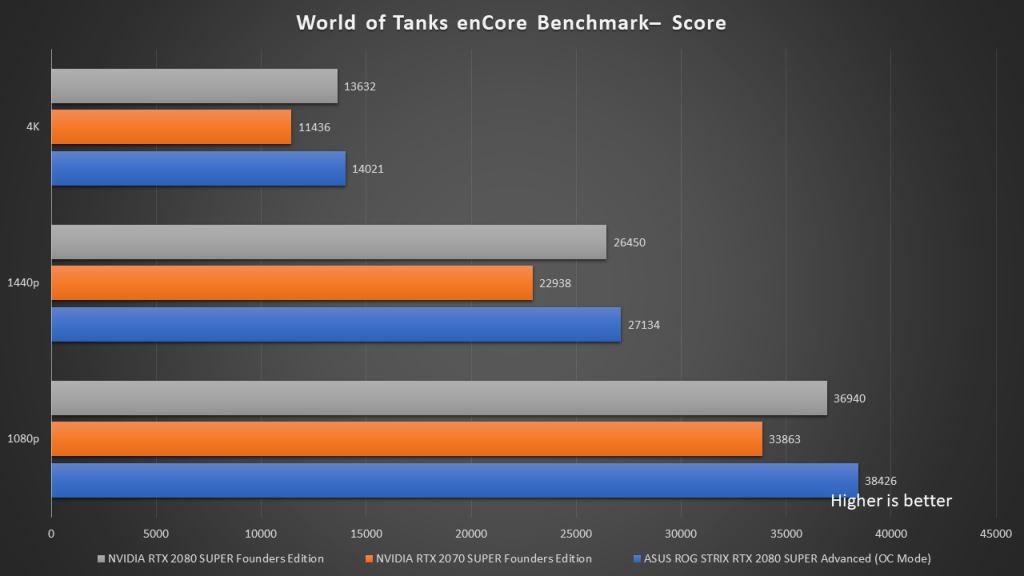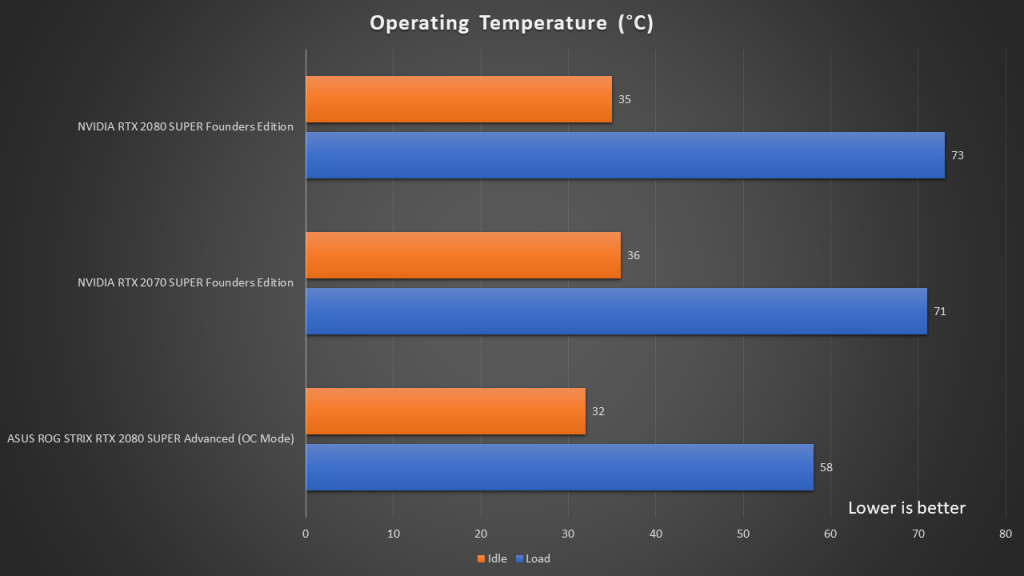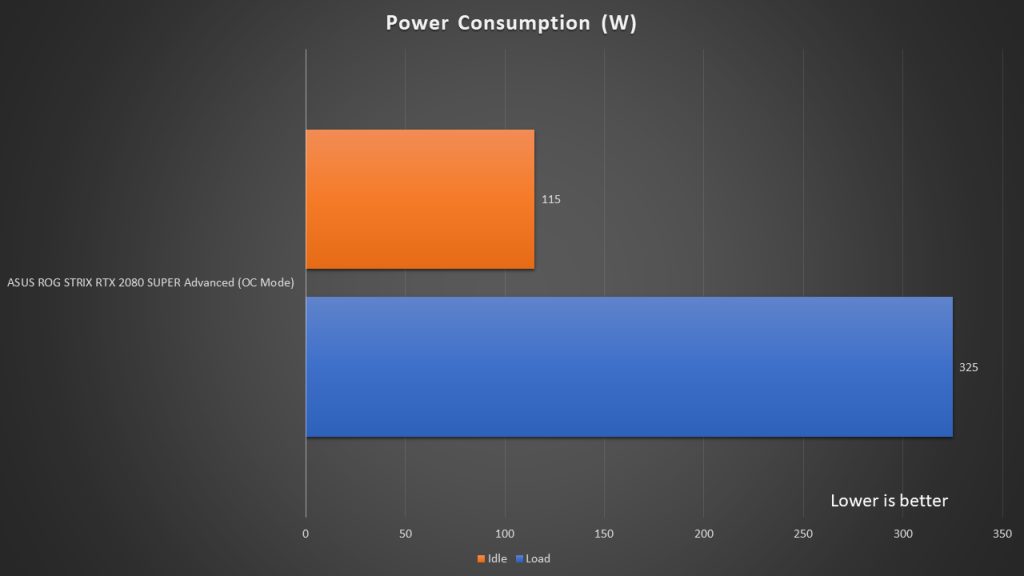When it comes to purchasing a new graphics card for your desktop computer, there are two major brands that comes to mind – NVIDIA or AMD. While AMD has taken strides and improved their graphics card offering, the high-end segment still belongs largely to products from NVIDIA. Therefore, if you want no compromise performance for your new PC, then NVIDIA is the way to go.
Currently, there are no other consumer graphics card that can perform better than the NVIDIA GeForce RTX 2080 SUPER, RTX 2080 Ti and Titan RTX graphics cards. Even though it has been more than a year or so since the launch of these products, there is simply no competition in this space. Out of these three graphics cards, the NVIDIA GeForce RTX 2080 SUPER was the latest and most popular due to its affordability. Even though the GeForce RTX 2080 SUPER doesn’t perform as well as the two other cards, it will still be able to handle any games of your choice without much effort.
In this review, we will take a look at the ASUS ROG STRIX RTX 2080 SUPER Advanced Edition graphics card, which is one of the best RTX 2080 SUPER offerings available in the market.
The ASUS ROG STRIX RTX 2080 SUPER Advanced Edition

The ASUS ROG STRIX series of graphics card requires not much introduction. This graphics card has a custom PCB, designed to ensure that the card can perform at its optimum. Not surprisingly, the ASUS ROG STRIX RTX 2080 SUPER Advanced Edition is factory overclocked, and it is expected to perform better than a card based on reference specifications.
| ASUS ROG STRIX RTX 2080 SUPER Advanced | NVIDIA GeForce RTX 2080 SUPER (Reference) | NVIDIA GeForce RTX 2070 SUPER (Reference) | |
| CUDA Cores | 3072 | 3072 | 2560 |
| Core Clock | 1680MHz (OC Mode) | 1650MHz | 1605MHz |
| Boost Clock | 1860MHz (OC Mode) | 1815MHz | 1770MHz |
| Memory Clock | 15.5Gbps | 15.5GBps | 14Gbps |
| Memory Bus Width | 256-bit | 256-bit | 256-bit |
| VRAM | 8GB | 8GB | 8GB |
| GPU | TU104 (545 mm2) |
TU104 (545 mm2) |
TU104 (545 mm2) |
| Architecture | Turing | Turing | Turing |
| Manufacturing Process | TSMC 12nm “FFN” | TSMC 12nm “FFN” | TSMC 12nm “FFN” |
The main differences between these two cards is their design. While the NVIDIA GeForce RTX 2080 SUPER reference card looks clean and professional, the ASUS ROG STRIX RTX 2080 SUPER Advanced Edition is very much gamer oriented. Therefore, it spots a more sophisticated outlook that is more suited towards ROG’s notion of a gaming product. Of course, it also spots a totally different cooling system and design. We will share more about the cooling performance of this graphics card later in the review article. If you just compare the ASUS ROG STRIX RTX 2080 SUPER Advanced Edition and the NVIDIA reference card based on specifications, you will realize that there are only very slight differences. The ASUS ROG STRIX RTX 2080 SUPER Advanced Edition is slightly clocked higher. In the end, it could be that the performance differences on this specially designed card may not even result in that big of a difference after all.
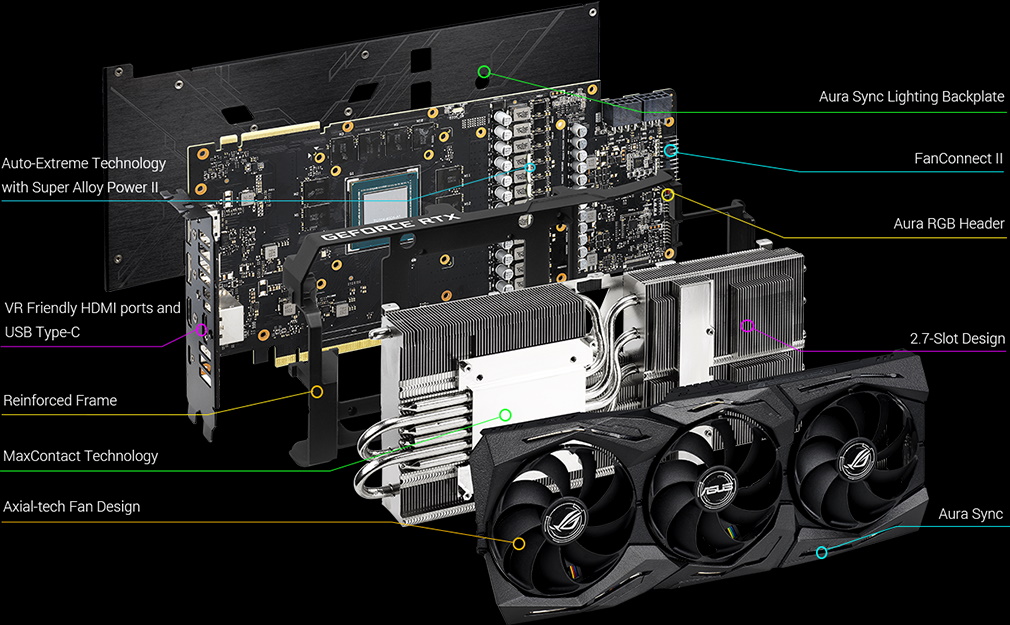
The ASUS ROG STRIX RTX 2080 SUPER Advanced Edition is considered to be a very big card. In fact, it will take up more than two expansion slots in your system, as its cooling system extends beyond its two-slot mounting bracket. This is to accommodate the large MaxContact heatsink which is made to dissipate heat effectively from the key components of the card, such as the GPU Core and VRM. It is so big that ASUS has even integrated a reinforced frame to keep it in place.
To bring airflow through the heatsink, ASUS attached 3 x 90mm Axial-tech fans onto the ASUS ROG STRIX RTX 2080 SUPER Advanced Edition graphics card. The Axial-tech fan design is said to facilitate an increase in downward air pressure with its longer blades and barrier ring.
Moreover, the whole card is also supported by a fully metallic Aura Sync enabled backplate that serves three functions – (1) Improved aesthetics with a RGB Aura Sync ROG logo, (2) Provides support and improves rigidity to the card and (3) Improves heat dissipation.
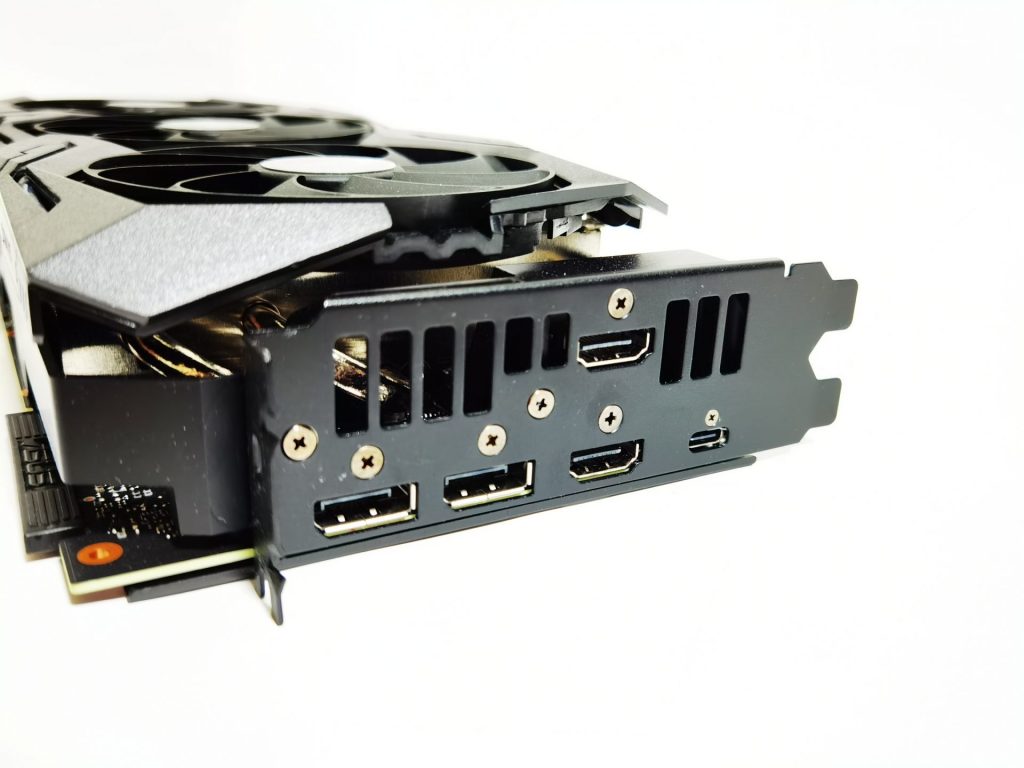
Instead of having 3 Display Ports like any other RTX 2080 SUPER, ASUS switched one of the display port on the ASUS ROG STRIX RTX 2080 SUPER Advanced Edition to a HDMI port. This results in the card having 2 x Display Ports and 2 x HDMI ports instead. Also, this card also comes with a USB-C Virtual Link Port (which supports the latest VR headsets).

This graphics card has to be supplemented with two 8-pin power connectors for power, while the reference card only requires 6+8pin. This two 8-pin requirement probably allows the graphics card to pull more power from the power supply when needed in overclocked states.
Interestingly, this graphics card also comes with a 12V RGB header and 2 x 4-pin header as well.
AURA SYNC RGB Lighting

The AURA SYNC RGB lighting on the ASUS ROG STRIX RTX 2080 SUPER Advanced Edition looks classy. They come in the form of accented stripes along the side of the fans, which looks rather classy and not overbearing.

The ROG logo which is found on the metallic backplate can also light up in RGB colours. While gamers may have their own preference, we thought that this logo looks somewhat too big, which takes away some classiness from its overall design.
AURA Sync is supported by many other non-ASUS products as well. The AURA Sync is a one-stop software that can control all supported PC components with RGB features. It is also very easy to use. Simply select the preferred lighting effect and colour, the lights on the hardware will just change accordingly.
Software – GPU Tweak II
In case you didn’t know, the ROG GPU Tweak II is a GPU control software that can help you to monitor the health of your graphics card. Also, it also acts as a overclocking utility, and has the capability to change the voltage and frequency of the graphics card. Of course, you can also control each of the fan’s speed on the graphics card on this utility as well.
You can even easily apply different preset profiles on your graphics card to get the best out from the card. Specifically, for the ASUS ROG STRIX RTX 2080 SUPER Advanced Edition, there are three predefined profiles. They are: OC Mode, Gaming Mode and Silent Mode. By default, the graphics card is set to Gaming Mode. Of course, since we have already paid for the premium hardware, we need to set the graphics card to OC mode. This way, the card will be operating in a slightly overclocked state.
Alternatively, if you aren’t too particular about performance, you can also set the card to Silent Mode, which applies a less aggressive fan curve, allowing the card to perform more quietly.
OC Scanner
OC Scanner is an automated overclocking tool that is found within GPU Tweak II. It helps to apply multiple overclocked settings to the graphics card, and find out how well the card can perform under various voltage settings. Then, it will produce a graph to map different frequencies to voltages. By applying the newly created OC Scanner profile, your graphics card will be able to perform at even higher frequency, which also results in better performance. This tool is very easy to use, but the whole scanning process may take 20-30 minutes. But what is the harm? A click of a button, and you will get free additional performance!
Testing Methodology and Setup
Our objective of this test is to see how the ASUS ROG STRIX RTX 2080 SUPER Advanced Edition fares when compared to the NVIDIA reference card. Will the small increase in frequency of the ASUS ROG STRIX RTX 2080 SUPER Advanced Edition in OC mode result in a significant improvement in performance? Also, we will also include the performance results of the NVIDIA GeForce RTX 2070 SUPER Founders Edition to put the performance numbers into perspective.
Moreover, another of the key test we will conduct is the ASUS ROG STRIX RTX 2080 SUPER Advanced Edition’s power draw and temperatures. This is to give us some insight in the efficiency of this card too.
We will test both the cards with a suite of tests covering synthetic benchmarks, AAA titles and eSports games. We will test the cards on 1080p, 1440p and 4K resolutions.
| Graphics Quality | API | |
| 3DMark Time Spy | Default | DirextX12 |
| 3DMark Fire Strike | Default | DirectX11 |
| 3DMark Port Royal | Default | – |
| 3DMark NVIDIA DLSS Feature (1440p) – ON | Default | – |
| 3DMark NVIDIA DLSS Feature (1440p) – OFF | Default | – |
| Far Cry New Dawn | High | DirectX11 |
| Deus Ex Mankind Divided | High | DirectX12 |
| Total War Warhammer 2 (Battle) | High | DirectX11 |
| Tom Clancy Division 2 | High | DirectX12 |
| Assassins Creed Odyssey | High | DirectX11 |
| DOTA 2 | – | DirectX11 |
| Final Fantasy XV Benchmark | High | DirectX11 |
| World of Tanks enCore | Ultra | DirectX11 |
| F1 2018 Australia | High | Direct X11 |
| Shadow of the Tomb Raider | High | DirectX12 |
| Middle Earth Shadow of War | High | DirectX11 |
| Metro – Exodus | High | DirectX12 |
| Metro – Exodus (RTX) | RTX | DirectX12 |
| World War Z | Ultra | Vulkan |
Our system is set up as such:

| Specs | Main System |
| CPU | AMD Ryzen 9 3900X |
| RAM | G.Skill Trident Royal 3600MHz, 2 x 8GB DDR4 Kit |
| Main Storage | Transcend PCIe SSD MTE230S 512GB (OS) |
| GPU | ASUS ROG STRIX RTX 2080 SUPER Advanced Edition (OC Mode) |
| Motherboard | Transcend SSD230S 512GB |
| CPU Cooler | AMD Wraith Spire RGB Cooler |
| OS | Windows 10 Pro 64 bit |
| Drivers | NVIDIA 431.56 – RTX 2080/2070 SUPER Founders NVIDIA 446.14 – ROG STRIX RTX 2080 SUPER Advanced Edition |
Performance Results
In most of the results, we can see that the ASUS ROG STRIX RTX 2080 SUPER Advanced Edition was slightly faster than the Founder’s edition card. However, even though there are improvements, it can still be considered as insignificant.
Temperature and Power Consumption
Perhaps, the real difference coming from the ASUS ROG STRIX RTX 2080 SUPER Advanced Edition is its stellar cooling system. It was able to keep the whole graphics card very cool in both idle and load state. In fact, in a prolonged FurMark GPU stress test, this graphics card was measured to be 15°C cooler than the reference design! That sure is impressive.
Conclusion
The ASUS ROG STRIX RTX 2080 SUPER Advanced Edition has shown us where it stands out. It is attached with an excellent cooling solution, and was able to keep the whole graphics card performing very cool. This also allows the graphics card to have the capability to be overclocked higher than its factory settings, pushing out even more performance. This card puts the reference design Founders Edition graphics card’s cooling solution to shame.
Moreover, the ASUS ROG STRIX RTX 2080 SUPER Advanced Edition has a unique and striking design. Coupled with RGB lighting features, the card can be the center of attention within the while PC system. This design makes the graphics card a prominent feature of the whole PC build.
However, the performance improvements of the ASUS ROG STRIX RTX 2080 SUPER Advanced Edition over the Founders Edition was minimal. We can understand this, as the small increase of 45MHz in boost clock wouldn’t bring out much of a difference.
Based on the performance result, we can also see that the ASUS ROG STRIX RTX 2080 SUPER Advanced Edition will be suitable for gaming in 1080p and 1440p resolution. As for gaming in 4K, while this card will be suitable for most games, there are a few graphics demanding games that still requires more performance out from the card. If you really want to game in 4K in those games, you could look at the RTX 2080 Ti or the Titan RTX instead.
In conclusion, if you are looking for a high-performance graphics card to drive all your games, and if you are very particular about heat output and noise, the ASUS ROG STRIX RTX 2080 SUPER Advanced Edition will be a great fit.