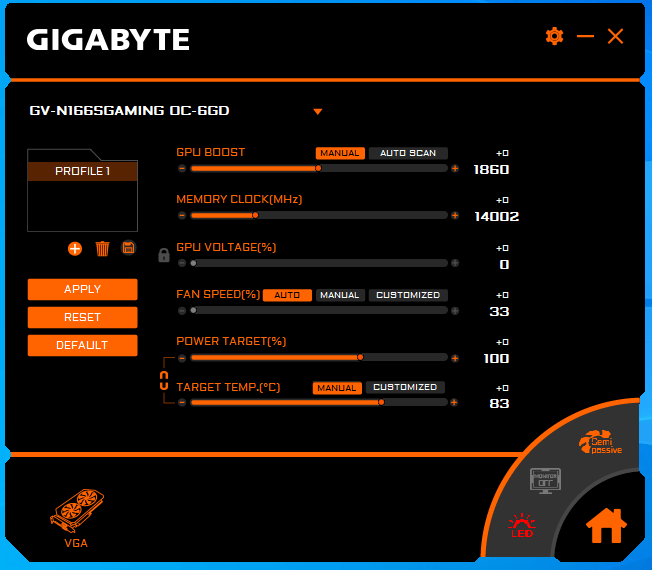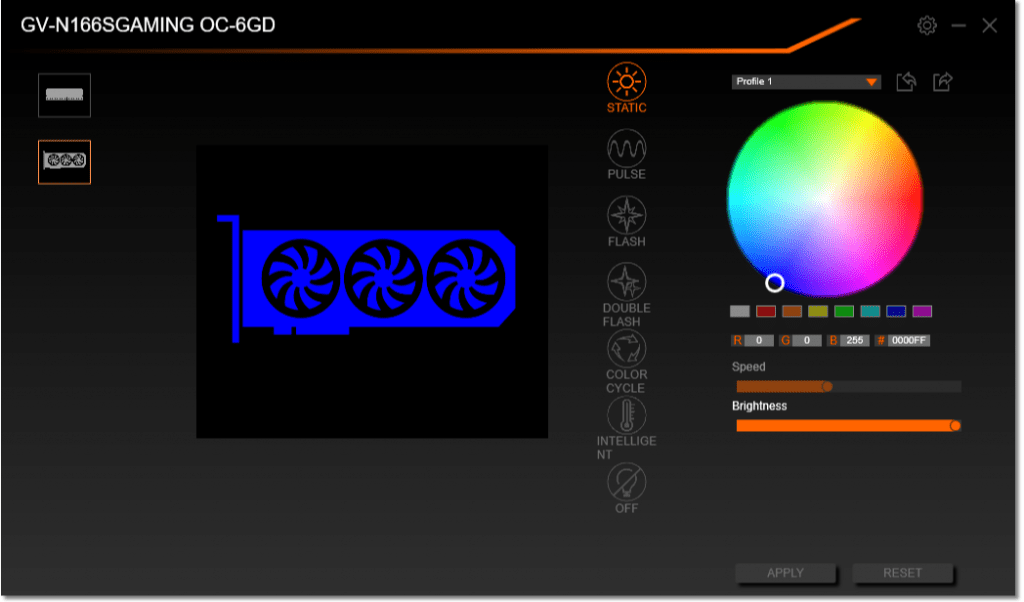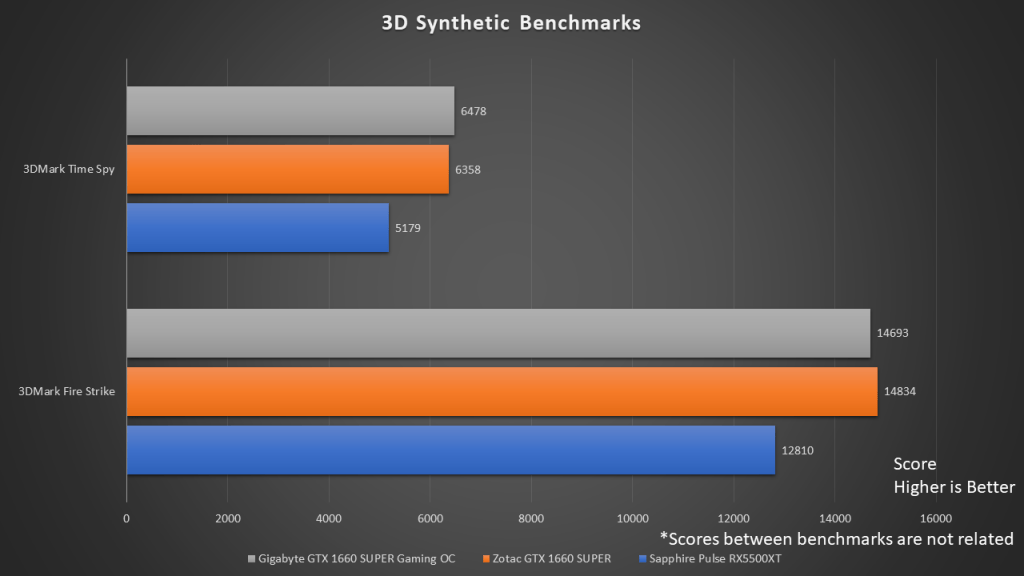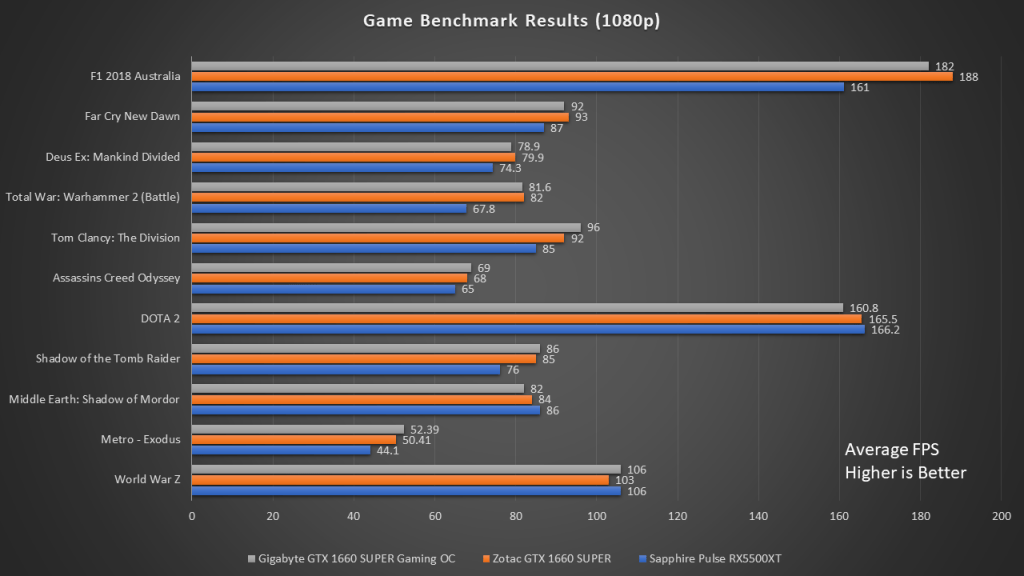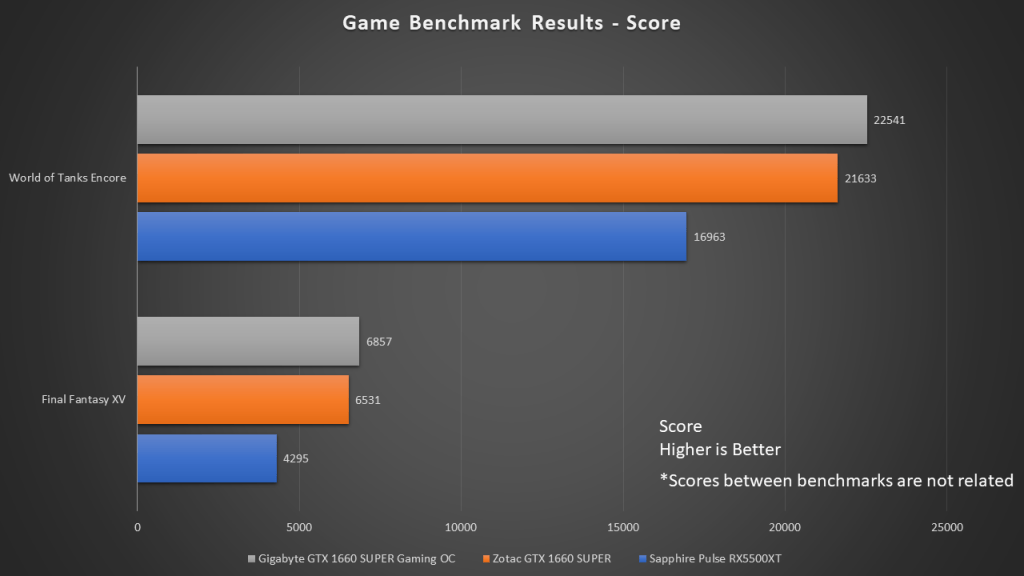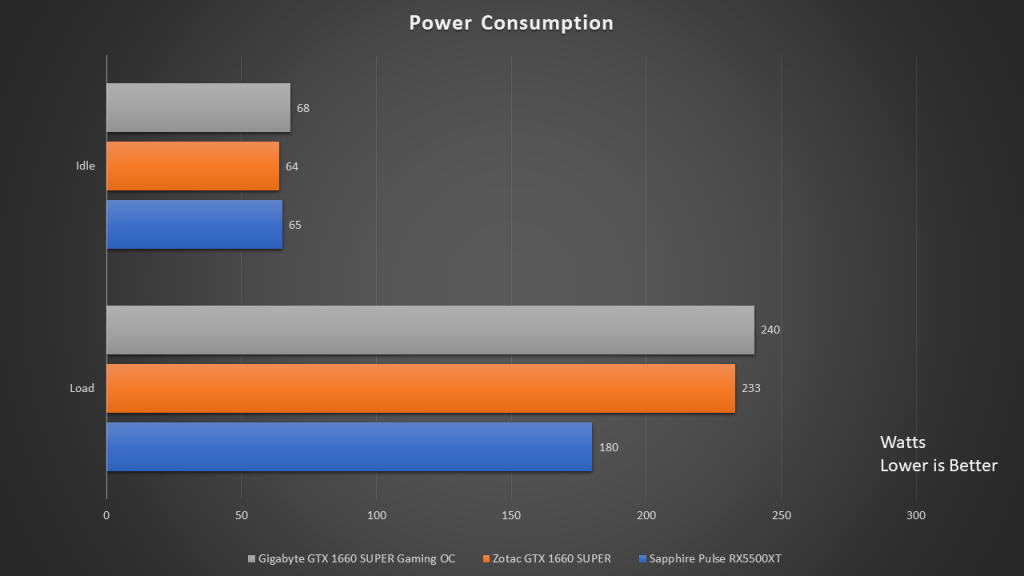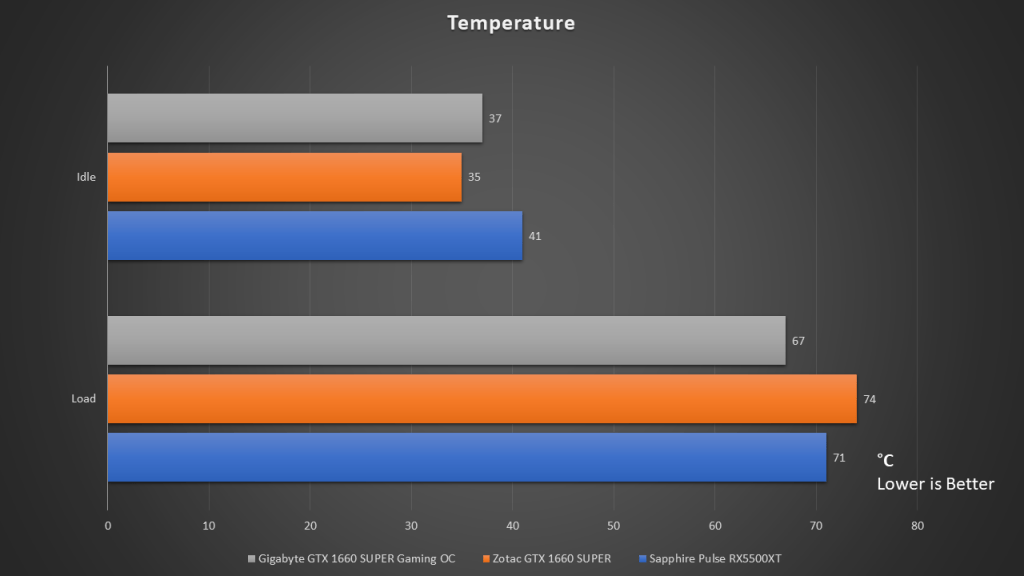Since most countries are exercising stay at home policies to combat the spread of COVID-19, many are turning to playing games on their PC to kill time. In March 2020, Steam has even hit its all-time concurrent user peak. For those who think that PC gaming is dead, it’s far from the truth.
In the heart of a high performance gaming desktop is the graphics card. In this review, we are going to take a look at the Gigabyte GeForce GTX 1660 SUPER Gaming OC 6G graphics card. Costing less than SGD$400, could it be worth the upgrade to meet the demands of today’s gaming titles?
Gigabyte GeForce GTX 1660 SUPER Gaming OC 6G
The GeForce GTX 1660 SUPER graphics card was released by NVIDIA on October 29, 2019. Together with the announcement, Gigabyte had also updated this series into the graphics card lineup.
As the name suggests the Gigabyte GeForce GTX 1660 SUPER Gaming OC 6G is a factory overclocked graphics card. This means that it will performance better than most other GTX 1660 SUPER in the market that is clocked at reference speeds. Here are details of the specifications of this graphics card.
| Brand | Gigabyte GTX 1660 SUPER Gaming OC 6G | ZOTAC GeForce GTX 1660 SUPER (Reference) |
| GPU Make | NVIDIA | NVIDIA |
| GPU | GTX 1660 SUPER | GTX 1660 SUPER |
| AIB | Gigabyte | Zotac |
| NVIDIA CUDA® Cores | 1408 (CUDA) | 1408 (CUDA) |
| Base Clock | 1530MHz | 1530MHz |
| Boost Clock | 1860MHz | 1785MHz |
| Video Memory Type | GDDR6 | GDDR6 |
| Video Memory Capacity | 6GB | 6GB |
We noted that the Gigabyte GTX 1660 SUPER Gaming OC 6G graphics card has a slightly higher 75MHz boost clock speed than the reference clocked ZOTAC GeForce GTX 1660 SUPER.

The Gigabyte GeForce GTX 1660 SUPER Gaming OC 6G is designed to ensure the best possible stability and performance. To meet this demand, Gigabyte integrated their Windforce 3X cooling solution on this card.

This graphics card is cooled by 3 x 80mm blade fans. In order to better accommodate airflow into the heatsink, the middle fan spins in the opposite direction from its neighbours. This minimized intake airflow disruptions.
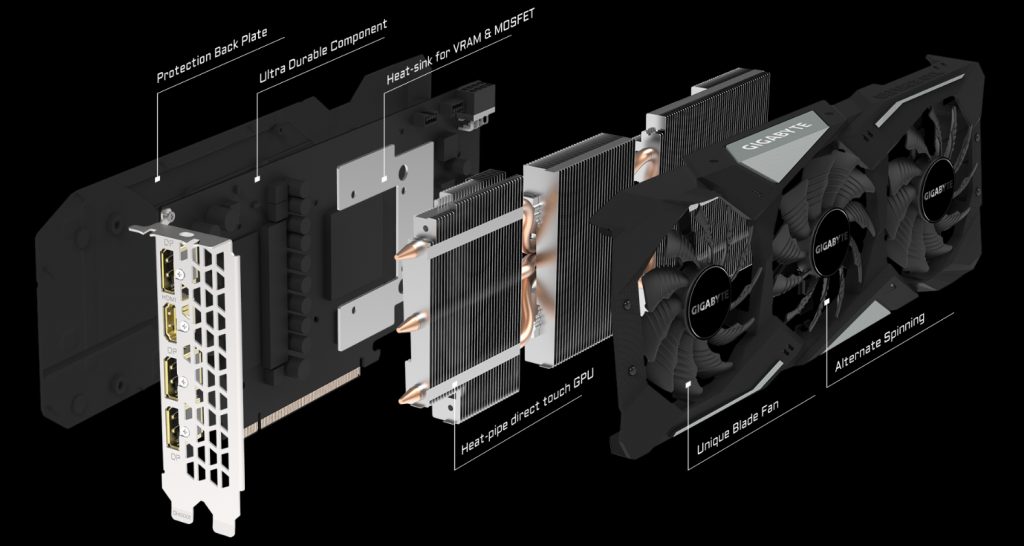
Three heatpipes that connects the three main blocks of heatsink can effectively dissipate heat away from the GPU. Moreover, key hotspots such as VRM and MOSFETs also have their own dedicated heatsink.

Moreover, the Gigabyte GeForce GTX 1660 SUPER Gaming OC 6G is also equipped with a protection backplate that helps with the sturdiness of the whole card. As the graphics card can be rather heavy, placing the card only in the PCIe slot and securing it to the case may not be good enough. The weight on the triple fan card could be more than what the PCB can handle, which could cause the card to sag inside the case. The backplate will be able to better support the overall structure of the card.
Unfortunately, as backplate is made with plastic, rather than metal like those in Gigabyte’s higher end cards. This means that it will not help too much in thermal dissipation.
The GIGABYTE logo at the top of the graphics card will light up based on your configured colour. The RGB lighting can be customized with the RGB Fusion software that is accompanied with the graphics card as an utility for download.
Made for today’s modern machines, the Gigabyte GeForce GTX 1660 SUPER Gaming OC 6G comes with 3 x display ports and 1 x HDMI port. If you are using an older display monitor that only has a VGA or DVI port, you will need to purchase a converter for it to work with this graphics card. No display interface adapter is provided in the box.
The Gigabyte GeForce GTX 1660 SUPER Gaming OC 6G also requires an additional 8-pin power plug from the PSU to run it.
Software
Coming together with the Gigabyte GTX 1660 SUPER Gaming OC 6G is the AORUS Engine utility. The AORUS Engine is developed to provide control over all Gigabyte graphics card.
Users can use the AORUS Engine software to monitor the key vitals of their Gigabyte graphics card, such as temperature, voltage and frequency. Furthermore, the GPU frequency, memory frequency, GPU voltage and fan speed can also be configured for the user’s preferred mode of operation. They can simply increase GPU frequency for higher performance, but at the cost of probable instability and higher voltages, or even reduce frequency for cool and quiet operations. The fan curve can also be defined using this software.
One of the key advantage of this software is that you can always save the configured profiles and apply them to meet requirements of different settings.
The RGB Fusion software can also be downloaded from the Gigabyte support site to control the RGB lighting on the GIGABYTE logo at the top of the card. It supports different lighting styles and can be changed to different colours based on your preference.
Sometimes, the RGB Fusion software could also be compatible with other third party hardware components as well. In our case, the G.Skill Royal Z Trident RAM is also supported, and we can also control the RGB effects with this same software, or even synchronize them.
Testing Objectives, Methodologies and Setup
In our tests, we will be finding out if the Gigabyte GeForce GTX 1660 SUPER Gaming OC 6G graphics card is true to its name. We will compare the performance of this card to a ZOTAC GeForce GTX 1660 SUPER, which is based on reference clock speeds.
The GeForce GTX 1660 SUPER comes in at about the price range of an AMD RX 5500XT. We will also be putting up a Sapphire AMD Radeon RX 5500XT 8GB graphics card for comparison. This should give us a good perspective of how this card stands in the market.

| Specs | Main System |
| CPU | AMD Ryzen 9 3900X |
| RAM | G.Skill Trident Z Royal 3600MHz, 2 x 8GB DDR4 Kit |
| Main Storage | Transcend SSD230S 512GB |
| GPU | Gigabyte GTX 1660 SUPER Gaming OC 6G ZOTAC GeForce GTX 1660 SUPER Sapphire PULSE Radeon RX 5500 XT 8G |
| Motherboard | ASRock X570 Steel Legend |
| CPU Cooler | AMD Wraith Spire Cooler |
| OS | Windows 10 Pro 64 bit |
We used our main Ryzen 9 3900X build to test the performance of both graphics card. The tests consist of both synthetic benchmarks, such as 3DMark Time Spy and Fire Strike, as well as various game title on 1080p resolution.
The settings of each game are as such:
|
Graphics Quality
|
API | |
| 3DMark Time Spy | Default | DirextX12 |
| 3DMark Fire Strike | Default | DirectX11 |
| Far Cry New Dawn | High | DirectX11 |
| Deus Ex Mankind Divided | High | DirectX12 |
| Total War Warhammer 2 (Battle) | High | DirectX11 |
| Tom Clancy Division 2 | High | DirectX12 |
| Assassins Creed Odyssey | High | DirectX11 |
| DOTA 2 | – | DirectX11 |
| Final Fantasy XV Benchmark | High | DirectX11 |
| World of Tanks enCore | Ultra | DirectX11 |
| F1 2018 Australia | High | Direct X11 |
| Shadow of the Tomb Raider | High | DirectX12 |
| Middle Earth Shadow of War | High | DirectX11 |
| Metro – Exodus | High | DirectX12 |
| World War Z | Ultra | Vulkan |
All graphics cards are running at their pre-configured settings and default clock rates.
Performance Results
The performance of the Gigabyte GTX 1660 SUPER Gaming OC graphics card is more of less similar to the ZOTAC GTX 1660 SUPER. We can also safely say that the small increase in clock speed did not really make a difference in games. They difference in performance should fall within the margin of errors.
Sad to say, there isn’t a significant advantage with the raised core clock speed that give the Gigabyte GTX 1660 SUPER Gaming OC an advantage.
When compared to the AMD Radeon RX5500XT graphics card, the GTX 1660 SUPER still comes out on top. There are a few selected games which gave the RX5500XT an advantage, but that’s there is to it.
Power Consumption and Temperature
The Gigabyte GTX 1660 SUPER Gaming OC had the highest power consumption when both on load or in idle. This is likely caused by the additional components it had to drive, such as its three fans and RGB LED lighting effect. A higher voltage could also be required to sustain a higher core clock on the GPU.
Despite having a higher power consumption, we can also assume that most of it has been put to good use to effectively cool the GPU. The Gigabyte GTX 1660 SUPER Gaming OC’s fan does not spin up in idle conditions, enabling a noise-free environment but at the expense of slightly high temperature.
However, when on load, the Windforce 3X cooling system was able to effectively dissipate heat away from the graphics card. This allowed the Gigabyte GTX 1660 SUPER Gaming OC to have the lowest temperature when on load at an impressive 67 °C.
Conclusion
Based on the performance results, we would recommend you to go for just the cheapest GTX 1660 SUPER graphics card out in the market. However, if you are someone who like to tweak hardware and want to get started with overclocking, the Gigabyte GTX 1660 SUPER Gaming OC would be a good card to get started. It was shown that its cooling system was able to effectively tame the heat that it produces. This also means that it opens up room for further voltage, frequency ultimately, performance increase. You should be able to go further with a graphics card like the Gigabyte GTX 1660 SUPER Gaming OC.
Back to the main question : is the Gigabyte GTX 1660 SUPER Gaming OC good enough for my home desktop setup? If you are running a single monitor at 1080p resolution, it will be more than sufficient to drive your games above 60FPS.