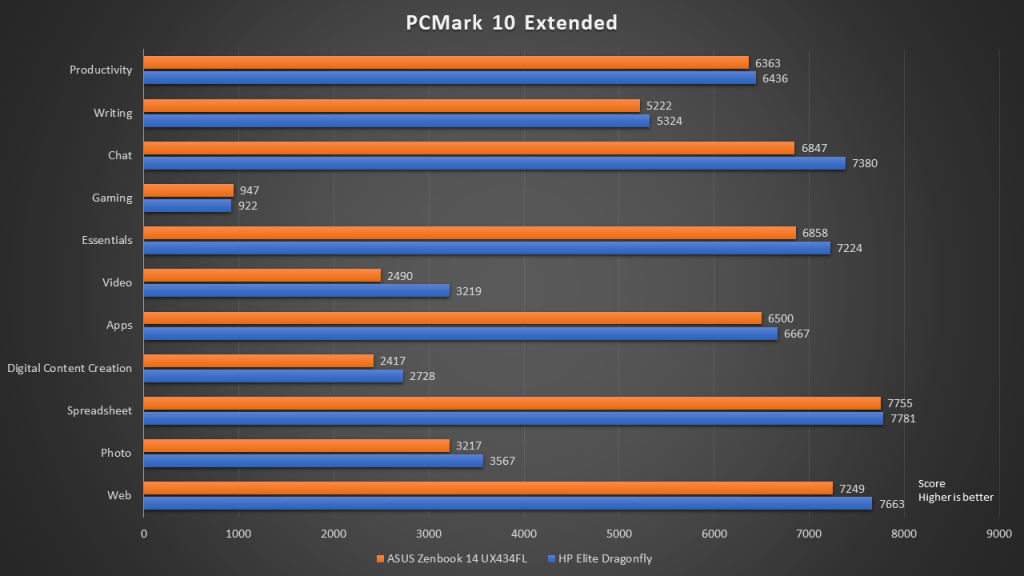The Elite Dragonfly is one of the latest additions to the HP business notebook lineup. With a focus on versatility, portability and performance, the brand aims to provide an excellent user experience to business professionals without compromising on security and privacy. In this review article, we take a deeper look at the HP Elite Dragonfly and see if it really does live up to what is stands for.
Design

By keeping design elements simple and minimal, this notebook retains a professional look that is suitable to be used in an office and meeting setting. The lid is styled with a sharp-looking minimalist HP logo, one that is only found on their premium devices from the brand. Currently, the HP Elite Dragonfly only comes in a blue. Not just any blue, but “Iridescent dragonfly blue”.
Upon lifting the HP Elite Dragonfly, I can’t help but admit that the device feels much lighter than other products of the same class. This however does not compromise the notebook’s built quality. The device still comes in a sturdy magnesium chassis that provides the strength and rigidity it requires, ensuring durability and reliability.
Moreover, the HP Elite Dragonfly is also a Convertible 2-in-1 notebook computer. Its screen can be fully flipped 360 degrees open and convert the machine into a tablet PC. This opens up a lot of use cases for the machine, especially for presentations, video conferences and sharing of content on the same screen. Furthermore, the notebook also comes with a stylus. It will be useful for anyone who wants to quickly take down notes by scribbling them down on their notebook computer directly.
Specifications
| Specifications | |
| Processor | Intel Core i7-8565U Processor |
| Clock Speed(Base/Turbo) | 1.8GHz/4.6GHz |
| No of Cores / Logical Processors | 4 / 8 |
| Memory | 16GB DDR4 @ 2133MHz |
| Storage | 1TB Samsung PM981 NVMe PCIe M.2 |
| Graphics | Integrated Intel UHD Graphics 620 |
| Display | 13.3” 1920 x 1080 FullHD IPS Display 60Hz |
| Weight | 0.99KG (and above, depending on SKU) |
On the right side of the device, we can spot 2 x USB Type-C ports. Both of these ports can be used for charging of the device with its USB Type-C charger. The USB Type-C port on the right is a Thunderbolt 3.0 port, which supports Thunderbolt devices such as high speed external storage drives and external graphics card. Next to it is a 3.5mm audio combo jack, and a full sized HDMI output port.
On the left side of the device, there is a full sized USB 3.0 Type-A port, the power button, a kensington lock hole, as well as a SIM card slot. The HP Elite Dragonfly can be configured to include a 4G data modem, which can give the device constant connection to the internet wherever you are.
It’s worth noting that the HP includes full sized port options for the Elite Dragonfly. This makes the notebook a lot less reliant on dongles and extenders. For example, I could simply take this device to the meeting room for a presentation, hook up the USB wireless presenter and connect the device to the projector via HDMI without the need for any dongles.
Privacy Features
Made to be a notebook computer for business executives, privacy features sets the HP Elite Dragonfly apart from any other consumer notebook systems. The three main privacy features of the HP Elite Dragonfly are as follows:
(1) Fingerprint Sensor
HP has integrated a fingerprint sensor on the Elite Dragonfly. The use of biometrics for the access of the PC and also important files on the system allows a more trusted and secure computing environment.

(2) Privacy Screen
The HP Elite Dragonfly comes installed with a HP Sure View privacy panel. This technology protects sensitive information visible on the computer screen by making it difficult for onlookers to view from the sides. Interestingly, this whole feature is enabled directly with the use of the notebook’s function keys. There’s no additional film or hardware to be installed on the system.
(3) Privacy Webcam Shield
One of the most common ways to prevent applications on your PC from taking photos from you is to physically cover up the webcam. It’s interesting to see how HP has included a small cover onto the webcam. The sliding cover on the webcam blends nicely into the design of the whole system. In fact, it’s easy to overlook this feature because it’s so well blended!
User Experience
The HP Elite Dragonfly was made for productivity. It was very easy for us to get used to the keyboard on this machine, as HP has opted for a well-spaced and standard keyboard layout. Typing on the laptop was also quite pleasurable, as the keys are very responsive. Coupled with long battery life (it was able to last me for the whole day of work without charging – about 12 hours), it is an excellent choice for professionals who want to their work done on the go.
Moreover, the HP Elite Dragonfly also comes with stylus support. I found this notebook also extremely suitable for students to bring into their classes, as they can easily take notes down directly on this convertible notebook/tablet computer.
However, the main gripe for this notebook is the Sure View Privacy panel. Even when the feature is turned off, viewing angles on the device is still considered bad. This is despite that the notebook uses IPS panel which is supposed to provide a wide viewing angle. This also means that it is difficult for multiple users to view the screen at the same time, which I found it to be rather annoying when I was sharing my presentation with a few colleagues. They had to move to the middle of the device in order to view the contents on the screen clearly.
Luckily, the Sure View Privacy panel feature is optional. This could also potentially make the Elite Dragonfly an ideal product for media consumption, as a good display panel, coupled with its high quality speaker system are prerequisites. The speakers are worth the note, as they are able to reproduce a wide range of sounds that are impactful, yet clear. I particularly enjoyed listening to songs played from the laptop.
Performance
PCMark 10 is a software which tests the capabilities of a computer system by running multiple real-world applications. In our tests, comparing between the HP Elite Dragonfly with an ASUS Zenbook 14 UX434FL (with almost identical specifications), we can see that the HP Elite Dragonfly comes up on top in every test. This could largely be attributed to the Dragonfly’s improved power management system, which allows the processor to run at a higher clock speed when required. It could also be due to a lack of a dedicated GPU on the HP Elite Dragonfly (the ASUS 14 UX434FL comes with a discrete NVIDIA GeForce MX250) which allows the system to run cooler. With higher thermal headrooms, the CPU was able to reach a higher frequency, resulting in the higher scores which are recorded by the benchmark software.
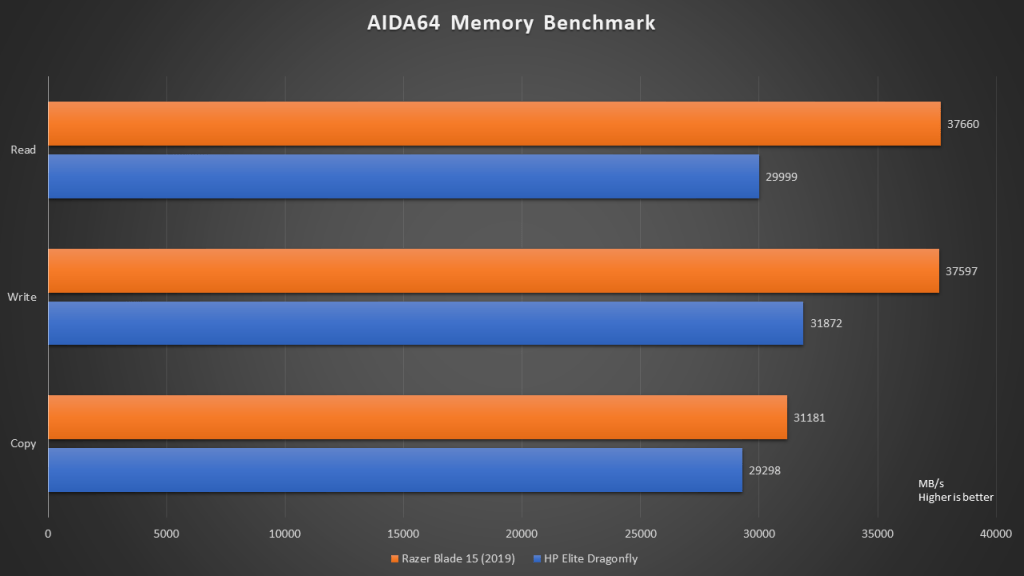
On the other hand, it was odd to see that HP Elite Dragonfly is still equipped with an older DDR3 memory, rather than the current DDR4. It is understood that LPDDR3 (Low Powered DDR3) consumes less power, but it is also quite a bit slower than the standard DDR4 memory we see today (LPDDR3 is limited to 2133MHz). Moreover, we understand that the chipset equipped with the HP Dragonfly also supports DDR4 memory. It’s probably a compromise between power efficiency, performance and cost. Perhaps if the HP Elite Dragonfly was equipped with the DDR4 memory, its performance should be quite a bit higher than competition. HP decided that battery life was a priority, rather than performance in this case.
Conclusion
The HP Elite Dragonfly is an all-rounder catered for the business executives. This notebook checks the mark for all the needs of a business executive, providing ultra-portability, performance, long battery life and privacy features. There is no doubt that we will recommend the HP Elite Dragonfly for anyone that is looking for a new laptop for your daily use.
However, consumers will have to decide if the HP SureView privacy panel is really a requirement for their needs. If having a privacy panel is not as important, we recommend that you can purchase the HP Elite Dragonfly without this feature. You should be able to enjoy a much better entertainment experience on the notebook without the privacy panel.