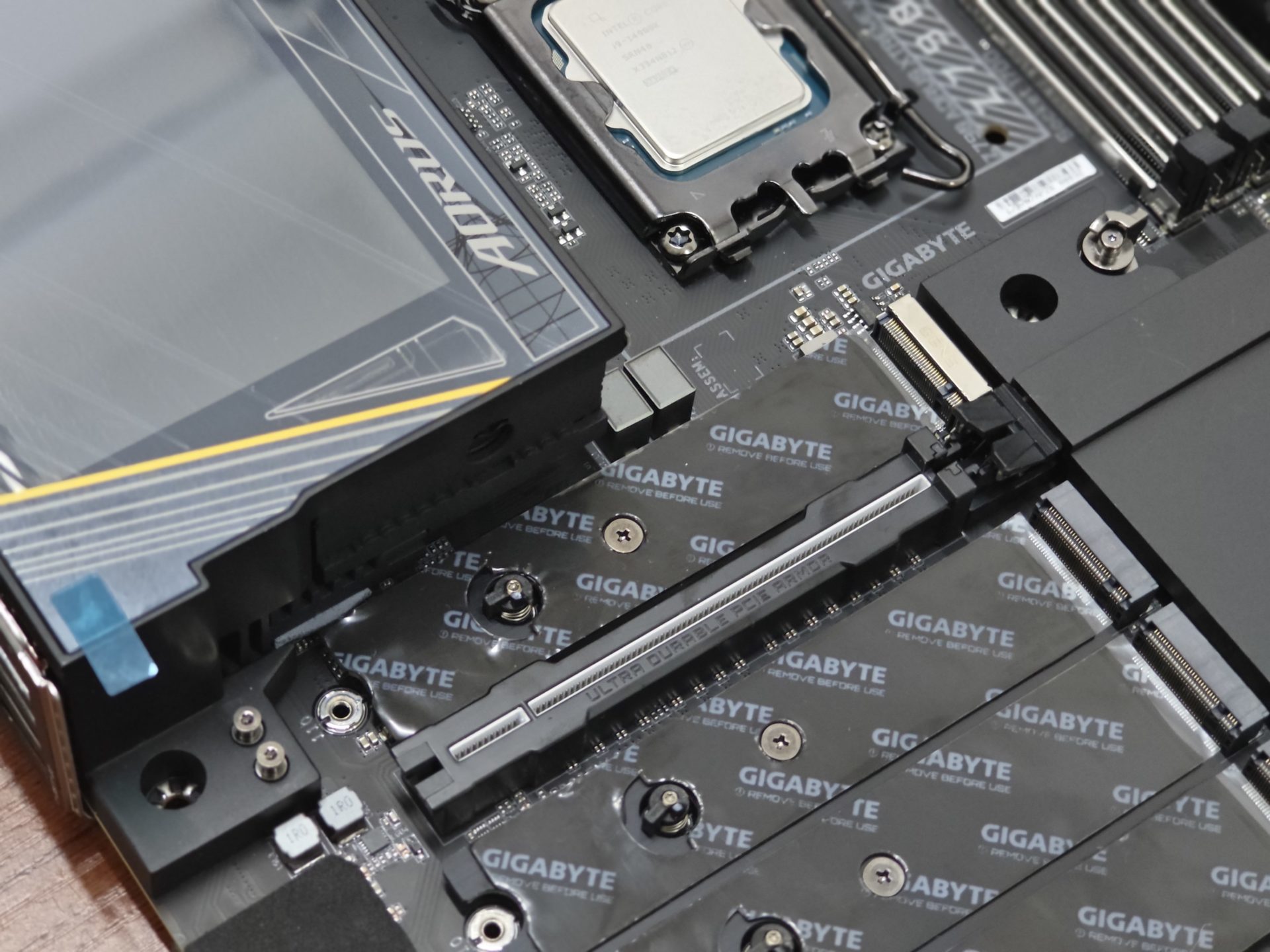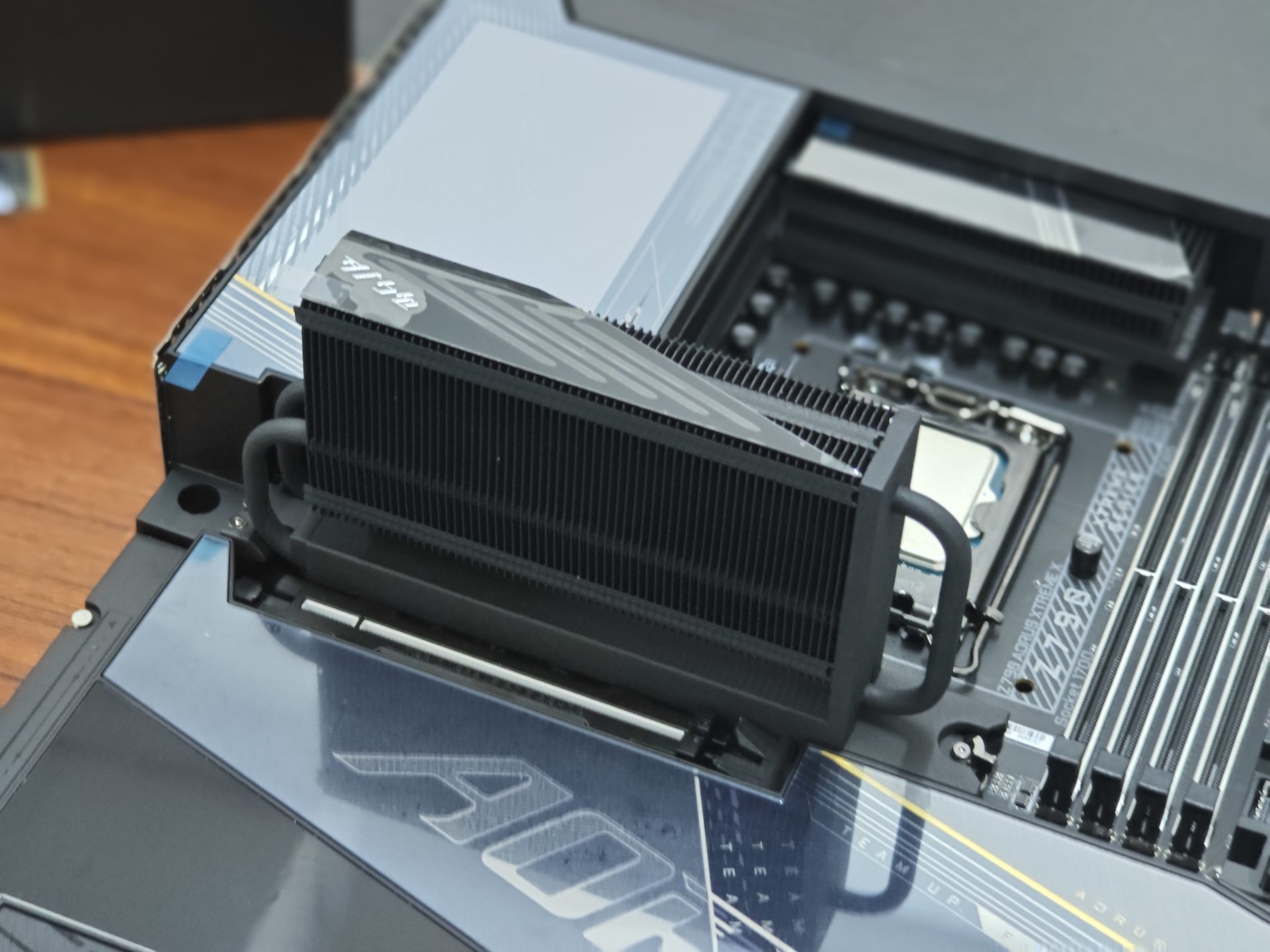GIGABYTE first showcased the Z790 AORUS XTREME X motherboard at COMPUTEX 2023. This rather non-conventional motherboard design caught our attention, as it introduces a slew of features and design concepts on a motherboard that we haven’t seen before. With the launch of the 14th Generation Intel Core processors, we were privileged to be one of the few to have the opportunity to test out this motherboard with the latest and greatest offering from Intel – the Intel Core i9 14900K.
GIGABYTE refreshed their whole motherboard lineup in preparation for the Intel 14th Generation core processors. This is the reason why you would see the “X” behind the usual names of the motherboard. In this article, we are going to dive deeper into the features of this motherboard and decide for ourselves if these new features are pure gimmicks or indeed serve a good purpose.
The GIGABYTE Z790 AORUS XTREME X
The GIGABYTE Z790 AORUS XTREME X is a flagship motherboard that is fundamentally designed to maximize the potential of Intel’s new 14th-generation processors. It’s a motherboard that packs all the newest and latest features that you would expect and is poised as a product of choice for high-end gaming and enthusiast-level computing. The motherboard offers a plethora of unique features that make it stand out from the rest. So… what’s so special?

Practical Designs…?
In terms of design and aesthetics, GIGABYTE has moved away from traditional designs, where the motherboard’s components are exposed. Instead, the large part of the motherboard is covered by a ginormous heat spreader, if not other covers. Likely, someone from the early 2000s wouldn’t recognize this product as a motherboard, as it moves away from what we’re used to.
I do welcome such a design, especially for a flagship motherboard. It optimizes the cooling performance of the motherboard with its large heatsink. Moreover, GIGABYTE has ingeniously designed the EZ-Latch Click, which makes it simple to remove the whole heatsink. You can simply pull a latch, and the magnetically secured heatsink just comes straight off. Forget about screwdrivers and accidentally dropping the small M.2 screws into the heatsink fins. This feature is here to stay.
Moreover, all the M.2 SSDs can also be easily installed onto its slot as well! The EZ-Latch Plus simply clicks your SSDs into place, securing it without the need for any screws.
You just have to take note that you shouldn’t buy SSDs with their heat spreader if you still plan to install the AORUS heat spreader block.
However, I just have to say that I’m not a big fan of large logos. The AORUS logo that’s on top of the heat spreader turns me off, as I find it somewhat overbearing.
However, I do see some potential problems that could arise based on this design. Under the large heatsink, you can place up to 3 x M.2 SSDs. Because not all SSDs have the same thermal profile, a hotter SSD could unintentionally also heat its neighboring SSDs. This could potentially cause instability for the system, especially when a mix of M.2 SSDs is used.
This is also why GIGABYTE placed a separate heatsink for the PCIe Gen5 SSD (1st M.2 Slot). It’s specifically made for Gen5 SSDs, which have been tested to work notoriously hot. GIGABYTE has even included an over-the-top heatsink just for this SSD slot.
Even the top part of the motherboard is covered by a plastic shroud that is secured onto the motherboard with magnets. It hides the motherboard 8-pin power connectors, as well as the CPU fan pins. I don’t find this design particularly useful, other than to provide improved aesthetics, as you don’t see cables running around. However, imagine you will have to deal with this shroud when the motherboard is already installed within a PC case. It’s probably a lot more troublesome than the usual ways of exposing ports.
Back to the topic of having troublesome features – you could have realized by now that all ports which are typically exposed, are now hidden. Where did they go?!
All the ports are now side-mounted. Certainly, it will be a lot more difficult to plug cables into these side ports than the usual way, but that’s the tradeoff you will have to make for aesthetics. See all those odd-shaped non-conventional ports? You’d never know that even motherboards have to “live the dongle life”.
You have to use this kind of specialized cable provided with the motherboard to connect to your usual audio, USB, or external fans. Yet again, I’m not a big fan of such a design consideration. Imagine if you lost these converter cables! You are essentially losing features from your motherboard. To me, it’s too much of a compromise.
I/O and Expansion

With no compromise in performance and features, the GIGABYTE Z790 AORUS XTREME X is well equipped with many high-speed ports at its I/O. It features 10 x USB 3.2 ports, 1 x 10 gigabit Ethernet port, 1 x 2.5 gigabit Ethernet port, and WiFi 7 support. Indeed, these are the latest features you can get on a new PC these days. Furthermore, the motherboard also features 2 x Thunderbolt 4 connectors as well.

The GIGABYTE Z790 AORUS XTREME X is also integrated with premium audio offerings, featuring the ESS ES9280AC DAC chip and 2 ESS ES9080 chips. You can also attach a dedicated ESSential USD DAC to connect to your external headphones for even better audio performance. Audiophiles and gamers looking for immersive sound will be satisfied.

The board also comes with 5 x M.2 slots. Which, 1 of them is PCIe Gen 5, which supports the latest Gen5 SSD. The others are PCIe Gen4 slots. This motherboard also features 1x PCIe x16 Gen 5 slot and 1 x PCIe x16 (electrically x4) Gen 3 slot
Aesthetics

Another wild feature of the GIGABYTE Z790 AORUS XTREME X is this 5″ LCD that shows in real time, your system’s information. It’s particularly useful when you want to have an instant look at your system’s state, especially when trying to overclock your system. This should look quite good in a case.

The whole back of the motherboard is also equipped with a base plate. This feature adds points to the GIGABYTE Z790 AORUS XTREME X in all aspects. It makes it look better, gives better support for the whole motherboard, and aids in improved heat dissipation.
Power Design

The GIGABYTE Z790 AORUS XTREME X utilizes a dedicated 12+12 (24) phase parallel power design to deliver a clean and reliable power source to the CPU. Additionally, there is also 1 VCCGT phase for improved power delivery to the integrated GPU, and 2 more VCCAUX phases for improved integrated PCIe and memory controller stability.
The motherboard is also designed with an 8-layer PCB with 2x copper traces and premium chokes and capacitors for optimal performance and reliability.
Regardless of the type of CPU or GPU installed on this motherboard, it will be able to handle it well.
Performance

To be honest, we don’t have the required hardware for tests to compare the performance of the GIGABYTE Z790 AORUS XTREME X with the competition. We will be putting this motherboard up against previous generation products, to understand the performance difference and to see the improvements across generations.
| Specs | Main System | Comparison System | Comparison System |
| CPU | Intel Core i9 14900K | Intel Core i9 12900K | Intel Core i9 12900K |
| RAM | GSkill Trident Z5 Neo 6000MHz 32GB Kit | Kingston FURY Beast DDR5 | Kingston FURY Beast DDR5 |
| Main Storage | Kioxia Experia M.2 500GB | Kioxia Experia M.2 500GB | Kioxia Experia M.2 500GB |
| GPU | NVIDIA RTX 4080 | AMD Radeon RX 6800 (Reference) | AMD Radeon RX 6800 (Reference) |
| Motherboard | GIGABYTE Z790 AORUS XTREME X | ASUS ROG Maximus Z690 Hero | GIGABYTE Z690 AORUS PRO |
| CPU Cooler | ASUS ROG Ryujin III 360 ARGB | Cryorig A80 | Cryorig A80 |
| PSU | Cooler Master V850 V2 850W | Cooler Master V850 V2 850W | Cooler Master V850 V2 850W |
| OS | Windows 10 Pro 64 bit | Windows 10 Pro 64 bit | Windows 10 Pro 64 bit |
The tests were conducted with the following settings configured:
| Test | Configuration | Settings |
| PC Mark 10 Extended | Default | Default |
| 7-ZIP Benchmark | Default | Default |
| Cinebench R23 | Default | Default |
| HEVC h.265 Decoding | Default | Default |
| Blender BMW27 | CPU blend | Default |
| Far Cry New Dawn | 1080p | High Settings |
| Deus Ex Mankind Divided | 1080p | High Settings, DX12 |
| Tom Clancy Ghost Recon Breakpoint | 1080p | High Settings, Vulkan |
| DOTA 2 | 1080p | As per Benchmark Guide |
| Shadow of the Tomb Raider | 1080p | High Settings, DX12 |
| World War Z | 1080p | Ultra Settings, Vulkan |
| wPrime 1024M | Default | Default |
| AIDA64 Memory benchmark | Default | Default |
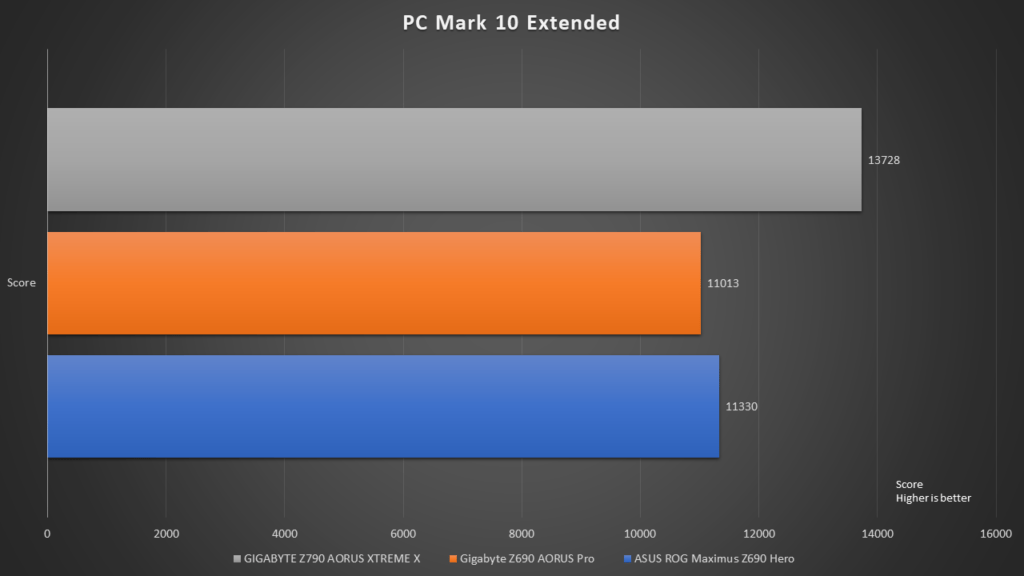
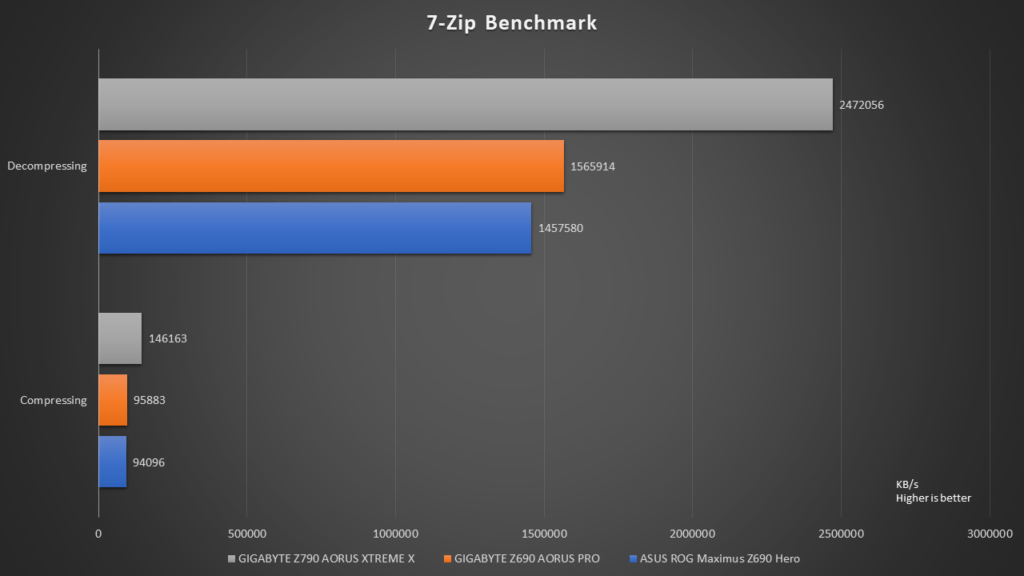
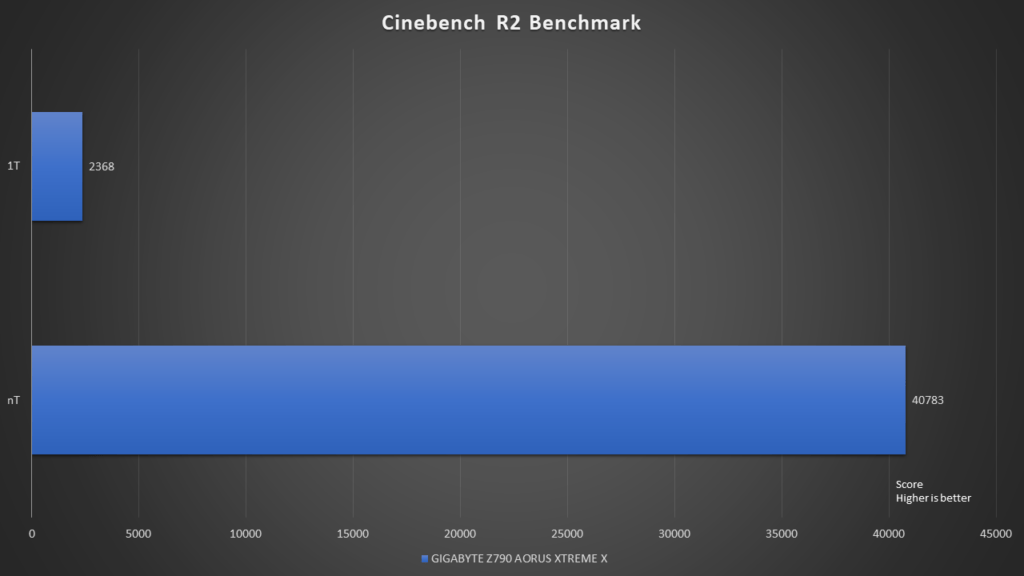
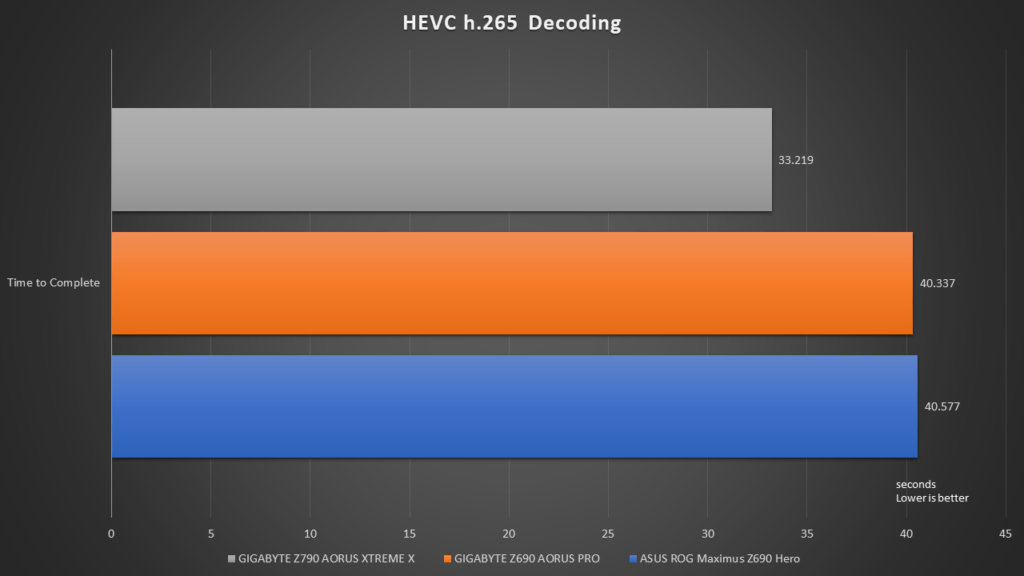
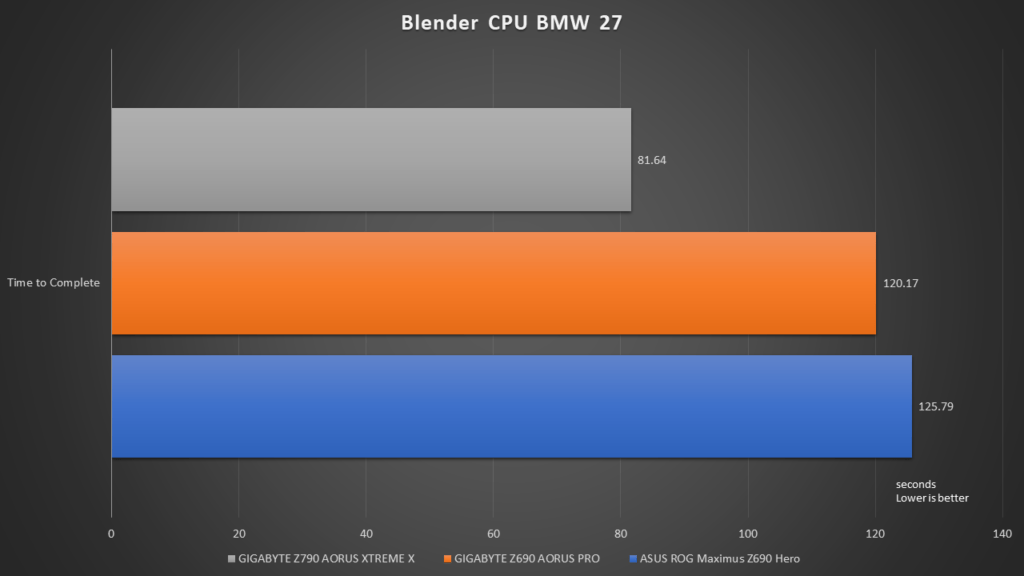
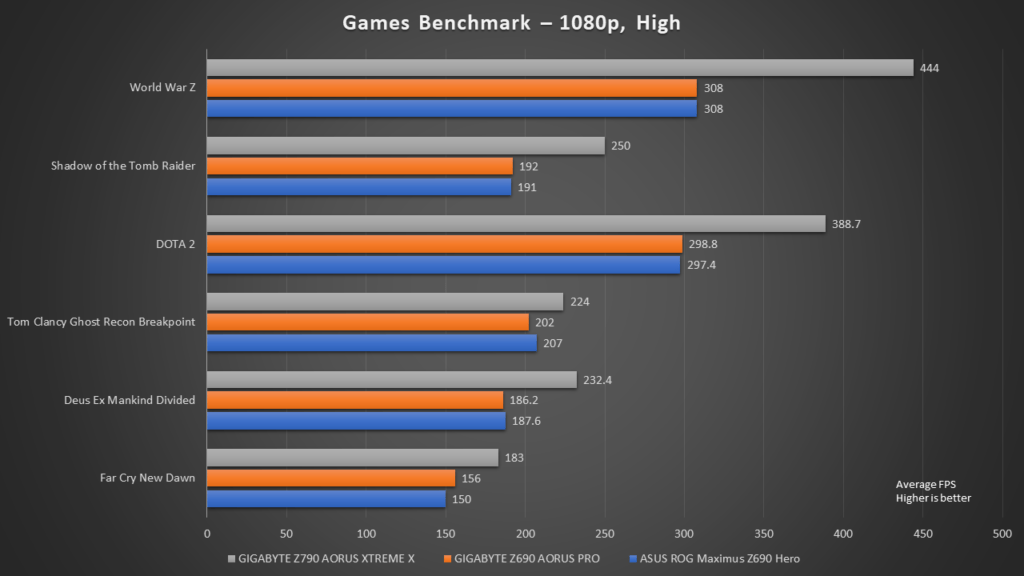
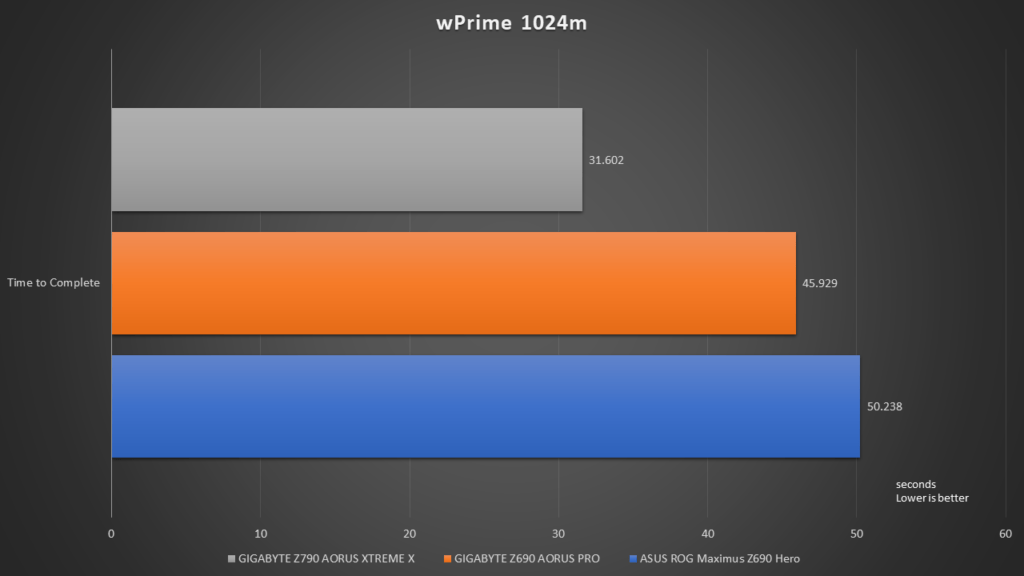
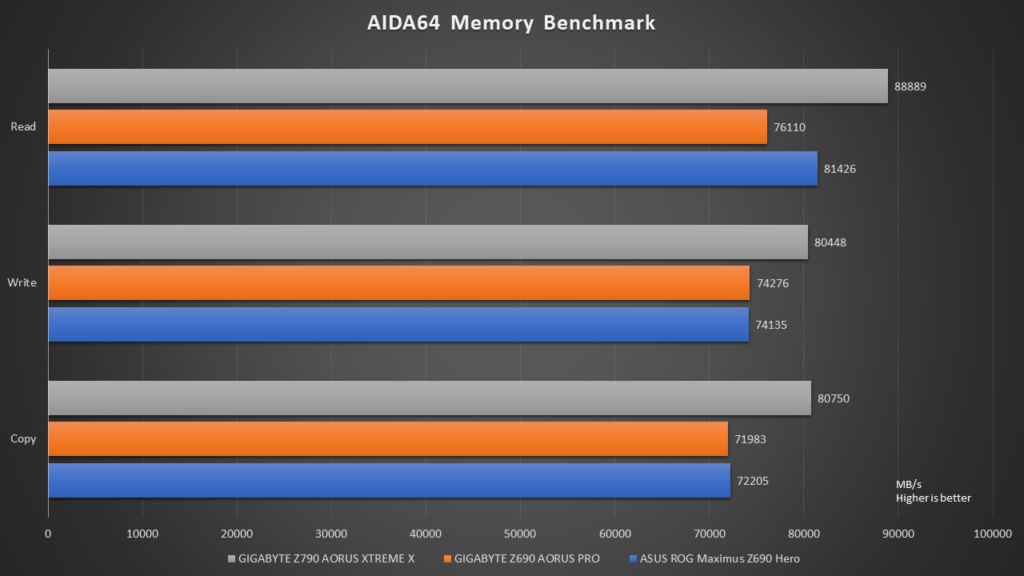
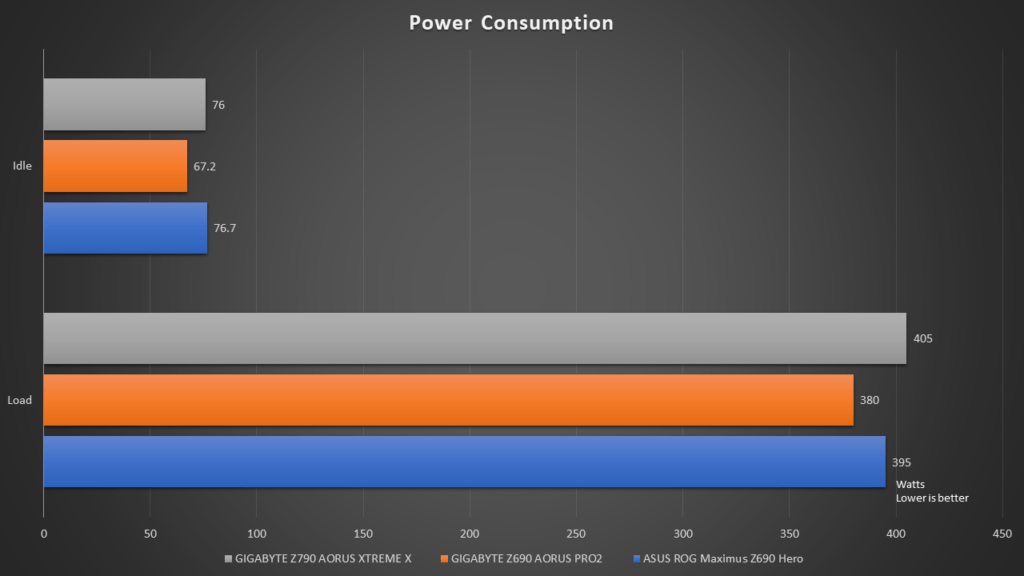
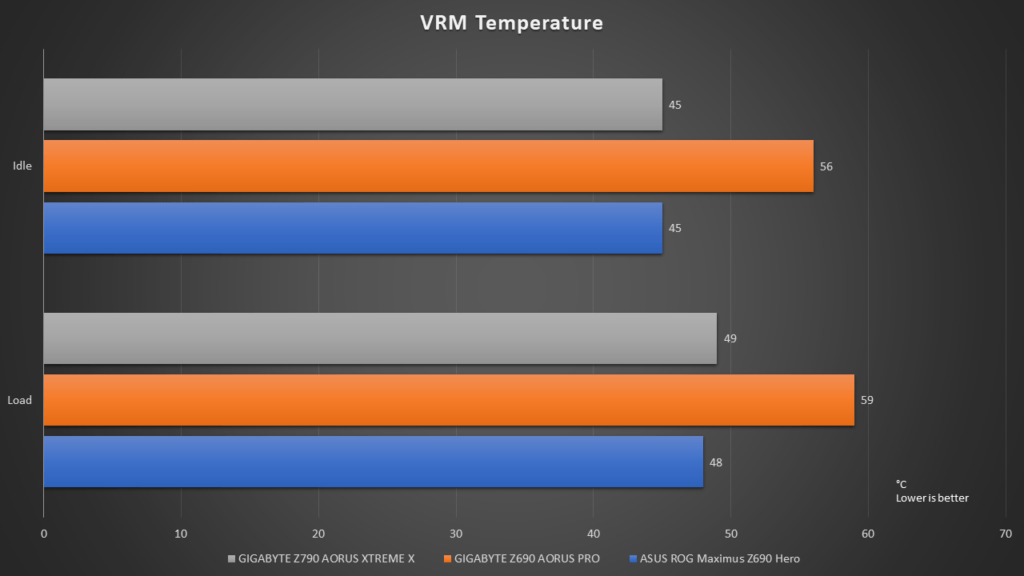
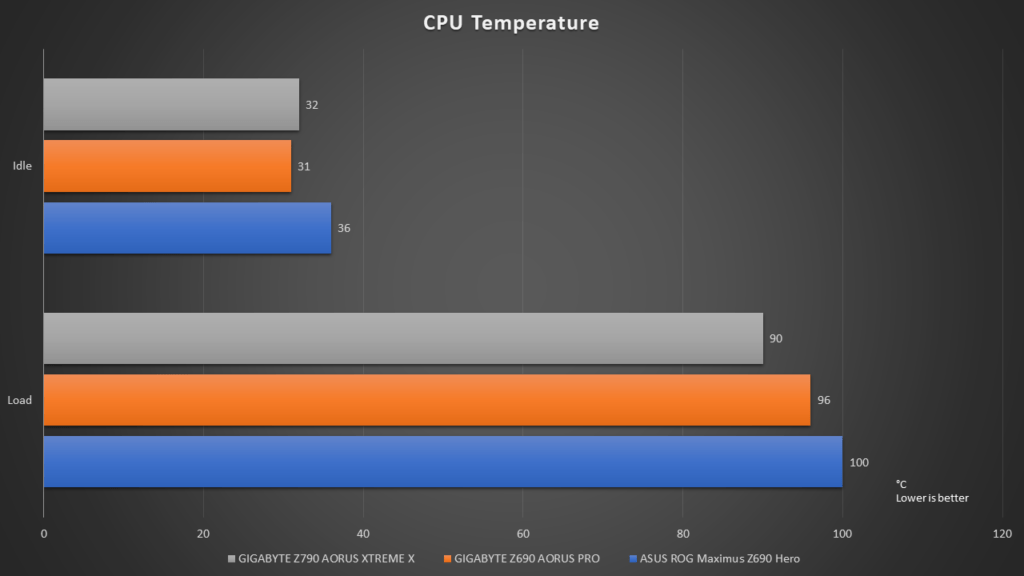
Final Words and Conclusion
The results have shown us the prowess of the brand new 14th Generation Intel Core i9 14900K processor. The overall system performance has improved significantly as compared to its earlier generations. This is where a good motherboard is needed. As power consumption of the overall system increases, the motherboard must be able to sustain the load and ensure that the system works optimally, so that the processor can be at its peak performance. The GIGABYTE Z790 AORUS XTREME X has certainly managed to do that.
Putting its quirks aside, the GIGABYTE Z790 AORUS XTREME X is a top-tier motherboard that offers incredible performance, a wide range of features, and stunning aesthetics. It’s ideal for gamers, content creators, and PC enthusiasts who demand the best and are willing to invest in high-quality hardware. If you have the budget for it, this motherboard is a worthy investment to build a high-end gaming or workstation PC.