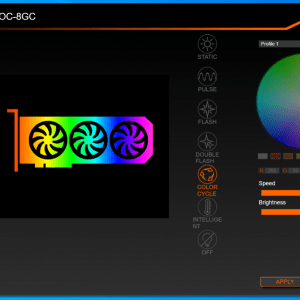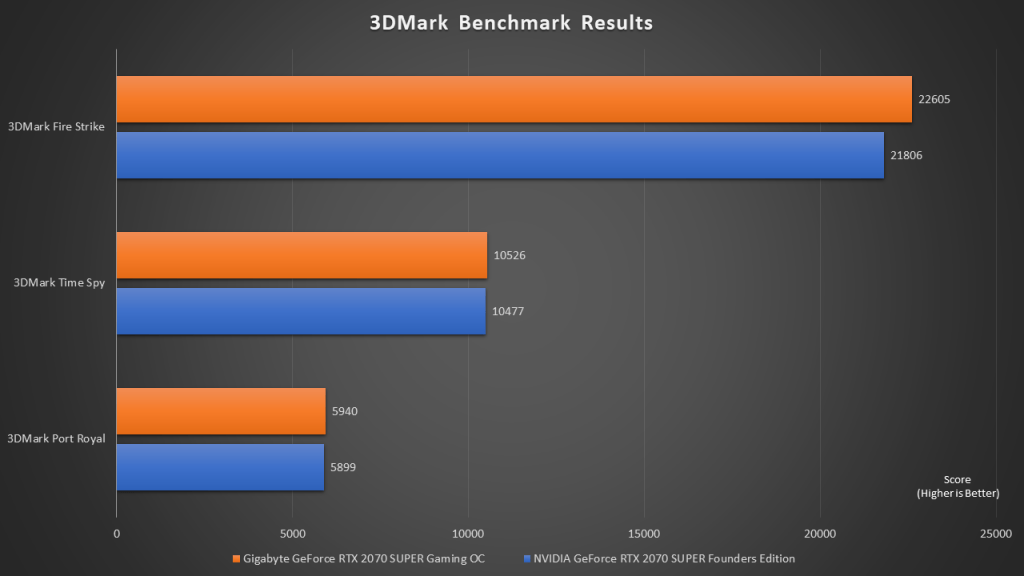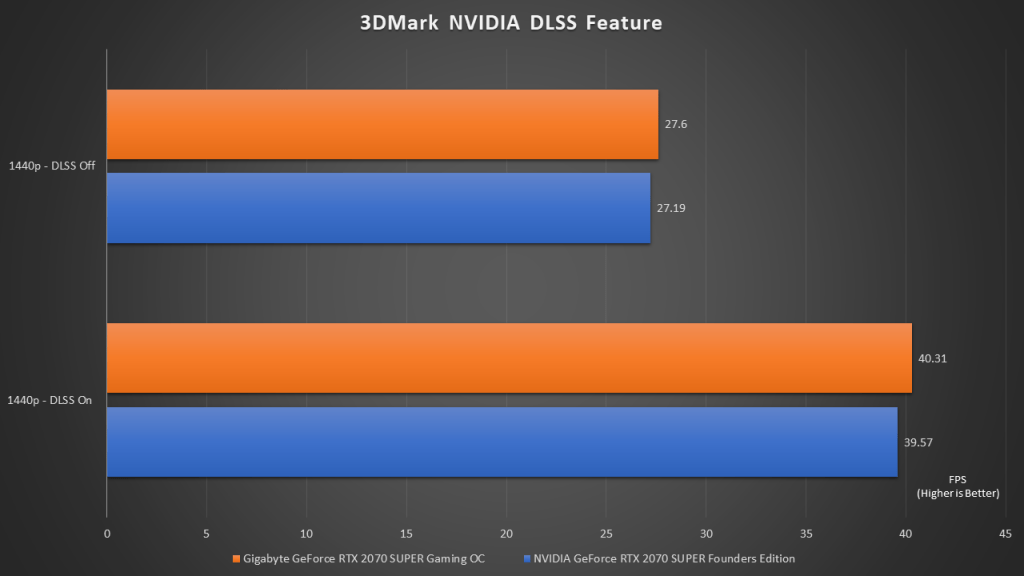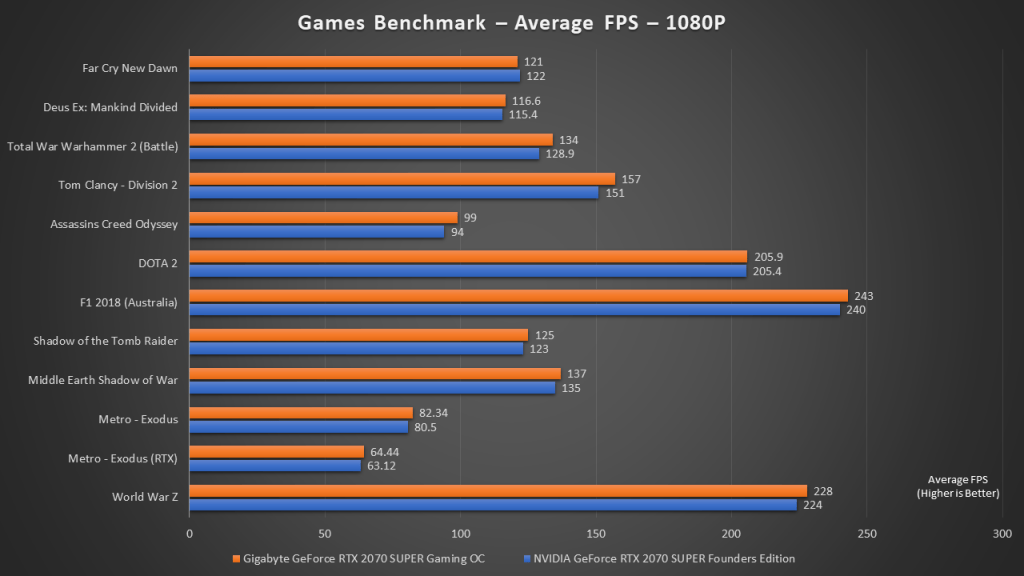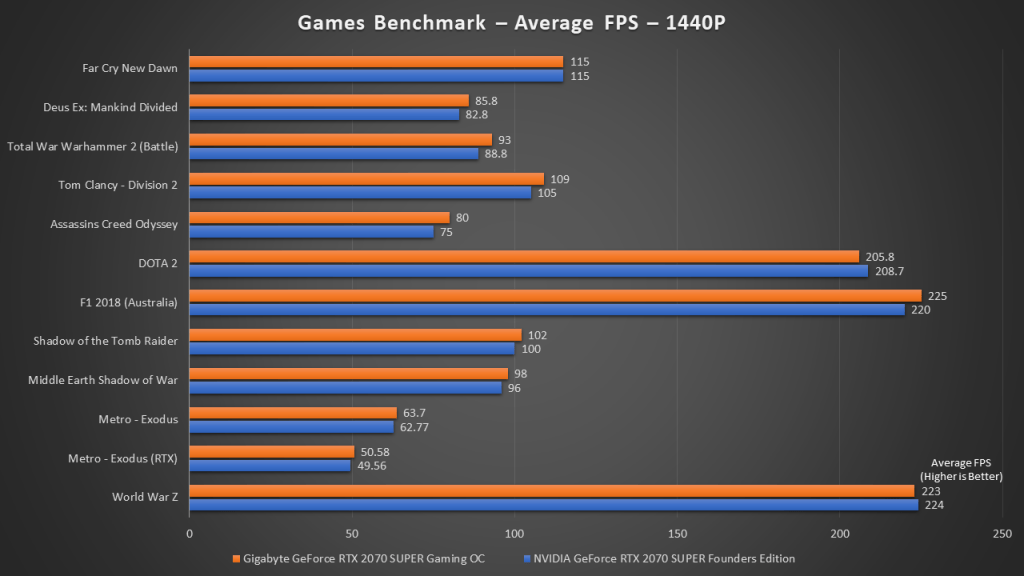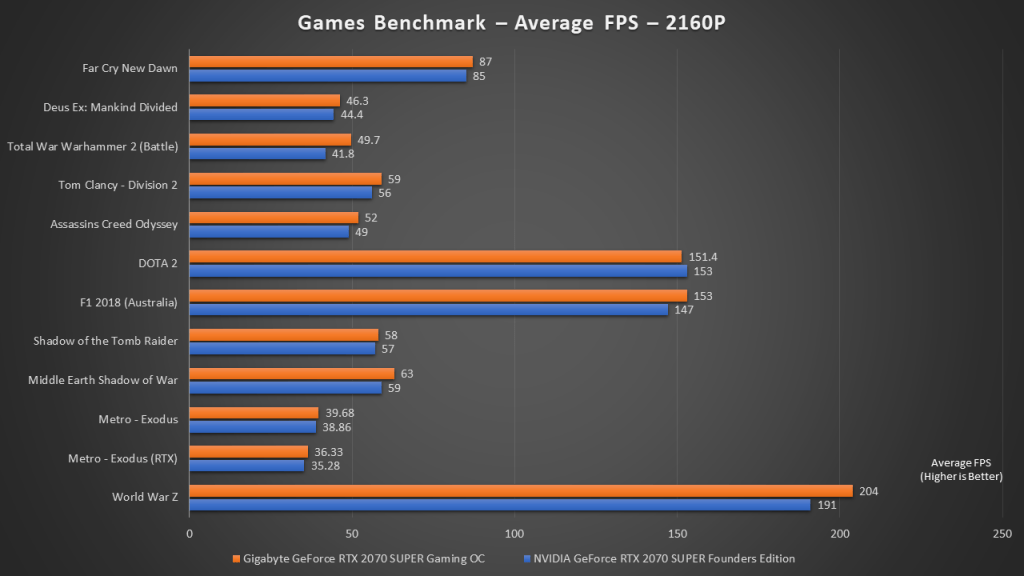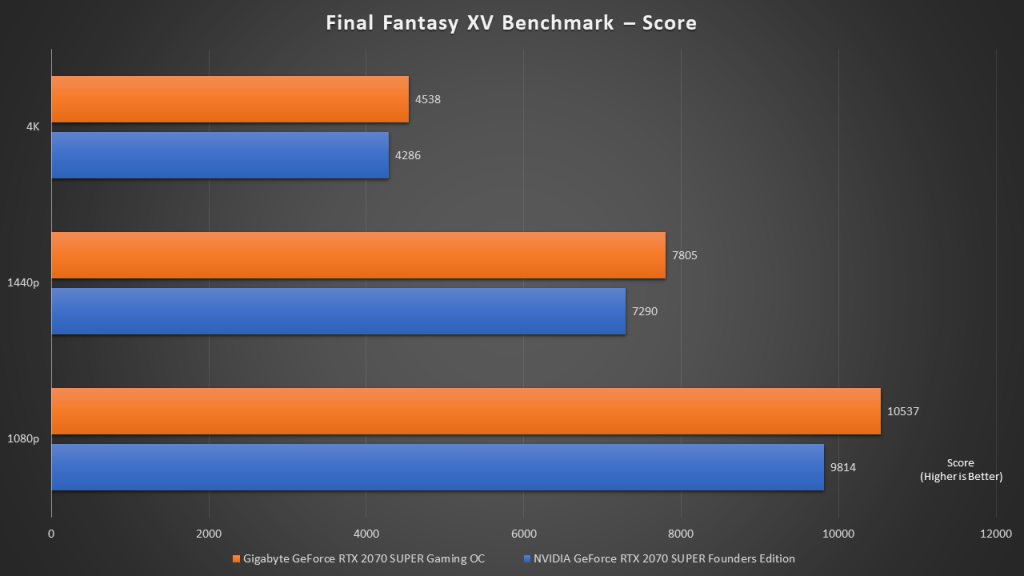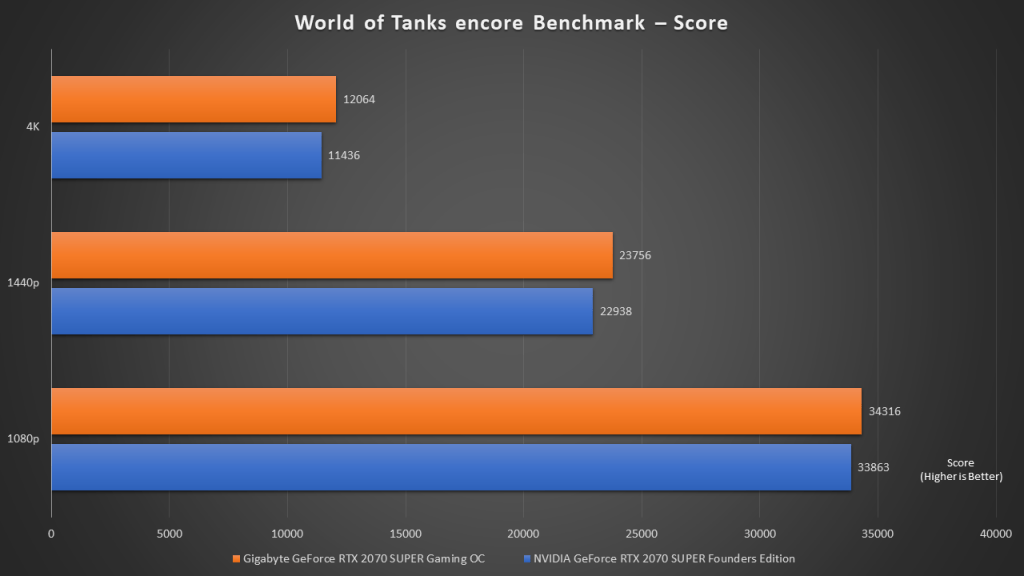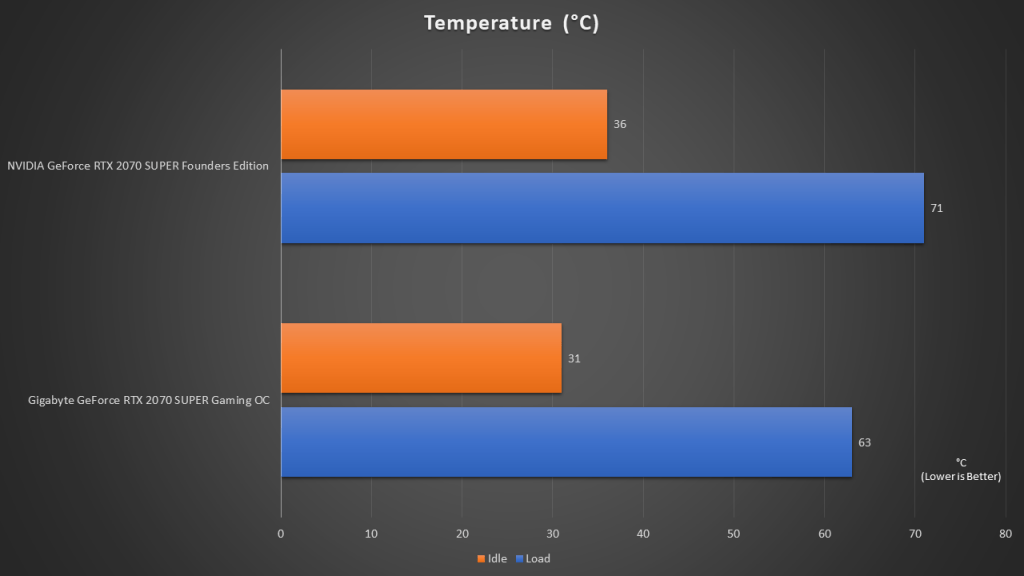The Gigabyte Gaming OC series of graphics card has been known to provide excellent gaming performance while being great for value. With the focus on a good thermal dissipation solution, the Gigabyte Gaming OC graphics card has the capabilities to run at speeds higher than standard reference designs. With the introduction of the new NVIDIA GeForce RTX 2070 SUPER graphics card, Gigabyte was also one of the few brands to introduce their custom designed GeForce RTX 2070 SUPER Gaming OC graphics card to the market.
The Gigabyte GeForce RTX 2070 SUPER Gaming OC Graphics Card

The new Gigabyte GeForce RTX 2070 SUPER Gaming OC graphics card comes with a very familiar design. In fact, they should be identical to the cooling system on the other Gaming OC graphics card as well, such the RTX 2080 and RTX 2070. Moreover, as the name suggests, the new RTX 2070 SUPER Gaming OC also comes factory overclocked. While the reference GPU boost clock runs at 1770MHz, the Gaming OC version is slightly faster at 1815MHz. Of course, we should expect higher performance from the Gigabyte GeForce RTX 2070 SUPER Gaming OC right out of the box when compared to the reference Founders Edition design. The question being, by how much?
In today’s review, we will take a closer look at the Gigabyte GeForce RTX 2070 SUPER Gaming OC graphics card as a whole, as well as the software that supports it. The objective of the review is to compare between the Gigabyte GeForce RTX 2070 SUPER Gaming OC and the NVIDIA GeForce RTX 2070 SUPER Founders Edition. With such a comparison, we will finally be able to find out the difference between these two graphics cards.
Specifications
The core specifications of the Gigabyte GeForce RTX 2070 SUPER Gaming OC and the NVIDIA GeForce RTX 2070 SUPER Founders Edition is identical. It main differences comes in each card’s design, cooling system and default core clock.
| Specifications | ||
| Product | Gigabyte GeForce RTX 2070 SUPER Gaming OC | NVIDIA GeForce RTX 2070 SUPER Founders Edition |
| Graphics Processor | NVIDIA GeForce RTX 2070 SUPER | NVIDIA GeForce RTX 2070 SUPER |
| Core Clock | 1815MHz (Reference card is 1770MHz) |
1770MHz |
| CUDA Cores | 2560 | 2560 |
| Memory Clock | 1750MHz (14000MHz effective) | 1750MHz (14000MHz effective) |
| Memory | 8GB GDDR6 | 8GB DDR6 |
| Memory Bus | 256bit | 256bit |
| Memory Bandwidth | 448GB/s | 448GB/s |
| Card Bus | PCI-E 3.0 x16 | PCI-E 3.0 x16 |
| I/O | 3 x Display Port 1.4 1 x HDMI 2.0b Port1 x USB Type C |
3 x Display Port 1.4 1 x HDMI 2.0b Port1 x USB Type C |
Gigabyte GeForce RTX 2070 SUPER Gaming OC comes with 3 x Display Ports, 1 x HDMI Port and 1 x USB Type-C Port (for VirtualLink support).
It is required to plug in additional 6-pin and 8-pin supplementary power to the card for it to properly operate.
Design and Key Features
Fans and Airflow
To enhance the airflow throughout the whole graphics card, 3 x 82mm fans were employed. These fans are designed uniquely, as they have a triangular fan edge, and 3D stripe curves on the surface. Such a design is said to better guide the air to the heatsinks.
Interestingly, Gigabyte configured the fan in the middle to spin in the opposite direction as compared to the fan on the left and right. Gigabyte claims that by doing so, they can reduce turbulent airflow and increase the airflow pressure. Of course, for the lay man, it essentially means that the fans can better bring heat away.
Heatsink and Heatpipe Design
To prolong the lifespan of the graphics card and to increase performance, Gigabyte decided to cool almost every core component on the graphics card. On top of the main GPU heatsink block are direct-contact heatpipes, which can extensively conduct heat away to the heatsink’s fin array. Gigabyte also included a dedicated heatsink for the card’s VRAM & MOSFET, which are also cooled by the same cooling system.
Moreover, Gigabyte also uses a unique composite heat-pipe design. These heat-pipes works effectively by using a phase transition method to effectively transfer heat between two solid interfaces.
Backplate

At the back of the card, you can also spot a metal back plate that seamlessly integrates with the overall design of the card. Primarily, the metal back plate provides better support while protecting the entire graphics card from physical damage. Secondarily, it will also help in the heat dissipation of components found on the back of the card.
Software Features
RGB Fusion 2.0
Gigabyte GeForce RTX 2070 SUPER Gaming OC stays professional with a classy choice of limited RGB lighting on the card. The RGB lighting is found at the top of the card, and lights up the Gigabyte logo. To customize the lighting effects and colour, users can download the RGB Fusion 2.0 software.
RGB Fusion 2.0 also supports the synchronization of RGB lighting across all supported system peripherals and components. In our case, we could also synchronize our Gigabyte motherboard and G.Skill RGB RAM kit too!
AORUS Engine
AORUS Engine is Gigabyte’s graphics card utility. The utility can be used to monitor the key vitals of the graphics card, such as temperature, core clock, voltages and etc. Moreover, advanced users can also use it to further overclock the graphics card, or customize their preferred fan speed and fan curve.
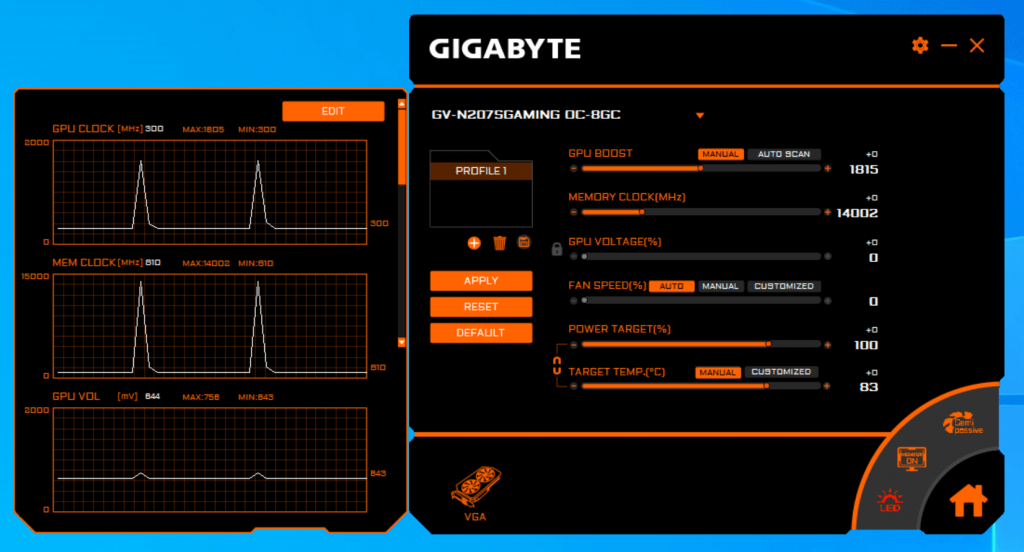
Test Objectives, Methodologies and Setup
We want to find out the performance of the new Gigabyte GeForce RTX 2070 SUPER Gaming OC when compared to the reference Founders Edition. Since it is factory overclocked, it should perform slightly faster than the Founders Edition. We are curious to know how much more.
Moreover, since we have a basis for comparison, we will also be able to determine the effectiveness of the Gaming OC cooling solution when compared to a reference design. NVIDIA did improve their Founders Edition cooling solution quite a bit, but will the custom Gaming OC cooler do better?
The tests which we are going to run are as follows. We will run the game benchmarks at 1080p, 1440p and 4K resolutions to find out each card’s reaction to the games at various resolutions.
| Graphics Quality | API | |
| 3DMark Time Spy | Default | DirextX12 |
| 3DMark Fire Strike | Default | DirectX11 |
| 3DMark Port Royal | Default | – |
| 3DMark NVIDIA DLSS Feature (1440p) – ON | Default | – |
| 3DMark NVIDIA DLSS Feature (1440p) – OFF | Default | – |
| Far Cry New Dawn | High | DirectX11 |
| Deus Ex Mankind Divided | High | DirectX12 |
| Total War Warhammer 2 (Battle) | High | DirectX11 |
| Tom Clancy Division 2 | High | DirectX12 |
| Assassins Creed Odyssey | High | DirectX11 |
| DOTA 2 | – | DirectX11 |
| Final Fantasy XV Benchmark | High | DirectX11 |
| World of Tanks enCore | Ultra | DirectX11 |
| F1 2018 Australia | High | Direct X11 |
| Shadow of the Tomb Raider | High | DirectX12 |
| Middle Earth Shadow of War | High | DirectX11 |
| Metro – Exodus | High | DirectX12 |
| Metro – Exodus (RTX) | RTX | DirectX12 |
| World War Z | Ultra | Vulkan |
Our system is set up as such:
| Specs | Main System |
| CPU | AMD Ryzen 9 3900X |
| RAM | G.Skill Trident Royal 3600MHz, 2 x 8GB DDR4 Kit |
| Main Storage | Transcend PCIe SSD 110 512GB (OS) |
| GPU | Gigabyte GeForce RTX 2070 SUPER Gaming OC NVIDIA GeForce RTX 2070 SUPER Founders Edition |
| Motherboard | Gigabyte X570 AORUS MASTER |
| CPU Cooler | AMD Wraith Spire RGB Cooler |
| OS | Windows 10 Pro 64 bit |
| Drivers | NVIDIA 431.60 |

Performance Results
Based on the synthetic benchmark results, we can see that the Gigabyte GeForce RTX 2070 SUPER Gaming OC was tested to be slightly faster than the Founders Edition. As expected, the factory overclocked state of the RTX 2070 SUPER Gaming OC does make a difference when it comes to performance, even though it’s only a mere 45MHz increase.
We were wondering if an overclocked RTX 2070 SUPER will perform better in DLSS tests too, as DLSS relies more on the Turing architecture’s Tensor cores. Regardless, the Gigabyte GeForce RTX 2070 SUPER Gaming OC did perform slightly better in this test as well.
The game tests in 1080p also concur to our results from the synthetic benchmarks. The slight bump in GPU frequency on the Gigabyte GeForce RTX 2070 SUPER Gaming OC did allow it to perform better. We also took note that this graphics card could perform extremely well at 1080p resolution, with average frame per second of way above the standard of 60FPS.
Similarly, the 1440p game tests also showed promising results. Other than the exception of Metro – Exodus (RTX) benchmark which had its graphics setting set to the maximum possible, all the other games were still rendered considerably smoothly at this resolution.
For most of the game titles in our test, the RTX 2070 SUPER graphics cards failed to perform up to par when playing games at 4K resolution. However, we also noted that the Gigabyte GeForce RTX 2070 SUPER Gaming OC was consistently performing better than the Founders Edition card regardless of tests.
Both Final Fantasy XV and World of Tanks enCore benchmarks also showed the performance of both cards. It’s also interesting to see how a small bump in frequency can bring about a rather large bump in score for these games.
Power Consumption and Temperature
Moving on, let’s take a look at how much power these two cards consume.
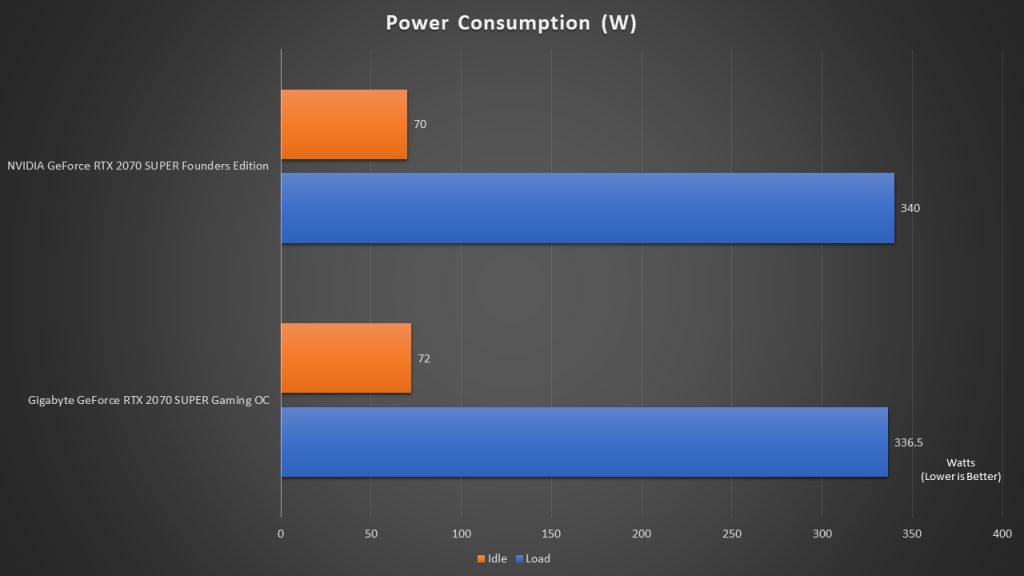
Interestingly, despite being very different graphics card in terms of their design, both cards had similar power consumption rate. It seems that the Gigabyte GeForce RTX 2070 SUPER Gaming OC was performing slightly more efficiently when on load, despite it having three fans to be powered (rather than 2 on the Founders Edition card).
Finally, we were able to spot a very significant advantage of the Gigabyte GeForce RTX 2070 SUPER Gaming OC when compared to the Founders Edition graphics card. The Gaming OC cooling solution was so much better than the Founders Edition, and the former was cooler at both idle and load scenarios. It’s just impressive to see that the Gigabyte GeForce RTX 2070 SUPER Gaming OC was able to perform 8 degrees cooler compared to the Founders Edition when on load.
Overclocking
After multiple attempts at trying to overclock the Gigabyte GeForce RTX 2070 SUPER Gaming OC with the provided AORUS Engine software, we had to settle with a GPU Clock of 1920MHz (boost), which provided the best stability to complete all our game tests.
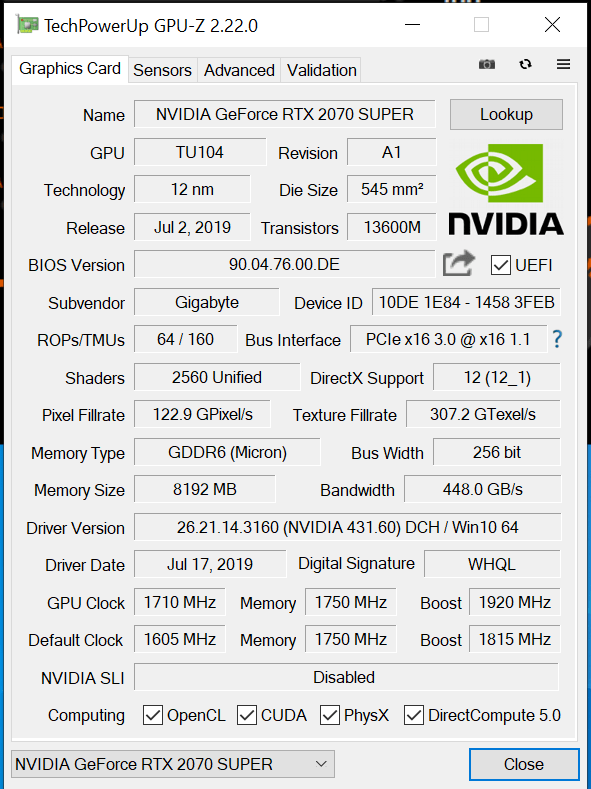
The overclocked Gigabyte GeForce RTX 2070 SUPER Gaming OC graphics card yielded a even higher performance across all the test.
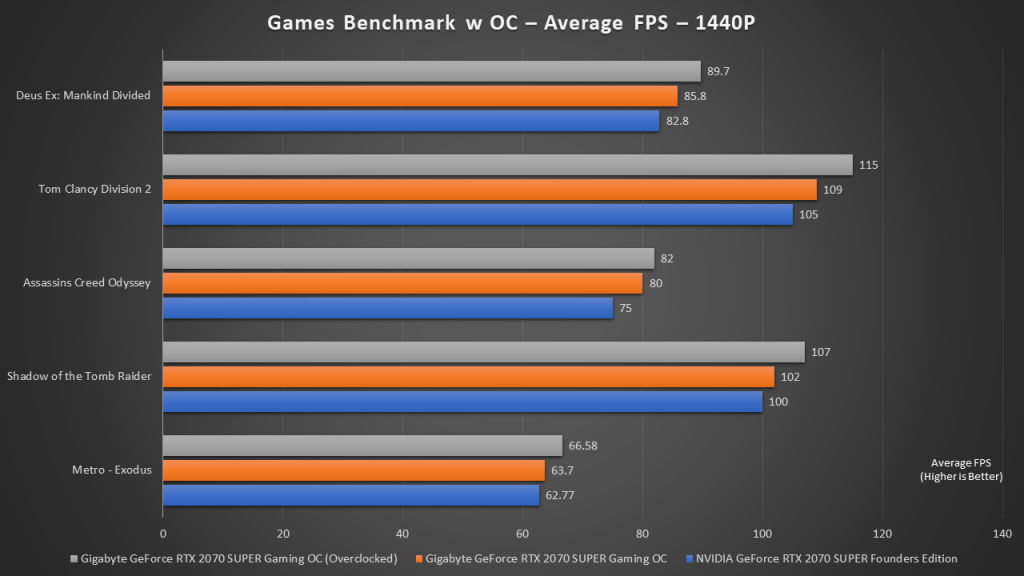
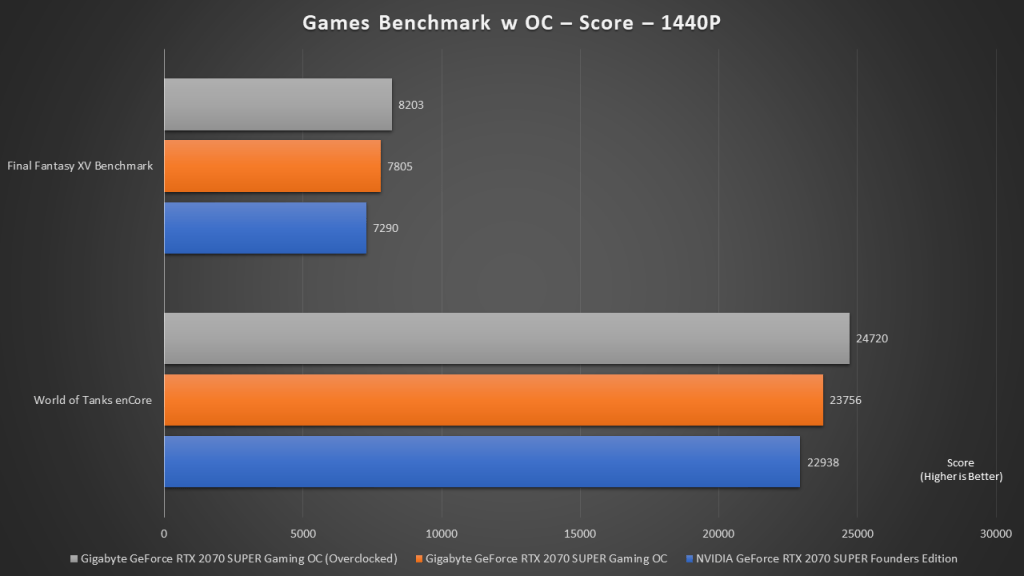
Having the Gigabyte GeForce RTX 2070 SUPER Gaming OC at an overclocked state showed us how much more performance we can gain out from the RTX 2070 SUPER graphics card. Comparing between the Gigabyte GeForce RTX 2070 SUPER Gaming OC (Overclocked) and the Founders Edition graphics card, we can really see a huge performance improvement now.
Conclusion

The Gigabyte GeForce RTX 2070 SUPER Gaming OC did not fail to impress us. Its factory overclocked state puts it ahead of the Founders Edition graphics card in terms of performance. What really surprised us was the RTX 2070 SUPER Gaming OC’s cooling capabilities, which was shown to be much cooler than competition. Moreover, thanks to the same advanced graphics card cooling solution employed by Gigabyte, we were also able to overclock the card to reach even higher performance, providing even more value to the purchase.
What we hoped for was that Gigabyte could improve their AORUS Engine software, so as to make it more user friendly for gamers who wish to get more out of their graphics card. If the Gigabyte GeForce RTX 2070 SUPER Gaming OC was just slightly more expensive than the Founders Edition graphics card, I would think that it could be a worthwhile upgrade.