Many people have experienced the pain and suffering of losing important data. Based on a survey done by Acronis, 58% of respondents in Singapore have or have known someone who lost precious data from a computer or mobile device. Be it accidental data deletion, corrupted data caused by app or system crashes, malware attacks, lost or stolen devices, there are many reasons why data can become lost. However, a lot of the times, it is only when such unfortunate events happens, then people understanding the importance of having a proper data protection strategy.
Acronis is a global technology company that develops software for backup, disaster recovery and secure file synchronization and data access. The latest software offering for both consumer and businesses, the Acronis True Image 2019, has a comprehensive set of features for end-to-end data protection. This includes ensuring that the data won’t be manipulated by malicious programs, or simply making it simple to have copies of your important files saved on the cloud or stored on a separate external storage device. Let’s take a closer look at each feature of the Acronis True Image 2019.
Backing Up of Data
A lot of the times, the users like to back up their data on external storage devices or their NAS. However, they will mostly only store a single copy of the file on these storage devices, thinking that it will last forever. It’s almost obvious that such a method will not work, as storage devices still have a limited lifespan. Storage mediums are expected to fail over certain usage, and when that happens, all the data that is “backed up” will be lost forever.
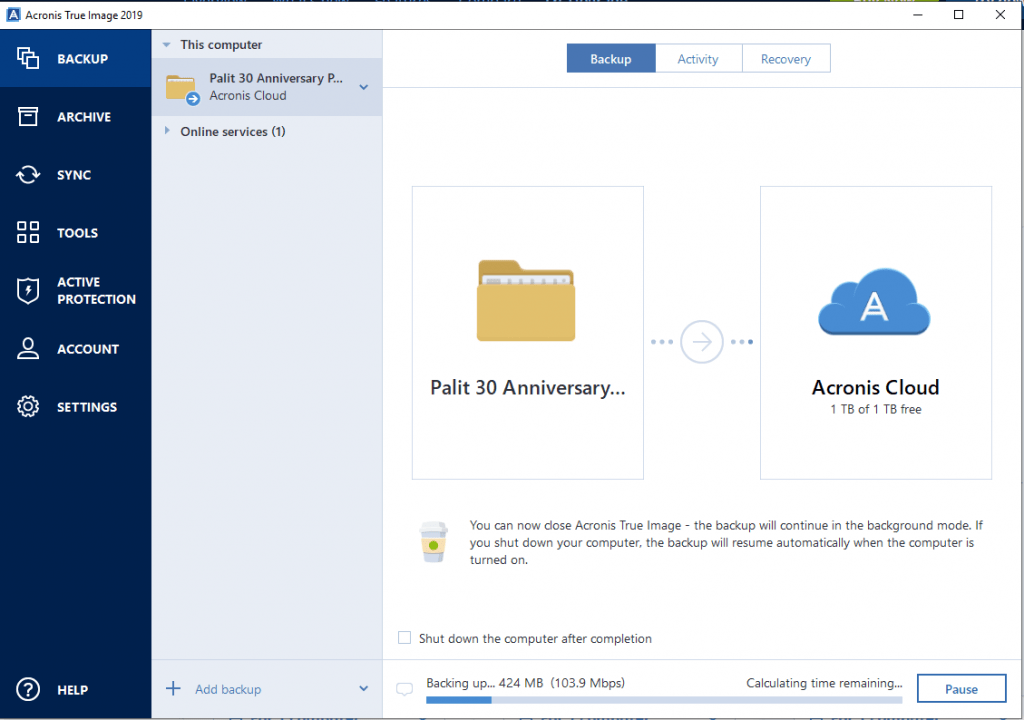
This is why, Acronis realized that it’s just not good enough to store data on physical external storage device. For their Advanced and Premium versions, which is a subscription-based product offering, additional cloud storage is also provided. This allows users to backup their local data right up onto the cloud. They can even encrypt their data on the cloud to make sure that no one will ever have their hands on the information store there.
The Acronis True Image 2019 supports the backing up of data of (1) The entire PC, (2) Disks and partitions, (3) Files and folders, (4) Mobile devices, (5) Cloud Services and even (6) Social networks. It’s interesting to see the extend of the type of data this software is capable of backing-up. For once, by backing up of the data from Facebook and Instagram, you can actually physically own your social media data!
As for the destination of the backups, users can choose to backup on the cloud, an external drive or a custom location (such as the local computer or a NAS).
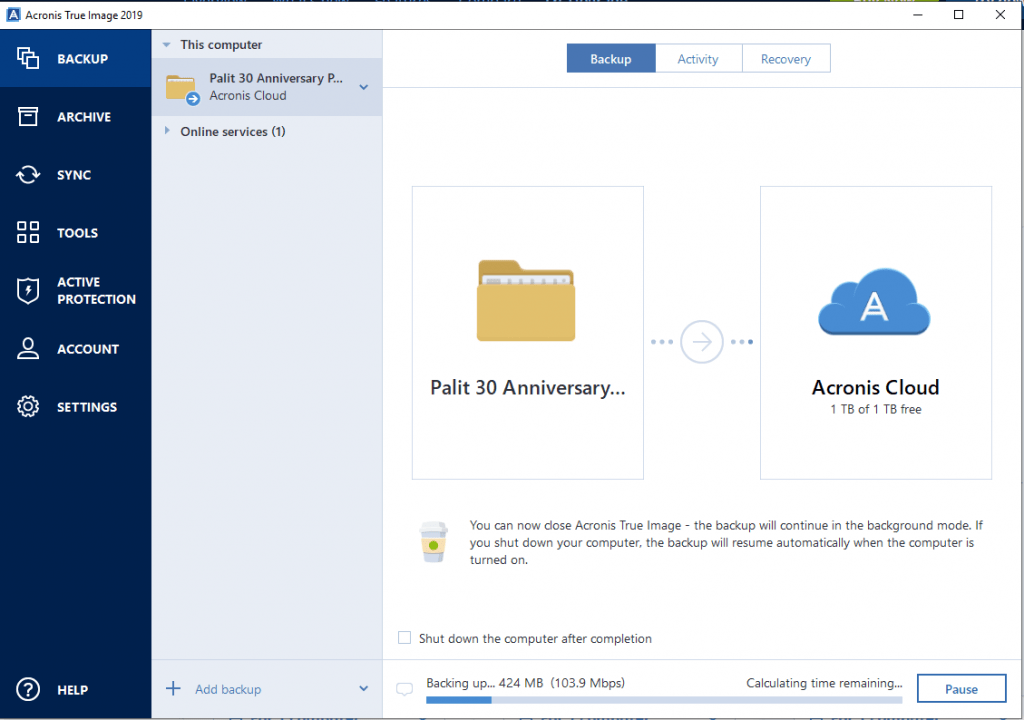
Based on our tests, the Acronis True Image 2019 backup to cloud service was able to reach 100Mbps based on our 250Mbps internet connection (over a 1Gbps wired LAN connection). This should be considered as an acceptable speed for most users, especially when backups are usually executed in the background.
Archival of Data
Acronis treats the backing up of data and archival of data differently. Archived data are those which will not be used at all, but still requires to be stored. Therefore, by moving these archived data to the cloud, you can effectively free up space on your own local computer, and also be assured that the data will not be lost. Users can choose to upload their archived data on the data center closest to them, so that they can enjoy the maximum upload speed. Of course, we must understand that the archive feature will remove the files from the local computer, so you must be sure if what you want is just a backup or archive.
Synchronization of Data
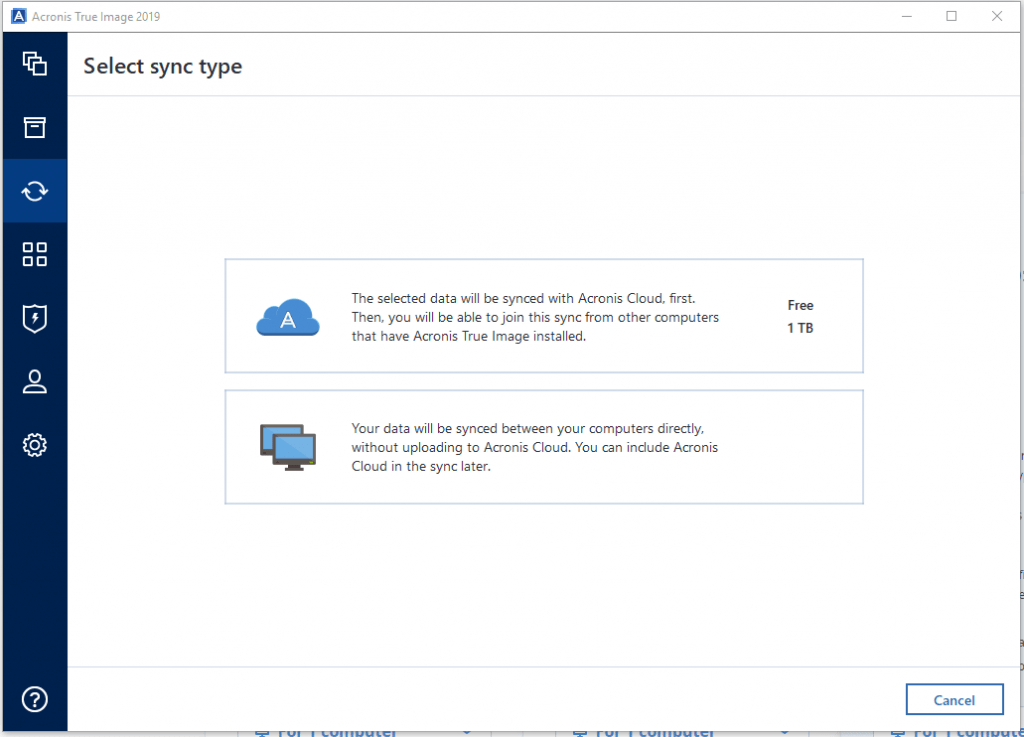
The Acronis True Image software enables the synchronization of files either between different computers or to the Acronis Cloud. It’s similar to how Dropbox works, where all data will be stored on the cloud, and multiple computers with Acronis True Image installed will have the latest copy of those files shared across all devices.
Alternatively, the synchronization can also work without Acronis Cloud. This means that files and folders can be synchronized just between computers. It will be very useful for project teams, as they will be able to access their files without having them moving up to the cloud.
Many Tools to help with your data protection and backup
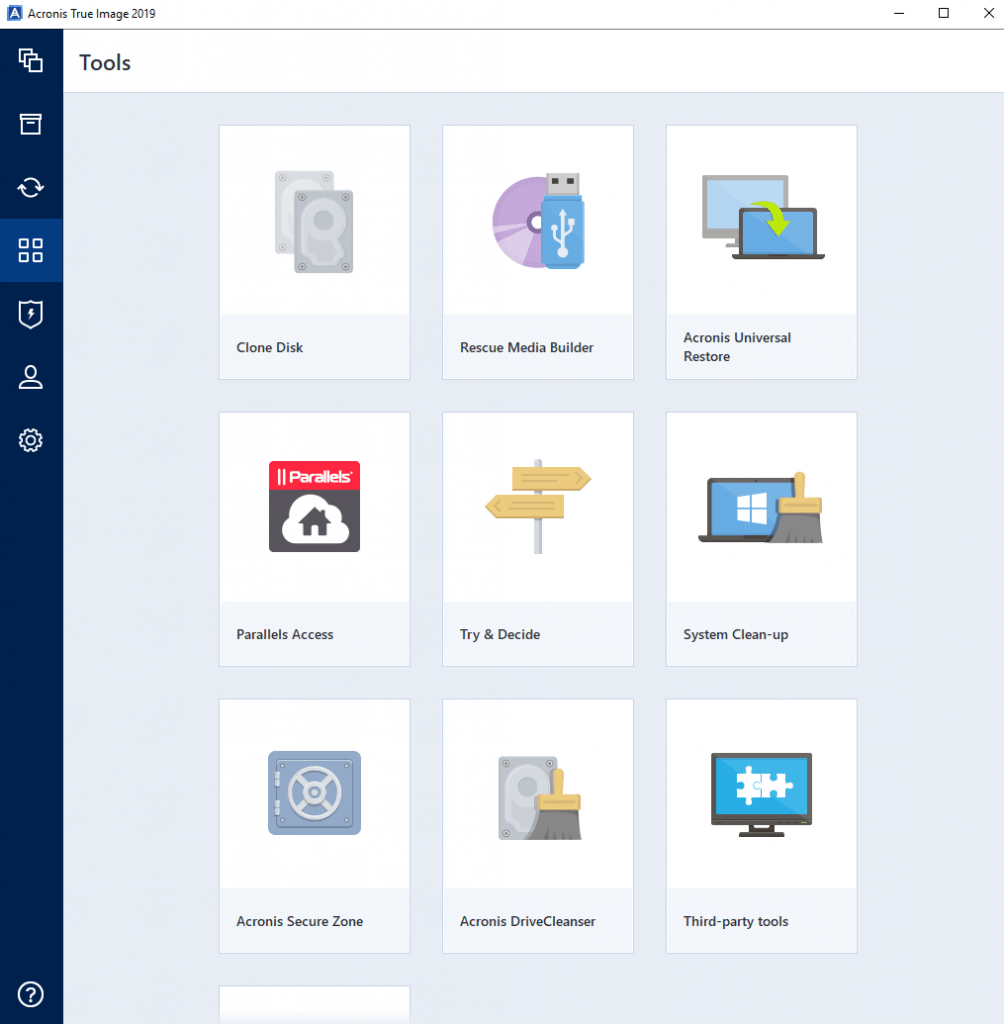
On top of the basic set of data backup features, the Acronis True Image 2019 software also comes with many other features. There is a Clone Disk feature, which helps to do a image clone of a hard drive into another. This helps users to make copies of a configured system and deploy them easily to multiple systems.
In the case that your hard drive has a bad sector on its boot record, the system may fail to load into Windows. The Rescue Media Builder can help to repair the boot records by allowing your computer to boot into rescue media.
There are many other interesting tools, such as System Clean-up that clears away unused Windows activity traces to clear up space for your system, or even Try & Decide, which places a software in a sandbox for execution. This can prevent your system from being infected by a malware from an unscrupulous software.
Active Protection
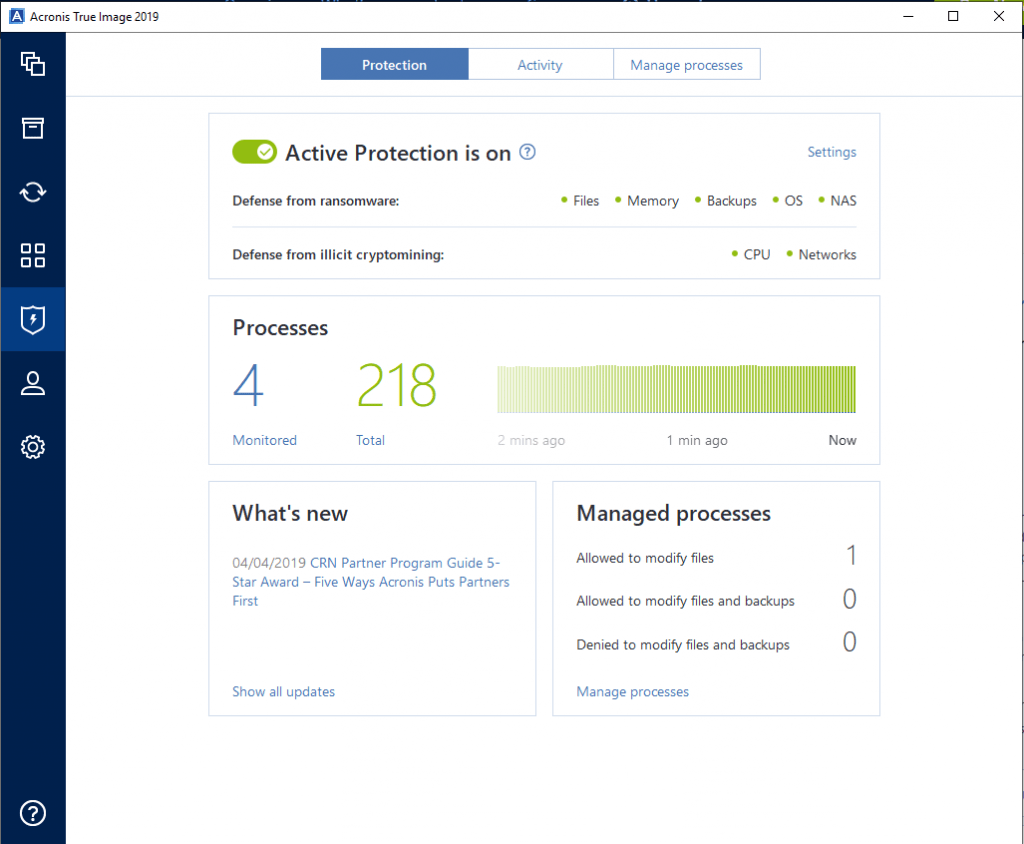
While data backup and archival is the core of the Acronis True Image 2019 software, data protection is equally important. If a system is infected with ransomware, your data is mostly gone done for. Therefore, Acronis went a step further and developed their anti-ransomware protection software. This helps to detect and prevent known ransomware from performing their malicious activities on the system, thus saving your data from being illicitly encrypted. Active protection also detects unauthorized cryptomining that could take up system resources and cause slowdowns.
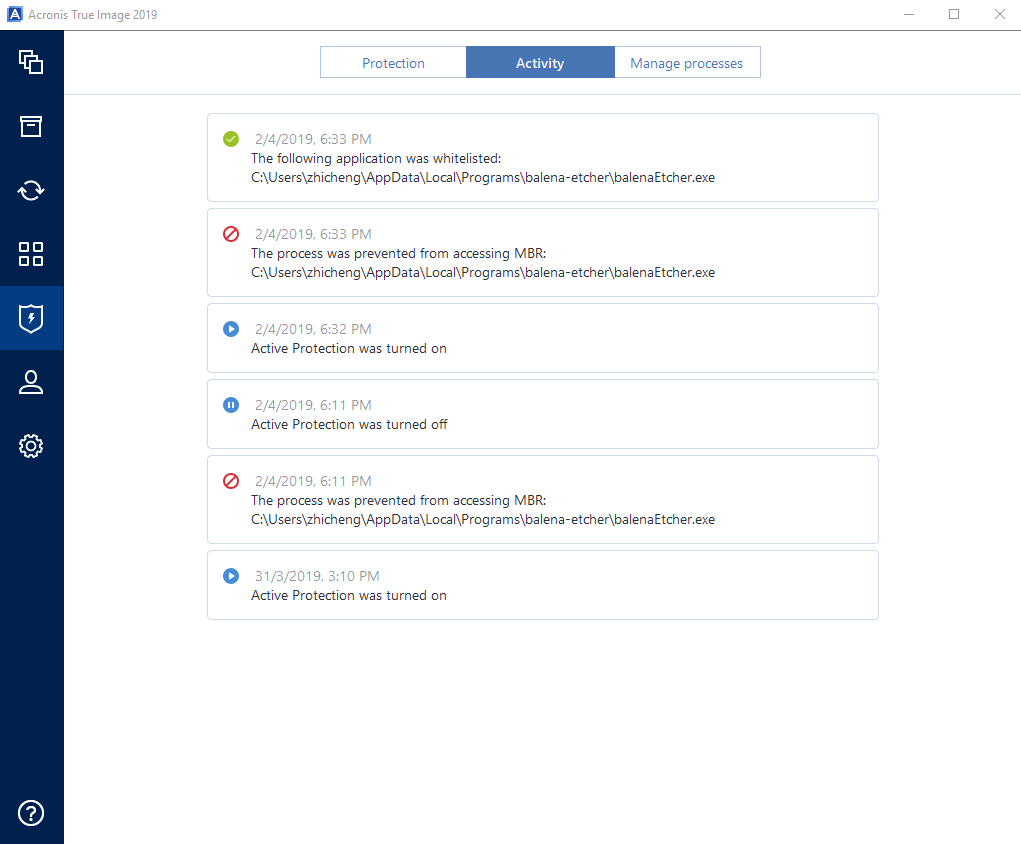
Active protection really works! When we were trying to run a program called “BalenaEtcher“, which takes an Operating System software image and copies it onto a SD card, the Active protection features were triggered. This was because, the software tried to write boot records and instructions on the SD Card. This was reported as potentially malicious. Even though it was a false positive, the user still had the right to override such a block, and allow the program to continue its execution. At least, we proved that it could really look out for potentially malicious activities!
Conclusion
The Acronis True Image 2019 software truly makes it easy for users to make sure that their precious and important data are in good state. With a multi-faceted strategy approach to keep data backed up, the software will reduce the risk of data loss significantly. This gives users a sense of ease, knowing that their data will be in good hands. Moreover, we have to say that the software is really user friendly and easy to use. If you are willing to spend some money to “buy some ease”, leaving this job of backing up of data to the experts, the Acronis True Image software is definitely one to consider.



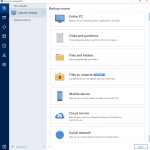
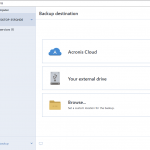
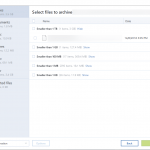
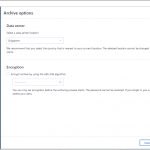
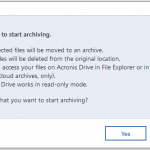




Hi there @yzuke 🙂
I was interested in reading your Acronis True Image 2019 review here: https://thetechrevolutionist.com/2019/04/review-of-acronis-true-image-2019-backup-your-data-before-its-too-late.html
But for some reason I cannot see the full review nor can I find a link to it. Am I missing something obvious or is there a problem with the webpage?
If you can help I’d really appreciate it.
Thanks in advance.
Drew.
If you are interested to learn more, you can visit this link! https://www.acronis.com/en-sg/support/trueimage/2019/
Hi.
Thank you for your reply.
I was actually wanting to read your review. Maybe it’s no longer on the site. Anyway I managed to find a few other reviews so I’m up to date.
Thanks again.