Kingston just recently launched the new MobileLite Duo 3C microSD Card Reader. Unlike usual card readers, the MobileLite Duo 3C promises not only portability and versatility, but also performance.
For a start, the Kingston MobileLite Duo 3C comes with both a USB Type-A and USB Type-C jacks. This allows the drive to be plugged directly into any computers directly. With the new USB Type-C jack, this small device can be plugged into any new Android Smartphones that comes with a USB Type-C port as well. You can finally access data from an external microSD card without the need for an additional USB OTG converter!
As the Kingston MobileLite Duo 3C is equipped with a USB 3.1 interface (USB 3.1 Gen 1, also known as USB 3.0), it is capable of reaching speeds of up to 5Gbps. As the performance of the microSD card will usually not completely use up the whole bandwidth of the interface, we are certain that we will be able to achieve the best possible performance of the microSD card with the use of the MobileLite Duo 3C.
Based on our test, we managed to get a 64GB Kingston microSDXC UHS Speed Class 3 card to perform at its optimal speed. This card is rated at 90MB/s read and 45MB/s write. CrystalDiskMark shows that it was able to attain its advertised read speeds, but it was slightly shy of the write speed.
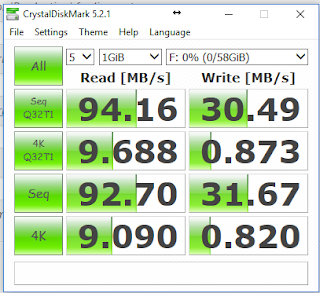 |
| USB 3.1 Test |
On a separate test, on a computer with a USB 2.0 card reader, the results only showed less than half of what the card is supposed to be performing at. Indeed, the type of card reader does really make a difference to the actual file transfer operation between the microSD card and the system host.
 |
| USB 2.0 Test |
Does it make sense to invest your money in a good USB microSD card reader? Definitely! The results were apparent in our tests, and the USB 3.1 card reader, such as the Kingston MobileLite Duo 3C, yield performance results far higher than any usual USB 2.0 alternatives. Moreover, as the Kingston MobileLite Duo 3C comes with both a USB Type-C and Type-A jack, it makes it extremely easy to transfer files between a PC and a USB Type-C device such as your smartphone.
For the LATEST tech updates,
FOLLOW us on our Twitter
LIKE us on our FaceBook
SUBSCRIBE to us on our YouTube Channel!










