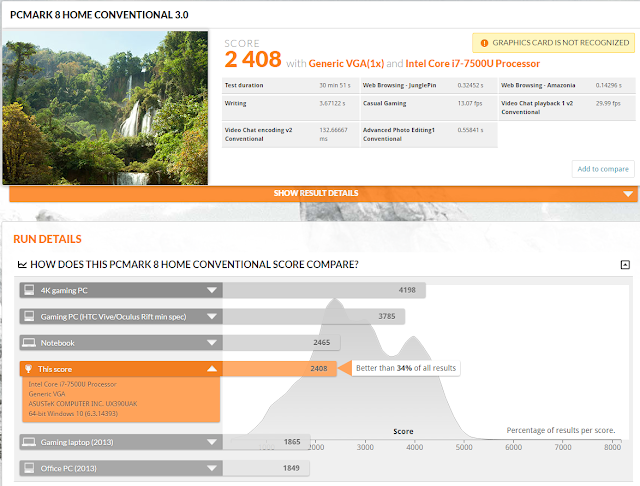Introduction
Consumers are always looking out for the best notebook computers in the market. With all the different variations, manufacturers find it hard to differentiate their products to make them stand out. However, rather than focusing on making their product different, ASUS has went back to the basics and created a notebook computer that users really want. The ASUS ZenBook 3 was thus created.
Announced at COMPUTEX 2016 last year, the ZenBook 3 was probably the thinnest and lightest 13 inch notebook computer of its time. It has got all the high end specifications of a standard productivity computer that you could ask for, and was so well designed aesthetically that it is hard not to take a second look at it. We managed to get our hands on the top of the line ZenBook 3 which features a Core i7 processor, 16GB of DDR4 RAM and 512GB NVMe based SSD to find out how well this unassuming notebook computer performs.
Design and Aesthetics
The ZenBook 3 really stands out on its design. Taking the signature brushed aluminum design from its predecessors. The designers managed to add an extra touch, refreshing the overall look and feel of the device. The first noticeable change is the addition of a golden touch to the sides of the notebook’s lids. Moreover, by reducing the width of the display bezels and allowing the display protective glass to cover the whole display front, the ZenBook 3 looks like a single integrated machine, rather than just a computer that is made up of different parts. This new all-metal unibody enclosure is simply stunning.
 |
ZenBook 3
VS
ZenBook UX32VD |
With the focus of their efforts on the design, the ZenBook 3 is made to shine. The highly customized design differentiates the product from competition. The ZenBook 3 is one of the thinnest notebook computers in the market, with a height of only 11.9mm.
 |
| Illuminated Keyboard |
It takes a lot of engineering might to fit so much technology into such a compact A4 profile. ASUS has mentioned that to achieve this, they had to create the world’s most compact laptop hinge, which is only 3mm in height. Despite the space limitations, they still managed to include a full-sized illuminated keyboard.
The ASUS ZenBook 3 is available in Royal Blue, Rose Gold and Quartz Grey colours.
Experience
The quality of user experience on a notebook is largely determined by how we interact with it. Here are our thoughts on the different aspects of the ASUS ZenBook 3.
Visual Experience
 |
| Vivid display with thin bezels |
The ZenBook 3 has a display that is one of its kind. Since ASUS has a glossy glass finish on the display, colours appear to be more vivid and have better contrast. Colours seems to be more intense and saturated, and the blacks are deeper than the usual matte displays. Furthermore, to improve the visuals, ASUS has also integrated various display technologies to make it even better. This enables the display to reach a wide colour gamut of 72% NTSC and 100% sRGB. With ASUS Splendid Technology, the display can also be changed into different modes for a more customized viewing experience. ASUS Splendid Technology is available in Normal, Theater, Vivid, Manual and Eye-Care modes.
Audio Experience
 |
| Speakers array |
Equipped with a powerful four-speaker audio system that is created in partnership with Harman Kardon, the speakers on this unit is simply created to perform. It is possibly the best sounding laptop speakers up to date, as compared to any other laptops that we have tested so far. Do not belittle the capabilities of the speakers of the ZenBook 3. Even though these speakers are fitted in a small notebook enclosure, they do have the capabilities to produce sounds of an impactful punch. It was able to reach high volumes that simulates a good cinema-like experience. On our tests with music, the speakers were able to distinctly find its stance in the highs and mids, while still performing adequately well in the lows, despite the lack of a dedicated subwoofer. We were genuinely surprised by the performance of the audio prowess from such a compact device.
ASUS has fitted a full size keyboard onto the ZenBook 3. However, in order to allow the notebook to retain its thin profile, ASUS had to reduce the travel distance of every key on the keyboard. This also means that the keys had a less significant feedback to the fingers, as less force is required to be applied to the keys before they are registered. This keyboard design is similar to those that are found on the 12 inch Macbook from Apple.
Our fingers were able to get used to these new “feel” of the keys in a short amount of time. We made little errors in typing, as each keys are well spaced to one another just like any other standard keyboard. As compared to the typing on the 12 inch Apple MacBook, we definitely preferred the the ZenBook 3.
The ZenBook 3 also has a large trackpad that supports gestures. It also spots an additional fingerprint sensor which can be used for Windows Authentication.
Battery Life
The ASUS ZenBook 3 is equipped with a 6 Cell 40WHr Polymer Battery. We were able to get 7 hours of continuous usage on a full charge, browsing the web, using office applications and watching a few videos. Of course, your mileage may vary, depending on the type of applications which you are running on. This battery life range is good enough for us, as it provides us with a full day of work.
Objectively speaking, the maximum operation hours per charge on this device is in fact very good. We have to also keep in mind that it is powering a powerful Core i7 processor and driving a FullHD display.
What we did not like
 |
| USB Type C Port |
Welcome the new lifestyle of Dongles
 |
| USB Type C Expansion Dongle |
Sadly, the thin profile of the ZenBook 3 does come at the expense of expandability. The ZenBook 3 only features a single USB Type-C port and a 3.5mm audio jack. In order to connect the notebook to external peripherals such as the mouse, external drives etc, you will need the external expansion ports that is included. With this expansion dongle, you can then connect to your other devices via HDMI or USB. Luckily, this expansion dongle does support simultaneous charging as well, so you won’t get into a situation where you have to compromise charging and expansion.
Bloatware, bloatware and more bloatware
ASUS like to preinstall many additional software applications on their devices. In our case, we were bombarded with tons of pop-up from each of these software on first login. First, ASUS registration will ask you for register your device. Then, the anti-virus software will ask for activation. Next, Dropbox will prompt you to log in. The list goes on. These software are not only annoying, but could also pose as a security threat if they are not patched for security vulnerabilities. It is recommended that you uninstall these applications if you do not intend to use them at all.
Performance
The ASUS ZenBook 3 is packed with a highly efficient Intel Core i7-7500U Processor that is clocked at 2.7GHz and can go up to 3.5GHz in Turbo Mode. This is a dual-core processor that has its hyper-threading features enabled, meaning it is able to perform very well in running multiple applications simultaneously. In other words, it is a great multi-tasker.
Moreover, together with the CPU is the Intel HD Graphics 620 processor. This graphics processor is not intended for gaming, but should perform well for light games such as Counter-Strike or DOTA 2 at low resolutions. This graphics processor is able to perform extremely well in anything else, be it video streaming or playback.
The ASUS ZenBook 3 we have for review also comes with a massive 16GB of DDR4 RAM that is clocked at 2133MHz. However, the storage performance of the PCI-E based NVMe SSD really sets this machine aside. With a extremely fast SSD, every single application on the ZenBook 3 performed very responsively without any hints of lag. Our tests on the SSD showed us out of the world scores of over 1.5GBps.
Based on the PCMARK 8 HOME benchmark which measures the overall performance of a computer, the ZenBook 3 is said to be better than 34% of all other results. This includes all computers in the market such as gaming desktops and high end laptops. The lower scores were largely due to a lack of dedicated graphics card. However, benchmark numbers mean nothing, as real experience on the device itself shows otherwise.
Conclusion
The ASUS ZenBook 3 has indeed redefined what it means to be an ultraportable and powerful notebook computer. ASUS’s focus on bringing premium designs on their flagship ZenBook lineup has paid off, as the ZenBook 3 is THE most beautiful notebook computer in the market in our opinion. Its lightweight and thin profile makes it the perfect choice for anyone who seeks portability and productivity. If you are looking for a new machine for your school or work, the ZenBook 3 series will definitely by one of the choice that you would want to consider.
For the LATEST tech updates,
FOLLOW us on our Twitter
LIKE us on our FaceBook
SUBSCRIBE to us on our YouTube Channel!