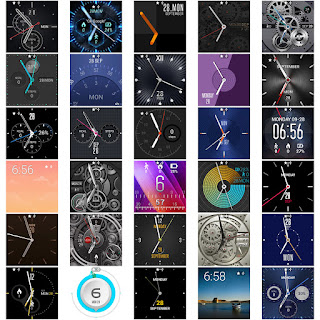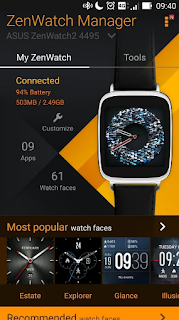Introduction
As someone who literally wears a watch 24/7, I am extremely particular with the usability of smart watches. Even though there are new features made possible with smart watches, the time required to learn how to use a new watch, its general user friendliness and performance to complete a required task is extremely important. A smartwatch should be able to complement a smartphone by simplifying basic functions allowing users to complete their desired task quickly and easily. How does Android wear fair in the bid for the best smart watch in the world? In the past few weeks, we have had our hands on the ASUS ZenWatch 2 and we would like to discuss and reflect on the general feasibility of a smartwatch with this device, specifically looking at what the ZenWatch has got to offer that other products do not.
Getting the basics right
The most important aspect of a watch is its ability to show time accurately and in a format that is suitable for the user. Thanks to the use of Android Wear operating system that is installed on the ZenWatch 2, users can easily change their watch face to fit their own requirements of a watch. ASUS ZenWatch Manager app will allow this customization of watch faces, and already has multiple popular pre-installed watch faces within the application. Here are some examples of the watch faces that are available. After years of wearing a digital watch, I chose a digital watch face to show time on my ZenWatch 2, as it allows me to know the time immediately with just a single glance on the watch display.
In order to save battery, the ZenWatch goes into an idle state after some time of non-usage. The time is still shown on the watch, despite killing off the coloured display and backlight. The watch can then be woken up by pressing the small button on the right side of the watch.
Getting the most important aspect of a watch off from our checklist of things to take note, we move on to the design and functionality of the smartwatch. Specifications are less of a concern in this article, as the user experience on a smartwatch is not determined by how fast a process runs on a smartwatch, but rather how fluid and responsive the watch is to user interactions with it.
Design, Functionalities and Features
ASUS has put great effort into the design of the ZenWatch 2. Understanding that it is impossible to have a “one size fits all” product in the smartwatch space, they decided to release two different smartwatches of different size under the ZenWatch 2 series. The ZenWatch 2 is available in 1.63″ and 1.45″ display, where the former could be more attractive to males and latter females. ZenWatch 2 has also got a whole range of unique designed watch straps for the ZenWatch, ensuring that at least one of them has a good fit for the end user.
 |
| Source : AndroidPit |
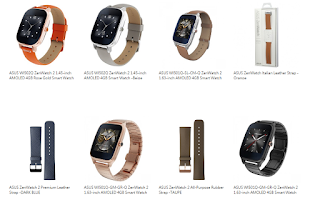 |
| Some of ZenWatch 2’s strap options : Comes in Rubber, Leather and Stainless |
The main user interface should be familiar to anyone who has previously used a Android wear smartwatch. Understanding that screen size is limited on a wearable device, a gesture based interaction was probably the best way to manipulate different functions and features within the watch. ASUS has a small wake button on the right side of the ZenWatch 2 that fits in nicely into its overall design. The combination of a metallic frame and a leather strap transforms a usual stereotype of a geeky device into a classic and glamorous dress watch that exudes elegance and sophistication.
Running on the Android Wear Operating System, ZenWatch 2 has the advantage to leverage on Play Store to allow different compatible 3rd party Android Wear applications to be installed on the watch. The standard feature such as integration of Google Now makes the smartwatch smart. The spoken command recognition of “OK, Google” activates a personal help assistance to guide users to accomplish their tasks. Moreover, The speaker independent technology allows everyone speaking a common language to use such feature. However, the effectiveness of such natural processing language is limited by the “accuracy” of spoken words, as well as environmental noise.
The ZenWatch 2 is also integrated with applications built by ASUS. There are useful applications such as Remote Camera and Presentation Control. Remote camera helps users to control the shutter of the phone’s camera shutter remotely, while Presentation Control allows the wireless control of changing of powerpoint slides during a presentation. Another application of much interest to users could be the Wellness Manager. This is a fitness tracker that tracks the body’s performance during workouts so as to measure the fitness level. The ZenWatch 2 is also IP67 rated. This means that its water resistant case is impervious to sweat, and wearers can use the watch to track even their most vigorous workouts.
What we didn’t like about Android Wear devices
There ought to be some things that we did not like as much on the ZenWatch 2. Despite all the great features as discussed above, there were features that certainly bothered us quite a bit that could potentially be a deal breaker.
Firstly, the ASUS ZenWatch 2 lasts the most two days per charge. During our daily use, we realised that in order for the watch throughout the next day, we have to charge it every night. This problem was probably not isolated to ASUS ZenWatch 2, but rather most Android Wear devices out in the market. Due to its higher computational capabilities and coloured screen, it definitely will consumer more power than usual watches.
Secondly, we realised there is still much work required by Google to fully localize its Google Now application for the Singapore market. It is hard to let Google Now understand non-english words like “Yio Chu Kang” or “Ang Mo Kio”. Moreover, due to our Singaporean accent, the accuracy of the Google Now recognition is also limit. It is also likely due to my own pronunciation.
Thirdly, purchasing an Android Wear device requires significant investment not only on the smartwatch itself, but also storage space and resources from the smartphone. In order for Android Wear to fully work, compatible applications have to be installed on the smartphone. For every additional application to appear on the smartwatch, a paired application has to also be installed on the phone. This causes significant bloat on the smartphone, and could possibly affect general performance and overall experience.
Lastly, the gesture based interaction with the smartwatch requires much learning. Even though ZenWatch 2 provides a proper tutorial for the first time users, it still requires users to take some time before getting used to the interaction method. The way of interaction with the ZenWatch 2 is rather non-intuitive creates memory load on the users when utilizing different applications.
Conclusion
We can understand that most of the limiting factor within the ZenWatch 2 is caused by the Android Wear eco-system. The requirements to integrate different hardware and features into an Android Wear device caused most of the side effects as mentioned above. However, ASUS has already managed to bring out the best of hardware in order to complement the Android Wear operating system.
In conclusion, we thought that the ASUS ZenWatch 2 Android Wear device is a great smartwatch to own as it really stands out from the rest of the other Android Wear products in the market. The customization options available for the smartwatch probably is one big selling point for this device. However, in our own opinion, we would rather stay away from Android Wear devices for now, due to its poor battery life and gap between usability and practicality. An alternative would be Garmin Watches such as the ones found here https://www.globosurfer.com/best-garmin-watches/.
In fact, we enjoyed the ASUS VivoWatch much more than the ZenWatch 2. The VivoWatch does away with all the bad points about the ZenWatch 2 and gave us a much better experience despite its limited feature. Perhaps in terms of human computer interaction, it must always be understood that features does not relate directly to good and usable software. Providing more features does not mean that users will be happier. We still stick onto the VivoWatch for now.
For the LATEST tech updates,
FOLLOW us on our Twitter
LIKE us on our FaceBook
SUBSCRIBE to us on our YouTube Channel!