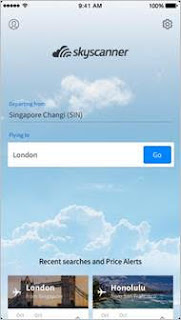Plan your dream getaway with Skyscanner’s refreshed flights app
08 October 2015 – According to Skyscanner (www.skyscanner.com.sg) data, 56% of flight searches by travellers in Singapore over the past year* were made on mobile, while searches on desktop and tablet were at 36% and 8% respectively.
To meet the demands of this increasingly mobile audience, Skyscanner has rolled out exciting new updates to its flights app, already available on iOS and coming soon on Android. The refreshed app includes improvements to its user interface, design, functionality, and the introduction of new and smarter features.
Pamela Knaggs, Marketing Manager, Skyscanner Singapore and Malaysia, said: “Our approach to mobile continues to evolve as our user behaviour does. The update, designed to improve user experience and simplify the flight search process, is the first major change to design and functionality since the app was launched in 2011. All these improvements and new features will make it even easier to search and compare flights, and will help travellers get inspired to find the perfect flight.”
* Based on Skyscanner search data from September 2014 – August 2015
The Refreshed Skyscanner Flights App: What You Need to Know
1. Recent searches now saved to your home screen
The new flights app remembers recent searches, which means you won’t lose your important research if you are multitasking. Once logged in, these searches will sync-up across all other connected devices that use the Skyscanner flights app to enjoy an integrated experience across screens.
2. Top offers from your location
Calling out to all budget-conscious travellers and last-minute bookers looking for the best deals! This new section of the app highlights a number of low-cost flights to a wide variety of destinations from your nearest airport.
3. Searching everywhere simplified
The inspirational ‘Everywhere’ search is now much simpler to use with new design layouts. Travellers can browse through flights to tons of top destinations, find the best deal from your nearest airport and go!
4. Colour-coded calendar and graph
A splash of colour to our chart view means that you now have a colour-coded calendar and graph at your disposal, giving you an instant overview of which days are cheaper to fly on.
· Red: the most expensive option
· Amber: everything in between, but these are not the lowest fares
· Green: flights are cheap as chips – go forth and book!
5. Enhanced results filters
Sometimes cheapest doesn’t always mean the best flight – a traveller may want to avoid a red-eye flight or a long layover. Taking into account all these factors, we’ve introduced a Skyscanner rating based on price, flight duration and number of stops. With the new app, flights can be filtered by price, duration, take-off and landing time, or by this new rating – the shortest and cheapest flights are always highlighted.
For the LATEST tech updates,
FOLLOW us on our Twitter
LIKE us on our FaceBook
SUBSCRIBE to us on our YouTube Channel!