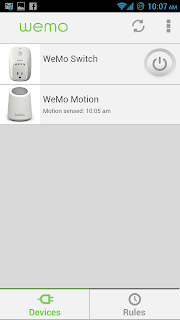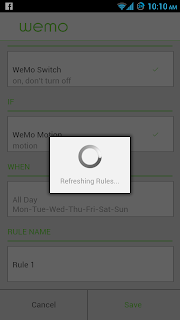Introduction
Home automation is one of the most talked about things in 2013. Even though this new idea and technology is already available to consumers, it has not really taken off. This is because DIY installation of home automation system is not as straightforward as it seems. However, Belkin is going to change that as their new WeMo lineup of products are proved to be extremely easy to install and use, making Home Automation mainstream to all users who owns a smartphone/ smart device.
First look
Thanks to our local distributor, the WeMo devices from Belkin is now available for purchase in Singapore. These WeMo devices are also made for our local market, meaning that they support our 240V home electrical systems and they also comes with our standard UK 3 pin plugs. You need not worry about compatibility issues.
The first series of WeMo devices consist mainly of the WeMo Switch, WeMo Lightswitch and WeMo Motion. These devices are tools which helps to automate different areas of the home, specifically targeted at electrical appliances. Today, we are are looking at the WeMo Switch+Motion bundle, which consists of the WeMo Switch and a WeMo Motion.
The WeMo Switch is a smart Wi-Fi client device which can connect to any wall plug to control any electrical device that is attached to it. For my home, I use it to remotely control my fan to switch it on and off. Other possible devices could be lights or even the air conditioner.
| WeMo Switch |
| WeMo Motion |
Setting it up
The main thing which differentiate the WeMo from other solutions is the whole idea of simplicity and ease of use for setting up the devices. Upon the downloading of the mobile app from the respective app store, a clear instruction is presented to the user. To setup the devices, simply connect to the respective WeMo device via Wi-Fi and launch the WeMo app.
 |
| Connecting to WeMo Device |
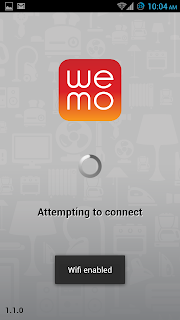 |
| WeMo App |
 |
| Setting up the WeMo device |
Every individual WeMo device can be controlled at the main screen of the application. This screen is shown upon the launching of the application. From here, I can directly control the WeMo switch with the power button which is shown in the screen shot below. This means that I can remotely switch on my fan even when I’m sitting on my couch, without even reaching out my hands to the fan. That’s what I call… the new generation of laziness!
Firmware is also downloaded and updated periodically. Updating of firmware is foolproof and can be done to each WeMo device automatically.
Thoughts and Conclusion
For the LATEST tech updates,
FOLLOW us on our Twitter
LIKE us on our FaceBook
SUBSCRIBE to us on our YouTube Channel!