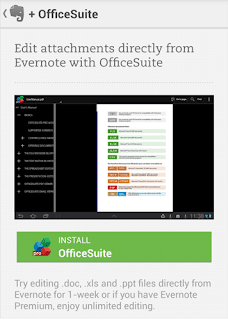Evernote is bringing more to mobile users on Android! Integration with OfficeSuite helps maximizing mobile productivity for both basic and premium users.
Collaboration between Evernote and OfficeSuite
The integration with OfficeSuite allows enhanced document viewing and editing on Evernote for Android. This enables the most efficient ways to get significant work done on the go.
With Evernote and OfficeSuite installed on Android smartphone or tablet, you can edit and update important documents from wherever you are. You can also sync documents, spreadsheets and presentations created on a Mac or PC to Evernote. One tap on an attachment inside an Evernote note opens it for viewing with OfficeSuite.
In addition, Evernote Premium and Business users can edit the files and save changes back into the Evernote note, simply by tapping the pencil icon to the right of supported attachment types. You also have the ability to search upon any text inside attached document, spreadsheet, presentation and PDF files. All Evernote users get a one-week trial of this paid OfficeSuite feature.
Existing OfficeSuite Pro users will be able to create documents directly on their Android device, then save them as attached files in Evernote, where they will sync across all devices.
With OfficeSuite’s robust file viewing and editing features, this serves a perfect complement to Evernote’s fast syncing and intuitive search. You can now have a nearly effortless and extra-productive workflow
Visit the Evernote blog to read more about the integration with OfficeSuite on Android.
For the LATEST tech updates,
FOLLOW us on our Twitter
LIKE us on our FaceBook
SUBSCRIBE to us on our YouTube Channel!