Window 7 Logon Background Changer
How many of you want to change the Logon background picture?
There is a software which can help u to change it?
This is what I did with my Logon background :

This software is very good as you can choose whichever picture you want as your Logon background picture.
Want to know how to change the background picture?
Here’s a tutorial:
Step 1:
Download the software from
http://www.julien-manici.com/windows_7_logon_background_changer/
This software does not work with Window 7 starter. All other version of Window 7 (x86/x64) works fine.
Step 2:
Open up the program Window 7 Logon Background Changer and you will see this:

There will be a folder of default backgrounds to choose from. If you want to use a picture of your own you will have to choose a folder
Step 3:
Click on Choose a folder at the top right hand corner.
Step 4:
Select the folder where the pictures are in and you will see this:

At the top panel, there will be a list of pictures in the folder you have chosen.
Step 5 :
Choose your prefer picture. For me, I have chosen a picture of Kurosaki Ichigo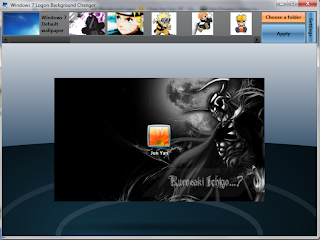
Step 6:
You can further edit the picture on your logon page by clicking settings at the top right hand corner. You will see these option:

Step 7:
Once you have confirm the picture that you want click on apply at the top right hand corner
And there you go, you have change your logon background picture just like mine.

Hope you have understand the tutorial and have change your logon picture to a nice picture like mine.







I recommend Soluto! =D
Go research on it! I'm sure many people would find that really useful!
~Nootish~
The best guide, I have ever seen. Thanks for sharing. Always wanted to change my log on background…but dunno how to do it.
Thanks hope you have change your logon picture to some nice picture