Apparently GIGABYTE has noticed some users just didn’t get to work their way into enabling X3D Turbo Mode for AMD’s latest Ryzen X3D processor.
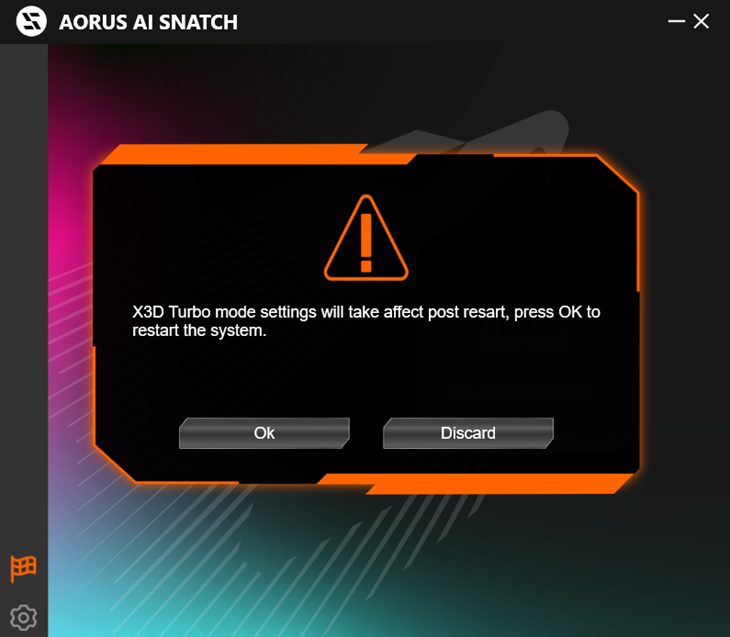 For a more informed step-by-step guide, the brand has shared the following process:
For a more informed step-by-step guide, the brand has shared the following process:
- Run live update on GCC to get the latest AORUS AI SNATCH version B24.11.19.01
- Navigate to the flag icon in the lower-left corner
- Click the flag icon to activate X3D Turbo Mode
- Confirm the pop-up window by clicking “OK”
- System will automatically restart to activate the feature
Accidentally mess with some other actions or just want to cancel out? Then just click on the Discord button.
The X3D Turbo Mode is a must for fellow AMD Ryzen 9000 series processors, particularly those already running the latest Ryzen 7 9800X3D since it provides an up to 18% performance improvements by optimizing core distribution, bandwidth tuning, and hardware power balancing.




