By promising superb 1080p gaming performance at an affordable price with the latest graphics technologies from the new NVIDIA, the GeForce GTX 1660 is the choice for many system builders and gamers these days. The capabilities of a GeForce GTX 1660 has been affirmed based on our test of the Gigabyte GTX 1660 Gaming OC. However, with so many different versions of the same GPU from different brands in the market at different price point, it can be difficult to make the right choice.
Interestingly, the prices of these cards can vary significantly even though they are technically using the same GPU. For example, a brand new GALAX GeForce GTX 1660 (1-Click OC) graphics card costs S$339, while a Gigabyte GeForce GTX 1660 Gaming OC 6G costs S$405 (prices taken from Lazada). Is there really a need to pay S$66 more just for the same GPU? Today, we have the GALAX GeForce GTX 1660 (1-Click OC) in our labs to find out if there are any trade-offs on the card which results in its smaller price tag.
GALAX GeForce GTX 1660 (1-Click OC)

| Specifications | ||
| Product | Gigabyte GTX 1660 Gaming OC | GALAX GTX 1660 (1-Click OC) |
| Graphics Processor | NVIDIA GeForce GTX 1660 | NVIDIA GeForce GTX 1660 |
| Core Clock | 1860MHz (Reference card is 1785MHz) | 1800MHZ (Reference card is 1785MHz) 1815 MHz (with Xtreme Tuner) |
| CUDA Cores | 1408 | 1408 |
| Memory Clock | 8002MHz | 8002 MHz |
| Memory | 6GB GDDR5 | 6GB DDR5 |
| Memory Bus | 192bit | 192bit |
| Memory Bandwidth | 192GB/s | 192GB/s |
| Card Bus | PCI-E 3.0 x16 | PCI-E 3.0 x16 |
| I/O | 3 x Display Port 1.4 1 x HDMI 2.0b Port |
1 x Display Port 1.4 1 x HDMI 2.0b Port 1 x Dual Link DVI |
The GALAX GeForce GTX 1660 (1-Click OC) looks simple. It does not come with any unnecessary features for a graphics card that may add up to the cost of it. Made for those who simply wants performance and care less about aesthetics, this graphics card does not come with any RGB lighting. It’s a no-frills concept that allows the GALAX GeForce GTX 1660 (1-click OC) to be considerably cheaper than other graphics cards with the same GPU.

Of course, despite it being a no-frills graphics card, GALAX did not compromise on its cooling features which is considered to be fundamental to the overall reliability and performance of the graphics card. The GALAX GeForce GTX 1660 (1-click OC) still comes with two fans that blows directly on the heatsink. The heatsink can then effectively dissipate heat away from the main GPU core with the help of heatpipes.

From the image above, we also realised that the heatsink also comes in contact graphics card MOSFET as well. Most manufacturers neglect the heat coming from the power components, which sometimes could decrease the lifespan of the whole graphics card.

Moreover, the GALAX GeForce GTX 1660 (1-click OC) also comes with a metallic backplate that supports the card’s cooling system. This card allows other components at the back of the card to be properly cooled as well. It’s an additional value that GALAX has brought to the table with such feature.

For the power, a single 6-pin power connector is required to run this graphics card. Understanding that users of the GTX 1660 probably does not have a very high-end monitor, GALAX decided to include a variety of graphics output ports for this card. It’s rare to still see Dual-Link DVI-D port on graphics card these days. The GALAX GeForce GTX 1660 (1-click OC) comes with a single DVI-D port, a HDMI port as well as a Display Port.
Software
The GALAX Xtreme Tuner is the main software that helps to monitor and manage the key vitals of a compatible graphics card. The software works well with the GALAX GeForce GTX 1660 (1-click OC). Upon launching the application, the software automatically detects our card and reads the state of it. With the software, we are able to know the current GPU and memory clocks of the card. You can also set the GPU’s voltage for both the core and memory, so as to further overclock the card.
Furthermore, the software also allows the setting of fan speeds and curve profile, RGB lighting (not applicable for this card). An interesting feature for this particular graphics card is that it supports 1-click OC. With the press of the 1-Click OC button in the GALAX Xtreme Tuner, the graphics card will automatically overclock itself to a preset clock determined by GALAX. Instantly, users will be able to enjoy better performance with their graphics card without the need to meddle with other settings.
Testing Objectives and Setup
In our tests, we are going to focus on the performance difference between the GALAX GeForce GTX 1660 (1-click OC) and the Gigabyte GTX 1660 Gaming OC. This way, we can find out if we should spend those extra dollars in buying a more expensive card, or any cheaper alternative off the shelves.
| Specs | Main System |
| CPU | AMD Ryzen 7 2700 |
| RAM | G.Skill 3200MHz, 2 x 8GB DDR4 Kit |
| Main Storage | Plextor M8V M.2 SATA SSD 256GB |
| GPU | GALAX GeForce GTX 1660 (1-click OC) Gigabyte GeForce GTX 1660 Gaming OC |
| Motherboard | Gigabyte X470 AORUS GAMING 7 |
| CPU Cooler | AMD Wraith Spire Cooler |
| OS | Windows 10 Pro 64 bit |
| Drivers | NVIDIA 430.86 |
Our tests focus on running popular game titles on 1080p resolution at high settings. This should be the definition of good gaming experience with smooth frame rates and high quality graphics.
The gaming focused benchmark tests will be carried out based on the following settings:
| Game | Resolution | Settings |
| Far Cry New Dawn | 1080p, 1440p | High Settings |
| Total War : Warhammer 2 (Battle) | 1080p, 1440p | High Settings, DX11 |
| Tom Clancy : The Division | 1080p, 1440p | High Settings, DX12 |
| Assassins Creed Odyssey | 1080p, 1440p | High Settings |
| DOTA 2 | 1080p, 1440p | As per Benchmark Guide |
| Final Fantasy XV | 1080p, 1440p | High Settings |
| World of Tanks Encore | 1080p, 1440p | Ultra Settings |
| Shadow of the Tomb Raider | 1080p, 1440p | High Settings, DX12 |
| Middle Earth : Shadow of Mordor | 1080p, 1440p | High Settings |
Performance Results
For the 3DMark Fire Strike 1.1 test, we were able to achieve a score of 12,204 on the default settings on the GALAX GeForce GTX 1660 (1-click OC). This is considered to be a very capable gaming machine, much better than most gaming laptops in the market. 3DMark Fire Strike runs on DirectX 11. Therefore, we can expect very good graphics performance for games and other applications that utilizes DirectX 11.
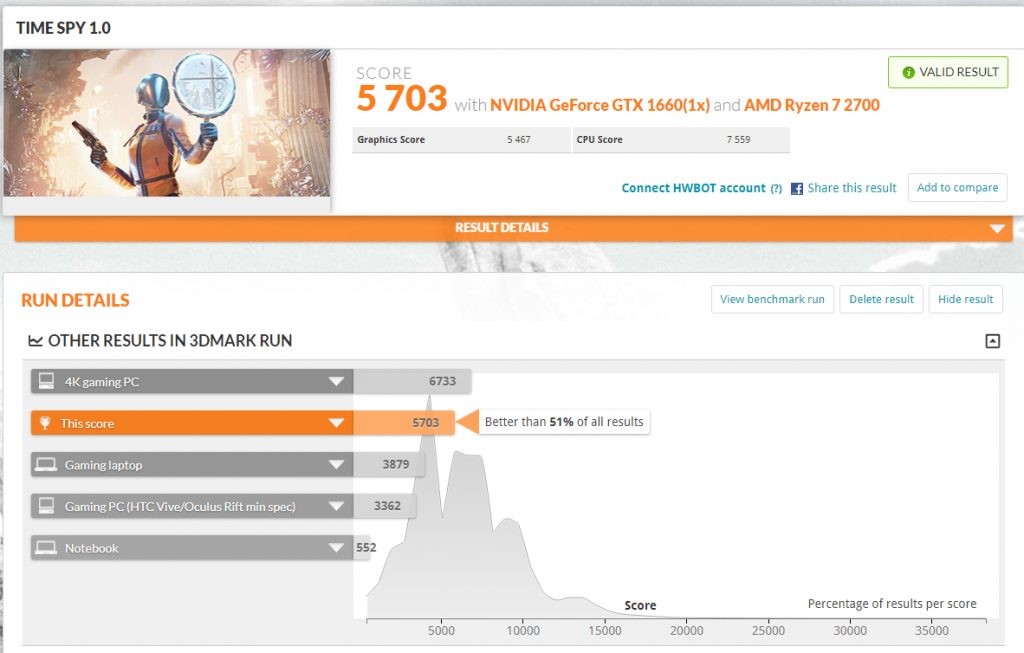
On the other hand, the 3DMark Time Spy benchmark tests features of DirectX 12. Even so, the card was also able to perform considerably well. Such a result should be the bare minimum of what a gaming system performs.
Moving on to games, and comparing between the Gigabyte GeForce GTX 1660 Gaming OC, we can understand why the GALAX GeForce GTX 1660 (1-Click OC) retails cheaper than the former. As the GALAX GeForce GTX 1660 (1-Click OC) has a slightly lower default GPU clock, there is a slight difference when it comes to performance. Most of the times, the Gigabyte performs better than the GALAX. However, we also saw that the performance difference is marginal, and most of the times, the average frame rates are still above 60, which is the bare minimum for a good gaming experience. Therefore, the GALAX GeForce GTX 1660 (1-Click OC) will really be good enough for your 1080p gaming setup. You can also save tens of dollars on this graphics card as well.
Of course, we were curious to find out if the GALAX GeForce GTX 1660 (1-Click OC) can overclock well and reach the same performance to the Gigabyte counterpart. Continue reading on the next part to find out more.
Overclocking
With the Xtreme Tuner software, we were able to overclock the GALAX GeForce GTX 1660 (1-click OC) very easily. In fact, we managed to reach GPU clock higher than what 1-click OC would bring us. We managed to reach a GPU Core clock of 1925MHz without any repercussions of instability. The graphics card was able to run through all our game benchmarks successfully without any crashes. However, do take note that we did not stress test the card for stability, and your mileage may vary depending on the quality of the GPU.
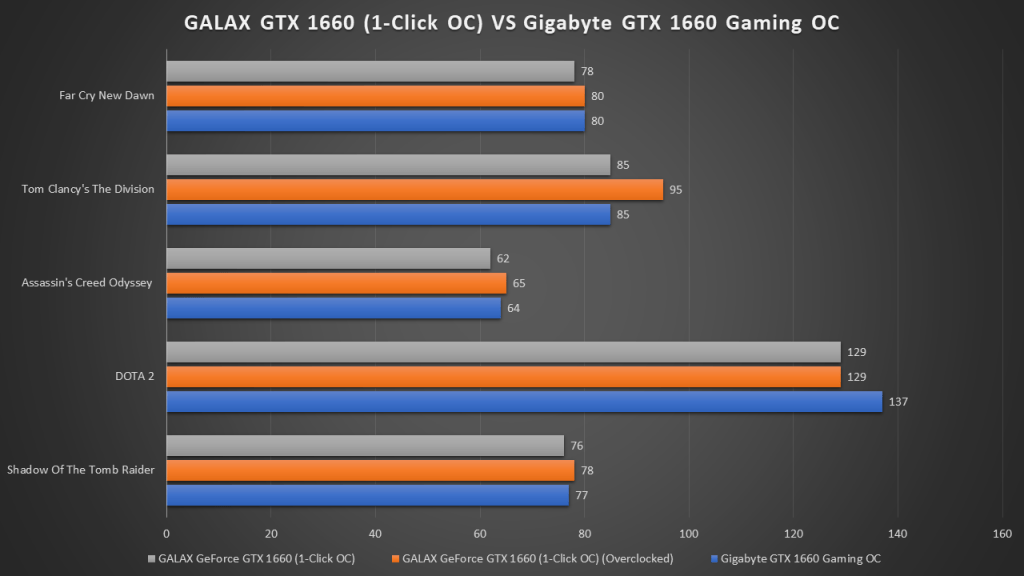
Interesting, after overclocking the GALAX GeForce GTX 1660 (1-Click OC), it was able to perform better than the Gigabyte card most of the times. This really means that this card is capable of reaching the same exact GPU core clocks as competition, and of course perform the same, if not better than competition.
Conclusion
Being one of the more affordable GeForce GTX 1660 in the market, the GALAX GeForce GTX 1660 (1-Click OC) had to prove its worth. What we realized from our tests is that, in fact, there isn’t really a big difference with alternatives in the market. Despite having a lower default core clock than most factory overclocked GTX 1660, its 1-Click OC feature could easily bring the clocks up to par. Moreover, it was very easy to raise these clocks even higher.
Based on our tests, we were able to overclock the card to surpass the performance of cards that were more costly in the market. This really showed us that there is no real need to purchase a more expensive graphics card if you only care about performance. The GALAX GeForce GTX 1660 (1-Click OC) has effectively showed us what it is worth, and stands out in the market as an excellent graphics card for those seeking for the best bang for the buck.







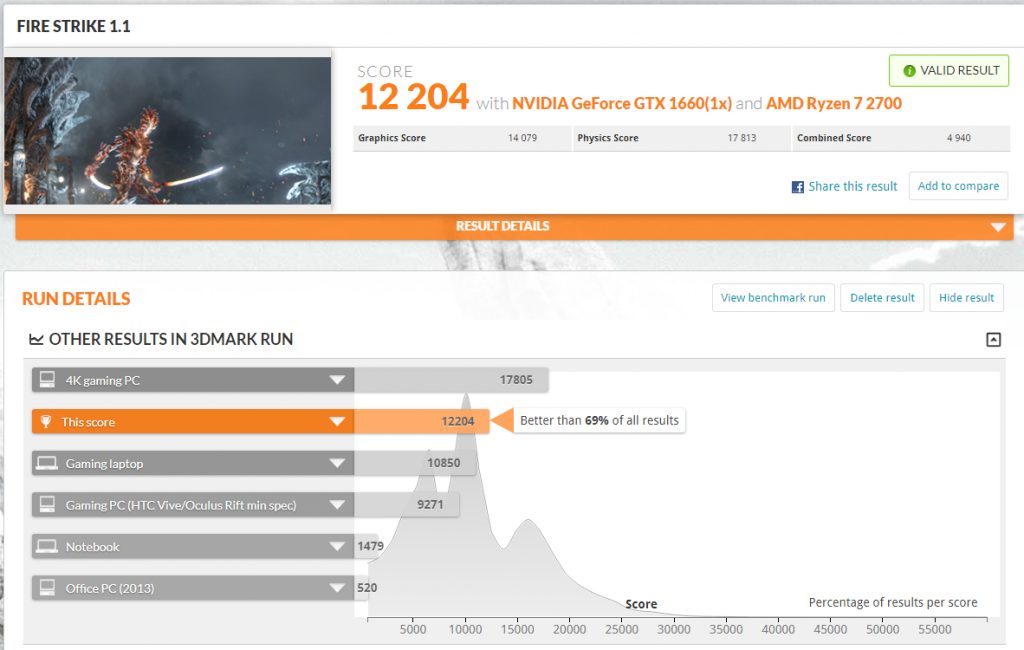
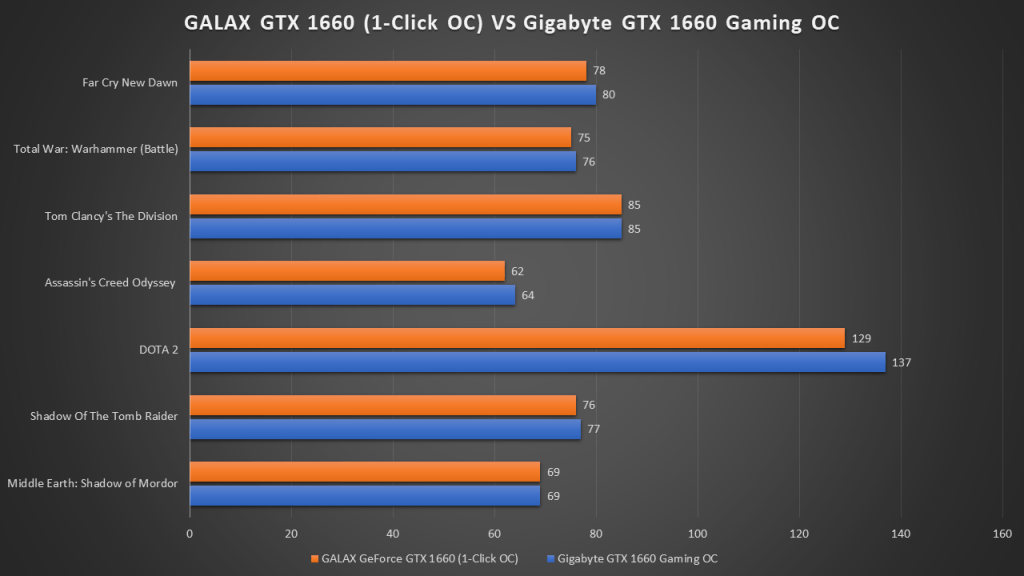



Hey Zhi,
I found this incredibly comforting considering I had to make the chose of the next best option on a custom build.
I had originally chosen the Gigabyte GTX 1660 OC for the build but it was out of stock.
The computer company had listed the Galax Geforce 1660 (1- click OC ) among all the many options.
So I looked it up and found your article, so pleased to know I have saved money without sacrificing the graphics card capabilities.
Cheers,
Jules