When we talk about Single Board Computers, what comes to your mind? For the less technical, most would probably not have a single clue. For the rest who deals with technology, perhaps Raspberry Pi or Arduino computers should ring a bell? Webopedia defines a Single Board Computer as “a complete computer that is built on a single circuit board and contains functional computer components including the microprocessor, input/output (I/O) and memory”. That is exactly what it is.
To give you some context, many of your everyday devices could be powered by a Single Board Computer. A digital signage outside a retail shop would have a Single Board Computer integrated behind it, reading the latest advertisement and notices from a remote database. A vending machine can also be powered by a Single Board Computer which is responsible for the logic of counting the money inserted or updating inventory information to a supplier. In today’s digital nation landscape, Single Board Computers plays a large role in bringing the “digital” aspect to many areas of the infrastructure and services of a nation. We should definitely not undermine the potential and possibilities of these devices.
The ASUS Tinker Board S
Putting all the discussions aside, let’s not get distracted and get down to what we are here for. What is the ASUS Tinker Board S all about? Firstly, we would like to identify Single Board Computers as generic computing devices which can be programmed and customized to serve in specialized situations and usage scenarios. Most of these capabilities are enabled by the hardware that’s available on the Single Board Computer.
Today, we can see Single Board Computers that are so feature packed that they can almost perform as good as a personal computer. They have the ability to interact with many other devices to offer compelling solutions for the digitized world. In this article, we will take a look at the ASUS Tinker Board S, and compare it to the Raspberry Pi 3 Model B, in order to find out the differences between them. The comparison should also give you some thoughts on the selection of the right Single Board Computer for your project. So would the ASUS Tinker Board S or the Raspberry Pi 3 Model B be more suitable for you? Let’s find out!
Two years ago, ASUS introduced their first Single Board Computer for the market. This is the first generation Tinker Board. Initially, the Tinker Board was probably not as popular as compared to other Single Board Computers available on the market, due to the general lack of support and developer community. If you had a question regarding the development of the board, or you require specialized help in a certain feature, there is nowhere you can go to. However, as more developers came on board, and the knowledge base for the Tinker Board improved over time with the help of the community, especially on the dedicated Tinker Board forum, its popularity increased. The Tinker Board did manage to gain a sizable group of supporters who appreciated the high performance and connectivity. Let’s leave the talk on performance and features to a later part of the article.

A year later from the initial introduction of the Tinker Board, ASUS refreshed the Tinker Board with the Tinker Board S. This time, they added an onboard eMMC storage to the board, making it easier for developers to get started. In the past, developers still have to purchase an additional MicroSD card.
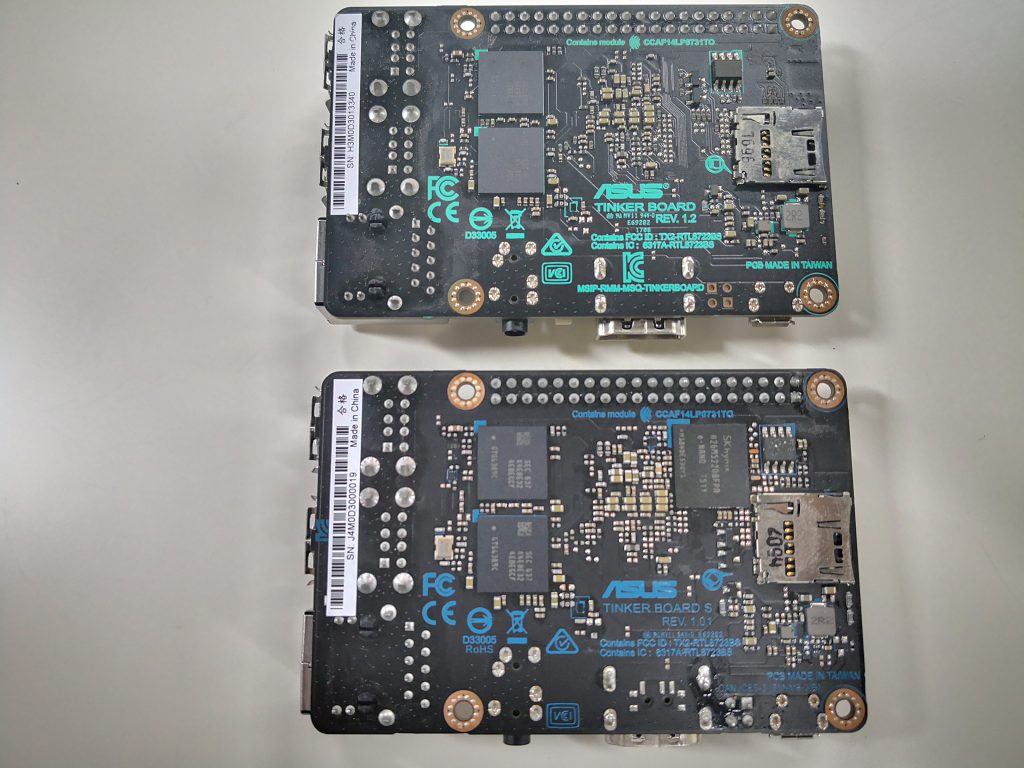
Tinker Board S VS Raspberry Pi 3 Model B
However, the real competitor to the Tinker Board series is the well established and popular Raspberry Pi Single Board Computers. This is why for today’s review, we will be doing a direct comparison between the Tinker Board S and the Raspberry Pi 3 Model B.
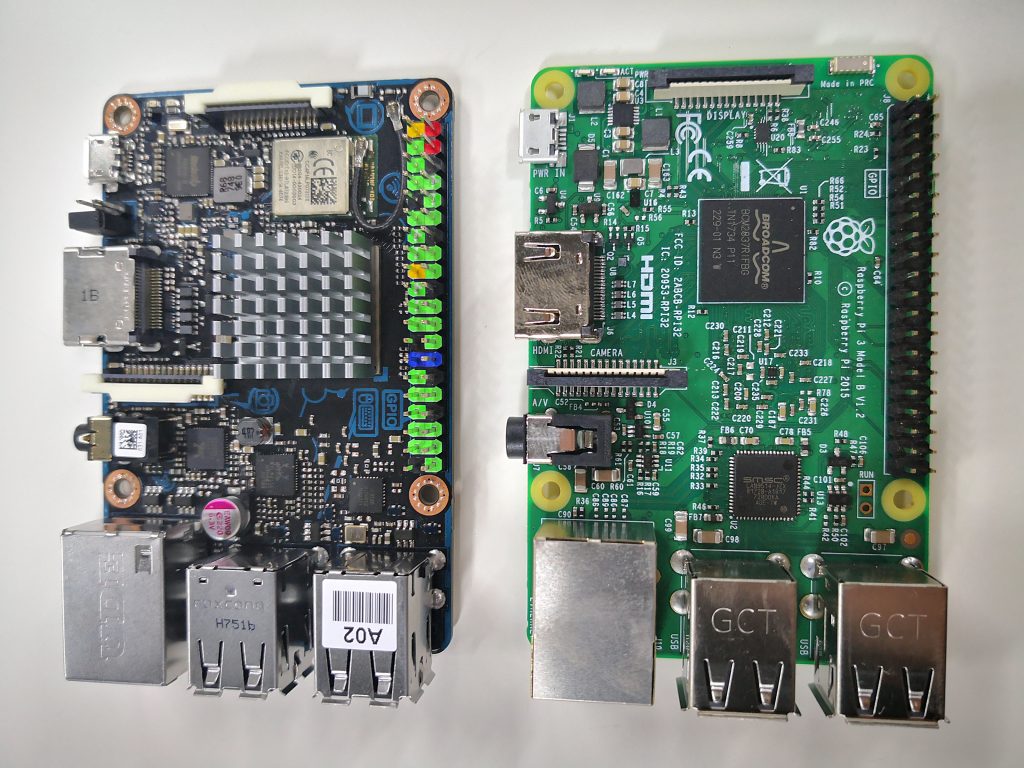
| Specifications | Tinker Board S | Tinker Board | Raspberry Pi 3 Model B |
| Processor | Rockchip RK3288 Cortex-A17 Quad-core 1.8GHz ARMv7 |
Rockchip RK3288 Cortex-A17 Quad-core 1.8GHz ARMv7 |
Broadcom BCM2837 Cortex A53 Quad-Core 1.2GHz ARMv8 |
| Display | 1 x 15-pin MIPI DSI support up to HD 1 x HDMI up to 4K/30fps |
1 x 15-pin MIPI DSI support up to HD 1 x HDMI up to 4K/30fps |
1 x 15-pin MIPI DSI 1 x HDMI 1080p 60FPS |
| Memory Size | LPDDR3 2GB | LPDDR3 2GB | 1GB LPDDR2 |
| Storage | Onboard 16GB eMMC MicroSD card slot |
MicroSD card slot | MicroSD card slot |
| Connectivity | 1 x Gigabit LAN 1 x 802.11 b/g/n BT 4.0 + EDR |
1 x Gigabit LAN 1 x 802.11 b/g/n BT 4.0 + EDR |
1 x Fast Ethernet LAN 1 x 802.11 b/g/n BT 4.1 |
| Audio | RTL HD Codec with 3.5mm audio jack (supports plug-in detection and auto switch) | RTL HD Codec with 3.5mm audio jack | 3.5mm analogue audio-video jack |
| USB | 4 x USB 2.0 | 4 x USB 2.0 | 4 x USB 2.0 |
| Internal Headers | 1 x 40-pin GPIO header with enhanced I2S 1 x 2-pin eMMC recovery header 1 x 2-pin Power-on header |
1 x 40-pin GPIO header 1 x 2-pin contact points |
1 x 40-pin GPIO header |
| Power Connector | MicroUSB (5V 2~3A) Supports low voltage input detection |
MicroUSB (5V 2~3A) | MicroUSB (5V 2.5A) |
| OS Support | Debian 9 / Android 6 | Debian 9 / Android 6 | Raspbian / Android/ Chromium / Others |
| Dimensions | 3.37” x 2.125” | 3.37” x 2.125” | 3.37” x 2.125” |
Looking at the specifications between the Tinker Board and Tinker Board S, we realised that there are only minor improvements made. Both boards have the same microprocessor and memory. This means that we can expect almost identical performance out from the two boards. The largest difference was that the Tinker Board S now comes with the built in 16GB eMMC NAND chip. The eMMC should improve storage performance quite significantly, as MicroSD are somewhat limited to their read and write speeds.
Moreover, the Tinker Board S can now detect the plug-in and auto switching of audio I/O on the 3.5mm audio jack. This could be useful based on your usage scenario.

It is apparent that the Raspberry Pi 3 Model B will perform slower than the ASUS Tinker Board S. The processor on the RPi is clocked 600MHz slower. Not to mention, the Tinker Board S even has twice the amount of built in DDR3 RAM, while the RPi only uses an older and slower DDR2 RAM.
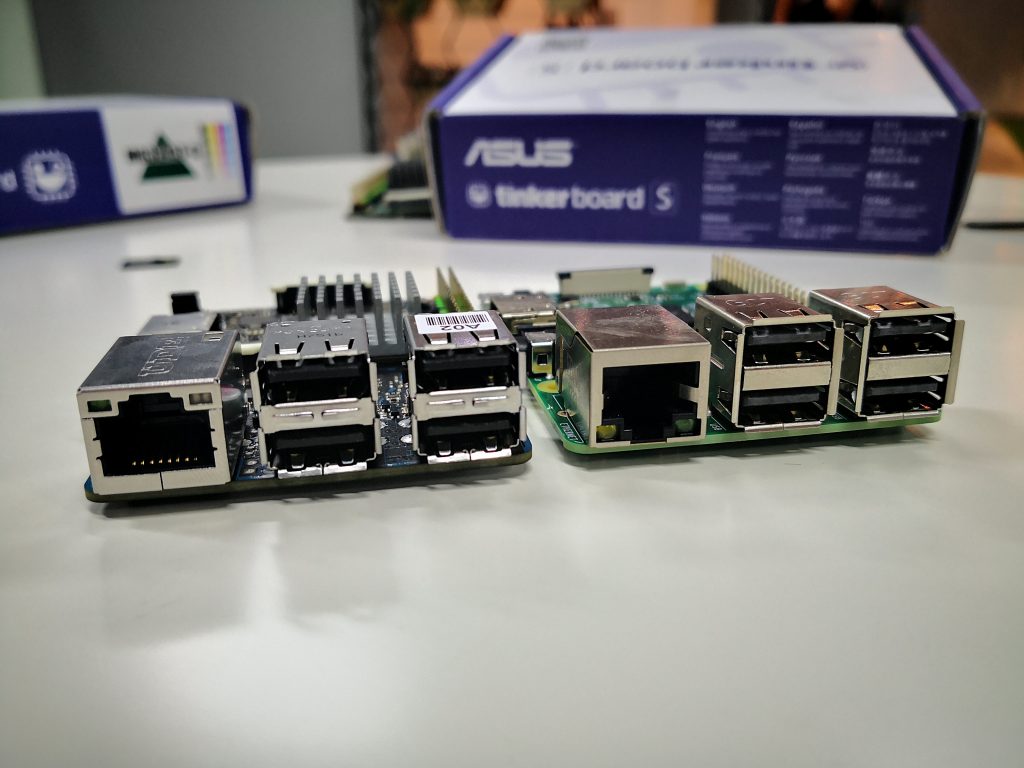
Connectivity is another important aspect for Single Board Computers. The Tinker Board S is equipped with Gigabit Ethernet, while the RPi 3 only has Fast Ethernet. This could affect the overall performance of the computers, when the network interface becomes the bottleneck of the system. For example, if the Single Board Computers are developed as File Servers, the RPi will be severely limited with its 100Mbps network speed. On the other hand, the Tinker Board S’s 1Gbps network speed will get the files through the network interface smoothly. Sadly, both computers only have USB 2.0 ports, rather than the faster USB 3.0 ports. If an external storage device is connected via the USB ports, they would again be limited by the 480Mbps bandwidth of the interface.
Both computers will work well in most scenarios that they are developed for. The Tinker Board’s ability to support 4K resolution right out of the box gives it an edge in driving high resolution displays in commercial/industrial applications. The RPi works as well, just that it lacks specific hardware acceleration for certain video codecs. The Tinker Board S includes H.264 and H.265 hardware accelerated playback support.

Oh yes. Since the Tinker Board S has adopted the same physical size of the Raspberry Pi 3, it is also compatible with all RPi 3 enclosures as well!

Performance
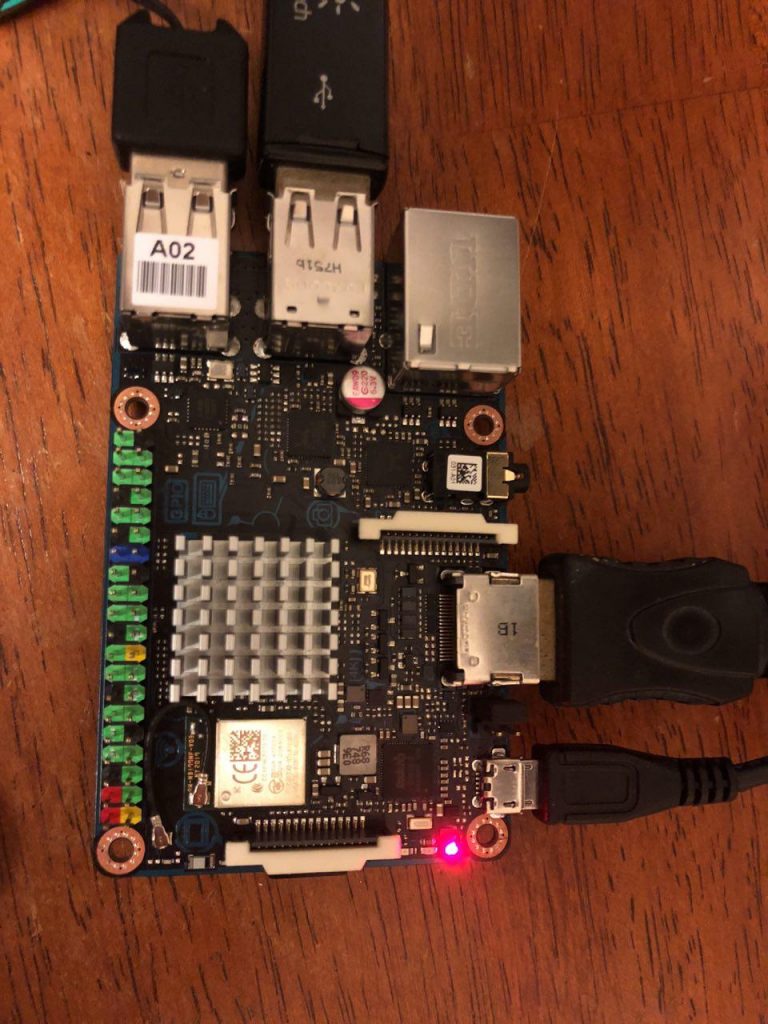
The following tests are done in these operating system:
Tinker Board S – TinkerOS
Raspberry Pi 3 Model B – Raspbian Stretch
Sysbench
Sysbench is a benchmark suite that allows linux users to quickly understand the performance of their system. They have 3 kinds of tests, i.e. CPU test, File I/O test and MySQL test. We will be focusing just solely on CPU test.
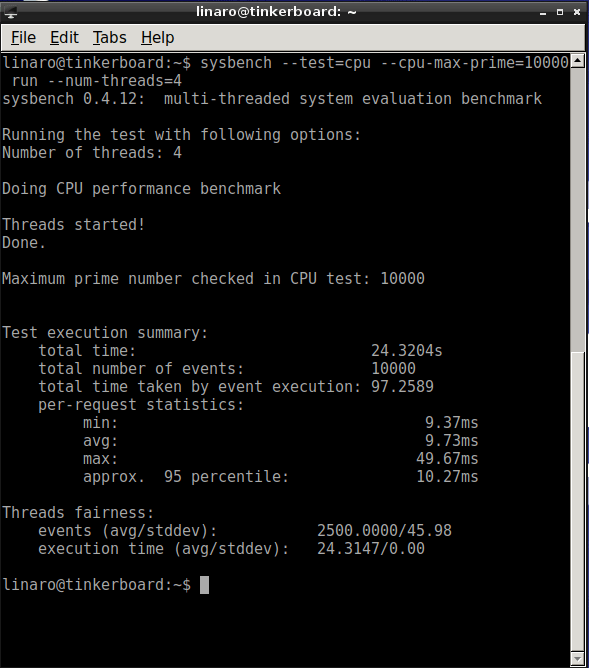
Since both the Tinker Board S and Raspberry Pi 3 Model B are both quad core systems, we can do a direct comparison between these two models to understand the performance differences due to the CPU architecture and frequency. The Tinker Board S is clocked at 1.8GHz, which is about 50% higher than the Raspberry Pi 3 Model B at 1.2GHz. In this test, the Tinker Board S managed to find 10,000 prime numbers in 24.3204s.
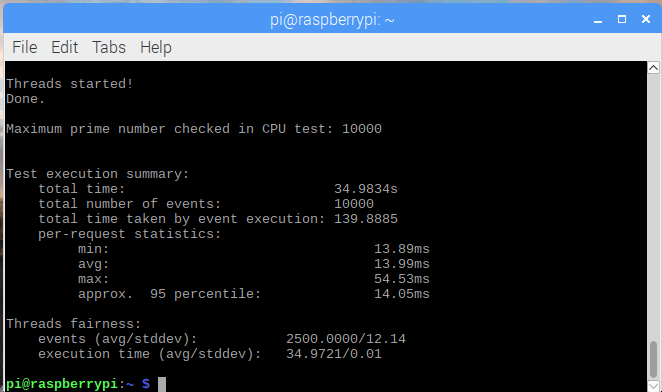
On the other hand, the RPi completes the same workload in 34.9834s, about 10s more than the Tinker Board S.
It is obvious that the Tinker Board S is much faster than the RPi. However, if the performance of the processors on the two boards scaled linearly to frequency, we can also deduce that the Raspberry Pi 3 Model B is actually more efficient that the Tinker Board S.
Taking the Frequency to Results ratio, if both microprocessors ran at the same frequency,
Tinker Board S @ 1GHz –> Expected Results = 24.3204s * 1.8 = 43.777s
Raspberry Pi 3 Model B –> Expected Results = 34.9834s * 1.2 = 41.980s
Therefore, in a perfect scenario where performance scale is directly related to frequency, the Raspberry Pi 3 Model B will be more efficient.
iPerf3
iPerf3 is a network benchmark tool that tests the throughput between two nodes. Since the Tinker Board S is equipped with Gigabit LAN, it will really be much faster as compared to the Fast Ethernet interface of the Raspberry Pi 3 Model B. We will also use iPerf3 to compare the wireless performance of both Single Board Computers as well.
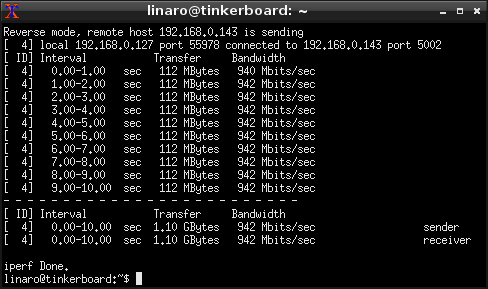
The Gigabit LAN on the Tinker Board S performs as expected. Based on the iPerf3 test, it was able to sustain a throughput of 942Mbps.
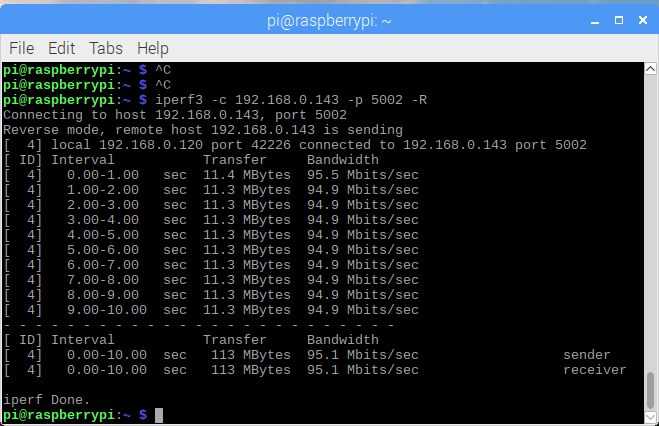
Raspberry Pi 3 Model B’s wired connection speed works as expected as well. Since it only has a Fast Ethernet interface, it will perform up to 100Mbps. Comparing between the two Single Board Computers, the ASUS Tinker Board S will be about 10 times faster than the Raspberry Pi 3 Model B. The raw benchmark results also showed this.
However, we must also understand that most of the times, just raw connection speed could matter less, depending on the applications that will be running on the Single Board Computers. If we will be using either of these computers as a file server, the USB 2.0 interface that connects to an external drive will be the bottleneck. On the other hand, if we are using them as a media player, the processing capabilities of the GPU or CPU could be the limiting factor.
The iPerf3 test on the wireless speed would be more interesting, as both boards are equipped with similar wireless network interface. We tried our best to make sure that the tests are fair by placing both boards at the same location for the test.
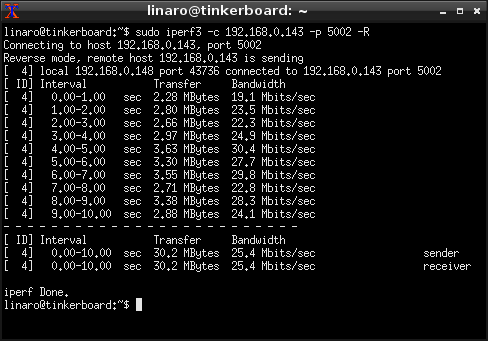
As expected, the transfer rates of the wireless connection fluctuated throughout the 10s test. On average, it achieved a speed of 25.4Mbps for both upstream and downstream transfers.
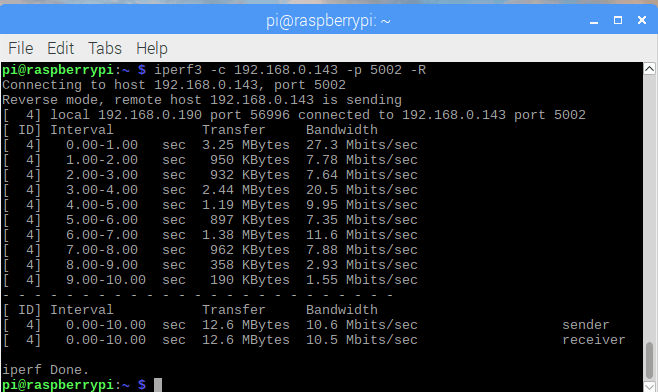
We expected the Raspberry Pi 3 Model B to perform similarly to the Tinker Board S. To our surprised, it’s actually much slower! The Raspberry Pi 3 only managed an average throughput of about 10.5Mbps for this wireless test. It’s actually about more than twice slower than the Tinker Board S. It really seems like that not all wireless chips are made the same. It could also be the antenna system within the Raspberry Pi 3 Model B that is lacking in performance.
Octane 2.0 Javascript Benchmark
Lastly, we ran the Octane 2.0 Javascript Benchmark on both Single Board Computers. The test covers various aspects of the system with the Javascript engine on the Chromium browser, and will be a good gauge for the overall performance of the computer board.
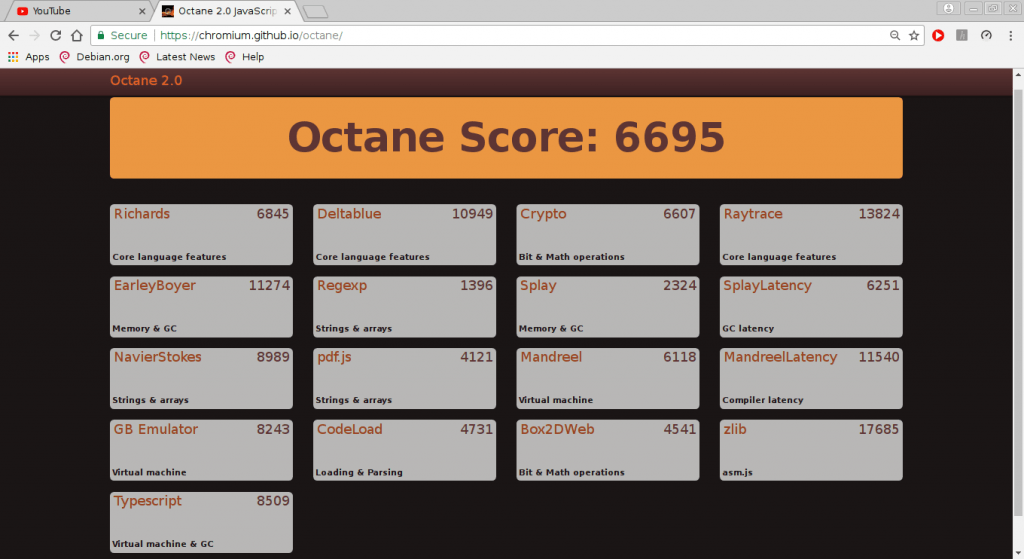
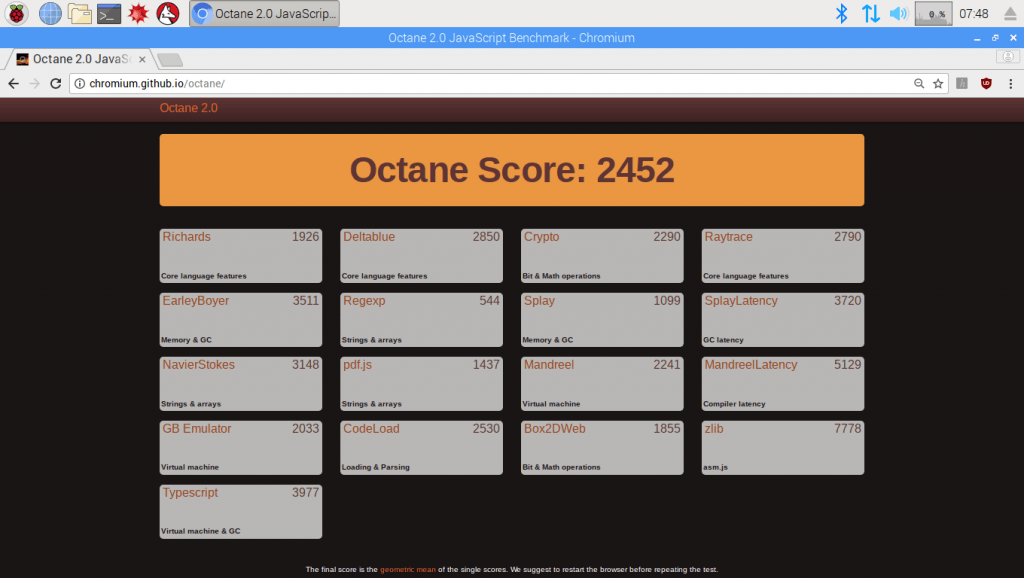
The Tinker Board S really shines when we tested the overall system performance. This is attributed to its CPU, which is clocked at a higher frequency as compared to the Raspberry Pi 3 Model B. Tinker Board S’s GPU system could have also attributed to some high scores in this test as well, as they could be directly hardware accelerated. Also, the difference in RAM speed and capacity could have also widened the gap between the scores of the two systems.
Final Thoughts and Conclusion
It’s apparent that the Tinker Board S excels in its computational performance and better wired LAN speeds. Why would developers still want to purchase the Raspberry Pi 3? Price! Based on a quick search , the Raspberry Pi 3 Model B is currently being sold at US$35, while the Tinker Board S is at US$57.10.
If you are a developer who just wants to develop something simple that requires little computational requirements, we would definitely recommend the Raspberry Pi 3, as it will be a more sensible choice. However, if you plan to do some local computation on the board, you will prefer the higher performing Tinker Board S instead. As such, the Tinker Board S is worthy of our Performance Award this month.
 Interesting Use Case: The Tinker Board is also used for distributed and networked processing.
Interesting Use Case: The Tinker Board is also used for distributed and networked processing.
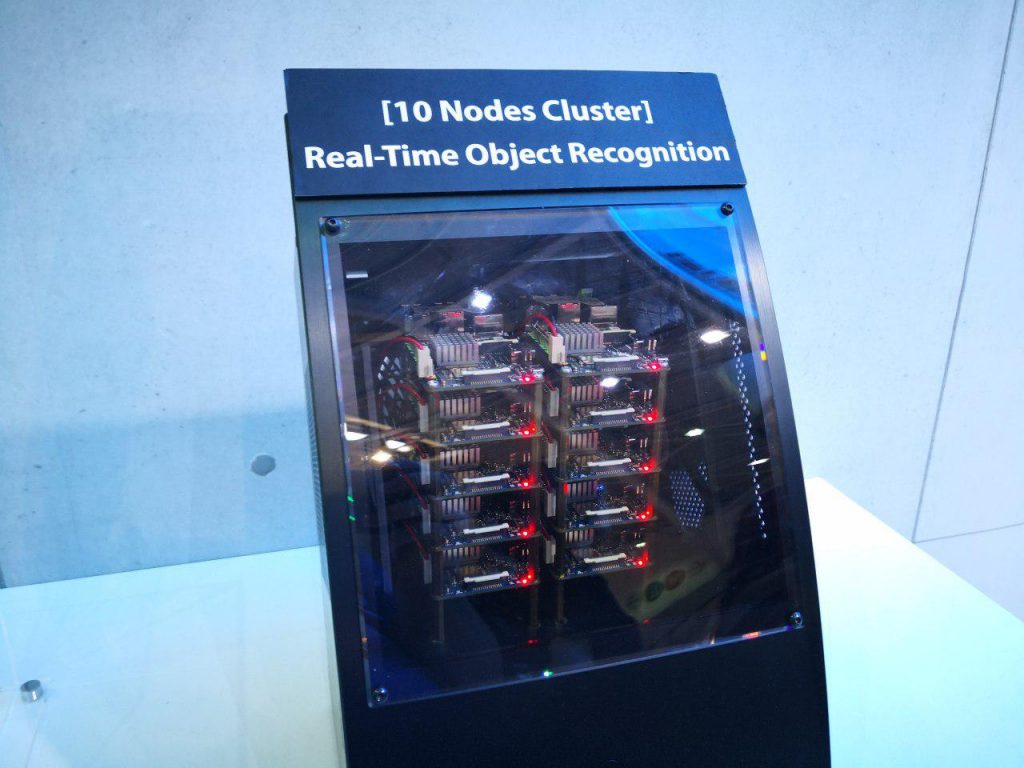
It’s interesting to see the different kinds of solutions that we can develop just using Single Board Computers. T05 Technologies Pte. Ltd. (Parent company of The Tech Revolutionist) also customizes solutions on Single Board Computers. We will share the different solutions for our clients on The Tech Revolutionist in the future. Do look forward!





