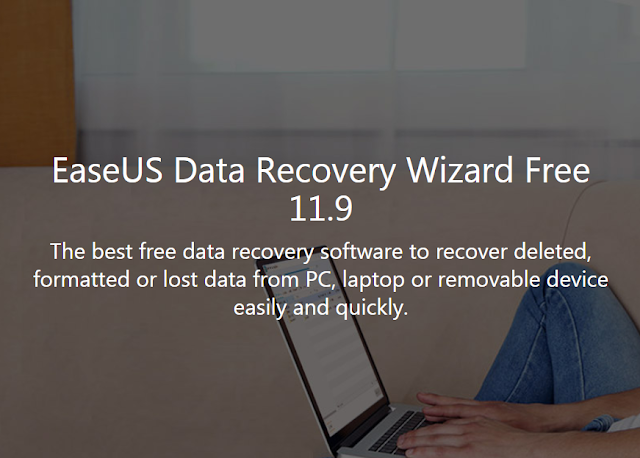How to
recover Hard disk files with EaseUS Data Recovery Wizard Free
Data loss from hard drives crashes is a common problem. As compared to flash based memory storage problems, hard drives are more susceptible to crashes, as the technology requires mechanical moving parts. Therefore, hard disks owners will always have a higher risk of having their personal data loss due to crashes.
As a general guide, hare are some of the practices that you should avoid, so as to protect your hard drives from crashing, and therefore, losing important private data.
- There has been a rise in malware attacks in recent months. Always check the source of documents you receive, and make sure that the links are forwarded to non-dodgy website. Do click on a link if you are unsure. Some malware, such as ransomware will encrypt your data, therefore rendering your files useless.
- Keep your drinks
away from your laptop. Accidental spillage of water on the laptop may not only damage your hard disk, but also other components./
- Always handle your laptop with extra care. Even though laptops are getting lighter these days, do remember to treat the laptop gently. There have been cases where hard disks were damaged when owners exerts too much impact and efforts.
Recover your files with
EaseUS Data Recovery Wizard Free
While there are quite a number of file recovery software in the market, little can be compared to EaseUS Data Recovery Wizard Free. The software was developed with the latest technology which allows the users to recover the
data from any types of storage devices. To get started, simply follow 3 simple steps
data from any types of storage devices. To get started, simply follow 3 simple steps
1. Scan
After the installation of the software, browse through the main window with the target device which you would like to recover your data from. There are two scan options available, which are namely normal scan and deep scan. The deep scan might take some time, as it seeks for data bit by bit. If your files can be found with the quick method, the quick scan should be good enough. However, if that does not work for you, you can try the deep scan instead. These is the first step towards the recovery of a hard drive.
2. Preview
After the selections on the Scan module, all detected files will be shown on the window. You will simply have to review through all the data which is required, and the next step will do all the heavy weight lifting for actual data recovery.
3. Recover
Once all the wanted files are selected, you can start the recovery process. Usually, the process will be completed within a few minutes, as the files are restored onto another storage device.
Bottom line
The best thing about the free data recovery software is that it will allow you to recover all types of files, which makes it a good tool to recover deleted files.
Moreover, the basic whole data recovery software is completely frees, and it is one of the
best solution for the data recovery of failed hard disks. The software is compatible with both Windows and iOS personal computers, so you will not have to look for other devices or get
bootable discs for data recovery.
best solution for the data recovery of failed hard disks. The software is compatible with both Windows and iOS personal computers, so you will not have to look for other devices or get
bootable discs for data recovery.
For the LATEST tech updates,
FOLLOW us on our Twitter
LIKE us on our FaceBook
SUBSCRIBE to us on our YouTube Channel!