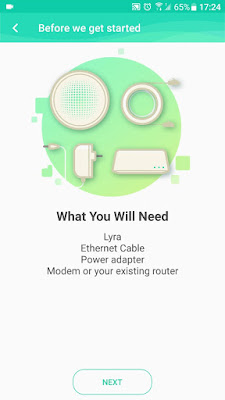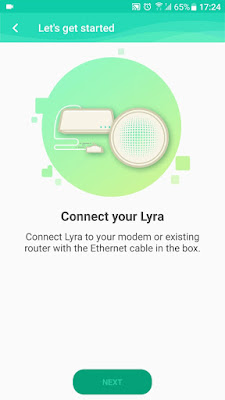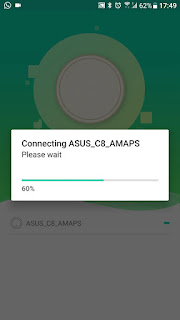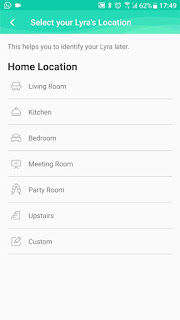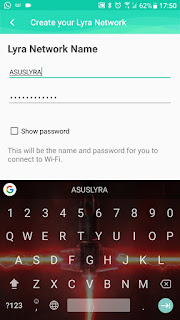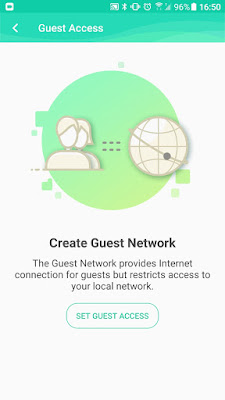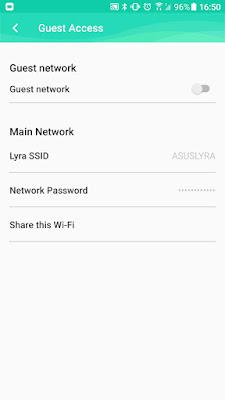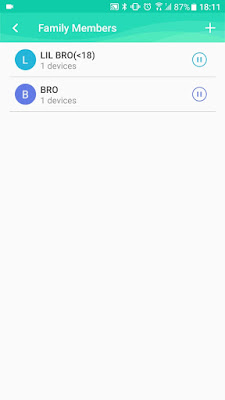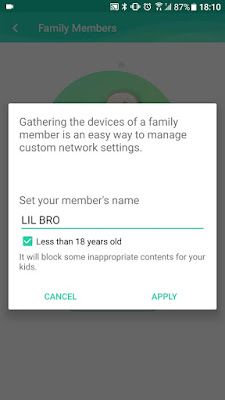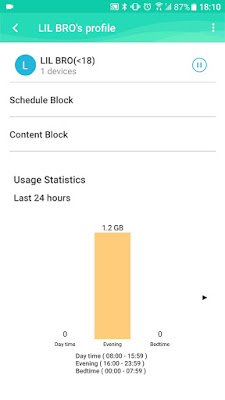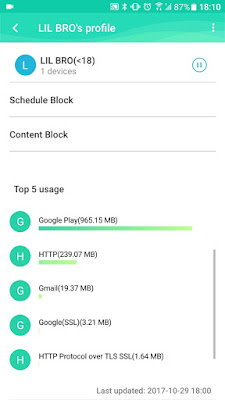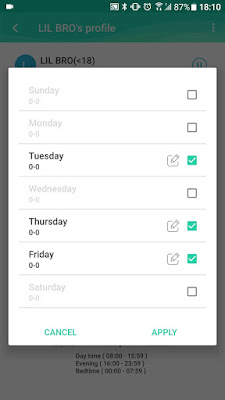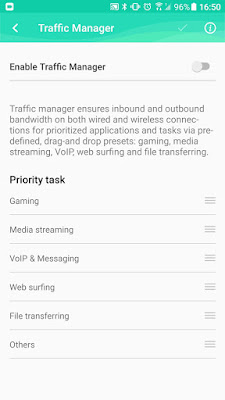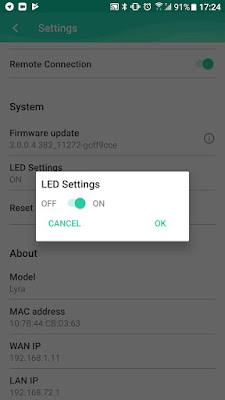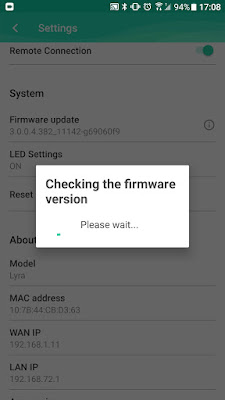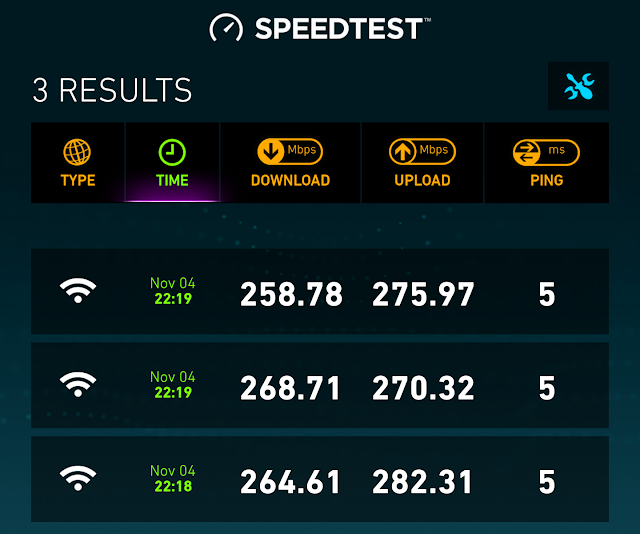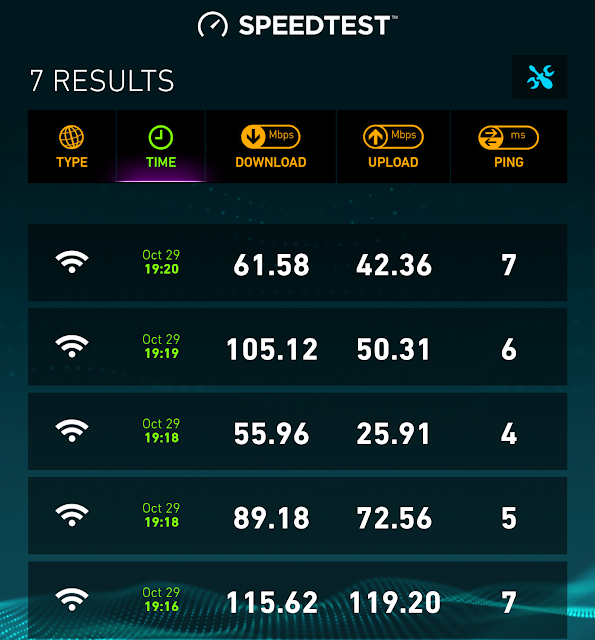Mesh network are getting more and more common nowadays. From Google’s entry to the Singapore market with their Google WiFi, to familiar brands such as ASUS with their shot using Lyra, it is good news that consumers are seeing competitions in this sector of the market. But how does ASUS’s Lyra change the landscape? Read on to find out more!
Unboxing
Taking a look at the box, ASUS has a handy list of specifications and items in it. This gives buyers what to expect when buying the Lyra, allowing for preparations when setting up their network system. As you can see, ASUS provides 3 years of warranty for your Lyra setup, which is amazing! This adds a huge part to the value proposition that the Lyra provides, on top of how well it performs.

Opening the box up, you will be greeted with 5 parts of the whole mesh network. It should be noted that only a single Ethernet cable is provided, and is used to connect to your primary Lyra.
First of all, the Lyra itself uses a DC power jack for power. Like the Google WiFi, it has two Ethernet ports, one for WAN and another for LAN.
Taking a look at the bottom, the device is covered with holes for ventilation. This is especially important as routers are rarely, if not never, turned off and heat dissipation is extremely important. On the bottom right, there is also a reset button that can be handy at times.
In each box, you will be provided with a power adapter for each Lyra. It even comes with interchangeable heads for various sockets. This can be useful when moving overseas, such as Europe, that uses these plugs but such scenarios are far and few. Even then, kudos to ASUS for providing customization options.
Setup
Setting up the Lyra was pretty simple and intuitive. Simply follow the instructions that came in the box, download the “ASUS Lyra” application on your smartphone and done.
The setup can take a few minutes, while it works it magic, for each Lyra you add to the mesh network.
If you do face any issue, either update the firmware or simply reset the Lyra. You can do so by holding the reset button underneath each device until the LED blinks orange. To know when the resetting process is complete, the LED would turn white and you are good to go.
Once the setup is completed, the ASUS Lyra looks a lot cleaner and sleeker than your typical third-party router due to it being much shorter and its white skin. If the LED is not to your fancy, you can turn it off using the ASUS Lyra application on your smartphone.

UX/Features
The ASUS Lyra app, that is downloadable on the Play Store or on the App Store, has loads of features when compared to the Google WiFi. One of it is the AiProtection that adds an additional layer of protection to your network, which is powered by Trend Micro. The protection is turned on and updated automatically, giving users a peace of mind as well as not adding to their troubles with confusing settings. Everything just works great.
The app also allows for the creation of a Guest Network, further segregating the network for additional privacy.
The app comes with Parental Controls which provides the ability to label any device on the network as a family member. This can be especially useful for parents with kids, as allowing for several key features such as the pausing of internet connectivity and which time of the day they are allowed to use the internet.
Not to mention, it can also restrict the types of websites each device can connect to. These websites are grouped into categories, such as pornography and illegal gambling. This is especially useful for kids who are still discovering the Internet.
The app also allows for the control of network speed for individual devices. This can be useful if a particular use of the network is hogging the network. You can also take a more flexible approach but using the Traffic Manager. This feature takes advantage of Adaptive QoS, and prioritizes traffic based on the type and priority set on the ASUS Lyra app.
Additionally, when it comes to the customizability of the LED, they can only be switched on or off. It does not have the ability to individually dim the brightness nor turn them off. This is minor and does not affect the performance of the router. Moreover, the app also provides easy access to updating of the firmware, making it much more accessible and simpler for the everyday consumer.
Speed/Coverage
Fast speed of up to a theoretical 2,200Mbps in the Local Area Network. This is all thanks to its Tri-band Wi-Fi setup, allowing 400Mbps on its 2.4GHz band and 867Mbps on its dual 5GHz band. All these speed is nothing if the router is bogged down by multiple users simultaneously transferring data to and fro. Not to worry, as the ASUS Lyra is equipped with Multi-User, Multiple-Input, Multiple-Output (MU-MIMO). This WiFi standard allows the router to be able to handle multiple devices streaming high bitrate videos without getting congested.
Here are the results when in close proximity to the non-primary router. ASUS’s Lyra was able to produce comparable results with consistent ping, even when transfer is being relayed through an additional point.
Here is the maximum LAN bandwidth speed between two different Lyra, one of which is a wired connection while the other is wireless.
The current setup has the Lyra being nearly on the edge of the signal, to push the mesh network to the limit. Even then, it was much faster than the competition with double the throughput! Not to mention, it was extremely stable even at every nook and cranny of the house. The bandwidth is definitely fast enough to stream contents such as 4K videos and to support multiplayer video games while having a low ping/latency.
The ASUS Lyra is able to provide full coverage to a huge home, such as a typical Semi-Detached house. On the other hand, the stock router that was provided by my ISP could not handle such a wide area. This resulted in several dead zones all around the house. During the test, the signal never dropped below 62dBm.
Switching between the two wireless frequency band, 2.4Ghz and 5Ghz, is seamless. However, one thing to note is the noticeable switching between the Lyra APs. Walking from one end of the house to another can result in your phone disconnecting from one Lyra point to connect to another. This can result in a short period of buffering. It is not as consistent as the Google WiFi, where the connection would be constant with no disruptions when streaming videos.
Summary
The ASUS Lyra has changed the game in the mesh network market. Providing great coverage and even speeds at every corner of the house, while staying protected with 3 full years of warranty, makes the ASUS Lyra a great choice value proposition for anyone with dead zones in their homes.
Technical Specifications
|
Category
|
Technical Specifications
|
|
Network Standard
|
IEEE 802.11a, IEEE 802.11b, IEEE 802.11g, IEEE 802.11n, IEEE
802.11ac, IPv4, IPv6 |
|
Product Segment
|
AC2200 ultimate AC performance : 400+867+867 Mbps
|
|
Data Rate
|
802.11a : 6,9,12,18,24,36,48,54 Mbps
802.11b : 1, 2, 5.5, 11 Mbps 802.11g : 6,9,12,18,24,36,48,54 Mbps 802.11n : up to 400 Mbps 802.11ac : up to 867 Mbps |
|
Antenna
|
Internal antenna x 7
|
|
Transmit/Receive
|
MIMO technology
2.4 GHz 2 x 2 5 GHz-1 2 x 2 5 GHz-2 2 x 2 |
|
Operating Frequency
|
2.4G Hz, 5 GHz-1, 5 GHz-2
|
|
Encryption
|
WPA2-PSK
|
|
Ports
|
RJ45 for 10/100/1000/Gigabits BaseT for WAN x 1, RJ45 for
10/100/1000/Gigabits BaseT for LAN x 1 |
|
Button
|
Reset Button
|
|
Features
|
MU-MIMO
Adaptive QoS AiProtection Parental Control Guest Network |
|
Power Supply
|
AC Input :
110V~240V(50~60Hz) DC Output : 12 V with max. 2 A current |
|
OS Support
|
Windows® 10
Windows® 8.1 Windows® 8 Windows® 7 Mac OS X 10.1 Mac OS X 10.4 Mac OS X 10.4 Mac OS X 10.5 Mac OS X 10.6 Mac OS X 10.7 Mac OS X 10.8 |
|
Dimensions
|
149.8 x 149.8 x 49.5 ~ mm (LxWxH) (Without Bezel)
|
|
Package Content
|
•Lyra x 3
•AC adapter •Network cable (RJ-45) •Quick Start Guide |
For the LATEST tech updates,
FOLLOW us on our Twitter
LIKE us on our FaceBook
SUBSCRIBE to us on our YouTube Channel!