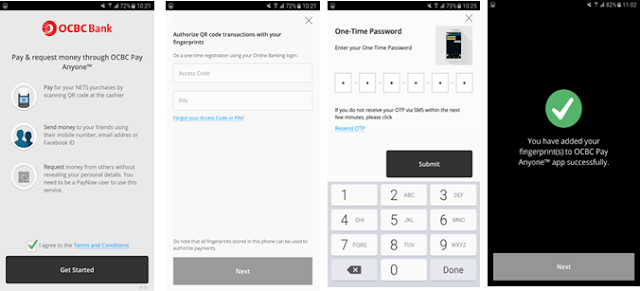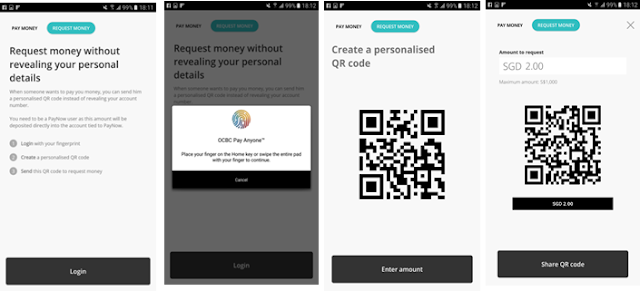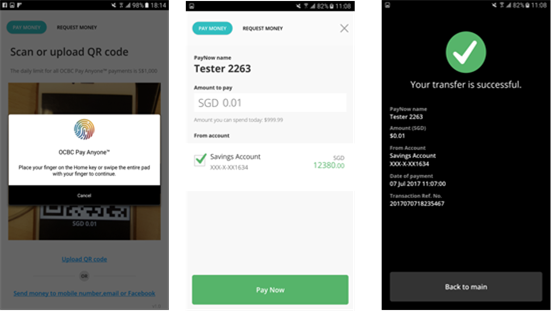OCBC
BANK MAKES PAYNOW EVEN MORE SEAMLESS BY ENABLING ACCOUNT-TO-ACCOUNT QR CODE
FUNDS TRANSFERS
BANK MAKES PAYNOW EVEN MORE SEAMLESS BY ENABLING ACCOUNT-TO-ACCOUNT QR CODE
FUNDS TRANSFERS
OCBC Pay Anyone App
enables customers to send and ask for money using QR codes, so parties do not
even need to share mobile or NRIC numbers
enables customers to send and ask for money using QR codes, so parties do not
even need to share mobile or NRIC numbers
PayNow just got better: QR code e-payments
do not require parties to share mobile or NRIC numbers
do not require parties to share mobile or NRIC numbers
Singapore, 18
July 2017 –
By innovatively marrying QR codes with PayNow’s infrastructure, OCBC Bank has
delivered a new level of convenience to funds transfers.
July 2017 –
By innovatively marrying QR codes with PayNow’s infrastructure, OCBC Bank has
delivered a new level of convenience to funds transfers.
PayNow did away with
the need to know bank account numbers and “adding payees” when making funds
transfers. The OCBC Pay Anyone app enables customers to send and ask for money
using QR codes, so that there is no need to even share mobile phone or NRIC
numbers. The transfers are made directly from the payer’s account to the
payee’s account: Unlike with some mobile wallets, no additional steps are
required to top up the wallet using a bank account, or transfer funds from a
wallet to a bank account.
the need to know bank account numbers and “adding payees” when making funds
transfers. The OCBC Pay Anyone app enables customers to send and ask for money
using QR codes, so that there is no need to even share mobile phone or NRIC
numbers. The transfers are made directly from the payer’s account to the
payee’s account: Unlike with some mobile wallets, no additional steps are
required to top up the wallet using a bank account, or transfer funds from a
wallet to a bank account.
PayNow-registered
customers, through the OCBC Pay Anyone mobile app, can now create and send
personalised QR codes to other OCBC Pay Anyone users via social networking apps
or email when requesting payment. Alternatively, the payer can instantly scan a
QR code displayed on the payee’s phone to complete payment. The daily transfer
limit for payers is $1,000.
customers, through the OCBC Pay Anyone mobile app, can now create and send
personalised QR codes to other OCBC Pay Anyone users via social networking apps
or email when requesting payment. Alternatively, the payer can instantly scan a
QR code displayed on the payee’s phone to complete payment. The daily transfer
limit for payers is $1,000.
QR code payments via
the OCBC Pay Anyone app are completely seamless and frictionless as
authentication is very quick, using just the payee’s and payer’s fingerprints.
There is no need to exchange mobile or NRIC numbers which is a boon for
peer-to-peer e-commerce, where sellers and buyers may not want to exchange
personal information but would just meet up to make payment and hand over the
goods. Payees can now simply create a QR code, which would specify the amount
to be paid, and send it via the e-commerce platform or social media for the
payer to scan and pay. Alternatively, a payee can meet the payer and have the
latter scan the QR code directly on a mobile device to make immediate payment.
the OCBC Pay Anyone app are completely seamless and frictionless as
authentication is very quick, using just the payee’s and payer’s fingerprints.
There is no need to exchange mobile or NRIC numbers which is a boon for
peer-to-peer e-commerce, where sellers and buyers may not want to exchange
personal information but would just meet up to make payment and hand over the
goods. Payees can now simply create a QR code, which would specify the amount
to be paid, and send it via the e-commerce platform or social media for the
payer to scan and pay. Alternatively, a payee can meet the payer and have the
latter scan the QR code directly on a mobile device to make immediate payment.
With this latest QR
code innovation, OCBC Bank is further accelerating the adoption of PayNow.
Since PayNow was launched on 10 July, close to 100,000 people have linked their
mobile or NRIC numbers to their personal OCBC Bank account to facilitate
instant account-to-account transfers via FAST. These 100,000 PayNow subscribers
will now have the additional option of making peer-to-peer payments via QR code
using the OCBC Pay Anyone app.
code innovation, OCBC Bank is further accelerating the adoption of PayNow.
Since PayNow was launched on 10 July, close to 100,000 people have linked their
mobile or NRIC numbers to their personal OCBC Bank account to facilitate
instant account-to-account transfers via FAST. These 100,000 PayNow subscribers
will now have the additional option of making peer-to-peer payments via QR code
using the OCBC Pay Anyone app.
Peer-to-peer QR code
payment is the latest in a series of OCBC Pay Anyone enhancements rolled out in
the past months. Launched in 2014, OCBC Pay Anyone was the first mobile payment
service offered in Singapore that let customers send money directly to any bank
account in Singapore using just the recipient’s mobile number, email address or
Facebook account – without having to perform transaction signing using a
security token or to add the recipient as a “payee”. OCBC Bank launched a new
standalone OCBC Pay Anyone app in May this year, which has brought together all
OCBC Pay Anyone services and enhancements: Peer-to-peer QR code payments, QR
code payments to NETS merchants, peer-to-peer e-payments and integration of
OCBC Pay Anyone with Apple iPhone’s Siri and iMessage.
payment is the latest in a series of OCBC Pay Anyone enhancements rolled out in
the past months. Launched in 2014, OCBC Pay Anyone was the first mobile payment
service offered in Singapore that let customers send money directly to any bank
account in Singapore using just the recipient’s mobile number, email address or
Facebook account – without having to perform transaction signing using a
security token or to add the recipient as a “payee”. OCBC Bank launched a new
standalone OCBC Pay Anyone app in May this year, which has brought together all
OCBC Pay Anyone services and enhancements: Peer-to-peer QR code payments, QR
code payments to NETS merchants, peer-to-peer e-payments and integration of
OCBC Pay Anyone with Apple iPhone’s Siri and iMessage.
Mr Aditya Gupta, OCBC
Bank’s Head of E-Business Singapore, said: “Cashless is the new normal! With
OCBC Pay Anyone, our customers have been embracing the move away from cash as
they get the convenience of real-time payments of all types in one single app.
Be it peer-to-peer, in-store or online payment, customers can simply use QR
codes, mobile or NRIC numbers – or even Facebook – to pay via the OCBC Pay
Anyone app. We believe the recent launch of PayNow is an inflection point for
driving cashless payments behaviour in Singapore, and we have integrated that
with OCBC Pay Anyone to offer our customers the additional convenience of QR
code peer-to-peer payments. We will continue to push the boundaries on mobile
payments and move the needle in making Singapore a cashless society.”
Bank’s Head of E-Business Singapore, said: “Cashless is the new normal! With
OCBC Pay Anyone, our customers have been embracing the move away from cash as
they get the convenience of real-time payments of all types in one single app.
Be it peer-to-peer, in-store or online payment, customers can simply use QR
codes, mobile or NRIC numbers – or even Facebook – to pay via the OCBC Pay
Anyone app. We believe the recent launch of PayNow is an inflection point for
driving cashless payments behaviour in Singapore, and we have integrated that
with OCBC Pay Anyone to offer our customers the additional convenience of QR
code peer-to-peer payments. We will continue to push the boundaries on mobile
payments and move the needle in making Singapore a cashless society.”
Peer-to-peer QR code
payments are available to OCBC Bank customers who have registered for PayNow.
Customers need to use Apple iPhone devices running on iOS8 and above or Samsung
devices running on Android 4.4 Kit Kat, with the fingerprint recognition
feature.
payments are available to OCBC Bank customers who have registered for PayNow.
Customers need to use Apple iPhone devices running on iOS8 and above or Samsung
devices running on Android 4.4 Kit Kat, with the fingerprint recognition
feature.
OCBC Bank customers
stand to win up to S$50,000 in cash when they register for PayNow
stand to win up to S$50,000 in cash when they register for PayNow
From
10 July to 20 August 2017, OCBC Bank customers stand a chance of winning
cash prizes when they register for PayNow. Customers simply need to have an
OCBC Bank current or savings account, and go to OCBC Mobile Banking or Internet
Banking to link their accounts to their mobile or NRIC numbers.
10 July to 20 August 2017, OCBC Bank customers stand a chance of winning
cash prizes when they register for PayNow. Customers simply need to have an
OCBC Bank current or savings account, and go to OCBC Mobile Banking or Internet
Banking to link their accounts to their mobile or NRIC numbers.
There
are three grand lucky draw prizes that could be won by any customer who signs
up for PayNow between 10 July and 20 August. The grand lucky draw prizes
are $50,000, $30,000 and $10,000 in cash.
are three grand lucky draw prizes that could be won by any customer who signs
up for PayNow between 10 July and 20 August. The grand lucky draw prizes
are $50,000, $30,000 and $10,000 in cash.
For
six weeks until 20 August, 20 customers will each stand to win $500
in a weekly lucky draw. Customers who sign up for PayNow during a given week
will be eligible for the lucky draw for that week.
six weeks until 20 August, 20 customers will each stand to win $500
in a weekly lucky draw. Customers who sign up for PayNow during a given week
will be eligible for the lucky draw for that week.
Getting
started on QR code payments on OCBC Pay Anyone app
started on QR code payments on OCBC Pay Anyone app
· Before you can access the QR code payment
service, there is a one-time set-up procedure that you must follow:
service, there is a one-time set-up procedure that you must follow:
· Click “Get Started” and tick the box to
agree to the app’s terms and conditions
agree to the app’s terms and conditions
· Key in your online banking access code and
PIN
PIN
· Enter the one-time password sent to your
mobile device and click “submit”
mobile device and click “submit”
· A message will be displayed indicating
that the set-up has been completed successfully
that the set-up has been completed successfully
· Click “Next” to proceed with QR code
payment
payment
To
generate a personalised QR code to request payment:
generate a personalised QR code to request payment:
· Click the ‘request money’ tab
· Log in using your fingerprint
· Your personalised QR code is created
· Click ‘enter amount’ to indicate amount to
be paid
be paid
· Click ‘Share QR code’ to send the QR code
to others via social networking apps or email, or have the payer instantly scan
the QR code from your phone to make payment
to others via social networking apps or email, or have the payer instantly scan
the QR code from your phone to make payment
To
make a payment via QR code:
· Scan the QR code, or upload the QR code
from your phone gallery or photo album (if the recipient has sent it using a
social networking app or via email)
from your phone gallery or photo album (if the recipient has sent it using a
social networking app or via email)
· Authenticate the transaction with your
fingerprint
fingerprint
· Choose the bank account to pay from
· Click ‘Pay Now’
· Payment is instantly completed
For the LATEST tech updates,
FOLLOW us on our Twitter
LIKE us on our FaceBook
SUBSCRIBE to us on our YouTube Channel!