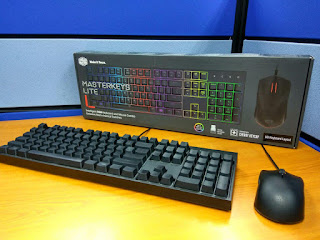Back when we were in COMPUTEX 2016 in TAIPEI, we were
introduced to the MasterKeys Lite L from Cooler Master. This keyboard and mouse
combo aims to provide the best possible and most comfortable user experience to
its users at a very affordable price.
introduced to the MasterKeys Lite L from Cooler Master. This keyboard and mouse
combo aims to provide the best possible and most comfortable user experience to
its users at a very affordable price.
Riding the wave at COMPUTEX 2016 where many products were
announced with RGB lighting, the MasterKeys Lite L Keyboard and Mouse Combo
also features a fully customizable RGB LED lighting system. With the expiration
of Cherry MX’s switch patents, there has been an increase in the choices of mechanical
key switches available in the market. This competition has led to alternative
mechanical keyboard using “imitated” switches such as Outemu and Gateron, but
none brings about a quality RGB LED system like one from Cooler Master.
announced with RGB lighting, the MasterKeys Lite L Keyboard and Mouse Combo
also features a fully customizable RGB LED lighting system. With the expiration
of Cherry MX’s switch patents, there has been an increase in the choices of mechanical
key switches available in the market. This competition has led to alternative
mechanical keyboard using “imitated” switches such as Outemu and Gateron, but
none brings about a quality RGB LED system like one from Cooler Master.
Unlike the MasterKeys Pro S which we have reviewed earlier,
the MasterKeys Lite does not feature actual mechanical keys, but rather, a custom
“mem-chanical” keyboard. This Membrane/Mechanical hybrid design has brought about a whole
different feel and experience to users, as enjoyed by users of Cooler Master’s
previous Devastator II keyboard.
the MasterKeys Lite does not feature actual mechanical keys, but rather, a custom
“mem-chanical” keyboard. This Membrane/Mechanical hybrid design has brought about a whole
different feel and experience to users, as enjoyed by users of Cooler Master’s
previous Devastator II keyboard.
The mouse that is bundled together with the MasterKeys Lite L
combo is in fact a simple but highly comfortable and usable MasterMouse. It is
designed to work well with both lefties and righties, except for the placement
of side buttons, which could be somewhat awkward for the left handed users. The
DPI can be changed on the mouse directly with the help of the button below the
scroll wheel. The AVAGO 3050 Optical Sensor on the unit allows a range of DPI
sensitivity from 500 to 3500 and 4 DPI profiles are pre-set on the mouse. At
the bottom of the mouse are mouse feet allows the mouse to glide easily on any
surfaces. Moreover, to complement the great LED design on the keyboard, the
mouse also lights up in different colours!
combo is in fact a simple but highly comfortable and usable MasterMouse. It is
designed to work well with both lefties and righties, except for the placement
of side buttons, which could be somewhat awkward for the left handed users. The
DPI can be changed on the mouse directly with the help of the button below the
scroll wheel. The AVAGO 3050 Optical Sensor on the unit allows a range of DPI
sensitivity from 500 to 3500 and 4 DPI profiles are pre-set on the mouse. At
the bottom of the mouse are mouse feet allows the mouse to glide easily on any
surfaces. Moreover, to complement the great LED design on the keyboard, the
mouse also lights up in different colours!
In our opinion, the mouse is suitable for any gamer who has
an average palm size. Cooler Master tries to bundle a “one size fits all” mouse
for the MasterKeys Lite L combo, but users with a larger hand may find the
mouse too small for their liking. Despite its ambidextrous design, the mouse is
still catered more for right handers as the side buttons are placed on the left
side of the mouse. The mouse also feels a bit lightweight, but it will work
well for fast paced map based games such as RTS and MMORPG.
an average palm size. Cooler Master tries to bundle a “one size fits all” mouse
for the MasterKeys Lite L combo, but users with a larger hand may find the
mouse too small for their liking. Despite its ambidextrous design, the mouse is
still catered more for right handers as the side buttons are placed on the left
side of the mouse. The mouse also feels a bit lightweight, but it will work
well for fast paced map based games such as RTS and MMORPG.
The Keyboard
Custom key caps bring about real value to the MasterKeys
Lite L. With its support for Cherry MX keycaps as well, users can also purchase
this unit as a barebone, and modify specific keys at a later stage to suit
their different needs. Even without the actual mechanical keys, the MasterKeys
Lite L feels like something in between Cherry MX Red and Brown. This hybrid
switch design is sure to be a feature that could attract a new group of
audience on its own.
Lite L. With its support for Cherry MX keycaps as well, users can also purchase
this unit as a barebone, and modify specific keys at a later stage to suit
their different needs. Even without the actual mechanical keys, the MasterKeys
Lite L feels like something in between Cherry MX Red and Brown. This hybrid
switch design is sure to be a feature that could attract a new group of
audience on its own.
The RGB lighting on the MasterKeys Lite L is out of the
world. Its quality and customization options are much better than any other value
oriented keyboard out in the market. It allows almost unlimited choices of
colours to be shown on the keyboard, and with multiple effects available, the
MasterKeys Lite is sure to stand out. Moreover, all the effects and colours can
be changed just with the hotkeys on itself. There is no need for any additional
software or drivers to be installed. We also understand that Cooler Master is
also coming out with the RGB SDK which enables developers to even further
customize their range of supported RGB keyboards.
world. Its quality and customization options are much better than any other value
oriented keyboard out in the market. It allows almost unlimited choices of
colours to be shown on the keyboard, and with multiple effects available, the
MasterKeys Lite is sure to stand out. Moreover, all the effects and colours can
be changed just with the hotkeys on itself. There is no need for any additional
software or drivers to be installed. We also understand that Cooler Master is
also coming out with the RGB SDK which enables developers to even further
customize their range of supported RGB keyboards.
We really liked the fact that the MasterKeys Lite L is
designed with a minimalist outlook. There are no additional out of place keys
that are on the keyboard, and we got used to the new keyboard very quickly. In
fact, it was extremely easy to adapt to the MasterKeys Lite L because it feels
so good to type on.
designed with a minimalist outlook. There are no additional out of place keys
that are on the keyboard, and we got used to the new keyboard very quickly. In
fact, it was extremely easy to adapt to the MasterKeys Lite L because it feels
so good to type on.
Conclusion
In conclusion, we really enjoyed our experience on the
MasterKeys Lite L keyboard combo. Both the mouse and keyboard will definitely
enable gamers to do their best in their games, if there are upgrading from a
usual common keyboard and mouse setup. Priced at SGD $109, this keyboard combo
is one of the most affordable RGB based gaming keyboard and mouse out in the
market. Moreover, despite its focus on games, it actually works extremely well
for productivity applications and word processing too! For us, we will be
keeping the MasterKeys Lite for our own use.
MasterKeys Lite L keyboard combo. Both the mouse and keyboard will definitely
enable gamers to do their best in their games, if there are upgrading from a
usual common keyboard and mouse setup. Priced at SGD $109, this keyboard combo
is one of the most affordable RGB based gaming keyboard and mouse out in the
market. Moreover, despite its focus on games, it actually works extremely well
for productivity applications and word processing too! For us, we will be
keeping the MasterKeys Lite for our own use.
For the LATEST tech updates,
FOLLOW us on our Twitter
LIKE us on our FaceBook
SUBSCRIBE to us on our YouTube Channel!