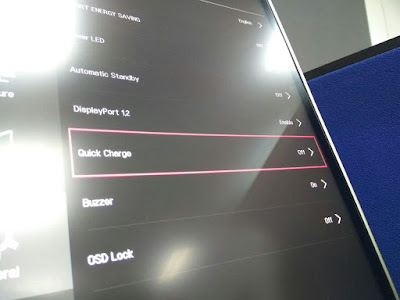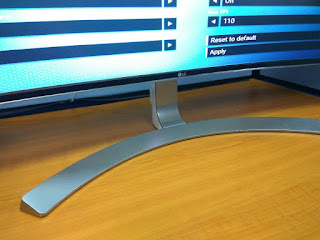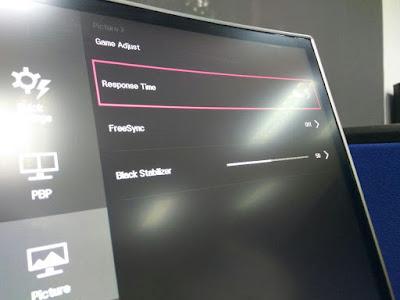Introduction
LG monitors are known for their high quality and crystal clear panels that never fail to excite consumers. Be it for productivity applications or for games, LG has always got a specifically targeted display monitor for it. They are also the pioneer in flexible display technologies, and have the know-how of bringing the best possible immersive display experience to users with their curved displays. In this article, we will be taking a look at the high-end LG 34UC98 34″ 21:9 IPS Curved LED Monitor which will sure be taking your breaths away.
Core Features
Display Panel
For a start, you can feel that the LG 34UC98 monitor is not your usual monitor. It has effectively differentiated itself by having high end features that are rather rare in the market. LG has shown how it is possible to bring all the best possible features of a monitor to target a specific prosumer/gaming audience.
Firstly, it has a 21:9 display rather than a standard 16:9 or 16:10 aspect ratio. This monitor is poised for the best possible media consumption, and will provide a true cinematic experience to viewers. Moreover, its 34″ size, coupled with the curved display technology further brings the viewing experience to a whole new level. Enjoying content on a display had never been so realistic, engaging and immersive. The monitor’s huge 3440 x 1440 resolution also ensures that images stay clear and sharp, allowing the monitor to live up to its brand’s quest for perfection.
Connectivity
Display details aside, the LG 34UC98 has got some pretty interesting features as well. It has been noted that this model has one of the most number of connectivity options available. In fact, connecting the monitor to your own device should be straightforward. HDMI? Checked. DisplayPort? Checked. Thunderbolt? Checked. All the interfaces that supports such high definition resolutions are available, and compatibility with devices are maximized. Simply plug and play, and you will be awed by the great display experience.
Some may argue that the additional display interfaces may be redundant, and could lead to increased costs of manufacturing. However, as LG has positioned the monitor to be a high end model, these additional ports could be useful for users who wants to connect multiple devices to a single display at one go. Moreover, it also supports one of the most innovative and unique features for high end display monitors – Screen Split 2.0.
Screen Split 2.0
Why would we want 2 x HDMI ports or 2 x Thunderbolt port on a single monitor? For LG, these additional ports allows multiple display inputs to be shown at the screen at the same time. (Think Picture in Picture) Screen Split 2.0 allows users to choose up to 4 display inputs to be shown on the screen simultaneously. Users can customize their monitor layout and multiple window panel to view different content from different devices. This directly means improved productivity, better multi-tasking capabilities and faster work processes for end users. Simply great!
Thunderbolt 2.0 and USB 3.0
Other than actual display interfaces, the LG 34UC98’s 2 x Thunderbolt ports that can also be used to transfer data between devices. The Thunderbolt ports are in fact both input and output ports at the same time, and can be used as a “Thunderbolt Hub”, connecting multiple computers together to transfer data in duplex(transmit and receive) at a speed of 20 Gbps. This enables multiple user scenarios. For example, video editors can quickly transfer their video files between their thunderbolt based external storage device to their computer via the monitor. With external graphics card solutions coming to the market, users can even utilize the Thunderbolt ports to super power graphics capabilities of their computers.
Fret not if you have no thunderbolt ports available on your computer, as LG has also included a USB 3.0 hub built in to the monitor. Users can expand their computer’s external connectivity options by simply connecting the monitor to their PC via a USB 3.0 cable. They can then use the 2 easily accessible ports at the rear of the monitor for their USB devices that requires portability. Furthermore, one of these ports also supports Quick Charge, allowing compatible battery powered devices to charge up much faster.
Design and Usability
LG has decided to go with a minimalist design for the 34UC98 monitor. It tries to minimize its footprint on the desktop despite its large 34 inch display panel. By taking away extremely sophisticated design, we must say that LG has achieved their design objective, but also at some expense of practicality and usability.
The huge 34″ display panel is supported with a curved metallic detachable stand. The stand is hard and durable, and was able to hold the overall weight of the display panel. However, we noticed that due to the stand’s simple design, the whole monitor could appear to be quite flimsy and shaky. It could have been preferred if the stand took up a larger surface area on the table, so as to allow the monitor to be more stable on the table. Of course, the small footprint of the stand also has its advantage. Users can indeed have more space for their items on their table.
Our Experience
We definitely enjoyed our time with the LG 34UC98 monitor. LG has calibrated the monitor so well that it has reached 99% of the sRGB spectrum. This means that colours are more defined and will appear much more vibrant that usual monitors. A combination of huge 34″ display, great colours, curved panel and even considerably good built-in speakers has enabled a rather good plug and play, all-in-one viewing experience regardless of application. We also realised that the LG 34UC98 is also more curved than usual curved monitors, and things just looks so much better. Every detail on the screen was able to excite us by capturing our attention, even those in our peripheral vision.
The LG 34UC98 is also great for productivity applications. We were able to view multiple windows concurrently. Moreover, with Split Screen 2.0, multiple devices can output their content to the monitor concurrently. This is definitely useful for applications such as real time data analysis and applications development.
Although the LG 34UC98 is not marketed to be a gaming oriented monitor, it actually works extremely well for games. The LG 34UC98 is compatible with FreeSync technology, and can work with AMD graphics cards to eliminate screen tearing during games, which is a common problem with a monitor that runs at a high refresh rate. This monitor can run at a maximum of 75Hz, higher than the usual 60Hz on usual monitors. A higher refresh rate also means a more responsive and smoother gameplay.
Gaming on the LG 34UC98 is an out of the world experience. Such a curved monitor sure can bring a hugely immersive experience to gamers.
Sadly, even though the monitor comes with FreeSync technology, not many gamers can enjoy the full benefits on this monitor. This is because, this monitor requires quite a powerful graphics card to utilize this feature. As the monitor has a display resolution of 3440 x 1440, the graphics card has to work extra hard to churn out all the additional pixels, as compared to a 1920 x 1080 set up. Of course, if you have a multi-GPU configured PC, or have an extremely powerful AMD graphics card, the FreeSync technology feature on the LG 34UC98 will blow your mind away.
Conclusion
For the LATEST tech updates,
FOLLOW us on our Twitter
LIKE us on our FaceBook
SUBSCRIBE to us on our YouTube Channel!