Introduction
Intel has launched whole range of chipsets for their new Haswell microarchitecture processors and manufacturers are churning out huge varieties of motherboard for the market based on these new chipsets. ASUS has focused a lot on the high-end enthusiast PC builders market segment with their motherboards, focusing on the enthusiast level Z87 and H87 chipsets in local market. Of course, Z87 chipset does not come cheap, and would not make sense with non-unlocked K series. If you’re looking at buying a new Haswell Non-K processor, a H87 based motherboard would be the choice for you.
In this review, we will take a look at the new ASUS H87M-PRO motherboard which is based on Intel’s H87 chipset and find out why ASUS has made it so juicy and exciting for enthusiasts, making it a good board to consider for the ultimate PC build.
Specifications
|
CPU
|
Intel
Socket 1140 4th Generation Core i7/i5/i3/Pentium/Celeron Processors |
|
Chipset
|
Intel H87
|
|
Memory
|
4x DIMM Max 32GB Max DDR3 1600
|
|
Graphics
|
IGP
|
|
Multi-GPU Support
|
AMD CrossFireX
|
|
Storage
|
6 x SATA 6Gbps with Intel
RAID |
|
LAN
|
Realtek 8111G Gigabit LAN
|
|
Audio
|
Realtek ALC892 8-Channel
Audio |
|
Form Factor
|
uATX Form Factor
|
|
PS/2
|
SPDIF Optical Out
|
VGA
DSUB |
USB 3.0
|
Gigabit LAN
|
8 – Channel Audio
|
|
USB 3.0
|
|||||
|
USB 2.0
|
HDMI
|
e-SATA
|
USB 3.0
|
||
|
USB 2.0
|
Display Port
|
DVI
|
e-SATA
|
USB 3.0
|
ASUS 5X Protection and Special Features
A simple iGPU switch is placed on the motherboard to enable an instant overclock the GPU found within the Intel processor. GPU Boost give you the extra graphics processing prowess of your new Intel Haswell processor, ensuring that you’ve definitely got what you paid for.
MemOK! button maximises compatibility of the DDR3 RAM with the motherboard. When the DDR3 memory modules are not officially supported on the motherboard, the MemOK! process will try to change the clocks and setting of the memory module so that you can use the memory without much work.
Testing Methodology and Overclocking on H87 with ASUS Unlocked BIOS
For this article, we are going to focus on the automated performance boost that comes directly on the motherboard. For CPU tests, we are going to overclock the processor from its initial 3.9GHz to 4.4GHz and see the difference in performance. Thanks to ASUS, a new BIOS update now allows NON-Z motherboards to overclock unlocked processors beyond its factory maximum turbo core ratio.
As for Graphics Test, we are going to push the switch on GPU-Boost and get instant performance gains from Intel’s built in GPU chip which pushes the graphics core from 1250MHz to 1350MHz.
|
CPU
|
Intel Core i7 4770K
|
|
GPU
|
Intel HD 4600
|
|
RAM
|
2 x Samsung 4GB 1600MHz Black Knight
|
|
Storage
|
120GB Silicon Power Velox V60
|
|
PSU
|
Seasonic M12II 620w
|
Benchmarks
CPU
GPU
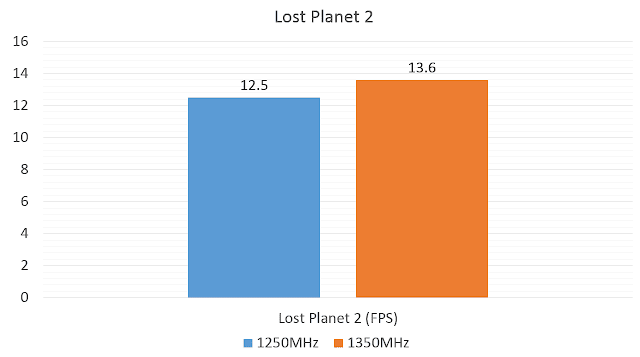 |
| 1600 x 900, No AA |
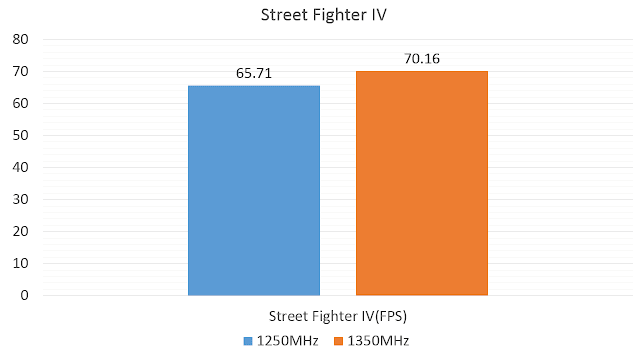 |
| 1600 x 900, No AA, Features Maxed |
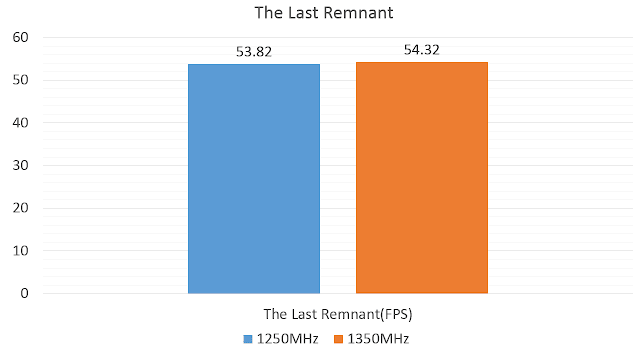 |
| 1280 x 720, No AA, Default |
Conclusion
The ASUS H87M-PRO motherboard is ready for any torture you can bring to it in terms of CPU overclocking. If it can sustain speeds of 4.4GHz without any modification of voltages from the BIOS (by setting to ‘auto’), I believe a 4.7GHz CPU speed on the i7-4770K would not be an issue. However, due to it being borned a H87 motherboard, there is no extra power phase equipped to this board, meaning that extreme overclocking is strictly a no-no. Additionally, H87 limits much on the memory speeds and memory speed will no go beyond 1600MHz. That’s what I meant by – A bicycle with jet engines. You’re still limited to a frail bicycle body even though you have a very powerful motor.
For a new build based on the H87M-PRO motherboard, I will recommend that you upgrade to the latest BIOS so that you can overclock beyond the stock turbo core on the Core i7-4770K. Your mileage may vary depending on CPU and this board definitely have the capabilities of an overall stable overclocked system. Just pray hard that Intel will not issue an update to the H87 chipset via a Microsoft Update soon, removing the capabilities for you to do so.
We also loved the fact that ASUS has a dedicated switch for automated iGPU overclocking. The GPUBoost switch works very well, giving us an additional 100MHz and an improvement in frame rates. Free MHz! Why not?
The ASUS H87M-Pro motherboard is available on all major PC Component retailers in Sim Lim Square and Funan DigitaLife Mall at a SRP of 215SGD.
For the LATEST tech updates,
FOLLOW us on our Twitter
LIKE us on our FaceBook
SUBSCRIBE to us on our YouTube Channel!



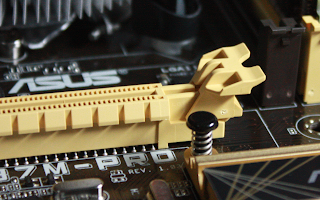
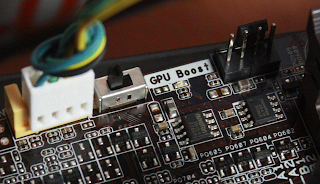

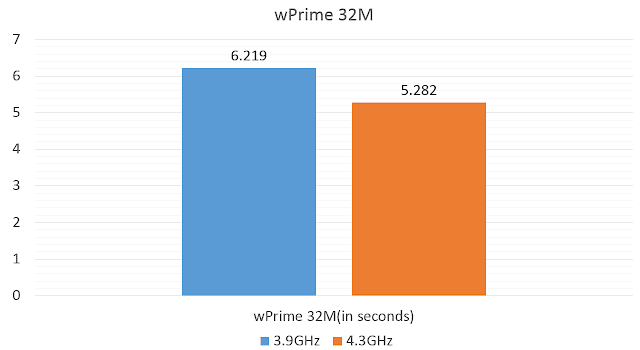

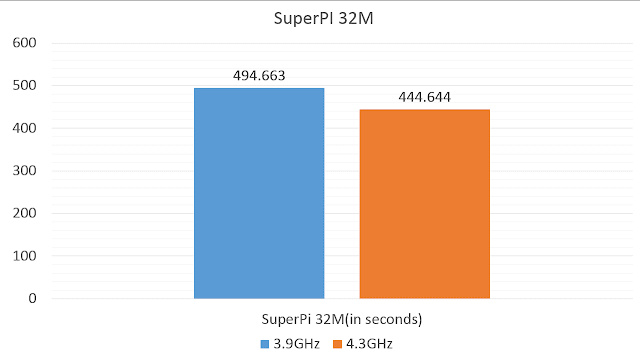



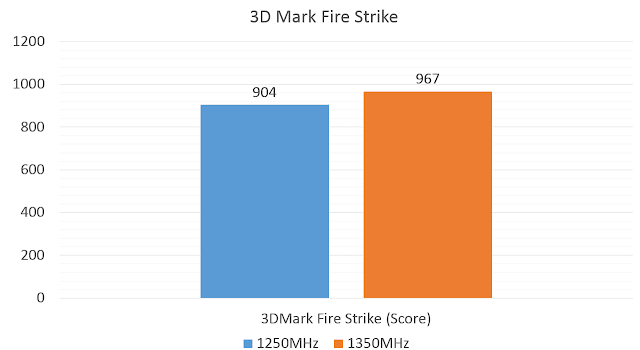



Does the H87M-Pro have built-in Bluetooth / LAN modules? If not, what would be the best way to implement these capabilities?
Thanks.
This board does not have Bluetooth. You need to buy a Bluetooth dongle to have Bluetooth capabilities. The board also comes with built in gigabit LAN. If what you meant was wireless LAN instead, there is no built in module for that, but you can buy a USB wireless lan dongle to get those features
Does the e-SATA port support port multiplier?