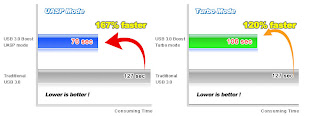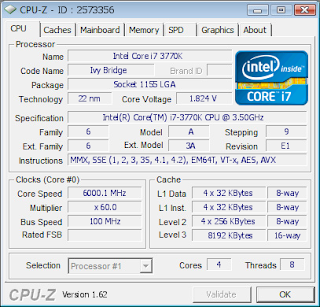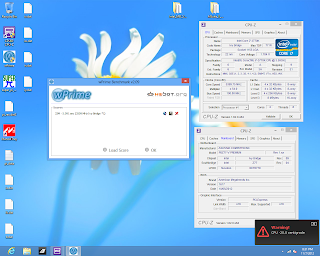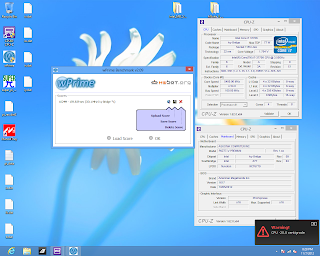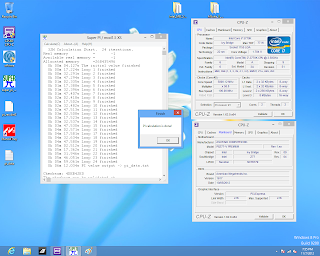Introduction
Specifications
| CPU | Intel® Socket 1155 for 3rd/2nd Generation Core™ i7/Core™ i5/Core™ i3/Pentium®/Celeron® Processors |
| Supports Intel® 22 nm CPU |
|
| Supports Intel® 32 nm CPU |
|
| Supports Intel® Turbo Boost Technology 2.0 |
|
| * The Intel® Turbo Boost Technology 2.0 support depends on the CPU types. |
|
| Chipset | Intel® Z77 |
| Memory | 4 x DIMM, Max. 32GB, DDR3 2800(O.C.)/2600(O.C.)/2400(O.C.)/2200(O.C.)/2133(O.C.)/2000(O.C.)/1866(O.C.)/1800(O.C.)/1600/1333/1066 MHz Non-ECC, Un-buffered Memory |
| Dual Channel Memory Architecture |
|
| Supports Intel® Extreme Memory Profile (XMP) |
|
| * Hyper DIMM support is subject to the physical characteristics of individual CPUs. |
|
| * Refer to www.asus.com or user manual for the Memory QVL (Qualified Vendors Lists). |
|
| Thunderbolt | VGA output support |
| Data transfer rate up to 10 Gbps |
|
| Daisy-chain up to 6 Thunderbolt devices |
|
| Graphic | Integrated Graphics Processor |
| Multi-VGA output support : HDMI/DisplayPort/Thunderbolt ports |
|
| – Supports HDMI with max. resolution 1920 x 1200 @ 60 Hz |
|
| – Supports DisplayPort with max. resolution 2560 x 1600 @ 60 Hz |
|
| – Supports Thunderbolt with max. resolution 2560 x 1600 @ 60 Hz |
|
| Maximum shared memory of 1696 MB |
|
| Supports Intel® HD Graphics, InTru™ 3D, Quick Sync Video, Clear Video HD Technology, Insider™ |
|
| Multi-GPU Support | Supports NVIDIA® 4-Way SLI™ Technology |
| Supports AMD 4-Way CrossFireX Technology |
|
| Supports LucidLogix® Virtu™ MVP Technology *1 |
|
| Expansion Slots | 4 x PCIe 3.0/2.0 x16 (dual x16 or x16, x8, x8 or quad x8) *2 |
| 2 x PCIe 2.0 x1 |
|
| Storage | Intel® Z77 chipset : |
| 2 x SATA 6Gb/s port(s), gray |
|
| 3 x SATA 3Gb/s port(s), blue |
|
| 1 x mini-SATA 3Gb/s port(s) with onboard 32GB SSD, black |
|
| Support Raid 0, 1, 5, 10 |
|
| Supports Intel® Smart Response Technology, Intel® Rapid Start Technology, Intel® Smart Connect Technology *3 |
|
| Marvell® PCIe 9230 controller : |
|
| 4 x SATA 6Gb/s port(s), navy blue |
|
| Support Raid 0, 1, 10 |
|
| ASMedia® PCIe SATA controller : *4 |
|
| 2 x eSATA 6Gb/s port(s), red |
|
| LAN | Intel® 82579V, 1 x Gigabit LAN Controller(s) |
| Intel® 82583, 1 x Gigabit LAN Controller(s) |
|
| Dual Gigabit LAN controllers- 802.3az Energy Efficient Ethernet (EEE) appliance |
|
| Intel® LAN- Dual interconnect between the Integrated LAN controller and Physical Layer (PHY) |
|
| Wireless Data Network | Wi-Fi 802.11 a/b/g/n |
| Supports dual band frequency 2.4/5 GHz |
|
| Bluetooth | Bluetooth V4.0 |
| Bluetooth V3.0+HS |
|
| Audio | Realtek® ALC898 8-Channel High Definition Audio CODEC |
| – Supports : Jack-detection, Multi-streaming, Front Panel Jack-retasking |
|
| Audio Feature : |
|
| – Absolute Pitch 192kHz/ 24-bit True BD Lossless Sound |
|
| – Blu-ray audio layer Content Protection |
|
| – DTS Ultra PC II |
|
| – DTS Connect |
|
| – Optical S/PDIF out port(s) at back panel |
|
| USB Ports | ASMedia® USB 3.0 controller : |
| 2 x USB 3.0 port(s) (2 at back panel, blue) |
|
| Intel® Z77 chipset : *5 |
|
| 4 x USB 3.0 port(s) (2 at back panel, blue, 2 at mid-board) |
|
| Intel® Z77 chipset : |
|
| 6 x USB 2.0 port(s) (2 at back panel, black, 4 at mid-board) |
|
| Overclocking Features | Overclocking Protection : |
| – ASUS C.P.R.(CPU Parameter Recall) |
|
| Special Features | ASUS Dual Intelligent Processors 3 – SMART DIGI+ Power Control : |
| SMART DIGI+ : |
|
| – Smart DIGI+ Key- quickly delivers higher VRM frequency, voltage and current for superior CPU/iGPU/DRAM overclocking performance with one switch. |
|
| – Smart CPU Power Level (Intel® VRD 12.5 Future Power Design)- provides the best digital power saving conditions. |
|
| ASUS TPU : |
|
| – Auto Tuning |
|
| – TurboV | |
| – GPU Boost |
|
| – TPU switch |
|
| ASUS EPU : |
|
| – EPU | |
| – EPU switch |
|
| ASUS Digital Power Design : |
|
| – Industry leading Digital 20 Phase Power Design |
|
| (16 -phase for CPU, 4 -phase for iGPU) |
|
| – Industry leading Digital 2 Phase DRAM Power Design |
|
| – CPU Power Utility |
|
| – DRAM Power Utility |
|
| ASUS Wi-Fi GO! |
|
| – Wi-Fi GO! Function: DLNA Media Hub, Smart Motion Control, Remote Desktop, Remote Keyboard & Mouse, File Transfer, Capture & Send *6 |
|
| – Wi-Fi GO! Remote for portable Smartphone/Tablet, supporting iOS & Android systems |
|
| – Wi-Fi Engine for network sharing and connection: Client Mode, AP Mode |
|
| ASUS Exclusive Features : |
|
| – USB BIOS Flashback |
|
| – AI Suite II |
|
| – Ai Charger+ |
|
| – USB Charger+ |
|
| – Anti-Surge |
|
| – ASUS UEFI BIOS EZ Mode featuring friendly graphics user interface |
|
| – ASUS SSD Caching II |
|
| – Network iControl |
|
| – USB 3.0 Boost |
|
| – Disk Unlocker |
|
| ASUS Quiet Thermal Solution : |
|
| – Stylish Fanless Design Heat-pipe solution |
|
| – ASUS Fan Xpert 2 |
|
| ASUS EZ DIY : |
|
| – ASUS O.C. Tuner |
|
| – ASUS CrashFree BIOS 3 |
|
| – ASUS EZ Flash 2 |
|
| ASUS Q-Design : |
|
| – ASUS Q-Shield |
|
| – ASUS Q-Code |
|
| – ASUS Q-LED (CPU, DRAM, VGA, Boot Device LED) |
|
| – ASUS Q-Slot |
|
| – ASUS Q-DIMM |
|
| – ASUS Q-Connector |
|
| Back I/O Ports | 1 x Thunderbolt port(s) |
| 1 x DisplayPort |
|
| 1 x HDMI | |
| 2 x eSATA 6Gb/s |
|
| 2 x LAN (RJ45) port(s) |
|
| 4 x USB 3.0 |
|
| 2 x USB 2.0 |
|
| 1 x Optical S/PDIF out |
|
| 6 x Audio jack(s) |
|
| 1 x Bluetooth V4.0 connector(s) for ASUS Wi-Fi GO! card |
|
| 1 x USB BIOS Flashback Button(s) |
|
| Internal I/O Ports | 1 x USB 3.0 connector(s) support(s) additional 2 USB 3.0 port(s) (19-pin) |
| 2 x USB 2.0 connector(s) support(s) additional 4 USB 2.0 port(s) |
|
| 1 x TPM connector(s) |
|
| 6 x SATA 6Gb/s connector(s) |
|
| 3 x SATA 3Gb/s connector(s) |
|
| 1 x mSATA connector(s) with 32GB SSD onboard |
|
| 1 x CPU Fan connector(s) (4 -pin) |
|
| 1 x CPU OPT Fan connector(s) (4 -pin) |
|
| 4 x Chassis Fan connector(s) |
|
| 1 x S/PDIF out header(s) |
|
| 1 x 24-pin EATX Power connector(s) |
|
| 1 x 8-pin ATX 12V Power connector(s) |
|
| 1 x Front panel audio connector(s) (AAFP) |
|
| 1 x System panel(s) (Q-Connector) |
|
| 1 x MemOK! button(s) |
|
| 1 x TPU switch(es) |
|
| 1 x EPU switch(es) |
|
| 1 x CPU/DRAM overvoltage jumper(s) |
|
| 1 x Power-on button(s) |
|
| 1 x Reset button(s) |
|
| 1 x Clear CMOS button(s) |
|
| Accessories | User’s manual |
| ASUS Q-Shield |
|
| 2 x SATA 3Gb/s cable(s) |
|
| 4 x SATA 6Gb/s cable(s) |
|
| 1 x 3-Way SLI bridge(s) |
|
| 1 x 4-Way SLI bridge(s) |
|
| 1 x SLI bridge(s) |
|
| 1 x Q-connector(s) (2 in 1) |
|
| 1 x ASUS Front Panel USB 3.0 Box(es) |
|
| 1 x ASUS Wi-Fi GO! card(s) |
|
| 2 x Wi-Fi Ring Moving Antenna(s) |
|
| BIOS | 64 Mb Flash ROM, UEFI AMI BIOS, PnP, DMI2.0, WfM2.0, SM BIOS 2.5, ACPI 2.0a, Multi-language BIOS, |
| ASUS EZ Flash 2, ASUS CrashFree BIOS 3, F12 PrintScreen, F3 Shortcut Function and ASUS DRAM SPD (Serial Presence Detect) memory information |
|
| Manageability | WfM 2.0, DMI 2.0, WOL by PME, PXE |
| Support Disc | Drivers |
| ASUS Utilities |
|
| ASUS Update |
|
| Anti-virus software (OEM version) |
|
| Form Factor | ATX Form Factor |
| 12 inch x 9.6 inch ( 30.5 cm x 24.4 cm ) |
|
| Note | *1: LucidLogix Virtu MVP supports Windows 7 operating systems. |
| *2: PCIe 3.0 speed is supported by Intel® 3rd generation Core™ processors. |
|
| *3: Supports on Intel® Core™ processor family with Windows 7 operating systems. |
|
| *4: These SATA ports are for data hard drivers only. ATAPI devices are not supported. |
|
| *5: The USB 3.0 ports run at USB 3.0 speed rate under Windows® 7 or later versions. |
|
| *6: Available with V1.01.00 or later. |
| Accessories |
ASUS P8Z77-V Premium supports 4-way SLI. They have included a 4-Way SLI Bridge in the package to ensure that power users have got what they need. Additionally, a 3.5″ USB 3.0 front panel is provided for system builders to hold 2 front USB3.0 ports. Besides that, a padded ASUS IO shield that is made in its way to prevent vibration noises and other electrical interference has always been an all time favourite to builders. With included 802.11n Wireless Module and 2 wireless ring antennas, the P8Z77-Premium is indeed a feature packed motherboard. There is really nothing else you can expect with the current day’s feature offerings.
| Back Panel IO ports |
At the back panel area, 4 USB 3.0 ports are found, plentiful in today’s standards. There’s also 2 eSATA 6Gbps ports, ensuring that newer SSDs which saturate the speeds of previous SATA 3Gbps is covered and will not bottleneck. Of course, a thunderbolt port is found next to where the Wireless Module is place that makes the board of “Premium” category. As for display output options, there’s standard sized display port and a HDMI out. Dual Gigabit Ethernet will probably be the best friend for those who plans to build a server on the P8Z77-V Premium. Furthermore, these Gigabit Ethernet interfaces are backed by Intel’s Network Controllers. In simpler terms, it means higher throughput and better performance. 7.1 Audio is supported on this motherboard with a common ALC898 chip from Realtek. Not forgetting to mention, there’s also a SPDIF Optical Out too. Lastly, ASUS engineers included a ClearCMOS button at the back IO Panel for the ease of users if they needed a BIOS reset.
|
|
| SATA Ports IO |
Core Features
Fan Xpert 2
Wi-Fi Go!
| Wi-Fi Go! Module included in the package |
Thunderbolt Onboard
Dual Intelligent Processors 3 with SMART DIGI+ Power Control
| TPU and EPU Switches found onboard |
SSD Caching II
USB 3.0 Boost
Turbo Mode: accelerates USB BOT devices, increasing their transfer speeds.
Normal Mode: guarantees complete compatibility with all USB devices.
Onboard 32GB SSD
An onboard 32GB m-SATA SSD is found onboard. Connected via Z77’s SATA 3Gbps interface, this also means that Intel Rapid Storage Technology (IRST) features are also enabled. System builders can choose cache their system with this 32GB SSD with IRST, significantly increasing the performance of their PC.
The SSD found onboard is a Liteon LMT-32L3M, based on a Marvell 88SS9174 controller. Benchmarks of the SSD will be found at the Benchmark section.
Design and Aesthetics
| First Looks : Box |
| Box’s flap opens up, revealing motherboard within |
| 20 phase power design (16 for CPU, 4 for iGPU) |
| PCI-E Slots (dual x16 or x16, x8, x8 or quad x8) |
| ASUS Q-Slot ensures easy removal of PCI-E cards |
| SouthBridge heat sink |
Setup, Benchmarks and Overclocking
Setup Configurations
 |
| Benchmark Configuration |
Intel Core i7 3770K@ 4.2GHz
F3-12800CL7D-4GBECO (2Gx2) RAM
ECS nVidia 9800GT
DeepCool CPU Cooler
Fujitsu MHZ2160BH HDD
Windows 8 Pro 64bit
SSD Benchmark
 |
| SSD Read Speeds |
 |
| AIDA64 |
 |
| SuperPi32M before OC @ 8min 06.612s |
 |
| wPrime 32M before OC @5.691s, 1024M at 176.681s |
Overclocking
To show the extreme performance gains and stability with overclocking on this motherboard, the results before and later were taken and then compared in percentage gain.
 |
| SuperPi32M at 4.6GHz @ 7min 28.979s |
We overclocked the Core i7 3770K to 4.6GHz just to show how much improvements we can get on SuperPI32M without any other tweaking to the other parts of the system. In the end, the difference was 37seconds lesser than the one which ran at 4.2GHz. This means an 10% increase in performance, just with SuperPi32M benchmark. Additionally, 4.6GHz clock on the i7 was not easily done without the dual intelligence processors on the motherboard which babysitted the i7 3770k throughout its torture ordeal.
 |
| GSkill Eco 2060MHz, 9-10-9-27 |
Extreme Overclocking
http://valid.canardpc.com/show_oc.php?id=2573356
To run benchmark at a stable speed, I downclocked the processor to run SuperPi and wPrime.
Conclusion
P8Z77-V Premium is also a feature packed motherboard. Rarely on mainstream series(Non-ROG) motherboards we can see built in Wireless Network cards which is found on the P8Z77-V Premium. Besides that, all the goodness of USB3.0 is also built in at both front and back panels. Most importantly, there is thunderbolt interface which could be a huge deciding factor for consumer purchase decision making.
P8Z77-V Premium lives up to ASUS’s stability and reliability reputation. I had a smooth overclocking experience on this motherboard and the 6GHz personal record was only possible with the use of ASUS’s AISUITE software which allows CPU tweaking on the fly in the OS. I have always no issues overclocking on any ASUS motherboard and am even more assured with its beefy 20phase power phase that brings overclocking to the next level. Not forgetting the Dual-Intelligence Processors which made all these possible.
However, the only downside of this premium motherboard is that it also comes in a premium price. The P8Z77-V Premium costs a crazy 689SGD which will probably deter most from getting their hands on this board. In fact, it costs more than any of ASUS’s top of the line ROG series motherboard. However, if thunderbolt interface is what you really need, the P8Z77-V Premium could be a good “investment”.