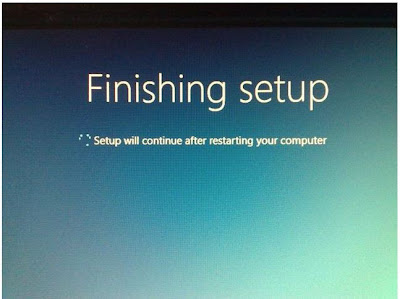As promised, the next tutorial video on installation of Windows 8 on your computer is already up. It is targeted towards Ngee Ann Polytechnic Students, but everyone should find this general guide useful, especially if you’re new to installation of new Operating Systems. All you need to do, is to get things started and daring enough to try things out.
Note: If you are using a DVD instead, everything remains the same, except when you choose your temporary startup device from the boot menu, choose “DVD Drive” instead.
Windows 8 is a great operating system to work on. With free Windows 8 provision from DreamSpark/MSDNAA Accounts, there is little reasons why one should not try the new operating system out. To learn more about downloading the free copy of Windows 8 from MSDNAA/Dreamspark, visit this link, http://www.thetechrevolutionist.com/2012/10/free-windows-8-download-for-ngee-ann.html
Here’s the tutorial video. Remember to subscribe to the channel, and visit us on other social networking/ sites!