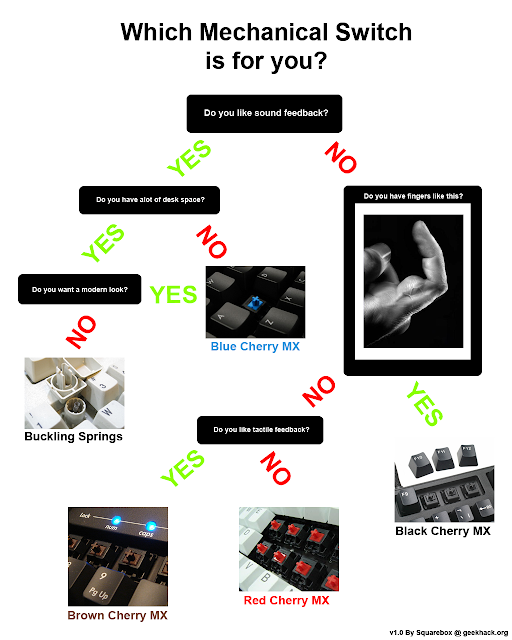Why Mechanical Keyboards?
Fact: Nearly all keyboards sold bundled with computers or at retail stores use rubber domes under their keys. This is the same technology used in cheap TV remotes. They’re made to be as cheap as possible to manufacture in order to maximize profits. Yes, this even includes “high end” keyboards. So why settle for something that is made as cheap as possible?
So Why do YOU want a Mechanical Keyboard?
For most people it’s all about the feel. With the keyboard you’re typing on right now you’ve got to press the key all the way down to the bottom to get it to register. This wastes a lot of energy and causes fatigue, as most of your effort is spent pushing against a solid piece of plastic. Mechanical keyswitches are designed so that they registerbefore you bottom out, so you only need to apply as much force as is necessary to actuate it, not wasting any. And with as many different types of switches as there are you can pick and choose which one you’re the most comfortable with, as each one has a different feel to it. And most people who try one can never go back to using rubber domes, as they realize just how “mushy” they really feel.
Common Key Switches
Introduction – A Switch is Not “Just a Switch”
Many people ask for recommendations about switches without knowing exactly what they are looking for, but instead only with an idea of what their needs are. Fortunately, this is not always a problem because most mechanical switches will always feel nicer than rubber domes. However, the final choice is very important because a switch is not just a switch; it is the heart of what makes your keyboard have its feel and your personal tastes can make or break a keyboard for your uses. If you don’t like the switch when you type on it, most likely, you won’t ever like the keyboard.
Switches are generally rated by force using the weight measurement of Grams (g). Although force is more accurately described using Centinewtons (cN) However, 1g of weight applies about 1cN of downward force, so we can use “55g” when describing a 55cN-rated switch because that is sometimes easier to understand. For this fact; we’ll use Grams as a measurement of force; though either term is correct.
For perspective, it would be wise to remember that your average rubber dome keyboard requires between 55g and 60g of force to actuate.
Types of mechanical switches:
Buckling Springs:
– Tactile and clicky
– 65g to actuate
Blue Cherry MX:
– Tactile and clicky
– 50g to actuate
Black Cherry MX:
– Non-tactile(Linear) and non-clicky
– 60g to actuate
Brown Cherry MX:
– Tactile and non-clicky
– 45g to actuate
Clear Cherry MX:
– Tactile and non-clicky
– 60g to actuate
Red Cherry MX:
– Non-tactile(Linear) and non-clicky
– 45g to actuate
Topre:
– Tactile and non-clicky (spring and rubber dome combined)
– Available @ 30g, 45g and 55g variation
Glossary:
Clicky refers a “click” sound is produced when the switch is actuated.
Tactile refers to a “bump” that is felt when the switch is actuated.
Nkey Rollover (NKRO) is the ability of the keyboard to recognize as many keys as you can press at once.
Most keyboards are 6-KRO or 2-KRO(99% of keyboards).
Keyboard sizes:
104 / Full-sized:
The standard keyboard
87 / Tenkeyless / 80%:
A keyboard without the Numpad
Blues:
Blue have a just the right amount of weight to type on and it give off a clicky sound which make you want to scream “OMGWTFBBQ THIS IS AWESOME, LET ME TYPE FOREVER”.
Note that clickiness might irritate others who are around you.
Recommended for general use and RTS-players.
Gaming : All except FPS
Brown:
Brown are light and comfortable to type on. With the tactile bump, I can easily find the actuation point and “hover” near the actuation point.
Note that Brown are too light for some as they unknowingly press some keys just by resting their finger on the keyboard.
Recommended for people with a light touch or computer-related injuries.
Gaming : All
Black:
Black have a heavy feel and presents a resistance. Due to the heaviness, they are great for gaming as it is harder to bottom out and very quiet to type on.
Note that if you have the habit to bottom out keys, Black will feel heavy and tired your fingers quickly.
Recommend to people who game alot and type only short messenges
Gaming : All
Clear
Clear are heavy and have very pronounced bump. Having a very pronounced bump will make you rarely bottom out, hence making it the quietest switch.
Recommend to people who need silence and like have a BUMP.
Gaming : All
Red:
Red are extremely light and presents no resistance to type on. Due to it’s lightness, expect many typos and accidental pressing of keys unless you can touch-type well.
Recommend to people who are good at touch-typing.
Gaming : All
Buckling Spring:
Buckling Spring still give the best typing sensation despite the age of this technology.
It feels even better that Blue Cherry but the “noise” is not acceptable to most.
If you born when typewriters were still around, you will definitely enjoy Buckling Spring.
Topre:
These are the perfect version of rubber domes and last much longer than conventional rubber domes.
After using other mechanical keyboard, any other keyboard with rubber domes feel mushy(includ. the Topre)
These are exotic switches which comes with a exotic price tag.
Source: VR-Zone Undarken, Overclock.net Manyak