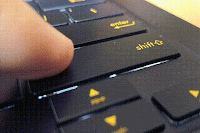Introduction
The ASUS Zenbook is a popular lineup of notebook that is known for its portability, performance and design. We had a great experience previosuly with the Zenbook 3, which showed us how a small machine will not compromise performance. You can read more about it here.
The Zenbook 3 Deluxe is the 14 inch version of the Zenbook 3 notebook. The Zenbook 3 Deluxe has inherited all the positive aspects of the Zenbook 3. Now, with a larger display, we can expect a better viewing experience for entertainment and media consumption. Will this device live up to its name? Who will we recommend this device to? Let us find out!
Design and Specifications
|
Processor
|
Intel Core i7-7500U
|
|
Graphics
|
Integrated Intel HD Graphics 620
|
|
Display
|
14” FullHD 60Hz Display with Corning Gorilla Glass 5
|
|
Memory
|
16GB 2133MHz DDR4
|
|
Storage
|
512GB PCIe 3.0 x 4 SSD
|
|
Interfaces
|
2 x Thunderbolt 3 USB-C
1 x USB 3.1 Gen 1 USB-C
|
|
Fingerprint
|
Integrated fingerprint sensor
|
|
Wireless
Connectivity |
802.11ac Wi-Fi
Bluetooth 4.1
|
|
Camera
|
VGA Web Camera
|
|
Battery and
Power |
9 hours battery life
46Wh 4 cell lithium polymer battery
Fast Charging Support – 60% in 49min
65W USB-C Power
|
|
Weight and
Dimensions |
Height: 1.29
cm (0.51 inch) Width: 32.9 cm
(12.95 inches) Depth: 21.0 cm
(8.27 inches) Weight: 1.1
kg (2.42 pounds) |
Despite having a 14 inch display, the Zenbook 3 Deluxe remains to be contained within the size of a 13 inch notebook. This design is achieved by minimizing the display bezel width, and putting extra effort into squeezing the motherboard into such a small body. However, this thin and light design does have its compromises, like the Zenbook 3.
The Zenbook 3 Deluxe only has 3 USB Type-C ports, where two of each are thunderbolt 3.0 ports, together with a single 3.5mm audio jack. Even though each port brings about huge expansion capabilities, they are crippled without the use of any dongles. The Zenbook 3 Deluxe does not have any full-sized USB Type-A ports and it could a real hassle to connect the device with any peripherals, especially when USB Type-A to USB Type-C cables have not reached mass adoption. Connection to an external display is also achieved by a Type-C (via Display Port protocol) to HDMI connector. Seems like the Zenbook 3 Deluxe has followed suit with the “dongle lifestyle”.
Our Experience
The 14 inch display feels so much better than the small 12.5 inch display of the Zenbook 3. The larger glossy display is great for entertainment, but the reflection can be rather annoying for productivity work. However, as we cannot have the best of both world, we still preferred a glossy display over a matte one, as images just seems clearer on a glossy display.
The speakers on the Zenbook 3 Deluxe was superb. They were loud and were able to reproduce balanced sounds in the mids and highs. It generally works well for music and games.
The keys are well spaced, making it very easy to get used to. It’s also very comfortable to type on the keyboard on the Zenbook 3 Deluxe, as each key travels an adequate distance with adequate feedback force. It’s great for programmers or writers to type on while working.
Benchmark and Performance
The Zenbook 3 Deluxe is a notebook that is targeted for users who will not require too much computational capabilities. As the Intel Core i7-7500U is only a dual core processor which supports hyper threading, and it loses out in terms of performance to true quad core alternatives. In the Cinebench R15 CPU benchmark, we can see that the system attained a score of 302. Based on our experience, this is adequate enough for any productivity work such as word processing and web browsing. This system will also work well with non-threaded applications such as audio processing.
The performance of a computer system is not determined just by a single hardware component. Most of the time, the component that bottlenecks a computer system is the secondary storage device. Data is first fetched from the secondary storage device to the main memory (RAM) for processing. Therefore, the performance of the secondary storage device, which usually comes in the form of a Hard Disk Drive (HDD) or a Solid State Drive (SSD), can make a significant difference to the responsiveness of the computer system.
ASUS knows that a fast SSD can improve the user experience on the notebook by leaps and bounds, as compared to the use of a HDD. Therefore, they have decided to include an very expensive and high performing PM961 NVMe 512GB SSD on the Zenbook 3 Deluxe. CrystalDiskMark benchmark results shows superb read and write performance on this SSD. File transfers and loading/launching of new programs are snappy, thus contributing to the notion of a “fast computer”.
Graphics performance is not Zenbook 3 Deluxe’s forte, as it lacks a dedicated graphics processing unit. The notebook is still able to play online web based games, but don’t even think about hitting that sweet 60fps on any of the latest titles. However, the Zenbook 3 Deluxe can be connected to an external graphics card solution, such as the ASUS XG Station 2, for unparalleled graphics performance.
Conclusion
Sometimes, we ask ourselves what makes a good notebook computer. Most of the time, it really depends on the usage scenario of the device. For students, the priority would likely be the design, weight and battery life. For software developers, they will need high computational capabilities. For gamers, superior display and graphics performance is the utmost importance. Of course, different people doing different tasks will need other different kinds of tools.
Based on the performance tests and consideration of the thin and light design of the Zenbook 3 Deluxe, we think that this device is most suitable for students. The notebook is highly portable, has a great battery life and it simply looks beautiful. The premium craftsmanship of the Zenbook 3 Deluxe really sets it apart from any other notebook in the market.
For the LATEST tech updates,
FOLLOW us on our Twitter
LIKE us on our FaceBook
SUBSCRIBE to us on our YouTube Channel!