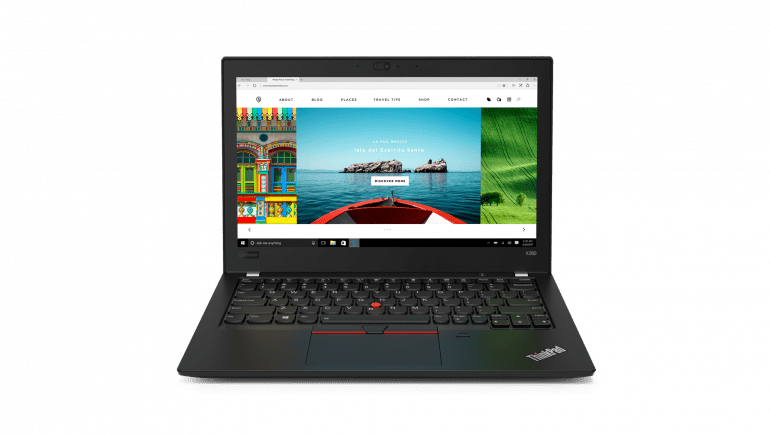Introduction to Lenovo ThinkPad and X Series!
The Lenovo ThinkPad series has always been a favorite for professionals. The classic design which is adopted and evolved over the years from the original IBM ThinkPads still holds much popularity to many who seeks simplicity and usability. By focusing on aspects that matter to businesses, such as security and privacy features, the Lenovo ThinkPads set themselves apart from any other laptops in the market.
The Lenovo ThinkPad X series lineup of products differentiates itself by focusing on portability. This series captured my attention more than 10 years ago. I had an IBM ThinkPad X60 that weighed only 1.6KG. In those days. 1.6KG is considered phenomenally light, and that lasted me for a good 5 years before I switched to the X220. Honestly speaking, even up to this day, the X220 still works very well, because the whole device was extremely serviceable. I could easily replace a hard disk with an SSD, or upgrade my RAM just by removing a few screws.
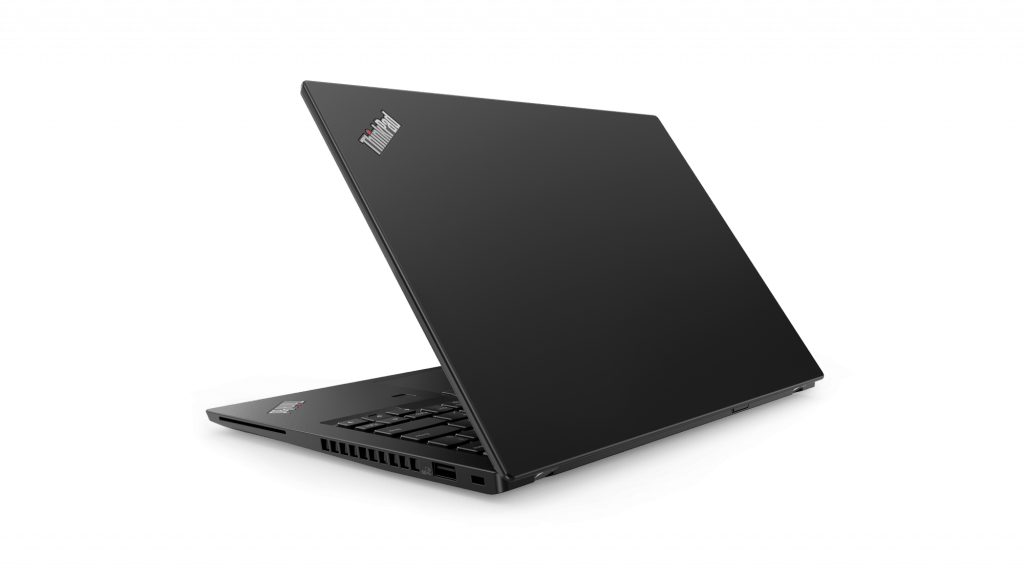
Of course naturally, I would personally believed the Lenovo ThinkPad series is one of the most reliable computers out in the market. Both notebook computers did serve me very well throughout the years as a student, and also as a working professional.
When Lenovo representatives came up us to review the new ThinkPad X280, of course, I was thrilled. I wanted to see how much the product line has grown since my previous X series notebook computer (the X220), and if it still is the same ThinkPad that I have known for so many years. We are going to focus on the main specifications, general design and serviceability of the Lenovo ThinkPad X280 Business Notebook Computer.
Design

If you compare the X280 to any previous generation X series notebook, you will realize that nothing much has changed externally. The general outlook still looks the same, but the main differences come in the form of internal hardware and specifications. Thanks to the advancements in CPU architecture and fabrication process improvements due to Moore’s law, the latest X series notebook can perform much better than any of its predecessors while consuming less power and still remain a thin and slim design.
It is also because of such improvements that the newer X series models do no emit that much heat as before, and they have a much better battery life. Specifically, the Lenovo ThinkPad X280 only weighs 1.27KG. The battery life also averages out at about 9-10 hours on a single full charge.
The features of the Lenovo ThinkPad X280 is made possible by the 8th Generation Intel Core Mobile processors. Sadly, as the X280 was an earlier release, it was not able to be equipped with the Hexa-Core 8th Generation Intel Core processors, and could only rely on the Quad-core versions. Of course, the X280 will come in many SKUs of differing processors such as the Intel Core i5 or Core i7, storage type and storage size, RAM capacity, security features and display type.
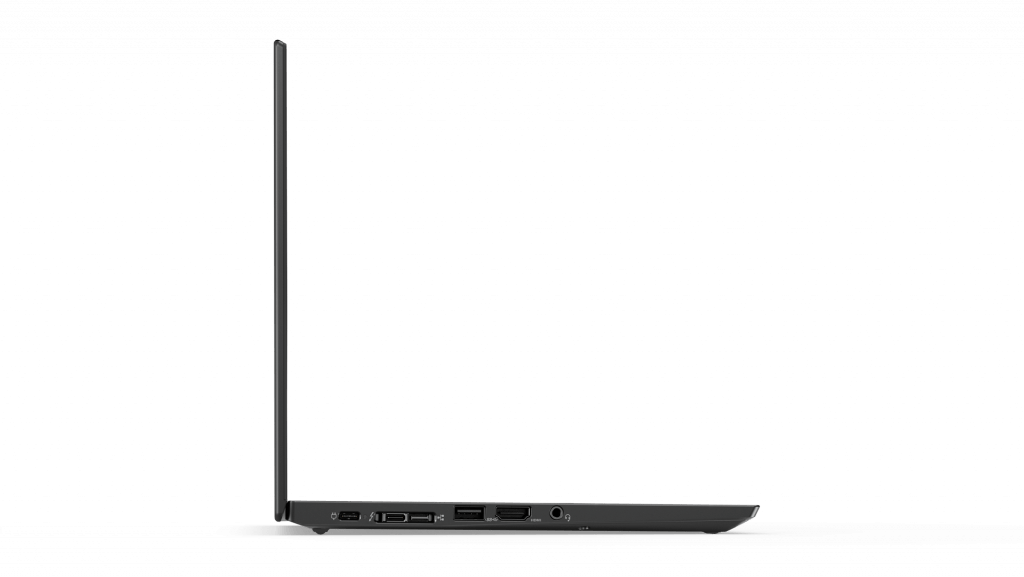
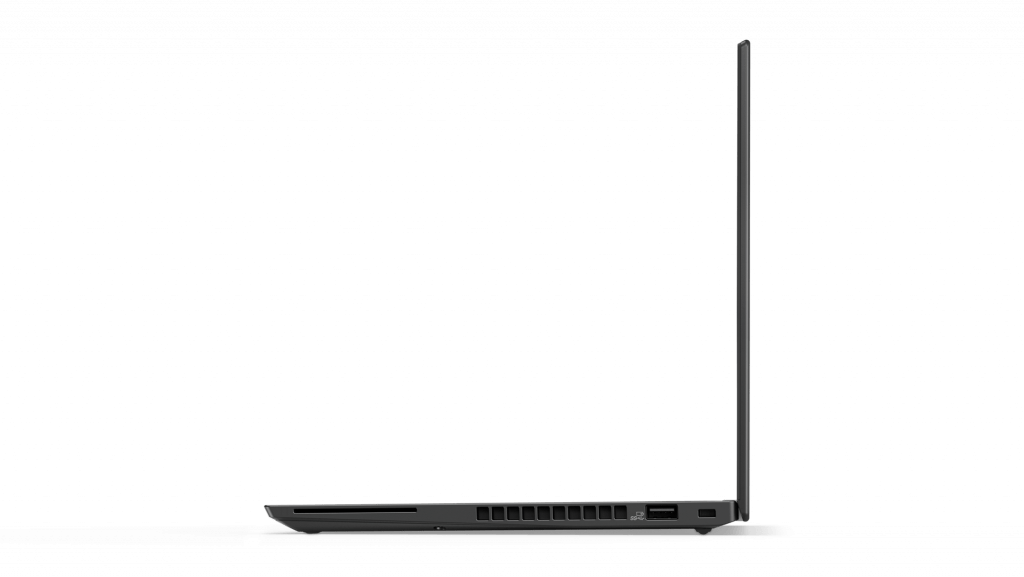
Because the X280 is made for professionals who are working as part of an organization, there is a Smart Card reader on the right side of the device for secured notebook access. However, one of the glaring differences we saw on the X280 was that it totally lacked a built in SDCard reader. *Facepalm* Why?!
Then, we spotted a small little slot at the rear of the device. It looks like a SIM card slot tray that we see in smartphones. Upon removing the tray with a pin, then realized that Lenovo switched their SD Card Reader to only support MicroSD cards. This slot is actually meant for including an additional MicroSD card for the device.
(Of course, if you customized your device with a 4G modem, this slot will also feature a space for your SIM card)

Despite of the shortcomings on the Lenovo ThinkPad X280’s expansion features, we still must agree that the slimmer design does bring about a better look for the overall device… but does it actually for its end-user?
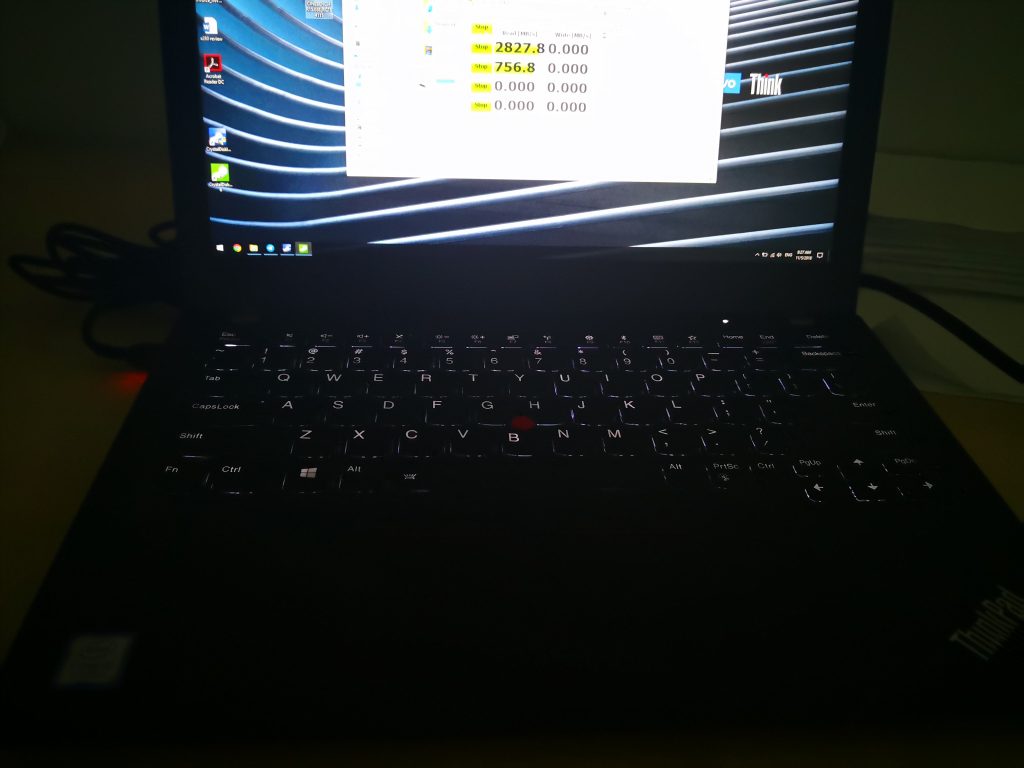
Regardless, the X280 still comes with the same famed keyboard similar to that of the X270. Even though there is limited space for a full-sized keyboard on a 12.5 inch laptop, the keys are well placed to give users the best possible typing experience. The keys were very responsive with quick feedback, and key travel that is just right for my liking.
Serviceability
As the bulk of the sales of the ThinkPad X series comes from the corporate channel, internal IT teams who manages these assets would want to know about the general serviceability of these devices. How easy is it for engineers to replace parts from these notebooks?
In the past, there were individual compartments at the bottom part of the ThinkPad devices that allows engineers to reach specific parts such as the RAM or hard drive. The Lenovo ThinkPad X280 requires the whole of the bottom case to be removed in order for simple parts to be exchanged. As compared to the past, it could be easier for engineers as well, as they simply had to remove a single cover to reach all the internal components.

The changes to the new X280 is so drastic that it could even come off as a new product model by itself. The signature removable battery of the X series is no more, as Lenovo has adopted a built-in, non-removable battery. We do understand that this can allow a thinner and lighter design, but we are not totally sure if the hard-core fans of the X series can accept to the changes made to this new model which has taken away the fundamental features and identity of the X series.


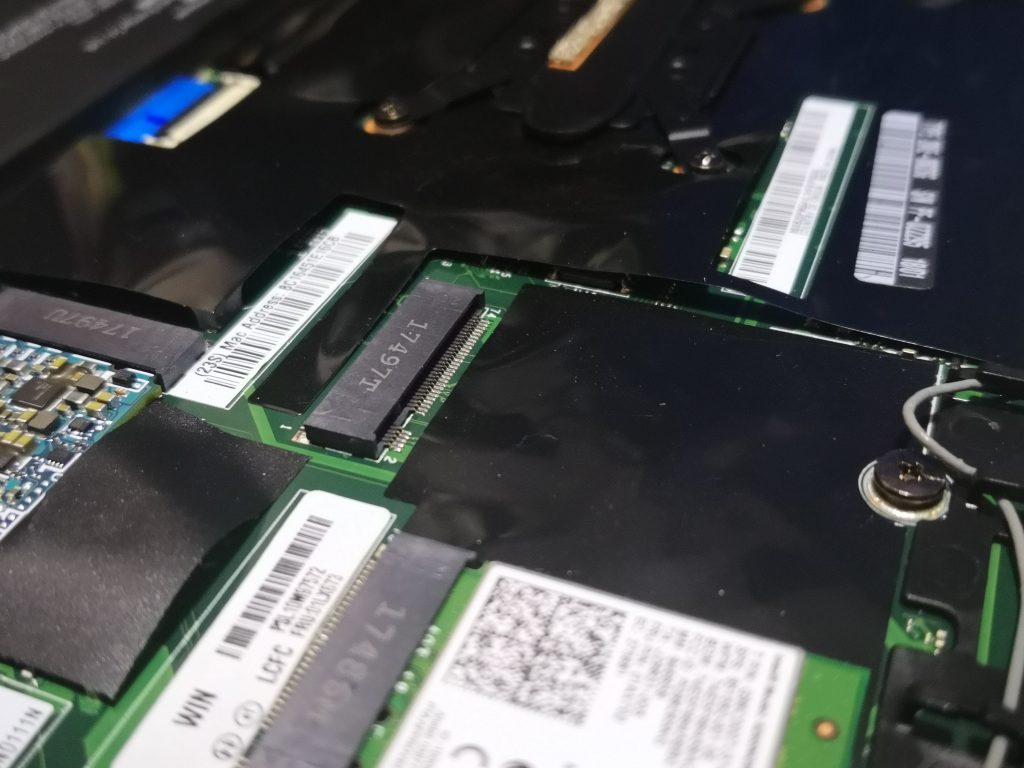

Conclusion
To sum it all up, the ThinkPad X280 shows the willingness of Lenovo to change. They removed many of the defining features of the ThinkPad X series, such as the removal battery and SD Card slot in preference for a thinner and sleeker design. We are unsure if this decision is the right way forward, but we shall let the sales results and market response give some insights to Lenovo.
The Lenovo ThinkPad X280 remains to be a great choice for professionals who are seeking for a portable business machine for their daily work. The utilization of the new 8th Generation Intel Core processors allows the X280 to be a step ahead from its predecessors in terms of performance and efficiency, thus giving consumers a reason to upgrade.
Personally, I would rather wait for Lenovo to release the next generation ThinkPad X series to see if some of these compromises that are mentioned are removed. Sadly, we can only wait until next year before that happens.
For the LATEST tech updates,
FOLLOW us on our Twitter
LIKE us on our FaceBook
SUBSCRIBE to us on our YouTube Channel!