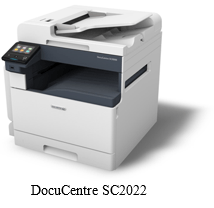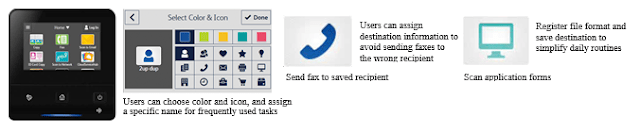Fuji Xerox New A3 Color Multifunction Device Supports Diverse
Workstyles of Small Businesses
Workstyles of Small Businesses
DocuCentre SC2022 Offers Cloud and Mobile Connectivity, Intuitive
Operability and Enhanced Functionalities
Operability and Enhanced Functionalities
SINGAPORE, May
8, 2018 – Fuji Xerox
Asia Pacific Pte Ltd has launched its new A3 color
multifunction device, DocuCentre SC2022 in the Asia Pacific region. Customized for ease of operability with enhanced
functionality, it is designed to enable small businesses to adopt a
diverse range of workstyles to drive their business in this fast-paced mobile age.
8, 2018 – Fuji Xerox
Asia Pacific Pte Ltd has launched its new A3 color
multifunction device, DocuCentre SC2022 in the Asia Pacific region. Customized for ease of operability with enhanced
functionality, it is designed to enable small businesses to adopt a
diverse range of workstyles to drive their business in this fast-paced mobile age.
Featuring an
adjustable color screen touch panel with intuitive user interface, the DocuCentre SC2022
offers affordable connectivity to a
variety of cloud services Note 1 through the Fuji Xerox Cloud
Service Hub platform Note 2. This
helps minimize location constraints to
deliver flexible and diverse workstyles for increasingly mobile businesses.
adjustable color screen touch panel with intuitive user interface, the DocuCentre SC2022
offers affordable connectivity to a
variety of cloud services Note 1 through the Fuji Xerox Cloud
Service Hub platform Note 2. This
helps minimize location constraints to
deliver flexible and diverse workstyles for increasingly mobile businesses.
User intuitive
operability
The color
screen touch panel uses easy-to-understand icons and colors for an intuitive user interface.
Additionally, the touch screen is customizable where frequently used functions
and settings can be saved as icons on the panel, allowing users to execute
operations in a time-efficient manner.
operability
The color
screen touch panel uses easy-to-understand icons and colors for an intuitive user interface.
Additionally, the touch screen is customizable where frequently used functions
and settings can be saved as icons on the panel, allowing users to execute
operations in a time-efficient manner.
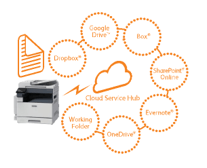 Connectivity
Connectivitywith mobile/cloud services
Wireless LAN Kit Note 3 offers a feature of direct printing from iOS
and AndroidTM devices that can lighten network
traffic and propel task performance. The NFC function Note 4 enables
users to print by simply passing their AndroidTM devices over the
NFC symbol on the DocuCentre SC2022 operation panel. These
functions allow guests to print documents without connecting to a corporate
network.
In addition, Cloud Service Hub enables access to scanned document
data in various cloud storage services via mobile devices so that users can
check scanned documents and share data among remote locations.
data in various cloud storage services via mobile devices so that users can
check scanned documents and share data among remote locations.
High-quality printing performance
Fuji Xerox’s digital Image Registration Control Technology (IReCT®) corrects
color misregistration at high resolution of 1200 x 2400 dpi while the
edge-enhancement technology smooths out jagged edges of characters. These features, previously only
available in
high-end models,
deliver high-quality
image reproduction with precision and less color misregistration.
Fuji Xerox’s digital Image Registration Control Technology (IReCT®) corrects
color misregistration at high resolution of 1200 x 2400 dpi while the
edge-enhancement technology smooths out jagged edges of characters. These features, previously only
available in
high-end models,
deliver high-quality
image reproduction with precision and less color misregistration.
Printing
from and saving to a USB flash drive
USB Memory Kit Note 3 allows users
to print out data stored in a USB flash drive or store scanned document data
directly from DocuCentre SC2022 to a USB flash drive. This feature streamlines
work processes with no need for computer access.
from and saving to a USB flash drive
USB Memory Kit Note 3 allows users
to print out data stored in a USB flash drive or store scanned document data
directly from DocuCentre SC2022 to a USB flash drive. This feature streamlines
work processes with no need for computer access.
Supporting
various scanning methods
DocuCentre SC2022 supports network scanning (SMB/FTP Note 5), which
allows scanned document data to be saved directly on a computer or server via
network and attached directly to an email. Also, it offers WSD Note 6
scanning, which sends scanned data to any computers connected to the device.
These scanning methods enable immediate transmission of data — streamlining document storing and
sharing.
various scanning methods
DocuCentre SC2022 supports network scanning (SMB/FTP Note 5), which
allows scanned document data to be saved directly on a computer or server via
network and attached directly to an email. Also, it offers WSD Note 6
scanning, which sends scanned data to any computers connected to the device.
These scanning methods enable immediate transmission of data — streamlining document storing and
sharing.
Secure
document handling
DocuCentre SC2022 offers enhanced printer security functions to secure document
handling. Print and fax documents are accumulated and will only be printed or
transmitted when users enter a password at the device. If a user never enters a
password into the device, the print job will not be executed. This not only prevents
confidential documents from being left unattended or misappropriated, it also
reduces waste by eliminating accidental or unnecessary printing.
document handling
DocuCentre SC2022 offers enhanced printer security functions to secure document
handling. Print and fax documents are accumulated and will only be printed or
transmitted when users enter a password at the device. If a user never enters a
password into the device, the print job will not be executed. This not only prevents
confidential documents from being left unattended or misappropriated, it also
reduces waste by eliminating accidental or unnecessary printing.
Note 1: Fuji Xerox Working Folder, Box®, Dropbox®,
Evernote®, Google Drive™, OneDrive®, SharePoint® Online
Evernote®, Google Drive™, OneDrive®, SharePoint® Online
Note 2: Separate subscription to the Cloud Service Hub is
required to obtain connectivity to cloud services.
Note 3:
“Wireless LAN Kit” and “USB Memory Kit” are optional products.
Note 4: NFC stands for Near Field Communication.
Note 5: Server Message Block、File Transfer Protocol
Device
required to obtain connectivity to cloud services.
Note 3:
“Wireless LAN Kit” and “USB Memory Kit” are optional products.
Note 4: NFC stands for Near Field Communication.
Note 5: Server Message Block、File Transfer Protocol
Device
###
Xerox,
Xerox and Design, as well as Fuji Xerox and Design
are registered trademarks or trademarks of Xerox Corporation in Japan and/or other countries.
Xerox and Design, as well as Fuji Xerox and Design
are registered trademarks or trademarks of Xerox Corporation in Japan and/or other countries.
DocuCentre
SC2022 and Cloud Service Hub are registered trademarks or trademarks of Fuji
Xerox Co, Ltd.
SC2022 and Cloud Service Hub are registered trademarks or trademarks of Fuji
Xerox Co, Ltd.
Other
service and product names in the article are registered trademarks or
trademarks of the respective companies.
service and product names in the article are registered trademarks or
trademarks of the respective companies.
About
Fuji Xerox:
Fuji Xerox:
Founded in 1962, Fuji Xerox Co.,
Ltd. is a leading company in the Document Services & Communications field,
offering solutions and services to help customers resolve their business
challenges. Underlying our solutions and services are our world-class office
multifunction devices, printers and production printers that we develop and
manufacture for worldwide distribution. Together with cloud and mobile
solutions, Fuji Xerox builds a communications environment that enables our
customers to access the right information, at the right time, and in the right form—thereby contributing to their
valuable communications.
Ltd. is a leading company in the Document Services & Communications field,
offering solutions and services to help customers resolve their business
challenges. Underlying our solutions and services are our world-class office
multifunction devices, printers and production printers that we develop and
manufacture for worldwide distribution. Together with cloud and mobile
solutions, Fuji Xerox builds a communications environment that enables our
customers to access the right information, at the right time, and in the right form—thereby contributing to their
valuable communications.
Fuji
Xerox is a 75-25 joint venture between FUJIFILM Holdings Corporation and Xerox
Corporation, and its direct sales force covers Japan and the Asia-Pacific
region including China. As a 10 billion dollar enterprise, we employ
approximately 47,000 people globally, with more than 80 domestic and overseas affiliates / sales subsidiaries. http://www.fujixerox.com/
Xerox is a 75-25 joint venture between FUJIFILM Holdings Corporation and Xerox
Corporation, and its direct sales force covers Japan and the Asia-Pacific
region including China. As a 10 billion dollar enterprise, we employ
approximately 47,000 people globally, with more than 80 domestic and overseas affiliates / sales subsidiaries. http://www.fujixerox.com/
For the LATEST tech updates,
FOLLOW us on our Twitter
LIKE us on our FaceBook
SUBSCRIBE to us on our YouTube Channel!