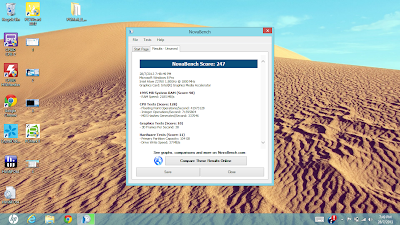Introduction
Ever since the launch of Windows 8 last year, the number of Windows 8 enabled devices have increased over the months. Currently, almost every single new PC on the market runs on Windows 8, be it desktop computers, laptops or tablets. Of course, Windows 8 also brings in new possibilities of hybrid convertible devices which switches between the usability of a laptop and a tablet pc. Different vendors have got different ways to make their devices “transform”. Today, we take a look at HP Envy x2 tablet PC to see if this Windows 8 convertible transform itself well to fit different user scenarios during work and play.
The 128GB version of the HP Envy x2 was recently launched in the US. This convertible Windows 8 tablet PC tries to bring out the best of both world in Windows 8 thanks to its 2-piece detachable keyboard design. It runs on Windows 8 Professional rather than the usual vanilla Windows 8, meaning that this device is a whole different type of machine altogether. It’s especially useful for corporate users as it has bit-locker data encryption support for enhanced data protection on the system especially if the device is storing confidential information. Windows 8 Pro also allows corporate users to connect to their corporate network. However, other than additional features of Windows 8 Pro brought about to this new Windows 8 convertible, let’s also take a look at the different aspects of this system that makes it different from the rest.
Specifications
|
Processor
|
|
|
Processor type
|
Intel Atom Z2760
|
|
Processor speed
|
1800.0 MHz
|
|
Requirements
|
|
|
Operating System Compatibility
|
Microsoft Windows 8
|
|
Memory
|
|
|
Memory size
|
2048.0 MB
|
|
Memory speed
|
533.0 MHz
|
|
Display
|
|
|
Display size
|
11.6 inches
|
|
Touchscreen
|
Multitouch
|
|
Aspect ratio
|
16/9
|
|
Resolution
|
1366 x 768 pixels
|
|
Graphics
|
|
|
Graphics Type
|
Integrated
|
|
Primary Graphics Chipset
|
Intel Graphics Media Accelerator
|
|
Storage
|
|
|
Drives included
|
1
|
|
Drive size
|
64.0 GB
|
|
Drive type
|
Solid-State Drive
|
|
Battery
|
|
|
Battery Type
|
Lithium Ion Battery
|
|
Vendor Rated Battery life
|
7.0 hours
|
|
Ports and Connections
|
|
|
Available Interfaces
|
HDMI
|
|
USB 2.0
|
|
|
Wireless connection
|
802.11n
|
|
Bluetooth
|
|
|
Power
|
|
|
Battery Type
|
Lithium Ion Battery
|
|
Dimensions
|
|
|
Width
|
11.9 inches
|
|
Depth
|
8.1 inches
|
|
Height
|
0.8 inches
|
|
Weight with Accessories
|
3.6 pounds
|
|
Weight
|
3.1 pounds
|
|
Sound
|
|
|
Speakers
|
Mono
|
|
Storage Media
|
|
|
MicroSD card
|
Yes
|
|
Included Software
|
|
|
Operating System
|
Microsoft Windows 8
|
|
Other Features
|
|
|
Devices
|
Built-In Microphone
|
|
Built-In Webcam
|
|
|
Input devices
|
Touchpad
|
|
Warranty
|
|
|
Warranty information
|
1 Year Limited Warranty
|
Design and Aesthetics
The HP Envy x2 is housed in a nice vertically brushed aluminium casing, giving it a very classy look. Additionally, it keeps the tablet device free from greasy unappealing fingerprints. The back of the tablet device spots a noticeably big HP logo which may not be attractive to certain buyers.
Buttons are well integrated into the tablet device and are not found popping out of it like most tablets, meaning that it will be less prone to accidental button presses. Also, an 8 Megapixel camera with LED flash is also found at the top of the back of the tablet for quick photos at the right angle. A front 2 Megapixel Camera is great for usual Skype calls and the two microphones found beside it make stereo recording possible.
| Indented Volume Buttons |
| Indented Power Button |
Looking at the tablet screen, we thought that the 11.6” was just right for productivity applications with its native 1366 x 768 resolution. Anything bigger than size that would mean less portability. The decision to use an IPS panel allowed us to view the screen at almost any angle, proving it to be a great entertainment device.
Speakers on this tablet device is also neatly hidden at the bottom of the display screen, possibly imitating the same design as of a TV sound bar. Moreover, these speakers are also backed by popular Beats Audio software found installed on the device. A Windows button is also found on the tablet device to allow users to quickly navigate to the Windows Menu and get access to their Windows Store applications.
| Beats Audio branding |
| Speakers found at the bottom of the tablet |
The docking station for HP Envy x2 does not only bring typing capabilities to the tablet PC, but also extends the system’s battery life. The full sized chicklet style keyboard gives the same experience as typing on a usual notebook computer and we thought that this kind of experience is definitely needed for those who use the HP Envy x2 as a productivity device. The docking station also brings along some expansion ports which are 2x USB 2.0 ports, 3.5MM In/Out Audio jack as well as a HDMI video/audio out port.
| Brushed Trackpad and Chicklet Style Keyboard |
| Headphones Jack below tablet |
| HDMI, USB, Headphones |
| SD Card Slot/ USB/Power |
The docking mechanism brings a one of a kind design to Envy x2. When the device is in laptop mode and when opened up, it is tilted at an angle to allow better ergonomics. Of course, this also allows the tablet unit to dissipate heat more effectively, keeping the system cool and stable.
| Tilted Angle when opened |
Notable features
• Multi-touch Gesture enabled Touch Pad
One of the main features which kept me excited on the device is the fact that the trackpad on the HP Envy x2 supports many gestures for Windows 8, making it a true blue Windows 8 device. To bring out the Windows 8 Charm, simply slide from the right to the left of the trackpad. To reach out to the menu of apps, simply slide from the top down. Switch between apps by just swiping the trackpad from the right to the left. The whole Windows 8 experience is brought to the trackpad, giving users a seamless transition from tablet mode to laptop mode.
| Trackpad Gestures |
• Beats Audio
Beats Audio Software on the machine did some tweaks to the audio coming out from the system. However, we felt that the tweaks was more apparent when used it with headphones instead of the speakers. With headphones, we experienced greater bass and better clarity with an overall louder volume. Surround sound feature also gives a better movie experience.
Performance and Benchmark
Conclusion
there are many small details which the designers and engineers looked into which
made the HP Envy x2 a tablet device different from others. Features like
putting the tablet device at a tilted angle when in laptop mode and enabling
Windows 8 gestures on the trackpad are just example of innovative features on
this tablet, making it unique. HP has also made it a point to install
less crapware on this tablet PC, meaning that you’ll have more space for your
own files! This is probably one of the most sought after requirement of users
for branded PCs, but some vendors aren’t just listening. Kudos to HP for little useless
crapware!
We also thought that HP Envy x2 also had a decent camera that works
quite well in focusing on objects at a varying distance, making it a good
contender as a portable everyday device.
there were some things which we didn’t really like and we hope that it could be
improved.
Firstly, there wasn’t any Ethernet port found on the docking station.
One could argue that an Ethernet port is not required, but as this machine
comes with Windows 8 Professional Edition, we believe that many buyers will
come from a corporate background and will need an Ethernet port to connect to
their corporate network. A USB Ethernet adapter can solve the problem, but it’s
additional cost taken by the user.
Secondly, also the screen of the tablet PC
is quite good, we disliked that it had quite a thick bezel. The 11.6” device is
in fact much larger than what it is supposed to be because of the thick bezel.
Thirdly, we felt that the built-in speakers is substandard, even though is said
to have Beats Audio enhancement technology to it. Audio quality just didn’t
reach a desired level and the software tweaks made to it didn’t much help.
Lastly, we felt that the Atom processor is still not reaching performance
levels of what is required of a standard everyday entertainment PC as there was
some stuttering when we played 1080p YouTube videos on the machine, but this
problem has got nothing to do with HP. This problem will most probably be
resolved when Intel releases a newer and faster Atom platform next year. Well,
we still loved the fact that this Atom processor allowed us to install standard
x86 desktop applications!
Availability
and Pricing
is available at all major retailers including but not limited to Courts, Harvey
Norman, Newstead, Challenger and Gain City at S$1099. The 64GB version can be bought locally, but the 128GB version is only available on the US online store.
For the LATEST tech updates,
FOLLOW us on our Twitter
LIKE us on our FaceBook
SUBSCRIBE to us on our YouTube Channel!