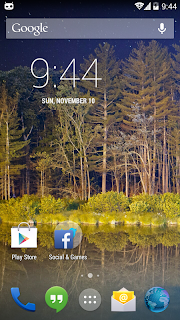Please make note that this is a beta-port of CyanogenMod 11 Android 4.4 Kit Kat ROM. And it will have certain clinks and shortcomings of its own. Currently known bugs in the CM11 Android 4.4 Kit Kat beta build includes an non-operational front facing camera as well as problems with A2DP audio.
Download
CM 11 Beta-Build 4.4 Kit Kat ROM For Samsung Galaxy S3 LTE I9305
Google Apps [File: gapps-jb-20131107-signed.zip]
Install unofficial CM11 Beta Android 4.4 Kit Kat on Samsung Galaxy S3 LTE I9305
- Connect your Samsung Galaxy S3 LTE I9305 with the PC, via USB cable.
- Download the afore mentioned CM11 Android 4.4 Kit Kat Beta Build file and copy it to the SD card of your phone.
- Make sure that you are using the latest CWM recovery (6.0.4.3 +), if not you will see a “set_metadata_recursive: some changes failed”.
- Disconnect your phone and switch it off. And make sure that you wait 5-6 seconds to complete the power down cycle.
- Now, you will boot the Samsung Galaxy S3 LTE I9305 into recovery mode, by pressing and holding down the Volume Up button, alongside Home and the Power button, until the screen flashes, release the three buttons then. After a few seconds of that, the phone will enter recovery mode.
- Once in the recovery mode, take a Nandroid backup of your existing ROM. This is necessary, to enable you to recover your current ROM install, just in case the new ROM does not perform according to your liking. In order to perform a backup, select Backup and Restore, then on the next screen, select Backup again. Go back to main recovery menu after backup is complete.
- Once done, select wipe data/factory reset, select ‘Yes’ on next screen to confirm your action. Wait for a few minutes until the phone wipes your data. Once complete, go back to CWM recovery menu and Wipe Cache Partition and then Wipe Dalvik Cache.
- Select install zip from sdcard, then select choose zip from sdcard. Now, locate the cm-11-20131110-rearcam_fixed-d2att.zip file that you copied earlier in Step 2 and select it by pressing Power button. Confirm installation by selecting Yes. Install the said zip file on the next screen. The ROM installation will begin.
- Once, the phone finishes installing the ROM, you need to re-do step 7, but choose gapps-jb-20131107-signed.zip file instead of ROM zip to install the Google apps package.
- When GApps get installed, go back to the main recovery menu and select reboot system now to reboot the phone and boot up into customized Android 4.4 Kit Kat ROM CM 11 Beta-Build. The first boot will take time, so be patient!
Written by Abdullah Saad from WCCFTech
Read more: http://wccftech.com/install-unofficial-cm11-beta-android-44-kit-kat-galaxy-s3-i9305-lte/#ixzz2kgxEdSob
For the LATEST tech updates,
FOLLOW us on our Twitter
LIKE us on our FaceBook
SUBSCRIBE to us on our YouTube Channel!